Keeper Security in an American based company, located in California. The three founding members set out with a goal to help with password fatigue by creating the Keeper password manager. Those of us that consider ourselves consumers in the modern age, are overwhelmed by passwords for every site. Whether you are trying to get information for a child’s school site, buying something online, or paying a medical bill, you need a password for every one of them.

Pricing and Special Offers
Keeper offers two products. Those are personal and enterprise use. Pricing plans start at $9.99 a year for one device, or you may choose to sync information across unlimited devices for $29.99 a year. Enterprise usages have many features, and are designed for businesses. There is also a box you may check on either option that will add 10 GB of secure file storage. That is great for storing those videos or photos you do not want others finding out about. Imagine if the celebrities had uploaded the pics there instead of leaving them on the cloud. Be aware that checking the box would result in an increase of price at $1 per GB.
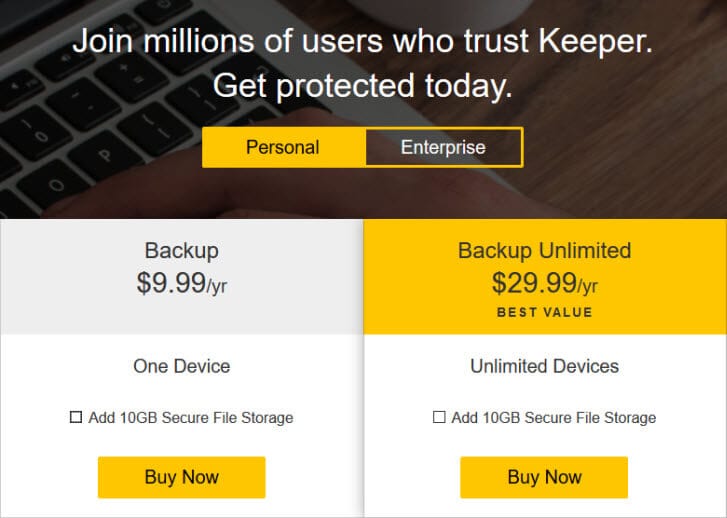
Though the pricing does give you the ability to buy from the beginning, they offer a 30 day free trial. You don’t have to enter any credit card info, but once your 30 days is up, you will be prompted to pay. Be aware though that features like encrypted cloud backup, multi-device sync, and secure sharing are not available in the free trial. My suggestion here is to sign up for the free trial first, and then upgrade. At the time of this review, there seems to be a 25% discount in doing so. That makes the single device cost even more reasonable at about 62 cents a month, or $1.87 a month for unlimited devices. A good deal in comparison to other things.
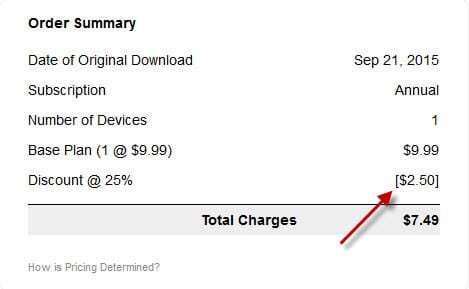
As you can see the Keeper team sent a 25% off discount via email after I signed up for their free trial.
Password Manager
Keeper’s password manager is free and may be used for free, even after the trial. The product has two components: a stand alone component, and a browser component. The browser component must be individually activated. Because they work in conjunction, the browser component will store the information in the Keeper data vault. The info is logically arranged, so if you want to put additional information about a specific login, you may. When you are setting up your master password, it must be at least 9 characters long. It will also tell you if it feels your master password is good enough.
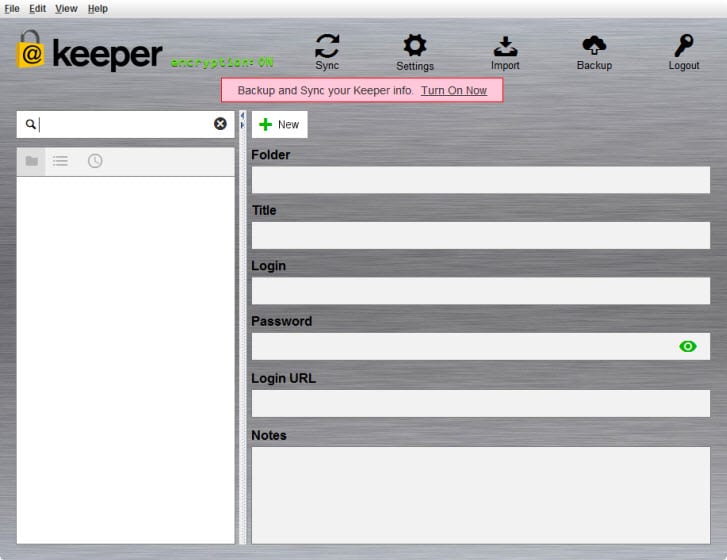
One nice feature that is practically a must in any password manager, is a secure password generator. As we mentioned earlier, one of the problems we have as a society is the number of logins we must use. Most of us know what the passwords should look like, but again, we run in to password fatigue. Keeper has a password generator, but it is not immediately obvious where it is initially. It does take some reading to figure out the dice icon that it puts in the password field actually means you can generate a secure password. A secure password should be 12 characters long now. You may have to add characters to the generated password, since the generator only seems to generate 10. There does not seem to be the ability to change that, either. Whereas the old standard was at least 8, technology made it so any 8 character password could be cracked in fewer than 6 hours in 2012. Imagine how fast it is today.
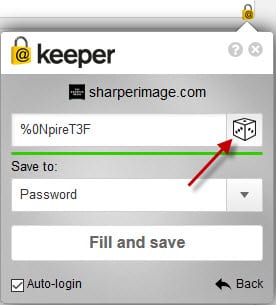
In addition to these features, you may also write individual notes on things, and have them securely stored in the vault. As long as you have a title, you can put notes in about anything you wish. That is helpful for important dates you want to remember, Wi-Fi passwords, files, photos, or the phone number of that new Facebook friend you want to keep to yourself. If you are using other password managers or a spreadsheet, you can upload them in a CSV file.
Keeper FastFill
Keeper’s FastFill is simply what they call their forms filler. It operates similarly to other services, in that it pulls the information from the secure vault. You can create a new record, or add to an existing record. Since the goal is not to have to remember other passwords and keep your data safe, there is a tutorial. The browser extension tells you to turn off the saving of passwords and auto fill forms in the browser itself, and let Keeper store the information for you.
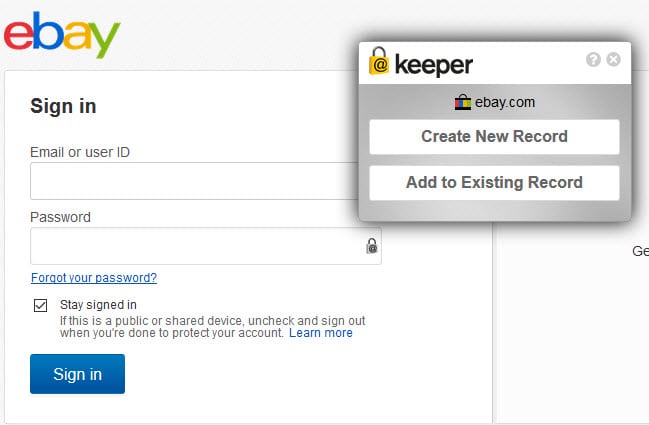
If you wonder what the difference is, in a browser that information is not encrypted. Using the FastFill option though, will make sure your information is secure. Keeper makes filling forms a relatively smooth process because you may add custom fields to custom records. You may also select other information you wish the program to utilize.
As far as credit card or other methods of payment are concerned, there is not a separate place for that type of information. That information is stored just like the other folders. If you buy anything online, you want to limit the number of places that have your payment information. That way, if something were to happen to that site or someone got a hold of that information somehow, you could minimize any potential damage.
That part of the service does not seem as intuitive as I would like it to be. I feel that information should be placed in it’s own separate spot, not just as another folder. It is true that ultimately, it does not make a real difference. Even though it is arranged well, it just feels cluttered to me.
Data Security
Because this is the real meat and potatoes of password keeping technology, we will take a look at Keeper’s security practices. A 12 digit password will do you no good if the company is not good at keeping it safe. Keeper Security Inc. touts themselves as a zero knowledge company. Simply put, the user is the only one that has control over the data. Even the encryption keys reside with the user, so KSI can not decrypt any data.
They use AES-256 bit encryption, and that is pretty standard throughout the industry. Generally, I like to mention how many times the encryption algorithm is PBKDF2 salted. Unfortunately, that information is not readily available on their site, nor was their support team able to clarify it for me. It is not considered as secure if it is under a certain number. Keeper’s cloud security vault is also encrypted by using the same type of encryption, and it is physically hosted within Amazon Web Services. They also state that security audits are performed every month to ensure security.
Keeper also takes advantage of two-factor authentication as well as wearable technology like the Apple iWatch. They do support traditional authentication, but they also support something they call Keeper DNA. They use fingerprint technology, etc on any of the new devices to make sure you are who you say you are.

An interesting feature that Keeper has, is their self destruct feature. If you get your password wrong 5 times, you trigger the feature, and all secret saved data is wiped out. They do this for your protection, so if someone is trying to hack your account, after the 5th time, some data will need to be re-entered.
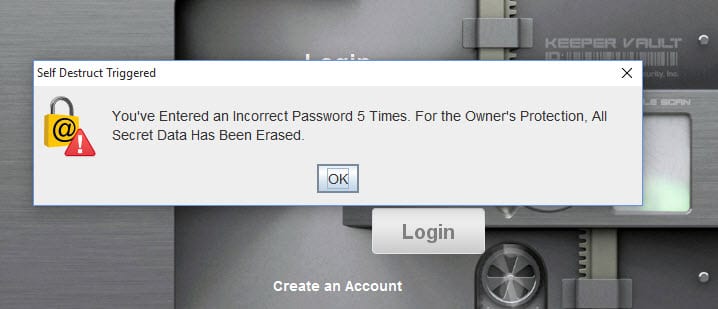
Keeper Software
Keeper software is available for the Windows, Mac OS X, iOS, Android, Linux, and Blackberry OS. Your password information may be synchronized across all of these devices, assuming you opt for the $30 a year option. That is a nice feature for most, considering that most of us have more than one device we use on a daily basis. If not, you can still use the software on one device with no problems.
Customer Service
Keeper offers several different types of support. They have video tutorials, quick start guides, live webinars, live chat, and they state they are available 24×7 through email support. With that being said, don’t expect an answer to email quickly. Also, live chat hours are from 3:00AM – 7:00PM CST in the US, but that seems to be a bit canned. I waited 20+ minutes during a live chat after the first answer they gave me did not answer my question. I finally gave up. For support, my advice to you on this is to use the tools provided before trying to contact them.
Keeper Review: Conclusion
Keeper offers a decent product at a fairly reasonable price. Clearly their site and interface are geared toward a younger audience. One of the big things I noticed was the constant upselling of their product. If you are trying a product, in my opinion, you should not be constantly bombarded to upgrade. I realize they are trying to get sales, but I have never cared for high pressure sales tactics. The product should sell itself.
What I liked most about the service:
- The reasonable price, and the ability to add secure storage for about $1 a GB
- Your master password must be at least 9 digits long
- Multiple authentication factors, including Apple iWatch and fingerprint scanning technology
- The encryption keys stay with the Keeper user
- Available across a wide number of platforms
- Uses AES-256 bit encryption
Ideas to improve the service:
- Stop the hard sell, and let the product speak for itself
- Separate the payment methods from the rest of the data so it is not cluttered
- Make the password generator able to accommodate more than 10 characters
- Make the number of times the encryption may be salted adjustable
All things considered, if you overlook the negative points, Keeper password manager does what it is supposed to do. That is store and keep all of your passwords safe. They have some nice features that are unique to Keeper. If you can get past the high pressure sell, it is actually a good product. You do not have to take my word for it though. Feel free examine or verify the data for yourself.

