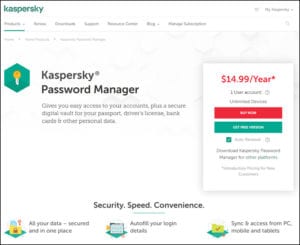
Kaspersky Password Manager is a product offered by Kaspersky Antivirus. While some companies do well with multiple products, we prefer it when teams focus on a single product. Lately, a few of the antivirus companies have jumped into the password management space. Of course, that includes Kaspersky. We have passwords for everything these days. Several factors have increased the prominence of doing business online recently. If you are not using a program to securely keep track of your passwords, you can quickly get overwhelmed.
Unfortunately, that means one of two things happens. You’ll either create different passwords and write them down or you will make them so similar that they’re easy to remember. Neither solution is ideal. In our review of Kaspersky Password Manager, we will talk about the features the software offers along with the cost.
Pricing and Plans
Kaspersky Password Manager has 2 separate plans. Those are the “permanent free” version and the single license version. That kind of structure is referred to as “freemium” pricing. That means you can use the free version and store up to 15 items in your vault. That said, you get unlimited items when you select the premium version. For a year of service, the cost is $14.99. That sort of pricing makes the service one of the lower-priced password managers in the community. It is a plus to be able to try out the software before you invest in the product.
Kaspersky Password Manager Features
- Biometric Login – One of the good things about Kaspersky Password Manager is that it offers the user fingerprint authentication. If you use the iOS or Android operating system, you can log in to the password manager by using your fingerprint. Instead of using a master password on your mobile device, they are one of the few that will let you use your fingerprint. You can also add more ways to login to your account to ensure that it protects you by using multi-factor authentication.
- Secure Notes and Documents – Kaspersky lets you not only protect encrypted notes but documents as well. If you have scanned documents or PDFs, you can store them both in the password manager.
- Password Generator – Another great advantage of using a password manager. Using this feature will ensure that your passwords are unique so you do not have to worry about hackers getting everything if they know one of your passwords.
- Digital Wallet – No one wants to have to keep entering their payment information. That is why it is good to see that Kaspersky has a digital wallet. Instead of having to keep your payment methods handy, simply store them in the program.
- Zero-Knowledge security – This is a feature we are glad to see. Since the company is Russian, some worry that unauthorized personnel will be able to gain access to their password list. Using Zero-Knowledge security, however, will stop that from being an issue.
- Applications – While it does not auto-populate the fields in the apps, it does store them in one place. That way, you can have everything at your fingertips.
Kaspersky Password Manager Apps and Extensions
You will be glad to see that there are apps for all the major operating systems. That includes Kaspersky password manager for Android, iOS, macOS, and Windows. Additionally, Kaspersky offers web extensions for Google Chrome, Mozilla Firefox, Microsoft Edge, and Internet Explorer. You can also see the Windows version below. When trying to import from other sources, Kaspersky is decent. There are others out there that provide more options. As far as using the mobile version goes, you can choose your master password or fingerprint to log in.
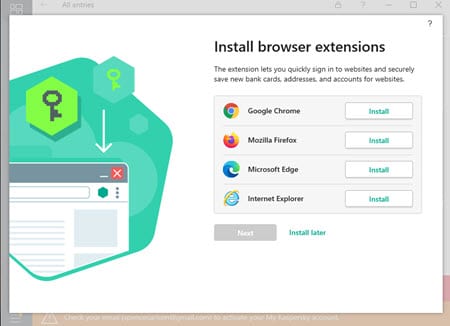
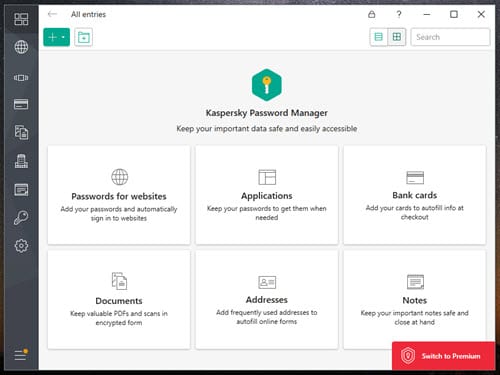
Does Kaspersky Password Manager Work Well?
The short answer to that is sometimes. When using this password manager, that is one of the primary complaints. When you compare it to competitors that only offer password managers, the performance is inconsistent. Even though this service lists itself at $14.99 a year, the fine print says that the rate is “Introductory pricing for new customers.” You can see that asterisk in the first image. While other password managers cost more, many of them work consistently.
Customer Support
Support for Kaspersky comes in a few different versions. They offer a knowledge base, support ticketing, forums, online help, and videos. If you are having issues with the service, they offer great resources. Simply drop them a line or ask for help online and they will assist you.
Kaspersky Password Manager Review: Conclusion
In seeing the spotty performance and lack of some import ability, we are left in the middle. While we like the biometric options, products should work as expected. Otherwise, there is no point in using them or spending the money. Kaspersky is a decent password manager and one of the lowest-priced options around. However, there are others that are better for a bit more. You are welcome to try it out and make your own judgment.
