

The name iNinja inspires images of secrecy and excellence. Clearly, that is the goal of the iNinja proxy. Instead of having a stand-alone Windows app, this one is a free VPN extension for the Google Chrome browser as well as a mobile app for Android and iOS. While it may have some nice features, we are always wary of “free” products. To get it, you can go to the Chrome web store and search for it. You can also find it in the Google Play Store and the Apple App Store. Chrome says it has more than 8100 reviews and the average rating is 4.6 stars. In contrast, Android gives it 3.8 stars and iOS is different still. In our iNinja review, we will take a look at the things it offers and the things it does not. Now, we will get into specifics about the VPN extension.
If you want to compare some iNinja alternatives, we suggest taking a look at our list of these recommended services. Each of them offers a 30-day risk-free trial period so you can ensure the service is right for you.
| Rank | VPN Service | Rating | Server Locations | Visit |
|---|---|---|---|---|
| 1 |   | 9.8 | 160 |   |
| 2 |   | 9.4 | 87 |   |
| 3 |   | 9.2 | 95 |   |
About the Company
Unfortunately, there is not much information about the company. We can tell you that UK-based iNinja Ltd. located in London created this VPN/proxy extension in 2017. Interestingly, someone else may be maintaining the site or it may have been bought. That is based on information we found that states iNinja LTD. was officially dissolved in 2019, but someone is still updating everything.
Privacy
As we mentioned, this product is free and the jurisdiction is in the UK. There is a saying that if something is free, you are the product. That is certainly true in this case. The company openly admits to gathering your data, including requests, and where you go in their privacy policy. They also state that they will take your information and sell it for marketing purposes. If you plan on using this iNinja app or proxy extension, be aware you are subject to what is called the Snooper’s Charter as well. Since most use a VPN to protect their privacy and stop this sort of thing from happening, iNinja is not a good choice for privacy-conscious users.
Features
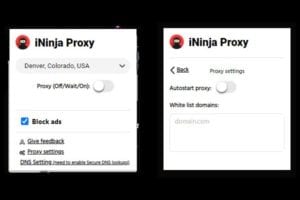
There are not many features to speak of in the Chrome extension. Since the proxy is simple, there are very few things you can set or change. With iNinja, you get unlimited data. In the first image, you see the drop-down box with different locations. That is also where you turn on the proxy and block ads. If you select the proxy sections, the only options are autostarting the proxy and whitelisting domains. Past that point, you can’t change or alter anything.
Mobile Versions
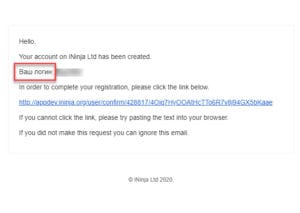
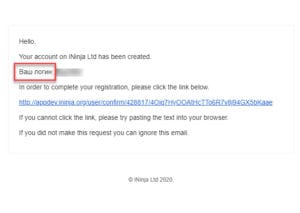
While the extension is easy to use, the mobile versions make you sign in and register. We will use the Android version for reference. Interestingly, our PC antivirus blocked the activation website because it categorizes it as a “spam URL”. However, we were able to activate the account from the email function on our Android device. There is something else unusual we noticed. When we got the activation/acceptance message for the account, you can see words would usually say user name or account name. In the red box, you can see these words are in Russian.


After getting logged in on the iNinja Android app, we quickly noticed that it only has four server locations. Those are in Moscow (Russia), Meppel (NL), Fremont (US), and New York (US). It is also interesting to us that Russia is one of the only countries available. Of the free VPNs we have tested in the past, the Android version of iNinja has a surprisingly limited number of locations. As you can see, the user interface is simple and there is not much to configure. You simply connect to one of four servers to use the service.
VPN Server Locations
The server list on the iNinja extension for Chrome has more than the Android app does, but is still relatively short. Currently, the proxy has 15 locations available. Keep in mind that these may rotate in and out from time to time. At the time of our review they offered VPN servers in these locations:
- Zurich, Switzerland
- Moscow, Russia
- London, UK
- Tallinn, Estonia
- Frankfurt am Main, Germany
- Denver, Colorado
- California
- Warsaw, Poland
- Chicago
- Stockholm, Sweden
- Vienna, Austria
- Kyiv, Ukraine
- New York
- Netherlands
- Miami, Florida
Hands-On Testing
Luckily, there are a few tests we can perform to check various aspects of this proxy. We performed a speed test and DNS leak test. We also tested to see if iNinja VPN would unblock Netflix and BBC iPlayer. We’ll give more details on the results of each test below.
Speed Test
With any free VPN or proxy, you can expect slower speeds. That is because anyone can use them. Most of the time, free VPNs do not have the money to add enough servers and bandwidth. Since there is no premium version, there is no incentive to do so at the moment. We are always wary of free VPNs because if there is no cost, your data is typically the payment method. In the image below, we ran a speed test.
With normal VPNs, you can expect up to a 25% reduction in speed. However, you can see that the speed reduction is about 73% when using iNinja. That means it is considerably slower than our Internet connection. We would expect better speed from a browser extension. We get less speed loss when testing most 256-bit encryption options. The fact that iNinja is 128-bit encryption instead of the industry-standard 256-bit encryption is concerning.
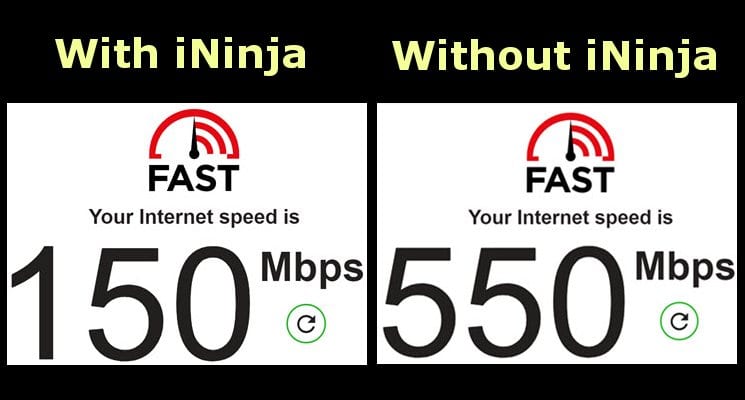
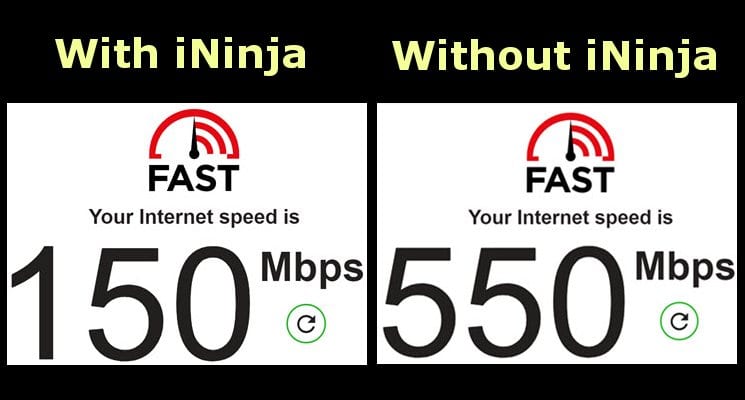
DNS Leak Test
This is a test you perform to see if your DNS leaks. That is a big deal as far as privacy goes. If you are using a VPN or a proxy, one of the primary factors is keeping your identity safe from others. When we did the test, it surprised us a bit. Even though we have tested several free services previously, this is the first non-premium product that does not leak. In the image below, you can see that it only shows one server. Typically, free products will show more than one. That said, it is strange that we are supposed to be connected to New York and the test shows us as being in Germany. Based on the lack of DNS leakage, iNinja is relatively safe to use if you want to protect your privacy.
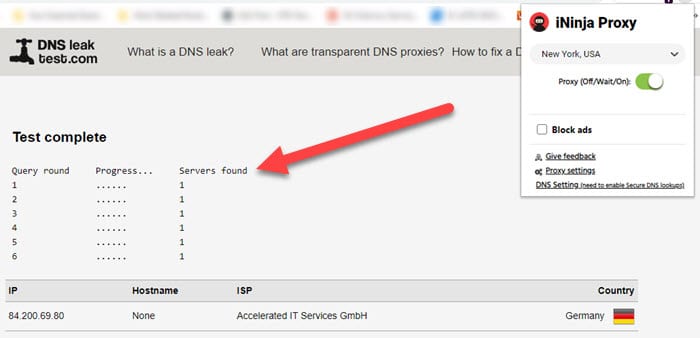
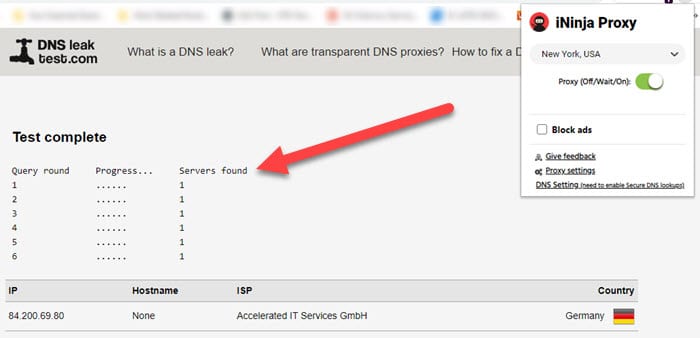
BBC and Netflix Streaming Test
The BBC and Netflix streaming tests are ones we use because they help determine which VPNs are the most useful for unblocking geo-restrictions. While we should not be surprised at the result of this test, we were. iNinja was able to unblock BBC iPlayer from the US. That could possibly be because the company is located in London. No matter what the reason, we are glad to see that it was able to unblock the BBC. Unfortunately, the proxy was not able to fool Netflix. Even premium VPNs struggle with unblocking Netflix from time at times.
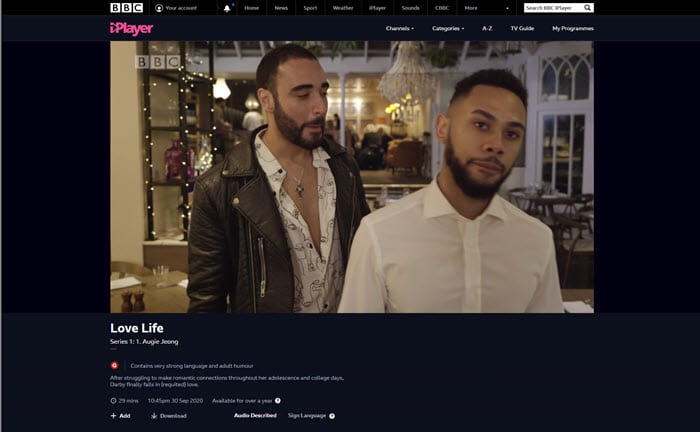
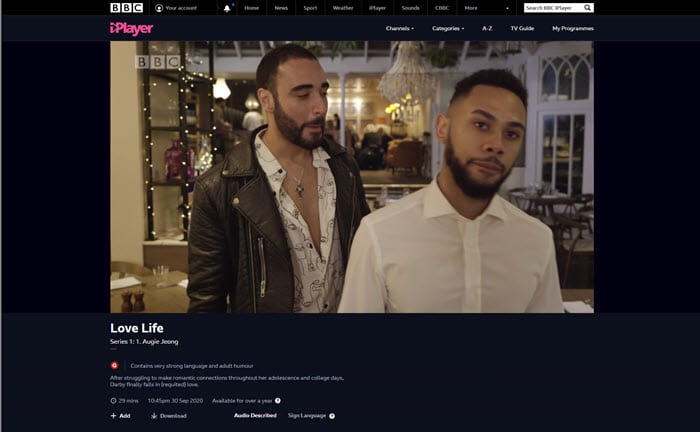
Customer Care
As far as customer care goes, iNinja states they are available 24/7. They have a knowledge base and are a social media presence on Facebook, Twitter, Pinterest, and Instagram. You can also reach them by email. If you have any questions or need help, the company will be glad to answer your inquiries. All you have to do is use one of the sources we just mentioned.
Is iNinja Safe to Use?
Yes and no. Although iNinja does not DNS leak, it uses 128-bit encryption. That is below the industry standard of 256-bit encryption. In other words, that can leave you vulnerable to privacy hacks. Additionally, the company is in the jurisdiction of the UK. If you are using iNinja to protect your privacy, you should reconsider doing that. On the other hand, if you want to use the proxy to unblock websites, you do not mind the speed loss, and it will unblock your target site or streaming service, you should be alright using it.
Final Thoughts
The iNinja proxy/VPN is a straight-forward and very simple free mobile VPN and extension for Chrome. It is free and you can use it without restrictions. However, things like the lack of strong encryption, features, and inability to unblock Netflix, are issues. Additionally, since the speeds are lower, there are much better options. We were glad to see that iNinja VPN did not leak and we were impressed that the service unblocked BBC iPlayer.
The Chrome extension was rated 4.6 out of 5 stars in the Chrome Store at the time of our review and the Android version was 3.8 in Google Play Store. Just remember when it comes to VPNs, if there is no cost, you are the product. If you want to unblock the BBC or possibly some others and you are not concerned about privacy at all, this may be a good choice for you. Otherwise, we suggest you consider other options.
