

HTTP Injector is a professional and universal SSH/proxy/VPN/SSL Tunnel/DNS Tunnel/Shadowsocks client for Android devices. This one uses a freemium model and the maker, Evozi, warns you to be careful with it. Like most VPNs or other products like this, the company describes it as a tool to enjoy the internet privately and securely. It will also allow you to unblock websites. Unlike most other options, it has some highly customizable features and settings lost on the average user. If you are not tech savvy, you may not be able to take full advantage of it.
By going to the Google Play Store, you will see that this app has a 4.4-star review and over 10 million downloads. The website also states it has more than 4 million monthly active users. Once inside the app, you can upgrade to the pro version, including extra advanced features, no advertisements, support the developer, and more. It seems to be a one-time upgrade cost of $2.49 instead of a monthly cost. In this HTTP Injector review, we will look at the specifics of the service.
First, we’ll talk about the name. An HTTP injector is a tool used by cyber-crooks to steal mobile internet. There is heavy activity concentrated in South America. However, that is not what this app does. Instead, you would use this one to help keep yourself safe. Now, we’ll take a quick look at the company to find out more about it. Keep in mind, though, that many of the settings are highly technical.
About the Company
As we said, Evozi.com puts this tool out. They say on their website that they create SaaS websites (software as a service), high quality and useful mobile apps, and they explore machine learning and AI-related fields. Apart from that, though, there is not much available information about the company.
What this VPN lacks in ease of use, it makes up for in features. So much so, that it is almost hard to know what information to enter. Luckily, there are communities with configuration files to use or you can create your own.
Features
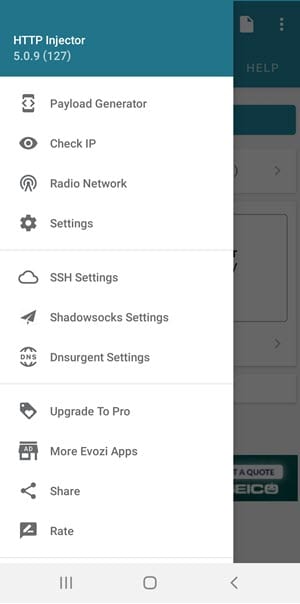
While there are many different options and sub-options here, you can find many different options in the Payload Generator. You can find these settings under the menu option on the upper left-hand side of the screen. Once you select the menu, you will see the tools below. These are only some of the features they mention on the app page for Google.
- Payload Generator – This highly customizable feature allows you to set the options of Request Method, Payload Type, Injection Method, Query Method, Extra Header, and the option of either Raw or dual Connect under the Extra category.
- Settings – Here, you can select tunnel settings including Secure Shell Host (SSH) Tunnel, Shadowsocks settings, and Dnsugent (DNS) settings. Under the general heading, you can select UDP forwarding, UDPGW Port, Set DNS, and DNS Forwarding. Under Advanced settings, you can select Local Port Binding, Buffer Size, Battery Optimization, CPU Wakelock, Auto-response, Header Replacer (to replace the header with 200), and the ability to route the proxy. Additionally, you can change the language, change to dark mode, and set vibrate when the status changes.
- DNS Changer – This feature will improve your privacy and help you get past censorship.
- Tethering Tools – Since HTTP Injector is mobile-only, they help solve the issue of tethering. As common as data plans are these days, some elect to share their data plans with other devices. Of course, providers frown on that and will restrict the account. By using tethering tools, you can get around those restrictions.
Server Locations
HTTP Injector does not offer many choices for servers, but they do offer several. Keep in mind, though, that do they do not allow torrenting activities on their network. If you do, they will remove the server from your list or the password will be changed. The server list is small and at this time, only includes 12 locations. Those are:
- Canada
- United States
- United Kingdom
- Netherlands
- Germany
- France
- Brazil
- Poland
- South Africa
- India
- Australia
- Singapore
As you can see, the list is small. Whereas all servers support the SSH Tunnel designation, only the Singapore server supports Shadowsocks and DNSurgent. If you choose the pro version, we are not sure if you get access to other servers as well.
DNS Leak Test
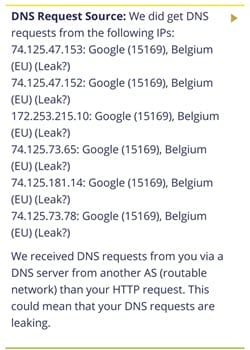
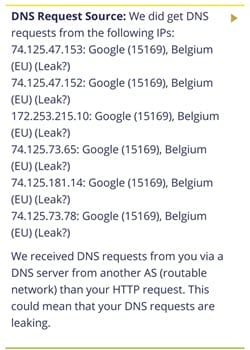
Testing is something we like to do on all VPN providers we write about. That said, we ran several tests. When we ran the DNS leak test, we got the following message to the right. We connected to a server in France, but we got leaks from Belgium. While the test below does not mean that our DNS is revealed, geoblocking content can focus on the difference to show you are not where you say you are. While there may be some combination of settings that will stop the DNS leak from happening, we could not find any that were easily accessible.
Netflix and BBC iPlayer Test
For the streaming test, we used two websites. One was Netflix while the other was BBC iPlayer. Not surprisingly, HTTP Injector failed both. We expected as much because of the result above. If you connect to a server in France to watch French programming, the service will block you because it thinks you are in Belgium.
HTTP Injector VPN Speed Test
As far as performance goes, the HTTP Injector app performed well. With VPN providers, the usual overhead can be up to a 25% reduction in speed. In the image below, you can see that it falls within this range. Our download speed dropped from 85 Mbps down to 77 Mbps. The performance loss was acceptable for this VPN.
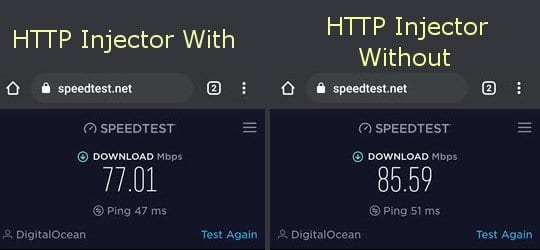
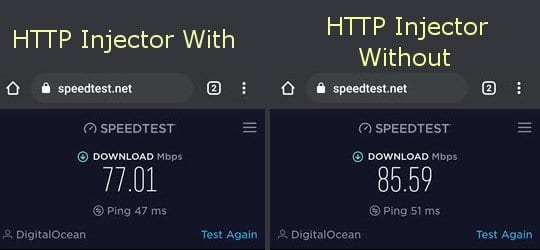
Customer Service
While there may not be much in the way of customer service, there is an active community that will be able to help you get around obstacles. You can also find places to help you with the settings. That way, you can take advantage of some of the benefits available. Again, this VPN is meant for professional use so the configuration can get quite technical.
HTTP Injector Review: Conclusion
HTTP Injector is a powerful and highly customizable VPN. However, average users will find it tricky to use. We found DNS leak issues and were unable to unblock popular streaming services. That said, it may be because we did not have all the right settings. This VPN may be a good fit in some circumstances, but it does not win our hearts in the ease of use, DNS leaks, or streaming categories. You are welcome to give it a try and see if you have the same experience. While it is free, you will want to make sure you know what you are doing with this one.
