| VPN | Hidemy.name |
| Based In | Belize |
| Logs | No logs |
| Speed | 165.09 Mbps |
| Network | 44 countries |
| Refund | 30 days |
| Price | $3 a month |
| Website | Hidemy.Name Website |
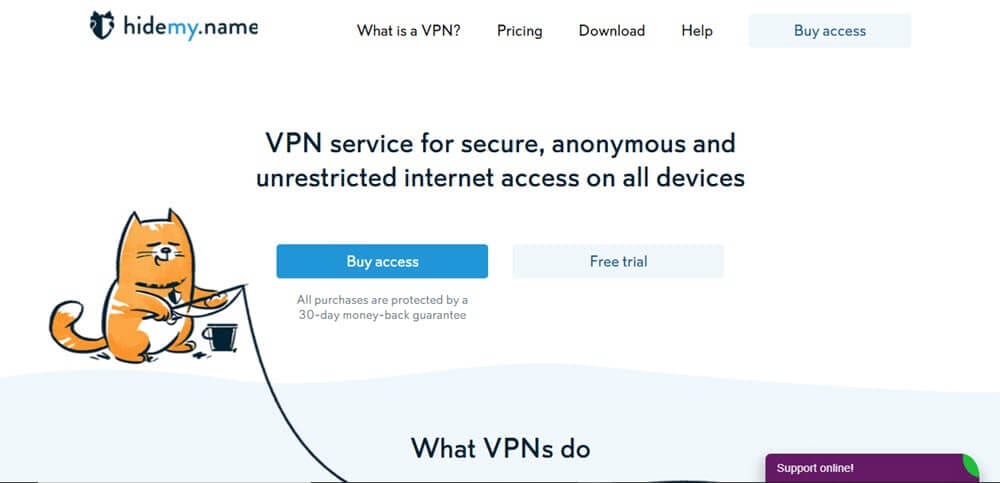
HideMy.Name is a VPN provider located in Belize. It is available for Windows, MacOS, Android, and iOS. While you can choose which version you want, they also offer what they call a portable version. The difference is the portable version is in .zip format. According to their website, they have been around since 2006. With the prevalence of cyberattacks, keeping yourself safe should be a priority. Of course, one way to do that is by connecting to a VPN. The website for this one is friendly, and the team seems to be cat lovers. In our review, we are going to take a look at the good points and the improvements the service could make. Let’s get to it and talk about pricing.
How Much Does HideMy.Name VPN Cost?
Like many providers, HideMy.Name VPN offers several payment terms. The difference between prices comes from the length of time, instead of extra features. With each account, they offer five simultaneous connections. They do not offer a free service, but they do have a free trial. One month of the service is $8 a month. If you want to get six months of the service, your price is $24, dropping the price to $4 a month. The best deal is a year of access for $36. That drops the price to $3 a month. No matter which plan you choose, they all come with a 30-day money-back guarantee. As far as payments go, they offer payment by Visa and MasterCard, PayPal, WebMoney, and BitCoin. We are glad to see that they offer CryptoCurrency, because that allows you more privacy.
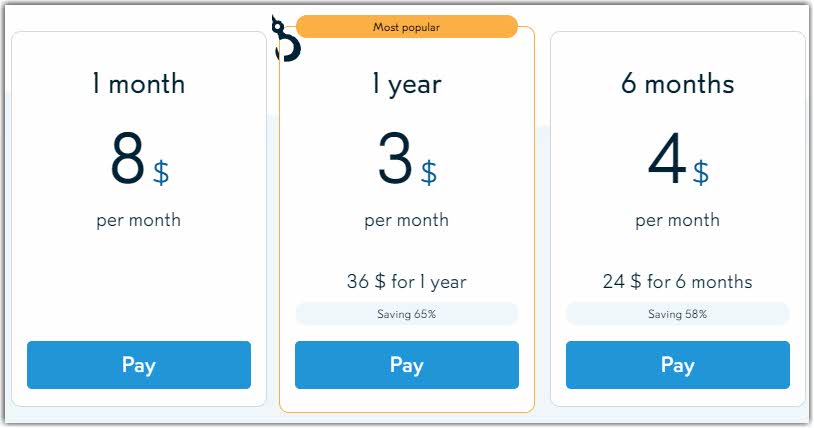
Who Is Hidemy.network Ltd?
As we mentioned, hidemy.name VPN started in 2006. It operates in Belize, under English law. That means it operates under the rules of the country. We are glad to see that they are outside the jurisdiction of the 14 Eyes countries. From the privacy policy, they collect a non-persistent log of connection data. That includes customers’ randomly generated username and internally assigned, non-public IP address. They maintain that for troubleshooting purposes.
Where does HideMy.Name Have Servers?
HideMy.Name has servers located in 40 countries. The ones that the app currently shows available are:
- US – Chicago
- US – Clarks Summit
- US – New Jersey
- US – New York S1
- US – New York S2
- US – San Francisco
- UK – Melbourne
- UK – Ilford
- Russia – Moscow D2
- Russia – Moscow D1
- Poland – Gdynia
- Norway – Oslo
- Netherlands – Dronten
- Netherlands – Amsterdam S2
- Lithuania – Vilnius
- Israel – Tel Aviv
- Ireland – Dublin
- India – Bangalore
- US – Clifton
- Netherlands – Amsterdam S4
- Greece – Thessaloniki
- Germany – Frankfurt S2
- France – Strasbourg
- France – Gravelines
- Finland – Helsinki S2
- Czech Republic – Melnik
- Canada – Toronto S1
- Bulgaria – Sofia S1
- UK – Berkshire
- Ukraine – Kyiv
- Ukraine – Kharkov Z1
- Ukraine – Borispol
- Switzerland – Zurich S2
- Switzerland – Zurich
- Sweden – Falkenberg
- Spain – Barcelona
- Singapore – Tanglin
- Romania – Bucharest S1
- Portugal – Lisboa
- Poland – Gdansk
- Netherlands – Rotterdam
- Netherlands – Kampen
- Netherlands – Haarlem
- Luxembourg – Steinsel
- Lithuania – Siauliai
- Italy – Milan S2
- Italy – Milan S1
- Hungary – Budapest
- Germany – Nuremberg
- Germany – Munich S2
- Germany – Dusseldorf
- Finland – Helsinki S3
- Egypt – Cairo
- Bulgaria – Sofia S1
- Canada – Montreal
- Australia – Sydney
As you can see, that is quite a list. Unfortunately, the company does not provide us with the number of servers in each location. However, you can choose encryption levels as well as protocols available.
What Features Does HideMy.Name VPN Have?
One of the first things you notice is that this VPN has an outdated feel to it. However, it does have some features that we like. On the image to the left, you see a gear at the bottom. That is the settings tab. From there, you can choose several options. Let’s take a look at the items on the “general” tab.
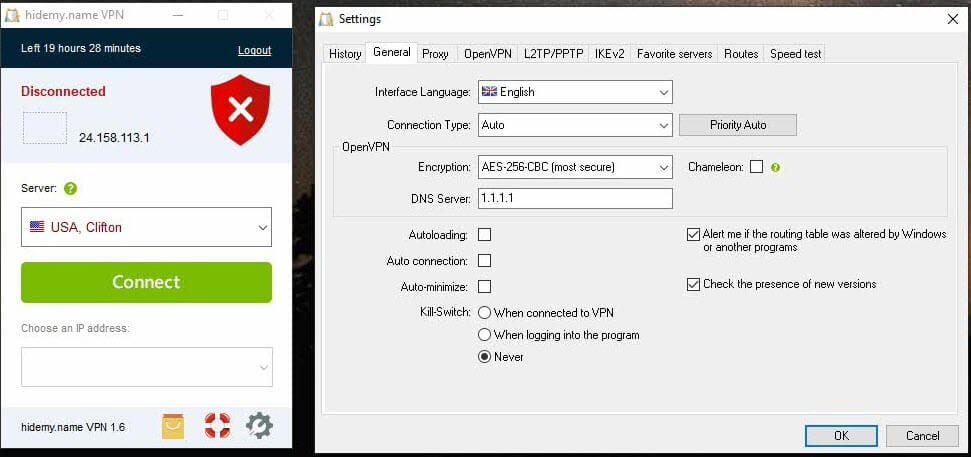
- Connection Type – This feature is set to auto by default. However, it gives you the options of OpenVPN UDP and TCP, L2TP, PPTP, and IKEv2. Whereas OpenVPN UDP, TCP, and IKEv2 are secure, you will want to stay away from L2TP and PPTP. Those are both old protocols and not as secure. The only reason to use them is if you’re having problems connecting with the other protocols.
- Encryption – The main option for this drop-down is AES-256-CBC. As mentioned, it is the most secure. The other options it talks about are the AES-128-CBC and the BF-CBC. In most cases and with most internet speeds, you will want to go with the AES-256-CBC version. That refers to the encryption strength. While the AES 128 is a bit faster, it is not secure. Also, you won’t want to use the BF-CBC at all. We are a bit surprised that they did not just remove it. To the right of the encryption drop-down, is a box that says Chameleon. That is designed for those that are trying to get around the great firewall of China.
- Kill Switch – We are glad to see this option because it will automatically kill your internet if your connection to the VPN drops. That will help keep you safe and stop you from being vulnerable while the VPN reconnects.
- Set Alternate DNS – Even though you do not have to use this feature, we like to see it. This one is useful if you have another DNS you would like to use.
Does HideMy.Name Leak?
No, it does not. When we performed our test, we got a DNS request from Cloudflare. Since the goal of a leak test is to make sure it does not reveal your real IP address, HideMy.Name VPN passed the test.
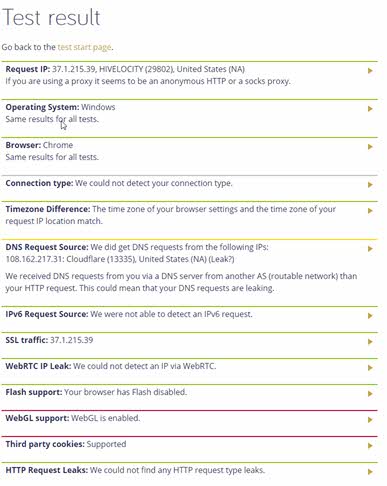
How is Performance? Hint – it’s OK
Since we determined it was secure, the next test has to do with performance. Of course, speed is relative. The first image here is our speed test to a server in New York without the VPN connection. We got a result of 464.21 Mbps.

This second image is to the same speed test server while connected to the HideMy.name VPN server. As you can see, there is about a 65% speed drop. That is more of a loss than we normally like to see.

Results did not improve on the the other servers we tested, either.
- Chicago, IL – 120.64 Mbps
- Berkshire, UK – 23.56 Mbps
- Sydney, AU – 5.12 Mbps
We found speeds to range from mediocre to poor, depending on the one you choose. If you have a slower connection, this VPN may not be a good solution for you. That said, we did have some success in the next section.
Does HideMy.Name Unblock Streaming Services? – Netflix and BBC iPlayer Tests
Netflix is designed to detect proxies/VPNs and block them. It does not matter if you are trying to watch content from your own area or a different region, you will get the message that says “something went wrong”. With that, we connected to the Chicago server. As you can see, we were able to connect to Netflix and watch The Umbrella Academy without getting any errors.

We also had success streaming BBC iPlayer. While it is not as popular as Netflix, fans of the BBC know it for great programming. When you add the other networks you can find there, it is great to watch, as long as you are in the UK (or connect to a VPN server there).
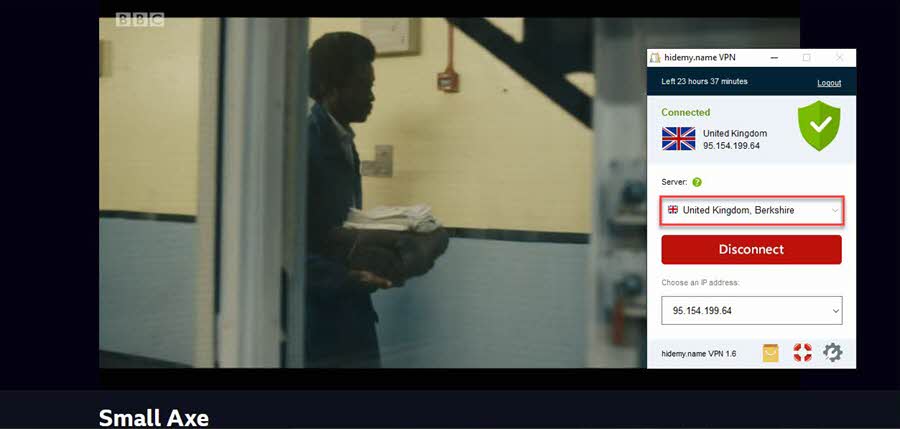
We are glad to see that HideMy.Name VPN passed our streaming tests. If you are going to use this one for streaming, you will want to use a private/incognito window and log in with your credentials.
Customer Service
You will be pleased to know that there are a number of support options. That includes a knowledgebase, emails, and a chat option. You can also reach those options by using the VPN interface. By clicking on the life preserver icon, you can send an email to them to help you with any questions you have.
Conclusion
Although, HideMy.Name VPN has some good points, we came away with a lukewarm impression. It was not bad, but it did not dazzle us, either. It is reasonably priced for what it offers, and we like the fact it is outside the 14 Eyes countries. Let’s take a quick look at the good points and some opportunities to improve the service.
Good Points
- Located in Belize
- Clearly shows encryption levels and protocols
- Decent sized network
- Cryptocurrency payment option
- Worked for BBC and Netflix
- No DNS leaks
- Competitively priced
Improvements
- Update user interface
- Expand the network and improve performance
- Add more features
- Remove the old, less secure protocols
This one has more good points than bad and should do just fine to unblock streaming services. We have also found it to be relatively safe. That said, the speeds can be an issue and we would like to see a faster network. With the exception of the lack of features, slower speeds, and design elements, this VPN checks many of the boxes that you may be looking for.
