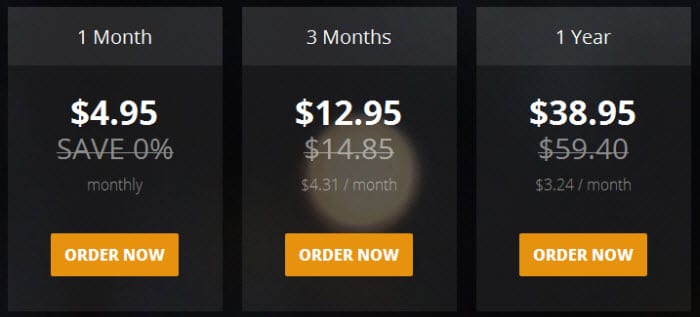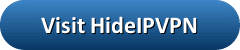I’d like to start the review of HideIPVPN with some highlights of the service. While their network is smaller than some, HideIPVPN manages servers in key locations around the world. They offer VPN and Smart DNS service. You can select a VPN plan based on the server locations you want to access. Some plans like US VPN for example include SmartDNS to unblock sites and channels in that country.
Pricing and Special Offers
Let’s start with the VPN plans offered by HideIPVPN. As you can see below they offer five different accounts based on the server locations you want to access. For those who want to secure your access and enjoy content in the United States I strongly recommend the US VPN plan. It comes with US SmartDNS and proxy at no additional cost.
As you can see HideIPVPN offers discounts based on the billing cycle you choose during sign up. You can save 10% off quarterly access or 30% off annual subscriptions. This makes the annual plan the best value. Visit the HideIPVPN special page to save.
In addition to VPN access the HideIPVPN team also offers Smart DNS. The difference being encryption. Their SmartDNS skips the encryption which cuts out the privacy protection. Doing so allows you to watch content in other countries without slowing down your connection to the Internet. Let’s take a look at the price.
As you can see HideIPVPN offers a monthly, quarterly, and annual billing cycle for Smart DNS. Singing up for any of them will give you access to their SmartDNS service which will help you unblock channels in the US, UK, and Poland.
When you decide to join, HideIPVPN supports a wide range of payment options. I like using PayPal for online services since you can manage the subscription. HideIPVPN offers PayPal along with credit card, Bitcoin, Alipay, Webmoney, Yandex, Boleto Bancario, and Qiwi.
Risk Free Trial Period
While I’ll do my best to write a thorough review there’s only one way to really decide if HideIPVPN is right for your situation. You’ll want to test the service out for yourself. HideIPVPN understands that as well. To help they offer a 24 hour free trial and a 30 day money back guarantee. However, as you’ll see in a moment the guarantee includes some conditions. Here’s the language HideIPVPN uses on their terms of service page.
Refund Policy
*We offer 30-days money back guarantee. If you can’t connect to our VPN servers using all VPN connections included into your package, you can ask for a refund within 30 days.
*Important! The service is provided “as-is”. We cannot guarantee that our service unblocks certain sites. The fact that you are not able to access a site using HideIPVPN can not be a reason for a refund request. You are able to test our service before purchasing by our 24 hours Free trial.
*We do not refund for speed issues because we have 24 hours Free trial VPN on our premium servers where you can the test speed of any VPN server. For SmartDNS service we have 7 days Free trial.
*If HideIPVPN terminates your account due to policy violation, there will be no refund.
*Automatically PayPal subscription payments are non-refundable because you are responsible for your subscriptions on PayPal.
*Only those using Windows, MacOS and Linux operating systems are eligible for refunds. If you try to use HideIPVPN on other operating systems or devices (like iPhone/iPad/Android/routers), make sure you test the service first.
*If you are not able to setup HideIPVPN on your modem or router you are NOT eligible for a refund.
HideIPVPN Network and Server Locations
As I mentioned at the top of the review, HideIPVPN manages a network of VPN servers in key locations. They have a relatively small network with server locations in five countries. Having servers in key locations will help you unblock access to popular sites like Netflix and BBC iPlayer from anywhere in the world.
| Countries | Servers | Protocols |
|---|---|---|
| 5 | 30 | OpenVPN, SSTP, SoftEther, L2TP, PPTP |
HideIPVPN has servers in the United States, United Kingdom, Netherlands, Germany, and Canada. Their SmartDNS service will help you unblock channels in the US, UK, and Poland.
Privacy and Security
A lot of people assume that VPN services will automatically grant them a high level of privacy and anonymity. That isn’t always true. It depends on your purpose for using a VPN. If your primary goal is privacy then you probably want a VPN that doesn’t log.
HideIPVPN has a statement on their VPN pricing page that reads:
No logs. We don’t keep any traffic logs
I could not find a mention of their log policy in the terms of service or privacy policy pages. It would be nice to have more details as to what information they log and how long they keep that information.
Hands-On Testing
The first thing I look for when deciding whether or not to review a VPN service is a custom client. Anyone can install OpenVPN and manually configure connections but you don’t need to anymore. There are so many VPN providers that offer easy to use client software now a days.
I’m happy to share that HideIPVPN has a very nice Windows client that I was able to use when testing the service. They also have a custom client for Mac. Along with set up guides for iOS, Android, Linux, Chromebook, and even DD-WRT routers.
HideIPVPN offers all the standard VPN protocols inside their custom client. That includes SSTP (for Windows), OpenVPN, L2TP/IPSec, and PPTP. They also support a protocol called SoftEther. It currently requires a separate client download but they are working to incorporate it into their custom software.
Connecting with the Windows VPN Client
Let’s take a look at the HideIPVPN Windows client:


The Windows software is easy to install and use. When you run the program it will bring up the connection screen From there you can select a protocol and country. The server dropdown will let you connect to a specific server. It would be nice if HideIPVPN listed the servers based on the city they are in versus UK1, UK2, etc. You may need to connect to different servers to find the best location to meet your needs.
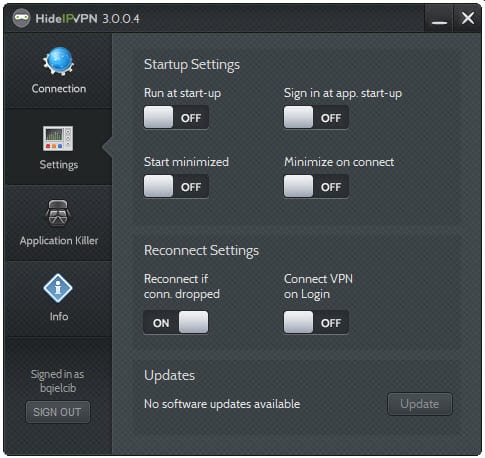
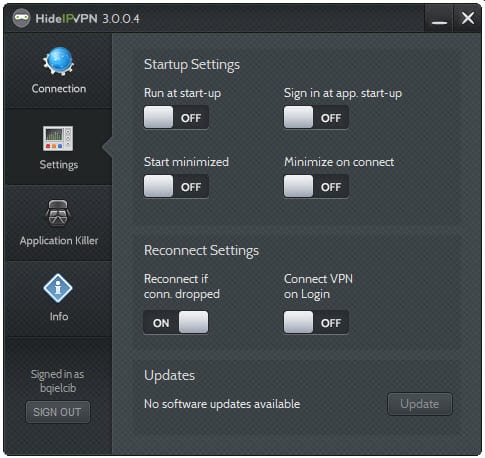
The settings tab of the Windows client gives you several options. I suggest you at least enable the “Reconnect if conn. dropped” option. The most advanced feature of the HideIPVPN software is the applocation killer. You can set specific applications to stop anytime the VPN disconnects. The feature is especially popular for those who run P2P / bittorrent apps. HideIPVPN allows torrent use on their Netherlands servers.
Connect with the Mac VPN Client
In addition to their custom client for Windows, HideIPVPN also has software for Mac users. The Mac client is very similar to its Windows counterpart. It has the same advanced features, namely the ability to kill an application anytime the VPN drops. That’s a tough feature to find for Mac users so I’m excited to see HideIPVPN has it in both versions of their software.
Connect from iPhone or iPad
While HideIPVPN does not have an iOS app, they have set up guides for manually connecting with PPTP or L2TP. Here’s a copy of the instructions. You can visit their site for a full version with screenshots.
HideIPVPN L2TP set up guide for iOS:
1) Go to “General” -> “Network” -> “VPN”
2) Click in “Add VPN Configuration…”
3) Select L2TP tab
-
- In the “Server” field type the IP or server address of a HideIPVPN server. You have to check the email you have received when your account was activated. You will find all the available servers listed in the email.
- Enter your package username and password.
- On “Secret” field enter: hideipvpn
- For encryption level let “Auto” and select “Send All Traffic”.
- Press “Save”.
4) Now your VPN connection is created, you can now connect.
Connect from an Android Device
HideIPVPN does not have an app for Android devices but they have a set up guide for PPTP and L2TP connections. Here’s a copy of the instructions. You can visit their site for a full version with screenshots.
HideIPVPN L2TP set up guide for Android:
1) Go to “Settings”
2) Press “More Settings”
3) Press “VPN”
4) Press “Add VPN network”
5) Press the “Type” drop-down menu
6) Choose “L2TP/IPSec PSK”
-
- In the “Name” field enter desired name for your connection. We recommend to name it: HideIPVPN (L2TP).
- In the “Server address” field enter the IP or server address of the HideIPVPN server you want to connect to. (To find the available servers, check the email you received when you paid for the HideIPVPN account or sign in to Client Area on their website.)
- Enter “hideipvpn” (without quotes) in the “IPSec pre-shared key” field.
- Leave empty all other fields.
- Press the “Save” button.
5) Tap on the new connection to connect. Enter your HideIPVPN username and password sent to you via email and tap Connect.
HideIPVPN Speed Test
I tested HideIPVPN using the SSTP protocol on a Windows 8 system. I used their Windows client and connected to a server in the United States.
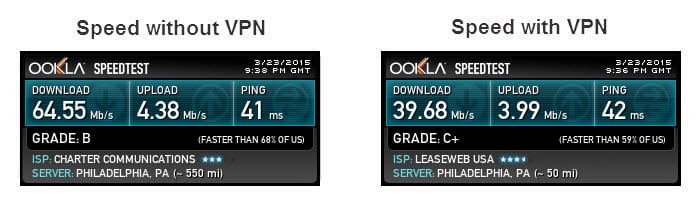
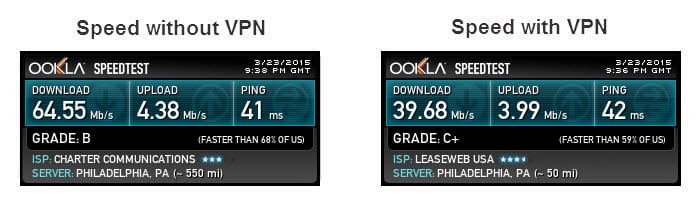
As you can see there was about a 38% difference between my connection speed directly through my ISP compared to when I connected to the server in Pennsylvania. Encryption adds overhead so you can always expect some impact on performance. It’s a trade off for the higher level of privacy. With a speed of over 39 Mbps I was able to stream sites like Netflix and Hulu without any issues.
Conclusion
HideIPVPN is a good VPN service for those seeking privacy in any of these countries (US, UK, NL, DE, CA). Their application killer feature will be appreciated by P2P fans for sure. If you want to unblock sites without the decrease in speed I suggest you look at their SmartDNS service. It will help you gain access to popular channels in the US, UK, and Poland.
What I liked most about the service:
- Easy to use Windows and Mac clients
- Support for OpenVPN, SSTP, PPTP, L2TP and SoftEther
- Application killer feature in both the Windows and Mac client
- Encrypted VPN and Smart DNS services sold separately
- Term discounts on quarterly and annual billing cycles
Ideas to improve the service:
- Offer mobile apps for iOS and Android
- Add more server locations to the network
- List the server locations in the client
- Consider dedicated IP as an add-on
I enjoyed testing HideIPVPN and look forward to seeing what their team has planned for the future. Before you sign up make sure they have servers in the countries you wish to access. The plan you sign up for dictates which servers you can use. Members can connect on up to 3 devices at a time. As a new customer you will be covered by the HideIPVPN 30 day money back guarantee. That should give you plenty of time to test the service. Just make sure you understand the limitations of their refund policy.