 Google Fi, formerly known as Project Fi, is a Google phone plan available for Android devices and iPhones. It is a mobile virtual network operator (MNVO) telecommunications service by Google that operates on the T-Mobile and U.S. Cellular networks. The service touts itself as the service that “just works.” One of the prominent features is the way the service operates. Everyone has gone somewhere and had bad cell service because of their carrier. Because Google has agreements with Sprint, T-Mobile, and U.S. Cellular, it quickly switches between whichever network has the strongest signal. That will virtually eliminate the connectivity issue. The switch happens automatically and silently.
Google Fi, formerly known as Project Fi, is a Google phone plan available for Android devices and iPhones. It is a mobile virtual network operator (MNVO) telecommunications service by Google that operates on the T-Mobile and U.S. Cellular networks. The service touts itself as the service that “just works.” One of the prominent features is the way the service operates. Everyone has gone somewhere and had bad cell service because of their carrier. Because Google has agreements with Sprint, T-Mobile, and U.S. Cellular, it quickly switches between whichever network has the strongest signal. That will virtually eliminate the connectivity issue. The switch happens automatically and silently.
In the image below, you can see the US coverage for Google Fi.
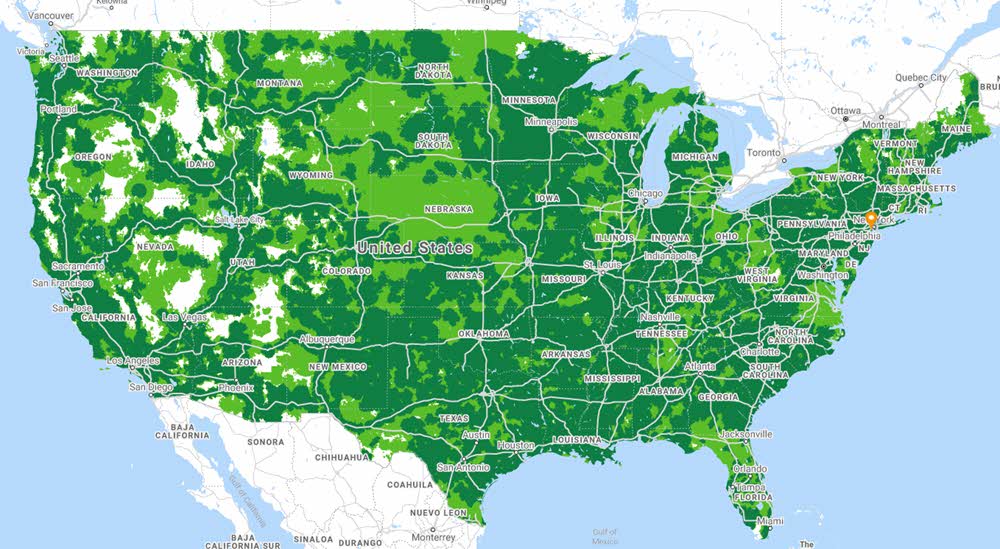
If you are using a phone specifically designed for Fi, there is another feature. Those phones include the Samsung Galaxy S21 5G lines, Pixel 5, Moto G phones, etc. While on Google Fi, the phone will automatically connect to the closest WiFi network. When it does, it automatically connects to the VPN to protect you and your privacy. Google built its VPN into the system, making things easier for you when using public WiFi. That said, you can turn on the Google Fi VPN.
How to Turn On Google Fi VPN
Even though the VPN is automatic, you can choose to turn it on or off. Let’s look at how to do that. Your phone must use Android 8.1 or higher, or iOS. The first set of directions is for the phones designed for Fi.
- Open your Google Fi app.
- Locate the icon that says “Phone settings.”
- Now, locate privacy & security.
- Where it says Protect your online activity, you can slide the toggle on or off.
If you are using a phone that is only compatible with Google Fi, a pop-up box makes you tap “Got it.” Also, you can force all apps to use the VPN (when applicable). To do that, follow these directions.
- Open your Google Fi app.
- Locate the icon that says “Phone settings.”
- Now, locate privacy & security > Show details > Manage advanced settings.
- From here, slide the toggle to turn off “Exceptions allowed.”
You can always exclude an app by adding an exception.
What About International Calls?
If you are traveling outside the US, they offer you calls at “little to no additional cost.” There are two different plans. If you are using the “Traveling with Unlimited” program, you have unlimited data and texts. However, international calls are 20¢/min. With this plan, you can make free calls to more than 50 countries from the US. If you use the “Traveling with Flexible” plan, your data rate is $10/GB and 20¢/min for calls. Texts are free with this program as well. The Flexible plan has its own set of rates if you are calling from the US. You can find that here.
What Does Google Fi Cost?
Google Fi can be a bit pricy, depending on how many people on your plan. Again, the plans are Unlimited and Flexible. Please note that these prices do not include taxes and gov’t fees, and the rates are per person.
- One person – Unlimited plan = $70 a month. Flexible plan = $20 + $10 per GB.
- Two people – Unlimited plan = $60 a month. Flexible plan = $18 + $10 per GB.
- Three people – Unlimited plan = $50 a month. Flexible plan = $17 + $10 per GB.
- Four people – Unlimited plan = $45 a month. Flexible plan = $17 + $10 per GB.
- Five people – Unlimited plan = $45 a month. Flexible plan = $16 + $10 per GB.
- Six people – Unlimited plan = $45 a month. Flexible plan = $16 + $10 per GB.
As you can see, prices are more reasonable if you have more people on your plan.
Is Google Fi VPN Safe?
Though we realize that Google is trying to protect you, you have to look at the reasons for connecting to a VPN. The first reason is to protect your privacy, but the second reason has to do with getting around geo-restrictions. Unfortunately, you don’t have the ability to change servers or switch servers like you would with a traditional VPN. That means getting around any geo-restrictions is out of the question. Additionally, some users are wary of letting Google control their privacy. That said, the company states that when you use their VPN servers, they are not able to tie your information to a specific IP address.
