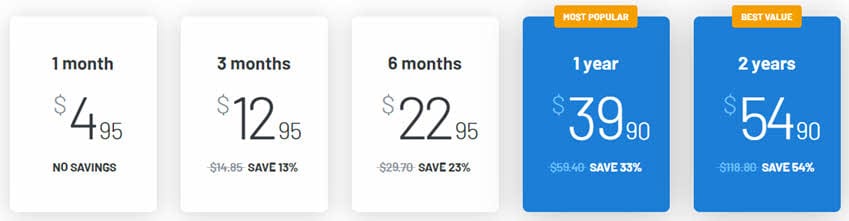| VPN | Getflix |
| Based In | Australia |
| Logs | No Logs |
| Speed | 43.5 Mbps |
| Network | 19 countries |
| Refund | 30 days |
| Price | $2.29 a month |
| Website | Getflix.com |
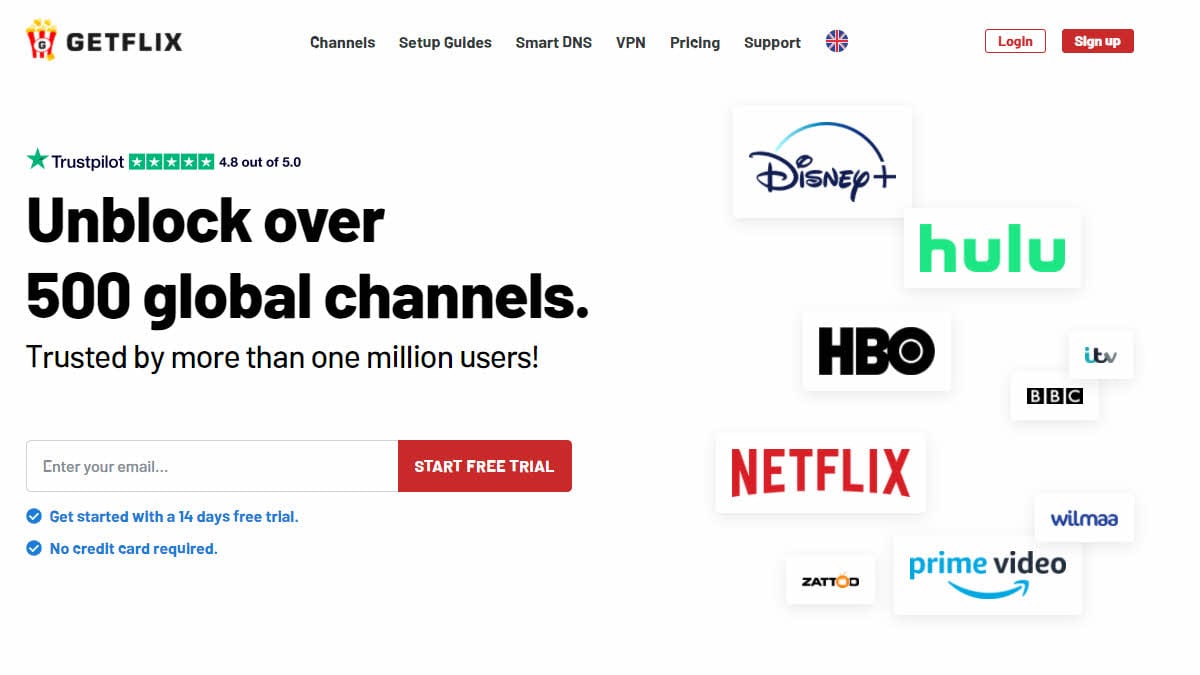
Getflix is a premium Smart DNS and VPN service. The company offers a 14-day trial so you can test it. While you can get the VPN app for your device, it seems to be only available for paid subscriptions. That means it does work with the trial. While you may be able to download the app for your favorite device, it will not connect to any server in the list. They offer setup guides for many devices with their Smart DNS service, including Windows, macOS, Android, iOS, media players, gaming consoles, and tablets.
As far as VPN clients go, they offer native apps for Windows, macOS, Android, and iOS. Interestingly, they show you a way to manually set up their service. However, those seem to predate the current VPN apps. Whereas the setup guides show several different VPN protocols, they have clearly removed bad protocols in the apps. The company has been around a while and the website shows the first copyright date of 2012. It also has a Trustpilot rating of 4.8 Stars. In this review, we are going to go over the finer points of the service, and what it has to offer.
What is Smart DNS?
Smart DNS is a feature that some services offer. If your goal is to watch or stream content from other regions of the world, this feature does the job nicely. It does not protect your privacy because there is no encryption involved with it. If your internet connection is on the lower end of the spectrum, it gives you access to content outside of your region without encryption overhead by temporarily changing your device’s location.
How Much Does Getflix Cost?
Getflix offers 5 different options when you choose them. All of their plans have the VPN and the Smart DNS service included. All of the plans are reasonable. As you can see in this image, one month is $4.95. The three-month plan is $12.95, which brings the price down to $4.32 a month. For the six-month plan, it is $22.95 that takes your monthly rate to $3.83. Of course, you would save more with the yearly plan for $39.90 which brings the cost per month to $3.33, or the least expensive monthly option. You can get two years of service for $53.90. That takes the cost to $2.29 a month. Those prices are good, considering you get the VPN and Smart DNS as well. We also found that they accept Visa, Mastercard, American Express, Discover, JCB, PayPal, and Apple pay. However, we would prefer them to also offer a cryptocurrency option or others.
Keep in mind, some companies do not allow international charges. If your bank does that, we suggest using PayPal or Apple pay to get it to work.
About Getflix
Finding information on Getflix requires some digging. From what we were able to find, the company started in 2012 and some sources say that the headquarters is located in Australia. However, we show the parent company as being Digiport. That suggests that the company is located in Estonia. If they base their company in Australia, that means it is one of the 14 Eyes countries. Unfortunately, that is not great for privacy. Even though they state that they do not have logs, their privacy policy is a bit vague. Because of that, it is hard to definitely say if they log or not. If the company uses Estonia as its base of operations, your information is safer. That said, we would like some clarification on their privacy policy.
Where Does Getflix Have Servers?
Getflix has servers located in 17 different countries. Several of the countries have different cities that you can choose from. Let’s take a look at the countries you will find, as of the time of this review. Of course, that can change from time to time. Let’s take a look at them.
- Australia – Melbourne, Sydney
- Brazil – Sao Paulo
- Canada – Montreal
- France – Paris
- Germany – Frankfurt
- Hong Kong – Hong Kong
- India – Bangalore
- Japan – Tokyo
- Netherlands – Amsterdam
- Singapore – Singapore
- South Africa – Johannesburg
- Sweden – Stockholm
- Switzerland – Zurich
- Turkey – Istanbul
- UAE – Dubai
- United Kingdom – London
- USA – Las Vegas, Los Angeles, Miami, New York
While that may not seem like many options, the company mentions that the Smart DNS features of the service will unblock more than 350 global channels. With all of those options, you won’t have to miss out on your favorite networks. The company only supports OpenVPN UDP or TCP.
Getflix App and Features
Now, we will talk about the benefits of the VPN. As we mentioned, Getflix has a VPN and a Smart DNS option. Because Getflix has great setup tutorials for their Smart DNS, we are going to cover the VPN app. Luckily, this VPN has a number of features that we would expect.
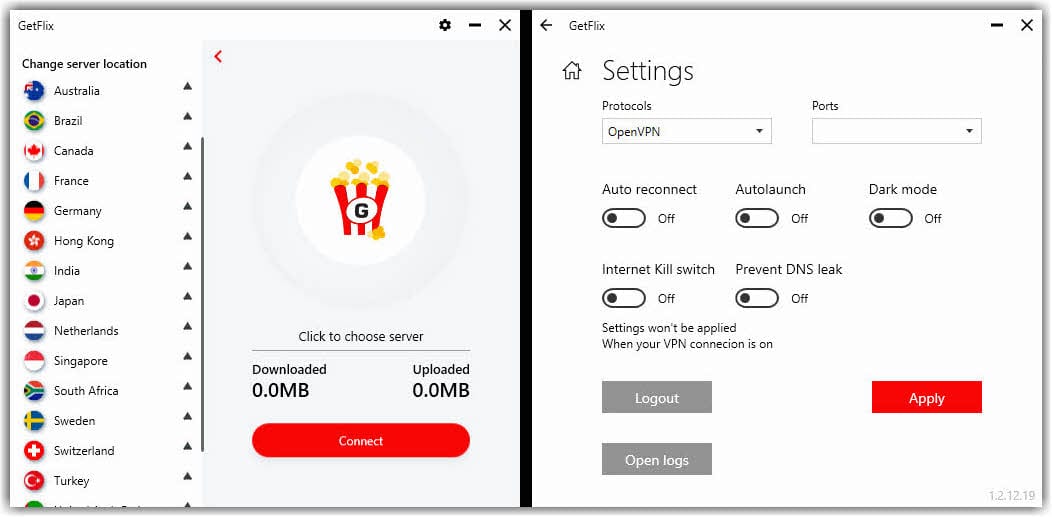
- Switch protocols and ports – Not only does the protocol you use matter, but the ability to change ports will also help you. Some blocking software will look for ports and will block you. At this time, the only protocol they use is OpenVPN. You decide whether you want to use the UDP or TCP version by switching the port box.
- Internet Kill Switch – When choosing this feature, Getflix will shut down your internet if your connection disconnects unexpectedly. That will stop your information from being vulnerable.
- Prevent DNS Leak – While Getflix does an alright job at this anyway, sliding this toggle will further prevent a DNS leak test. If your DNS leaks, of course, you are not really hiding your location.
- DNS-Over-VPN – This feature will allow you to choose the fastest server to protect your privacy but still allows you to access content from different regions. It more or less acts as a split tunneling feature.
Does Getflix Leak?
Like you see above, Getflix has a “Prevent DNS Leak” switch. However, we found very little difference. Getflix did not show our IP address in the test. That said, it does show a Google DNS request, but Google DNS is usually considered secure. It is up to you to decide if you are comfortable with that.
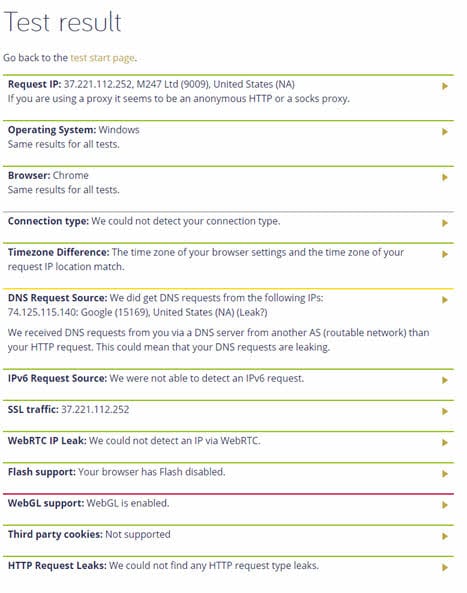
Is Getflix Fast?
While checking the speed of a VPN is important, it is not quite as important if you are using a provider with Smart DNS. Again, we are solely testing the speed of the VPN because there is no encryption with Smart DNS. to see how they will perform. In the image below, you can see that our baseline speed is 430.54 Mbps. That is tested to a speed test server in New York, New York.

When you look at the speed with the VPN in the image below to the same server, you see a speed of 27.71 Mbps. That is a significant speed loss, and would not be usable to stream content in high definition without using the Smart DNS feature. It will protect you, all you have to do is find a VPN server close to you. Then, just tweak the settings. Traffic passing through their Smart DNS service will not be encrypted, so you can expect your normal speeds.

Does Getflix Unblock Streaming Services? – Netflix and BBC iPlayer Tests
Since the service is designed to, yes. However, we wanted to test the VPN alone to be fair to others. That means we did not use the Smart DNS features to get our results. In the image below, you can see that we got Netflix to play while on the VPN. That is significant because Netflix can often detect if you are using a VPN or proxy. Even if you are in the area you are trying to access, it will often stop you if connected to a VPN. We connected to a server in Miami and accessed Netflix without any issues.
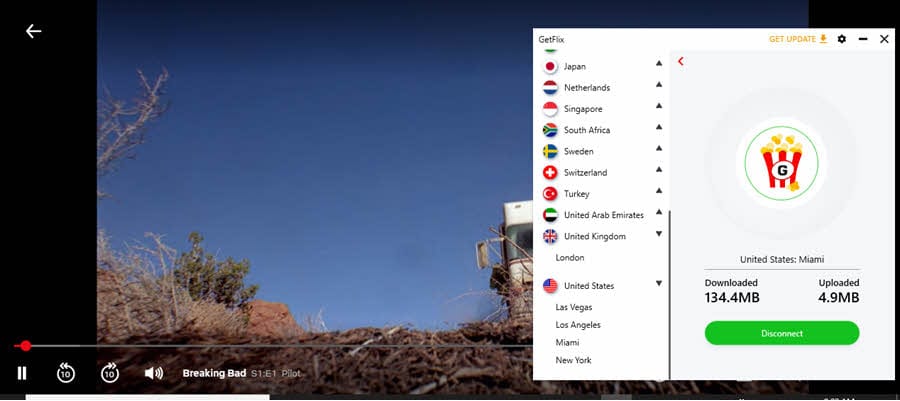
We are also not surprised that Getflix passed the BBC iPlayer test. Here, we chose the server located in London. This means you can connect to the VPN for privacy and still enjoy your favorite content. Keep in mind our speed to London was only 14.38 Mbps, so you may have issues when using the VPN if you want to watch higher definition programming. If privacy isn’t a priority, then connect using their Smart DNS for the best possible speeds.
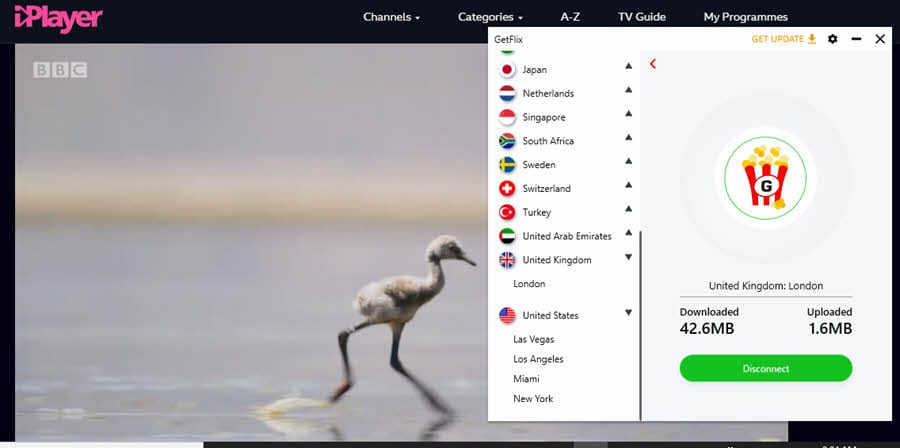
Customer Service
Customer service is always important if you have questions. Getflix has 24/7 support. We have seen evidence that even their email system is fast. If you need help, there are several setup guides you can find. They also offer an email service and state that they usually answer email questions within a few hours.
Conclusion
In looking at everything, Getflix does pretty well. We came through this review with good feelings about the service. While the VPN speeds were not as high as we would like to see, Getflix offers some great features for a reasonable price. Let’s take a look at the good points and some ideas for future improvements.
Good Points
- Worked in our tests for Netflix and BBC iPlayer
- Smart DNS settings for more than 350 different services
- 30-Day money-back guarantee.
- Advanced features like VPN Kill Switch
- Native software for multiple platforms
- Good price and multiple payment options
- 14-day free trial with unrestricted access
Ideas for Improvements
- Relocate outside the 14 Eyes countries, if in Australia
- Allow users to try VPN in the free trial
- Add cryptocurrency payment methods
- Increase the number of servers for better speeds
- Improve network performance for VPN users
After everything, Getflix did what we wanted to. We can see why they had a Trustpilot rating of 4.8. Even one month of the service with the VPN is reasonable, and the VPN will keep you safe. If you are looking to protect yourself and still access content from other regions, you can’t go wrong with this choice.