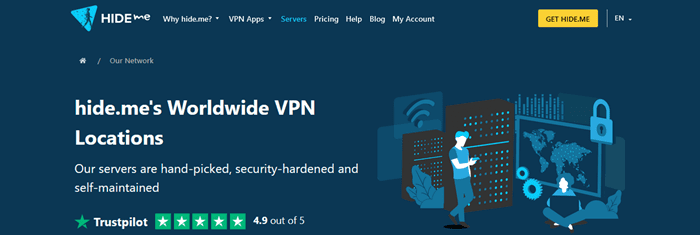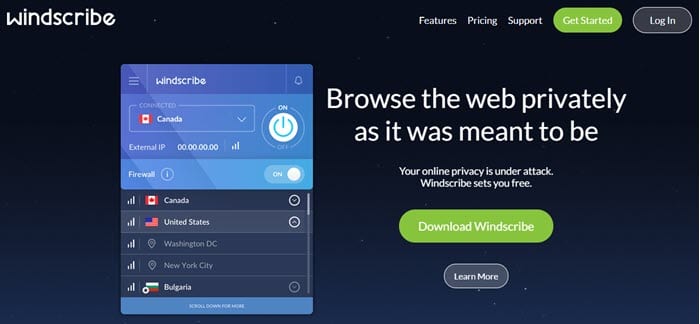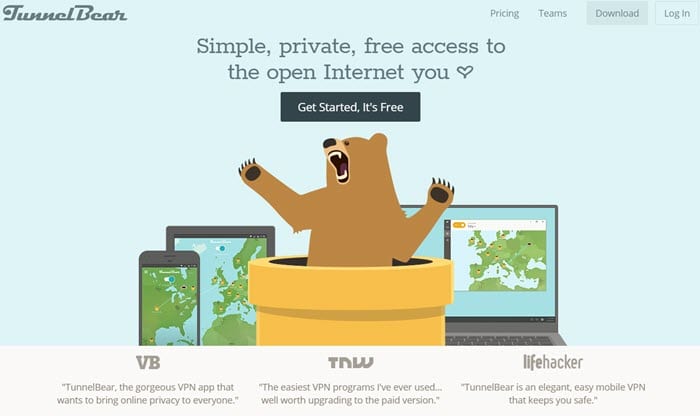Kodi is the most popular open source media streaming program on the web. Because of its’ structure, users can utilize this wonderful tool to display all of their media. You can video, music, pictures, and more. Another feature that users like is the ability to download official and 3rd party add-ons. You can run Kodi on many devices including Amazon Firesticks, Android application boxes (often called Kodi boxes), Raspberri Pi, Windows, Mac, and Linux-based computers. In this post, we will help you find the best free VPN for Kodi.
Kodi is the most popular open source media streaming program on the web. Because of its’ structure, users can utilize this wonderful tool to display all of their media. You can video, music, pictures, and more. Another feature that users like is the ability to download official and 3rd party add-ons. You can run Kodi on many devices including Amazon Firesticks, Android application boxes (often called Kodi boxes), Raspberri Pi, Windows, Mac, and Linux-based computers. In this post, we will help you find the best free VPN for Kodi.
Why do you need a VPN while running Kodi add-ons? There are a few reasons. First, let’s start with the difference between official and 3rd party add-ons. The official add-ons are supported by the Kodi team and the 3rd party add-ons are made by others. When you select one of these options, you can stream from the various sources they offer. That includes add-ons that may be free, but geo-locked to specific areas. It will also protect your privacy while using Kodi and other apps. Now, let’s take a look at your best options.
1. Best VPN for Kodi: PrivadoVPN
Despite being a newer player in the market, PrivadoVPN has come to the community with a vengeance. There are a few reasons why using Privado is a good idea. The first reason is because it is fast. Even when using a free account, you’ll find that Privado is fast and does a good job. You’ll have no problems protecting your privacy while streaming. Speaking of streaming, some of the Kodi add-ons are region-specific. In other words, you can’t use some of them if you are in the wrong area, unless you connect to a VPN like Privado.
Luckily, PrivadoVPN has you covered. With a free plan, you get access to twelve servers in eight countries. If you decide to get a premium account, they give you access to servers in 47 countries. That will help you access some of the best add-ons available. Whether you are exploring new regions are just trying to find your old favorites. Privado has you covered.
While you can’t choose individual servers for Privado, their software automatically routes you to the best option in the country you choose. That way, you can get the best possible performance.
As we mentioned earlier, PrivadoVPN has a premium and a free account. However, you will get a higher quality service and more options when you choose the premium option. You can pick up a year of service for $4.99 a month with a 30-day money-back guarantee.
2. Best VPN for Kodi: ProtonVPN
ProtonVPN is another service that offers a free option. However, that option is limited to only 3 countries. That is because they really want to encourage their users to use the premium version. In those three countries, you use only get medium speed servers. That may pose a problem if you are trying to stream the Kodi add-ons. Those servers are in the US, Japan, and the Netherlands. Since those servers do not allow streaming or offer P2P support, you may not have much of a choice besides using the premium version.
If you do elect to go with the premium version, though, you have several options. The basic plan provides you access to high speed servers in more than 40 countries, 2 simultaneous VPN connections, and is $4 a month billed annually. The plus plan for $5.99 a month for the first year lets you access the highest speed servers, gives you ten simultaneous connections, allows you to do Tor over VPN for more security, allows streaming service and P2P support, and gives you access to more than 1400 servers in 61 countries. Their final plan combines ProtonVPN with ProtonMail for $24 a month. That gives you access to all plus plan features as well as a ProtonMail Visionary account.
3. Best Free VPN for Kodi: Hide.Me
One of the good free options that may work for Kodi is Hide.me. Based in Malaysia, this company offers free and paid plans. Of course, they would prefer you to get the premium version. With the free plan, they limit their data rates to 10 GB a month. Additionally, you can only choose one of the five countries available. While both versions provide a no activity logs experience, a kill switch, and no ads, you’ll find other limitations on the service. For example, you only get one connection and it does not offer streaming support. You also miss out on dynamic port forwarding and having a fixed IP address.
On the other hand, the premium plan for Hide.me is much better. With their premium plan, you get 10 simultaneous connections. That is great for watching Kodi in multiple locations. Instead of just 5 locations, you get 75 different spots. You also get streaming support, dynamic port forwarding, and a fixed IP address. Why is the last one important? Paying bills online or even going to some websites with a VPN can cause the Captcha messages. If your IP address stays static, you may be able to help avoid those issues.
If you want access to their full network of server in 47 countries then you can upgrade to a paid plan from just $3.00 a month. As with the other services on our list, Hide.me is a strict no-log VPN. They have a kill switch feature in their Windows app which will help you stay protected anytime the connection drops. If you have an unstable connection, you can expect that to happen more frequently.
4. Best Free VPN for Kodi: Windscribe
Windscribe offers their users a free service. They allow the user to have 10GB a month in traffic, however, there are other restrictions. As an example, they allow a total of 9 locations when you choose the free option. If your goal is to get around geo-restrictions in Kodi, that may not work very well for you. Additionally, we are led to believe that they do not offer their full range of protocols or features on the free version.
If you decide to go with the premium version, you get the benefits of a higher-end service without the price. That includes servers in more than 52 countries, strong encryption, built-in kill switch, double hop, time zone spoofing, and more. The service is also available for all of your favorite devices. Consider getting the paid version to unlock the VPN’s full potential.
Windscribe uses a very simple pricing model for their paid Pro VPN service. They offer both monthly and yearly term subscriptions. You can get a month of their service for $9.00. Like many other providers, they offer a discount if you purchase the longer term, yearly package. This means you can get a year of their service for $7.50 per month, billed as a yearly payment of $90.00. This will save you about 17% off of the regular monthly price.
5. Best Free VPN for Kodi: TunnelBear
As you see by the table above, TunnelBear has a free version. However, there are a number of different restrictions you run into. That includes a low download cap, only 20 server locations, and only 1 connection at a time. Whereas it will work, the download cap is only 500MB. If you plan on streaming you may only get to watch for a few minutes before you reach the cap.
Of course, TunnelBear has a number of servers located in all 3 countries of North America. Those are popular to help you get around some of the geo-restrictions. As an example, if you wanted to watch an add-on from Canada, you would need to connect to a server there. Other countries with server locations include the UK, Germany, Spain, Netherlands, Australia, Hong Kong, Japan, France, Sweden, Singapore, Denmark, India, Ireland, Italy, Switzerland, Brazil, and Norway. However, they like to add locations so they may increase that number.
The service is quite fast, but it is hard to know how many servers they have. Also, you will get better speeds by choosing their paid plan. What you can count on is strong encryption, OpenVPN protocol (the best available in the community), and other features. You can also count on a good laugh because of the funny graphics on their site. They do a good job of making VPNs fun.
If you decide to try their paid service, a single month of their service is priced at $9.99. However, TunnelBear offers a 50% discount if you purchase a yearly subscription for $58.88. This means you can get a year of their service for just $4.99 per month.
While we think we have given you the best free VPN options for Kodi, you should always be wary of free services. Often times, they do not give you the benefits or security you would expect to have. That said, you are certainly welcome to take a look at our top 10 VPN list. We made our decisions based on reliability, speed, security, and server location. Finding a provider with a great mix of factors is important. You want to get the best speeds possible no matter what you plan on doing with Kodi. All of the choices we offer have well-known and solid networks, so there are no bad choices. We hope we have guided you down the right path to making a good decision.