| VPN | FlyVPN |
| Based In | Hong Kong |
| Logs | No |
| Speed | 54.82 Mbps |
| Network | 39 Countries |
| Refund | 30 days |
| Price | $4.96 a Month |
| Website | FlyVPN.com |
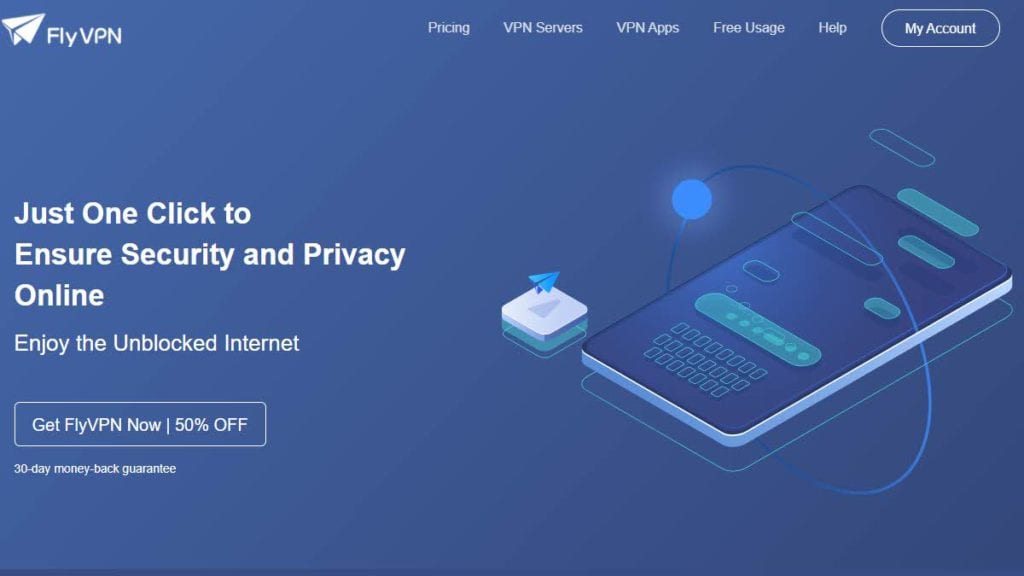
FlyVPN is a premium VPN product. However, the company offers a free trial for 3 days to test the product. We are glad to see that it offers native apps for Windows, macOS, Android, Linux, and iOS. Though they are a smaller provider, that does not mean they are new. The company founded the product in 2007. The website mentions several benefits and we will talk about them in a moment. In our review of FlyVPN, we will take a look at how the service performs, especially against the likes of larger players in the market.
How Much Does FlyVPN Cost?
FlyVPN offers 4 different payment terms. For 30 days of the service, the price is $9.90 a month. When you get 6 months of access, the price drops to $7.50 a month. A year of service is $6.67 a month. Lastly, the best value is the 2-year plan for $4.96 per month. We are glad to see they offer a wide range of payment options. These include PayPal, Visa, MasterCard, Amex, UnionPay, MyCard, Alipay, Bitcoin, Qiwi, FBX, HongLeong Bank Connect, Maybank, CIMB, AffinBank, AmOnline, RHBNow, Poli, WebMoney, and quite a few others. That means you have many options and can pay for the VPN anonymously.

About FlyVPN
Despite everything that the website says and the fact it has been around for more than a decade, there is not much information about the company. Even though the website says it is located in the British Virgin Islands, other sources say that the company is located in Hong Kong. Either way, that puts the jurisdiction outside the 14 Eyes countries. That means that you are relatively safe. While they state they do not log, they do retain some information for DMCA purposes. You can have a look at their full privacy policy for more details.
Where Does FlyVPN Have Servers?
The company states they have servers in more than 40 countries and we counted locations in 39 countries so that’s pretty close. We are not sure why there is a difference but they were likely working on a server when we tested the service. Let’s take a look at all the server locations.
- Argentina
- Australia
- Belgium
- Brazil
- Cambodia
- Canada
- China
- Czech Republic
- Denmark
- Egypt
- France
- Germany
- Hong Kong
- India
- Indonesia
- Italy
- Japan
- Kazakhstan
- Malaysia
- Netherlands
- New Zealand
- Norway
- Philippines
- Poland
- Portugal
- Russia
- Singapore
- South Africa
- South Korea
- Spain
- Sweden
- Switzerland
- Taiwan
- Thailand
- Turkey
- Ukraine
- UK
- US
- Vietnam
As you see, there are quite a few different options. We are glad to see you can choose between OpenVPN UDP and OpenVPN TCP protocols. We recommend using UDP unless you have connection issues.
FlyVPN App and Features
FlyVPN works in the same way most VPNs do. Once you download the app, you choose a server on the left and select it.
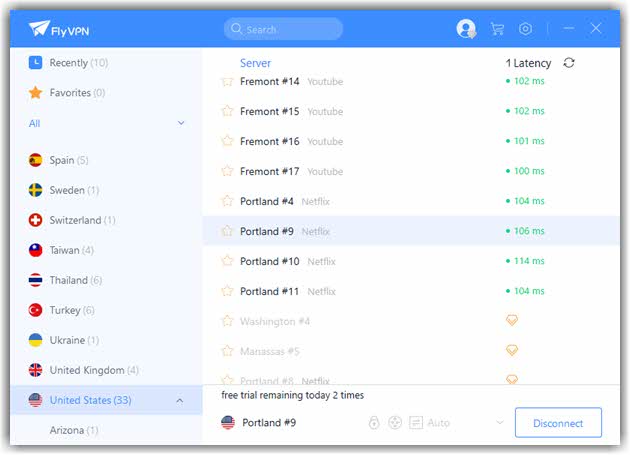
There are a number of features that FlyVPN offers. You can access them by clicking on the icon of the hex nut next to the shopping cart in the image above. We will start with settings, first. There are three categories for FlyVPN. Those are Protocol, Route, and General.

- Protocol – Here, you can choose from Auto, TCP, UDP, Global Proxy, and Manual Proxy. The Global and Manual Proxy can be configured, but the UDP and TCP options are settings from the OpenVPN protocol. That is the gold standard in the community.
- Route – This feature allows you to use Full Routing (to use the VPN for all traffic), Via VPN Excluding (Access to designated countries without VPN), Via VPN Including (Access to designated countries with VPN), My Route (Access to IP addresses in my routing table via VPN). The split tunneling options are a nice touch.
- General – Auto Reconnection, Network Lock (also known as VPN kill switch) will stop internet traffic until your VPN re-connects. This feature should be used in conjunction with Auto Reconnection. Auto Launch starts the VPN as soon as your device starts and Connect on Launch connects to the last VPN server you used.
Those are all good features to have, and we are also glad to see they offer the ability to connect 5 devices on the same account.
Does FlyVPN Leak?
We had DNS leak issues with FlyVPN. The testing showed results from Spectrum which is the ISP we were testing the service on. This is not good. You do not want your VPN to leak and their Windows app did so using multiple testing sites. As for IP address, FlyVPN properly hid our public IP from view. We also had issues with the VPN kill switch not working properly.
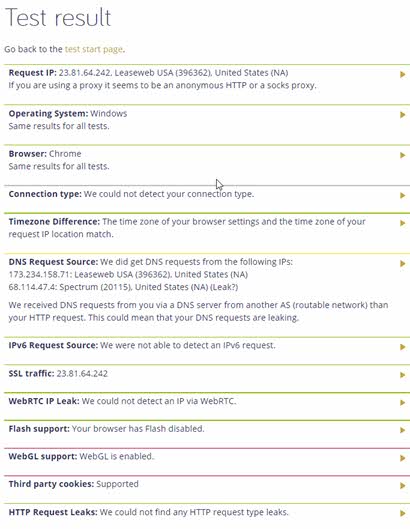
How is Performance?
Unfortunately, we did not find great performance using FlyVPN in some tests. To give a baseline, the image below shows our speed without the VPN. As you can see, our normal speed is 460 Mbps. We connected to a server in Manassas, Va.

However, when we tested to the same server while connected to the VPN, we got a speed that shows almost a 99% speed loss.

Here are some of the other cities we tested, and their respective speeds. Of course, some locations were better than others. Our results show that it may perform better in Europe. If you plan on streaming content, you may struggle a bit in some locations.
New York – 20.87 Mbps ~ 95% speed loss

Los Angeles – 39.98 Mbps ~ 91% speed loss

- London – 50 Mbps ~ 90% speed loss
- Munich, Germany – 54.82 Mbps ~ 88% speed loss
Speeds of the service are important, depending on your goals. That said, you may have issues in some places when trying to stream content. Since the speed loss is high, we feel the performance could be better.
Does FlyVPN Unblock Streaming Services? – Netflix and BBC iPlayer Tests
For these tests, we had mixed luck. For the Netflix test, we were able to get a positive result. Since we are outside the UK, we connected to the UK VPN server that they label as “Netflix”. Additionally, we searched for a UK exclusive title. As you see in the image here, FlyVPN allowed it to play.
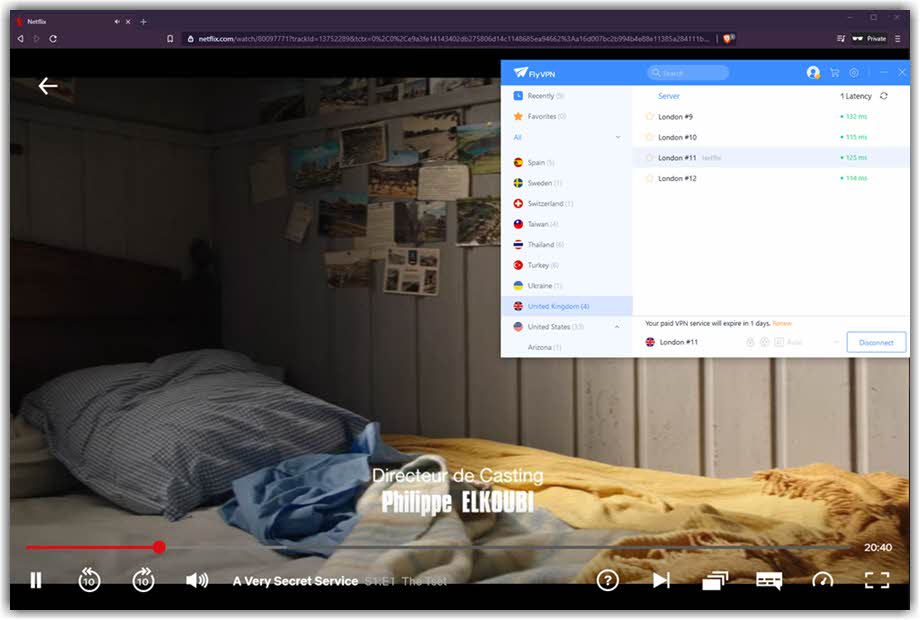
Unfortunately, we did not get such a positive result with the BBC iPlayer as you see in the image below. Even after connecting to a FlyVPN server in London, we were greeted with the “BBC iPlayer only works in the UK” message.
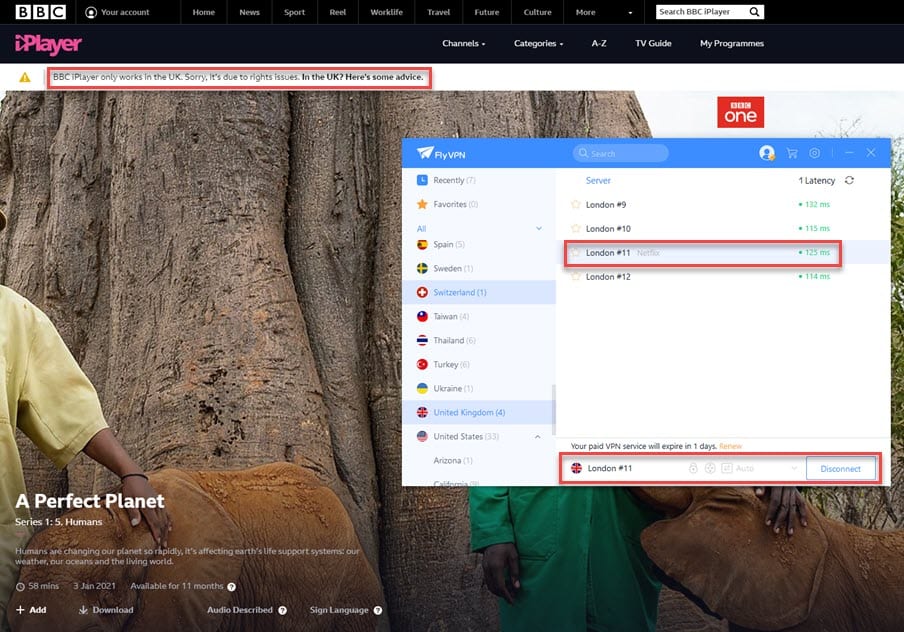
Customer Service
Customer service is always important if you have questions. FlyVPN states they have 24/7 support. However, we decided to test that. We contacted their support and were hoping for a quick answer. However, we did not receive an answer, so that tells us that it may take a while before you get any results.
Conclusion
FlyVPN has some good features, and we came away with a decent impression. The speeds were fairly low and the service is offered at a higher price than some of their competitors. We like that they offer so many payment options and other features, but the kill switch feature failed in our testing. That said, let’s take a look at the good points and some opportunities for improvement.
Good Points
- Multiple payment options
- Located outside 14 Eyes countries
- good-sized network
- Worked for Netflix
- Protocols well labeled
- 5 connections
- Special servers for Netflix
Improvements
- Increase the number of servers for better speeds
- Provide the ability to get past BBC and other geo-blocks
- Re-design the user interface to eliminate clunkiness.
- Fix issues with DNS leaks and VPN kill switch failures
This VPN is relatively slow, especially when you compare it to top players in the community. It is also priced higher than some of the other options. The bottom line is, this VPN will help you watch Netflix, but you may have some issues streaming other services. The slow speeds may also stop you from streaming in HD format. As for privacy, the DNS leaks and kill switch issues would keep us from recommending the service.
