
Netflix error code m7111-5059 or m7111-1331-5059 is a code you see when the software detects you are using a VPN or proxy. The most common reason you’ll see it is if you watch content from other regions. That said, you could also have it happen if the firewall where you are does not allow Netflix. Whether you are traveling abroad and want to watch your home zone, exploring other libraries, or running into issues on the network, both error messages can be a pain to deal with. Luckily, we can tell you how to fix this issue so you can watch what you want to.
What is Netflix Error Code m7111-5059?
This code may be listed as m7111-1331-5059 or m7111-5059, and will have a message attached that says Whoops, something went wrong… Streaming Error. You seem to be using an unblocker or proxy. Please turn off any of these services and try again. Unfortunately, that means Netflix caught the VPN you are using in the game of cat and mouse. Therefore, you won’t be able to use your service to unblock what you want to watch.
Often, this can happen because you need to use a higher-level VPN, or Netflix has blacklisted your VPN-assigned IP. Sometimes, you can solve this issue by switching servers a few times. If that doesn’t work, though, you’ll need to switch VPN providers.
How to Fix Netflix Error Code m7111-5059 with ExpressVPN
This is the easy part. Simply follow these directions to get started:
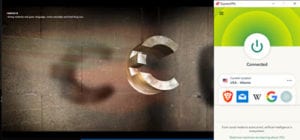 Before you try to watch geo-blocked or restricted content, go to the website for ExpressVPN and sign up for service. They offer a 30-day risk-free money-back guarantee for new users.
Before you try to watch geo-blocked or restricted content, go to the website for ExpressVPN and sign up for service. They offer a 30-day risk-free money-back guarantee for new users.- Next, download and install the ExpressVPN app on the device you want to use.
- Connect to a VPN server in the US, Canada, Mexico, or any other country you want to explore. In this image, we connected to the US.
- Now you can go to Netflix to sign in.
- If you have any setup issues or questions, you can reach out to ExpressVPN support. Their team is available 24/7.
Can I use a Free VPN with Netflix?
Usually no. Netflix is well versed in people that use VPNs. The truth is, most free VPNs do not have the resources to keep up with Netflix’s blocking software. You’ll find that only the top companies have the ability to get around those blocks. To ensure that you can gain access to whatever zone you want to see, we suggest you either connect to ExpressVPN, or try one of the others we mentioned above. Then, you should be able to watch without issues. You may find an occasional free VPN that could work, but we would not trust it.
Can Netflix Ban You for using a VPN?
While Netflix can technically ban you from breaking their service terms, the company won’t do it. Because it is such a common practice, Netflix would find their customer base quite a bit lower. An example of that is all of the Australians that used Netflix before it was available there. Many users switched libraries because when the service finally did arrive, the library was not as extensive as they had had in the past.
Fixing the M7111-5059 Error on a Smart TV
If you encounter this error on your smart TV and use a VPN app there, you can solve that issue in several ways. That includes installing a VPN on your router, loading a VPN app directly by using something like Google Chromecast or Android TV, or the third option, use a Smart DNS service. With providers like ExpressVPN (MediaStreamer) or NordVPN, SmartDNS features are part of your subscription. While all solutions will work, the last one is the easiest to set up and will take the least amount of time.

