 ESET is an IT security company that was founded in what is now Slovakia in 1992. Though they may not be as well known as some of the others, they have made a name for themselves in the antivirus industry. The company offers a range of products for multiple platforms with different features that we’ll discuss in a moment. However, we’ll use the ESET Smart Security version for Windows 10 in this review.
ESET is an IT security company that was founded in what is now Slovakia in 1992. Though they may not be as well known as some of the others, they have made a name for themselves in the antivirus industry. The company offers a range of products for multiple platforms with different features that we’ll discuss in a moment. However, we’ll use the ESET Smart Security version for Windows 10 in this review.
The two primary versions available for Windows are called NOD32 and Smart Security. Other versions include:
- Multi-Device Security – Windows, Mac, and Android
- Cyber Security and Cyber Security Pro – Mac
- Mobile Security – Android
- Parental Control – Android
- NOD32 Antivirus 4 – Linux
- DriveSecurity – USB
We’ll review the two Windows products, go over the features, and talk about the pricing structure. In the image below, we show pricing for NOD32, Smart Security, and Multi-Device Security for one year. We’ll show you other combinations as well.
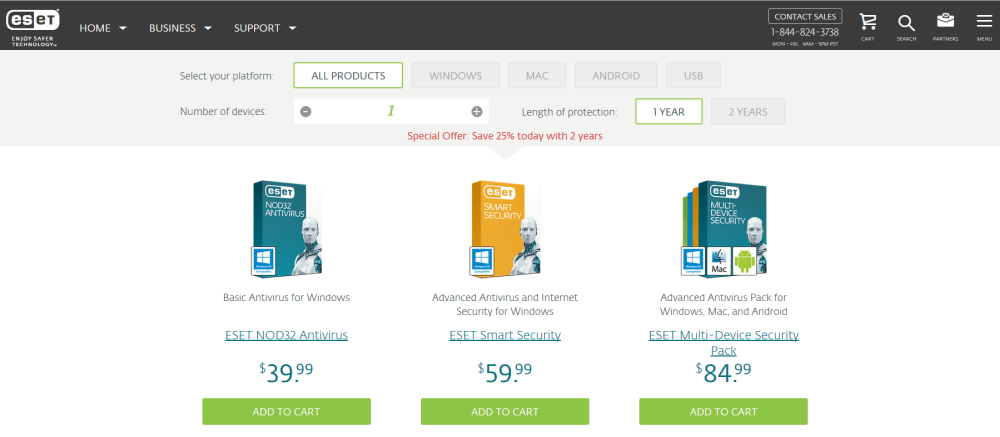 As you can see in this image, one year of NOD32 for one PC is $39.99. The ESET Smart Security package is $59.99 a year for one PC. Lastly, the Multi-Device Security Pack is $84.99 for a year. However, that covers up to six devices of your choosing.
As you can see in this image, one year of NOD32 for one PC is $39.99. The ESET Smart Security package is $59.99 a year for one PC. Lastly, the Multi-Device Security Pack is $84.99 for a year. However, that covers up to six devices of your choosing.
If you have more than one device to cover, or you want more years, ESET realizes that it is important to cover the whole family. Because of that, they offer discounts on additional devices, and years. You can get protection for up to 10 devices available in one and two-year plans. For more than 10 devices, there are business solutions as well. In the table below, we only show prices for 4 PCs.
| 1 PC | 2 PCs | 3 PCs | 4 PCs | |
|---|---|---|---|---|
| NOD32 - 1 year | $39.99 | $49.99 | $59.99 | $69.99 |
| NOD32 - 2 year | $59.99 | $74.99 | $89.99 | $104.99 |
| Smart Security - 1 year | $59.99 | $69.99 | $79.99 | $89.99 |
| Smart Security - 2 year | $89.99 | $104.99 | $119.99 | $134.99 |
We’ll go over the different features for each one of these products, to help you make the best decision. As you saw earlier, ESET supports Windows, Mac, Linux, and Android. Keep in mind that the multi-device package is a good option, because it covers Win, Mac, and Android with the same license. Otherwise, protection needs to be purchased additionally for each different type.
Antivirus Protection
Though there are different features with every program, they generally work the same. You start by installing the software and running an initial scan. Once that is taken care of, the program will update. The scans available for ESET are custom, full, removable media, and repeat last. On-demand scans may be scheduled as well. We like to see their removable media scan. That is not common in the antivirus industry. Scanning may also be paused if you are heavily using your PC.
Several years ago, ESET and a few other companies in the industry faced issues when some users would need to turn off their antivirus. These users were gamers and scans would happen at bad times. In response, ESET was one of the companies to create a gaming mode. By doing so, gamers could still be protected without having to sacrifice game speed.
 Security and Privacy Features
Security and Privacy Features
What separates them is the features they offer. ESET offers several other features included with their software. Let’s take a look at what ESET has to offer. The tools and features are mostly found under the tools and setup headings you see below. Additional items may be found in different places, but we will go over the ones that stand out.
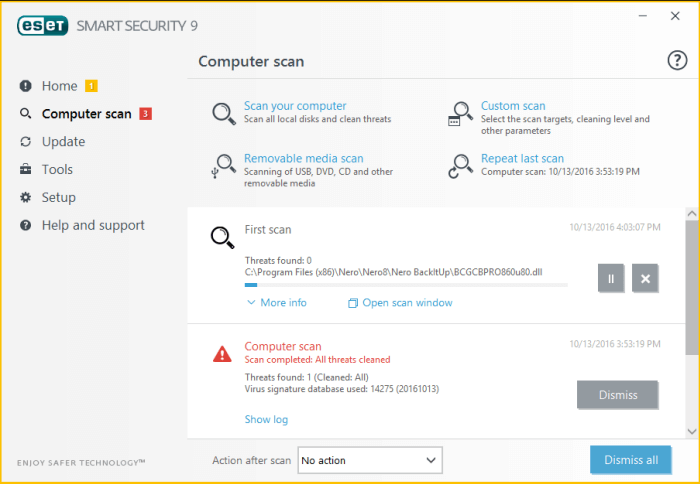
- Anti-Phishing Protection – Available in all versions. This will help keep you safe from fake sites that are trying to steal sensitive information.
- Social Media Scanner – Also available in all versions. A unique feature to ESET, this tool blocks malicious content and helps you to manage your info on social media.
- Banking & Payment protection – Part of Smart Security and the Multi-Device Security Pack. A secure browser that is used to secure banking and payment transactions.
- Anti-Theft – Smart Security and Multi-Device Security Pack only. If your laptop goes missing, this tool will help you find it. You can track the device based on wifi networks, look at snapshots from the laptop, and send the finder of the laptop messages.
- Device control – Tool used to disable devices such as USB Drives and CD drives.
- Gamer Mode – Optimizes performance for games and other intensive applications.
- Personal Firewall – Smart Security and Multi-Device Security Pack only.
- Parental Control – This tool will allow you to filter websites based on age and keep your family safe. Not available in the NOD32 version.
Though we have not mentioned them all, a quick look will show you that there are quite a few strong features. Others may be found under different settings. It’s not hard to see why ESET is so popular in the community.
Installation and Support
Antivirus software should be easy to install. ESET follows that trend. Once you download the software, open and install it. Next, go to your system tray (the one in the lower right-hand corner of your screen) and look for the lower case letter E that resembles the icon at the top of this review. Right-click and select the option that says “Open ESET Smart Security”. It may also say NOD32 or Multi-Device Security, depending on which you chose. If you want to use the anti-theft feature, you will need to sign up for a free account when prompted. In the image below, you can see some items were found by ESET. We created those files to test how well the software worked.
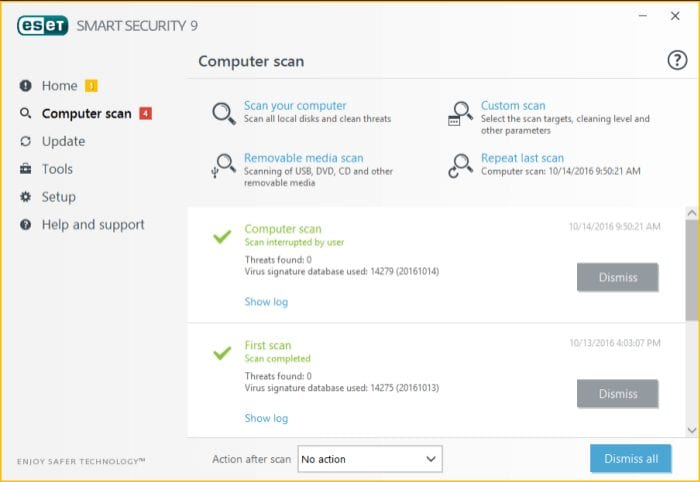
From here, you can do the scans and access the features we talked about earlier. If you have issues setting anything up, they offer several avenues for support. ESET has a knowledge base, video tutorials, live chat feature, and a help ticket system. They also have a forums section. There are many ways to get your questions answered.
Antivirus Performance and System Impact
When you are choosing an antivirus program, two of the things you want to look at are performance and impact. Performance is how well you are protected against threats, and impact is the amount of lag you encounter when doing normal tasks. No one wants their activities to come to a halt, just because of the antivirus software. In independent lab test results, ESET scored a 92% for protection. That is above the industry average. However, they only scored a 75% on impact. In other words, some of the results were below the industry average. That may be ok for your purposes, but we did not have any issues. It is nice to see that ESET performs well in protection, even though it might be slightly slower than others.
Our Tests
We always like to perform our own tests on the products we write about. That way, you can make a good decision. We usually perform these tests by downloading fake virus files from the testing website, eicar.org. As soon as we downloaded the file, we got the message you see below.
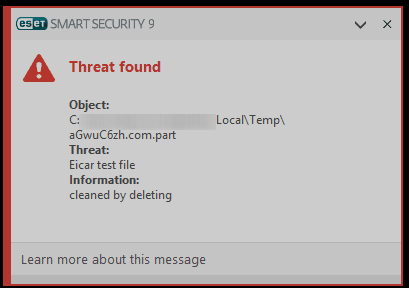
Another test we like to do is create our own virus string from the same website and save it. As soon as we did so, ESET identified it and deleted it. The software passed all tests we performed with flying colors.
ESET Mobile Security & Antivirus for Android
With ESET, you have two options. You can either get protection with ESET Multi-Device Security or you can buy it inside the application. The way you get started is to go to the Google Play Store and type in ESET. You will see ESET Mobile Security and Antivirus. Go ahead and tap the button that says install. Once it is done, tap the button that says open.
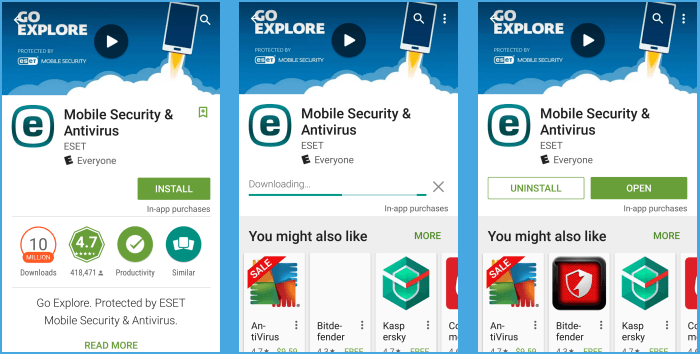
Next, accept the agreement and click next when prompted.
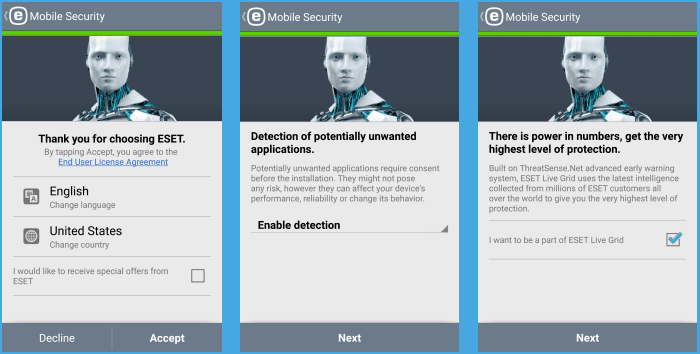
As you can see in the third image, all the normal tasks from the computer version are here.
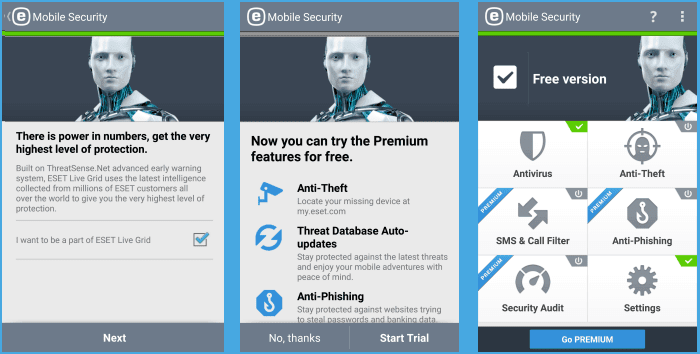
Again, you can obtain the mobile program by getting the multi-device package or by purchasing mobile security from inside the app. If you decide to get the Android version by itself, the cost is $14.95 for a year. If you have multiple devices to protect, you will want to go with the Multi-Device Security Pack. That package provides the best deal. Unfortunately, there is no iOS version available.
Final Thoughts
To wrap this review up, we found ESET Smart Security to be a very stable product. Though it could take longer for you to perform tasks, it scored well on protection with our results and the ones from the independent lab. However, if you are concerned about speed, you can always use the gamer mode. We like that the whole program is packed with features and settings to customize your experience. The console is straight forward and easy to use. We also like that it found our fake virus files, and offered to scan the external drive as soon as we plugged it in. If you are not doing intensive things with your computer, you shouldn’t have any problems. ESET is one you will want to take a look at.
