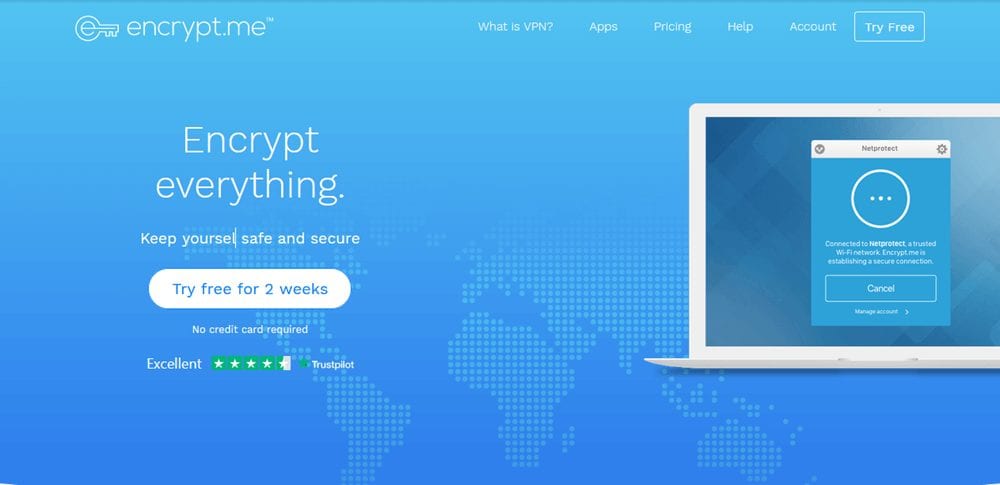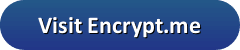Encrypt.me VPN has been in the community for a while now. Their mission is to provide the user with business-level encryption in an easy-to-use, secure package. Their plans are also flexible and geared specifically towards the business community. They offer transparent policies and their parent company is well known and they offer many different locations to choose from. It is available for iOS, Android, Mac OSX, Windows, and Fire OS. In this review, we will put it through its’ paces and make sure that they deliver on the promises that they make. I think you will find Encrypt.me to be an especially good choice for groups and small businesses.
About the Company
The parent company of Encrypt.me is StackPath and they have owned it since 2016. Since that time, they have done quite a bit to make it business friendly and they really focus on the needs of small businesses. They directly compete with the likes of Cisco’s AnyConnect VPN, so if you have a small business, this may be one you want to check out. Please keep in mind that they are headquartered in the US, so they are subject to the rules of the country.
Pricing and Special Offers
There are 4 different types of pricing categories that are offered by the company. They offer passes, subscriptions, plans for families, and plans for teams. Of course, which one you chose is based on your needs.
- Passes – Single user passes are available for $3.99 for 1 week, $9.99 for 1 month, and $99.99 for 1 year.
- Subscriptions – Subscriptions are available for $9.99 a month, and $99.99 per year.
- Encrypt.Me For Families – For up to 5 members of your family with unlimited devices for $12.99 a month and $149.99 a year.
- Encrypt.Me For Teams – This option allows you to create a team to help you centrally manage accounts and billing. Prices start at $7.99 per person for 2 team members and the more people you have, the less expensive per person it becomes. There is no limit on the number of team members you can have.
Payment wise, the company only accepts the credit cards of Visa, MasterCard, American Express, Discover, Diners, and JCB.
VPN Network and Server Locations
Encrypt.Me has a total of 78 locations over all the continents except Antarctica. That includes a number locations in the US and in various countries in Europe, Asia, South America, Australia, North America, and Africa. That makes it a good service to use for teams, especially if your team is spread out. In an era when many work from home, a service with that many locations is a good thing.
It has multiple locations in more popular destinations. These server locations include the following:
- Africa
- South Africa
- Asia
- Hong Kong, Japan, Singapore
- Europe
- Austria, Czech Republic, Denmark, France, Germany, the Netherlands, Norway, Poland, Spain, Sweden, Switzerland, Taiwan
- United Kingdom: London; Manchester
- North America
- Canada: Montreal; Toronto; Vancouver
- United States: Atlanta-Georgia; Boston- Massachusetts; Chicago-Illinois; Cleveland-Ohio; Dallas-Texas; Denver-Colorado; Houston-Texas; Las Vegas-Nevada; Los Angeles- California; Miami-Florida; Milwaukee-Wisconsin; Nashville-Tennessee; New York City-New York; Orlando-Florida; Phoenix-Arizona; San Francisco-California; San Jose-California; Seattle-Washington; St. Louis-Missouri; Washington-D.C
- Oceania
- Australia, New Zealand
- South America
- Brazil-Rio de Janeiro
Their network has been designed from-the-ground-up to provide you online data security when using public and unknown Wi-Fi networks. Specifically, their service will guard you against malicious third parties. This includes network administrators, hackers, or ISPs (Internet Service Providers). The class of threats that this includes are eavesdropping, sidejacking, tracking, ad injection, and others.
Security
One thing we like to look at is security. An interesting part of the Encrypt.Me VPN service is the use of the various end points (called exit nodes with the Tor browser). That gives the software a “Tor Browser” feel which increases the level of security. As far as actual encryption goes, they use Blowfish-cbc-128/sha1 as well as AES-128-sha256 and IKEv2. While some providers offer higher levels of encryption, the exit nodes help to make it safer. That will provide adequate security for all of your online traffic.
Features
There are several features with Encrypt.Me that help to set it apart from others in the category. Some of those include
- Open Source – This feature lets you run your own private endpoint. You can find the software to do that on the company’s GitHub page.
- Fully Managed – The company monitors the endpoints you are using around the clock to assure your VPN is online when you need it.
- Scalable Programs – As your team grows and you want to protect more people, they will scale with you.
- Deploy Endpoints Instantly – Deploy private endpoints in one-click. Using a Docker image means fast deployment everywhere.
- Independent IP Address – Even though this can be a good thing, sometimes sharing IP addresses is not a bad thing. It means that you could possibly be indentified because each address is unique.
- DNS Leak Protection – Ability to enable DNS leak protection.
Beyond that, Encrypt.Me is streamlined so there are not many other features to speak of.
Hands-On Testing
As we mentioned, the software is pretty straightforward and streamlined. Once you download the software, follow these directions. Keep in mind we used the Windows version for this example.
- Open the software by double clicking on the icon.
- When you see the red box pop up in the lower right hand corner.
- Click the button that says “Start Encrypting”. You can change the location by clicking on the location arrow at the top of the screen and select a location by the list.
- Once encrypted, you are protected.


Now that you have connected, it is time to test the speed.
Encrypt.Me Speed Test
Encrypt.Me has some degredation in speed, but that is to be expected. Any time you use an encrypted product, you will encounter some overhead. That said, Encrypt.Me is well within what we consider to be our normal tolerances. Of course, some servers may vary, depending on which one you choose, but this gives you a solid baseline.
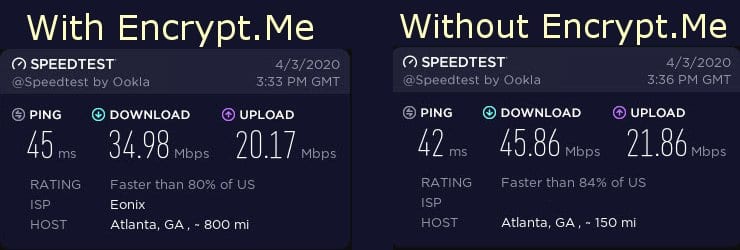
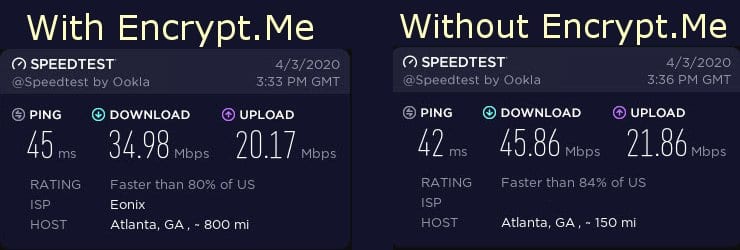
Why you should use a VPN
Since so many establishments now offer free WiFi, you will want to use a VPN when you connect. While WiFi is great, the cybercriminals think it is great as well. By connecting to the server of your choice, you create a secure and encrypted connection. That way, you greatly reduce the risk that criminals or cyberthieves will steal your private information.
Another reason to use a VPN is to help you get around geo-restrictions. No matter where you are, connecting to a server there will help. That is because it makes the blocking software think you are located somewhere else. That can be a real advantage if you are trying to access certain regions or you are being blocked from viewing content. Simply connect to a server and you can start browsing or viewing the content you want to access.
Should I Use this VPN?
While this may not be the ideal VPN for torrenting activities, its focus on business solutions make it a good option for your small business. It certainly has a simple and easy to use interface. That makes it great for your family or team, no matter how large it may be. If you are looking for a non business focused option, there are certainly others to take a look at.
Final Thoughts About Encrypt.Me
We find this VPN to be speedy and it will do the job nicely of protecting you and your family or team. The company has a clear transparency and they state that they are focused on keeping small businesses safe. Just remember, they are located and headquartered in the US, so if that bothers you, you may wish to find other options. Overall, though, it is a solid service and will definitely keep everyone in your circle safe. We recommend Encrypt.me for groups and small businesses.