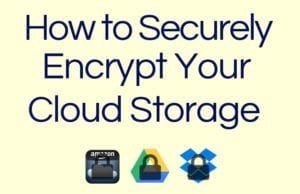 In modern times, humans are beginning to store many things in the “cloud”. Since the technology is available, more and more have decided to store sensitive data there. That is great, but it means your documents are vulnerable unless they are encrypted. You can discover evidence of that when you use any media source. There is no shortage of news on data breaches. You may think that it isn’t important because you have nothing to hide. While that may be a comforting thought, encrypting sensitive documents could stop you from becoming a victim of identity theft or other prying eyes.
In modern times, humans are beginning to store many things in the “cloud”. Since the technology is available, more and more have decided to store sensitive data there. That is great, but it means your documents are vulnerable unless they are encrypted. You can discover evidence of that when you use any media source. There is no shortage of news on data breaches. You may think that it isn’t important because you have nothing to hide. While that may be a comforting thought, encrypting sensitive documents could stop you from becoming a victim of identity theft or other prying eyes.
Encryption Is Easier Than You Think
Let’s take a look at some of the reasons users don’t encrypt their documents for the cloud.
- “Encryption is for people that have things to hide”. The truth is, we all have things we should be securing. From medical and tax documents to other important items, others do not need to see them.
- “Encryption is too complex for me to use”. While it can be complex, it does not have to be. In fact, modern techniques make it very easy to protect yourself.
- “It won’t really protect me anyway”. Programs use a series of encryption factors. By using the right kind (AES-256), you can make it nearly impossible for anyone to view those documents besides you.
- “I will forget the password”. That can definitely be a problem. However, you can always use a manual technique. In other words, you can keep an unencrypted version at home, write down the password, or both. Those are the best ways to make sure you are still protecting yourself without the worry of not being able to access your encrypted documents.
- “What about cost?”. Luckily, there are tools that are free or have free versions. Both ways will work just fine.
How Can I Encrypt My Documents For Free?
There are several tools available that will encrypt your documents. Of course, you can always choose to use the encryption options of the cloud service if you want to spend the money. However, these should work just fine. Many of them offer support for multiple platforms. We’ll now take a look at some of the best and most popular tools, in no particular order.
VeraCrypt
 After installing and running the program, you will see the VeraCrypt console. From that point, you can create an encrypted folder to store your encrypted documents. You can generate keys (so you can get into the document), save it as an encrypted file and upload it to your favorite cloud service. VeraCrypt is available as a portable version for Windows, Linux, OS X, Rasbian, FreeBSD, and others. This tool will do its job as well as giving you the ability to encrypt your entire device. Like many of the free encryption tools, VeraCrypt is an open source program. To encrypt drives or specific documents, follow the instructions below. We’ll use the Windows version to demonstrate.
After installing and running the program, you will see the VeraCrypt console. From that point, you can create an encrypted folder to store your encrypted documents. You can generate keys (so you can get into the document), save it as an encrypted file and upload it to your favorite cloud service. VeraCrypt is available as a portable version for Windows, Linux, OS X, Rasbian, FreeBSD, and others. This tool will do its job as well as giving you the ability to encrypt your entire device. Like many of the free encryption tools, VeraCrypt is an open source program. To encrypt drives or specific documents, follow the instructions below. We’ll use the Windows version to demonstrate.
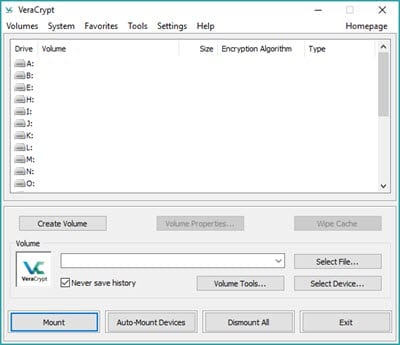 Install VeraCrypt (either the standard version or the portable one).
Install VeraCrypt (either the standard version or the portable one).- Locate and run the VeraCrypt file.
- Click on the Create Volume button.
- Now, you can choose to create an encrypted file container (folder), encrypt a non-system partition/drive, or encrypt the system partition or entire system drive.
- If you chose the first option, you can choose standard or hidden.
- At that point, you can create the volume anywhere. From your computer to USB, it will work just fine.
- After encrypting the document, you can upload it to your favorite cloud storage option.
7-Zip
 The 7-zip encryption tool is open source and one of the most popular in the community. That may be partly due to their name. They are well known because of their zip tool that many people rely on. Using this one is easy. Simply follow the steps below and you will be on your way. We are using the Windows version, but it will be similar for the other versions as well. Those platforms include Linux, FreeBSD, OS X, and several others.
The 7-zip encryption tool is open source and one of the most popular in the community. That may be partly due to their name. They are well known because of their zip tool that many people rely on. Using this one is easy. Simply follow the steps below and you will be on your way. We are using the Windows version, but it will be similar for the other versions as well. Those platforms include Linux, FreeBSD, OS X, and several others.
 Install 7-zip.
Install 7-zip.- Select the document you want to encrypt.
- Right-click and select 7-zip.
- Add the file to the archive.
- Set the criteria you want to use as you see in the image.
As you can see, there are different spots that you can enter data into. If you have a hard time creating passwords, there are free password generators on the web as well. Unfortunately, 7-Zip does not come with one. It would be nice to see one, but you won’t find that much when using the free products.
Cryptomator
 Cryptomator is nice because it will let you encrypt your entire cloud drive easily. With it, you have the option of encrypting each file individually or adding all of your files to the “Vault”. By doing so, you only have to deal with one file and password instead of multiple ones. Many users like this option for that reason. Of course, you can create a new vault or open an existing one. Because this one is also open source, you do not have to worry as much about backdoors or your sensitive data getting compromised by external sources. It is currently available for Windows, OS X, Linux, Android, iOS, and more.
Cryptomator is nice because it will let you encrypt your entire cloud drive easily. With it, you have the option of encrypting each file individually or adding all of your files to the “Vault”. By doing so, you only have to deal with one file and password instead of multiple ones. Many users like this option for that reason. Of course, you can create a new vault or open an existing one. Because this one is also open source, you do not have to worry as much about backdoors or your sensitive data getting compromised by external sources. It is currently available for Windows, OS X, Linux, Android, iOS, and more.
AxCrypt
 The AxCrypt tool is referred to as “freemium”. If you are not familiar with the term, it is how most free apps get distributed in the tech world. The company offers a free version of its’ product, but it does not have all the benefits of the premium (paid) version. Specifically, we noticed that you have to have the premium version to “upgrade the file” you just encrypted. In other words, to take the encryption level from AES-128 to AES-256. Though it may not seem like much of a difference, AES-128 encryption can be broken but the AES-256 version would take a modern computer much more than a century to crack. If you try this one, all you have to do is right-click on the file you want to encrypt and select encrypt. It is currently available for Windows, OS X, Linux, Android, iOS, and more.
The AxCrypt tool is referred to as “freemium”. If you are not familiar with the term, it is how most free apps get distributed in the tech world. The company offers a free version of its’ product, but it does not have all the benefits of the premium (paid) version. Specifically, we noticed that you have to have the premium version to “upgrade the file” you just encrypted. In other words, to take the encryption level from AES-128 to AES-256. Though it may not seem like much of a difference, AES-128 encryption can be broken but the AES-256 version would take a modern computer much more than a century to crack. If you try this one, all you have to do is right-click on the file you want to encrypt and select encrypt. It is currently available for Windows, OS X, Linux, Android, iOS, and more.
Final Thoughts
As you can see, encrypting your documents for the cloud is not only important, it is easy. We have given you several tools that will provide you with a way to protect yourself without additional cost. No matter which one you choose, they all offer open source apps. The question is, which of the options listed above will you choose? Hopefully, we have helped you realize why encrypting your documents in the cloud is important and showed you that it can be easy to do.
