Our DotVPN review found that it is an Internet security and privacy service offered by Smart Security Ltd. It was started in 2014. Their stated mission is to “provide access to a free and open Internet.” They currently have VPN software for Android and iOS platforms. Additionally, they have extensions for Google Chrome, Opera, and Firefox browsers which can help secure all of you data while surfing the Web. These can also help to protect your Internet privacy by allowing you to change your apparent geo-location. A desktop application is currently in development.
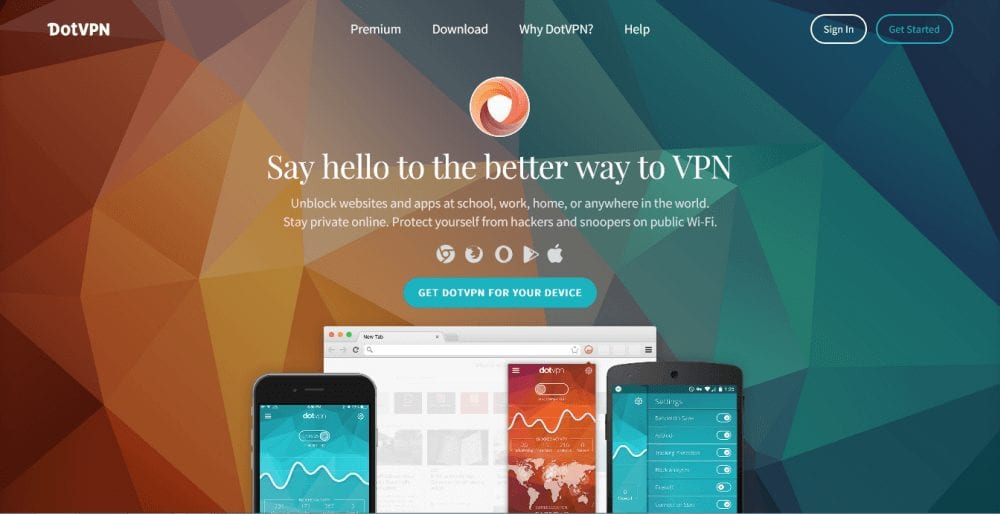
Pricing and Special Offers
DotVPN has a really simplified pricing model. They provide a free VPN service with some limitations (features shown as greyed out below). We will examine these in greater detail later in our DotVPN review. In addition, they also offer a premium service without any limitations.
The premium service comes with two different pricing plans. These plans are priced differently based on the term length of the service. You can sign up for one month for $4.99 and one year for $35. This means that if you sign up for a year, you can save 40% off the monthly price.
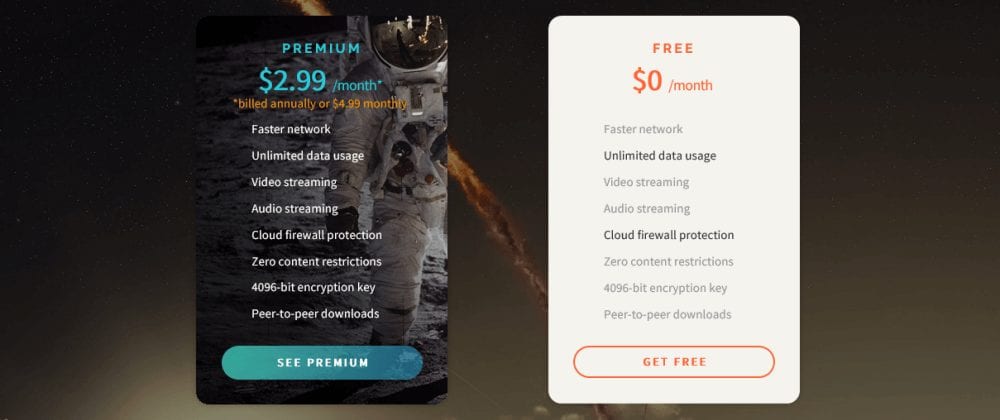
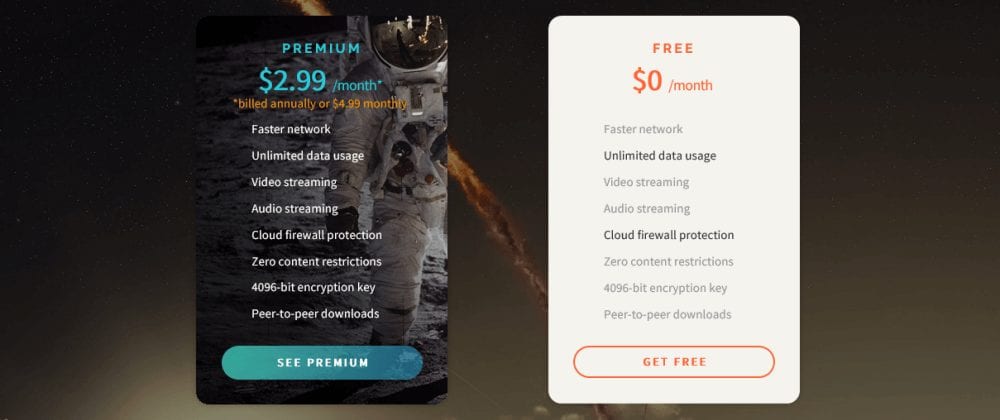
So, what do you get for your paid subscription? DotVPN Premium has the following features:
- Better performance – access to more servers which gives you faster connections and data transfer speeds.
- Unlimited data bandwidth – no throttling of transfer speeds.
- Video and audio streaming – allows you to access streaming content from diverse geo-locations.
- Cloud firewall protection – this protects your vulnerable open ports since all incoming connections are through the DotVPN servers. Thus, hacking attempts and malicious software is blocked at the DotVPN server firewall and never reach your device.
- Zero content restrictions – this includes P2P downloads and bypassing content censorship.
- Higher encryption key strength – the service uses a 4096-bit key for verifying tunnel connections and SSL extensions.
DotVPN only provides one way to pay for their service, PayPal. Credit card and Bitcoin payments are not accepted at this time. We think this could be limiting for many users.
Risk Free Trial Period
DotVPN has a free version of their security and privacy service. The only features of this service are unlimited bandwidth and firewall protection through their network servers. All that is required to use the free service is an email address and a password. It does not allow content streaming, has lower encryption key strength, and does not allow P2P traffic.
Despite these limitations, we feel its primary limitation for most people will be that it is slow. This is probably due to the fact that all free users are limited to specific servers in a region. These servers are slower and generally overcrowded which leads to the slow performance of the entire free service.
However, DotVPN is currently upgrading free users to the faster Premium network for a week. We do not know if this upgrade is just available for a limited time period or not. So, now would be a good time for you to try out the Premium service and see if it can suit your current needs for security and privacy.
They also have a 30-day money back guarantee for new Premium users if you are not satisfied with their service. This refund does have a few stipulations and also allows for a partial refund. Any partial refund is at the discretion of DotVPN. More information on this can be found in the refund policy page on their website.
DotVPN Network and Server Locations
The DotVPN network consists of about 700 servers. These are spread among 24 datacenters in 12 different countries . The countries that you can connect to include the United States, Canada, Spain, Switzerland, the Netherlands, Sweden, the United Kingdom, Russia, France, Germany, Japan, and Singapore. This is not as many locations as some of the larger VPN services but it gives their users access to some of the most popular destinations. As a new provider, DotVPN is still expanding to new locations.
In addition to data security and privacy, DotVPN users also have access to analytics, Internet tracking, and ad blocking, as well as, firewall protection. These are some features usually found on higher end providers. They are included on both their Internet browser proxies as well as their iOS and Android platforms.
Privacy, Security, and Support
DotVPN has their own DNS servers and say they have a strict no log policy. They are located in Hong Kong which has no current data retention laws. Here’s an excerpt from their website:
We do not store any information and logs that can reveal your location or online activities. DotVPN stores only basic information needed for our service to work.
We discovered that they store your IP address for 24 hours from your last connection as part of their service maintenance. This may be disconcerting for some users. You should review this information for yourself. It can be found in their Privacy Policy.
For security DotVPN utilizes Transport Layer Security (TLS 1.2) with AES-128 encryption with a 4096-bit RSA key for handshaking and AES key transfer. This should provide adequate protection for most users. Their Internet proxy extensions use an SSL-proxy connection with a 4096-bit key. Their iOS app takes advantage of IPSec for security.
DotVPN support is through a ticketing system with average wait times. They do have a small knowledgebase of solved problems and generic FAQs. They do not seem to have a social networking presence at this time.
Hands-On Testing of DotVPN
DotVPN does not currently have a Windows or OS X application. However, they do have Android and iOS apps. The iOS app requires iOS 8.0 or later. Additionally, they have browser extensions for Opera, Firefox, and Google Chrome. This section of our DotVPN review will take a closer look at the Android app and Google Chrome proxy extension.
Using the DotVPN Android App
Installing the DotVPN Android app is easy. Just click on the downloads page of their website and then select the “Google Play” button under the Android app. This will take you to the Google Play store where you can begin the app installation process.
Once there, tap the “Install” button and then open the app. After the app opens, you will have to enter an email address and then a password. The images below illustrate this process. The last image shows the main connection screen.


Tapping on the connect/disconnect toggle on this screen will connect you to a server in the country shown at the bottom of the screen. In this case this will connect you to the United States. The app will automatically assign you a new virtual IP address and connect Premium users to the fastest DotVPN server from their current location. Free service users will generally be assigned to more crowded free servers and will experience slower VPN performance.
Tapping on the location itself will open the country selection screen (below-left). You can then choose a new destination server on the DotVPN network. Doing so will return you to the main screen where you can then connect to your new location.
The account menu can be accessed by tapping on the menu icon on the top-left (three horizontal bars). This menu will show your account type and allow you to do the following:
- Upgrade service – let you upgrade to the Premium service.
- Change password – allow you to reset your account password.
- Share service – let you share the service with friends on Facebook or Twitter.
- Rate service – take you to Google Play store where you can create a review of the Android app.
- Customer support – open the DotVPN ticketing system.


Finally, tapping on the gear icon on the top-right of the screen will open the “Settings” screen. This screen will allow you to toggle the following:
- Bandwidth saver – controls data compression which can increase VPN performance.
- Adblock – blocks some unwanted ads which can increase browser speeds.
- Tracking protection – helps keep third parties from tracking your Internet activities.
- Block analytics – reduces the metadata collected about you while surfing the Internet.
- Firewall – protects you from malicious Internet sources.
- Startup – autoconnects when the DotVPN Android app starts.
An auto-counter for all blocked activity is shown on the main app connection screen. As you can see from the above images, the DotVPN Android app is easy to install and use. You can connect to any location on their network with just a few taps. A few more taps will allow you to easily change to a new destination server. Doing so will help you to maintain your Internet privacy and security while connecting from your favorite hotspot from anywhere in the world.
Using the DotVPN Google Chrome Extension


This will open the extension and allow you to enter your email address and password. Afterwards, the extension will open and provide you with a virtual IP address to the DotVPN supported location closest to you. This will help to protect all of your browser data and provide you with more privacy while using the Web. This startup process is illustrated below.
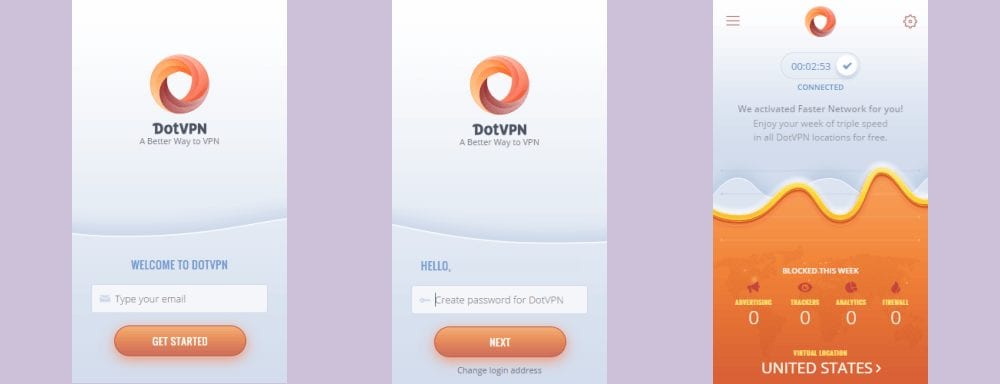
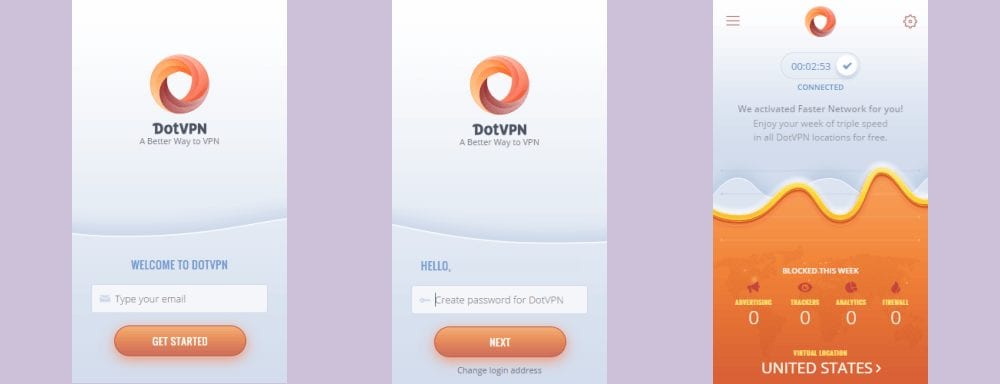
Clicking on the location at the bottom of the main connection window which is shown on the right above will open a window containing a list of locations that you can connect to. This list will show you the ping time for the location, as well as, two estimated connection speeds. The first speed is slower and is for the free service users. The second is the speed that Premium users should experience. Clicking on a new location in this window will reopen the main window and assign you a Virtual IP address from there.
Similarly to the Android app, clicking on the menu icon (three horizontal bars) on the window will open the account window where you can find information about your account. You can also upgrade you account to Premium service, change you account password, share the service with friends on social media, write a review of the extension, or open a ticket with the DotVPN support staff.


Clicking on the gear icon on the top right of the window will open the “Settings” screen where you can toggle some parameters to improve browser performance. These include the following:
- Bandwidth saver – provides up to 30% data compression for browser data.
- Adblock – blocks some advertising which can improve browser redraws and speed.
- Tracking protection – stops some tracker software within the browser.
- Block analytics – helps protect against metadata collection within the browser.
The firewall helps protect your browser from malicious software attacks and browser data is tunneled with SSL encryption using a 4096-bit key. The main connection window keeps a running count of everything that DotVPN has blocked. Applications used outside the browser are not protected in any way.
The DotVPN Chrome extension is primarily a proxy designed to provide you a virtual IP address to overcome censorship and geo-restrictions. Using it requires just a few clicks. Additionally, it can help protect your anonymity depending on your browser habits.
DotVPN Speed Test
Our review would not be complete without a speed test. The test was run using their Android app rather than our usual Windows software test because they do not yet have desktop software for Windows or OS X. It showed that the performance was good. It was about average of others we have tested in terms of speed loss. There is some decrease in speed due to the encryption overhead. This loss is worth the extra security provided by the DotVPN service.
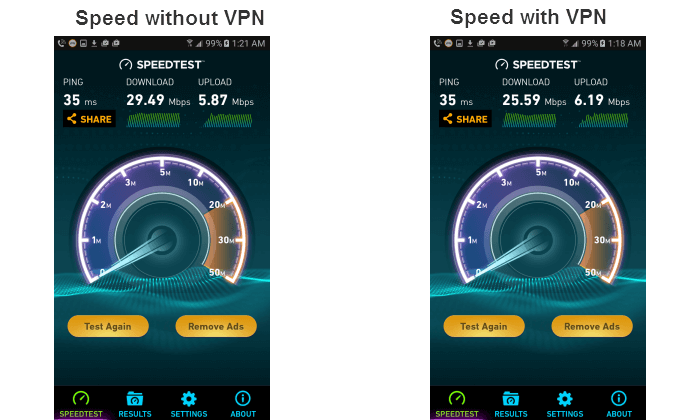
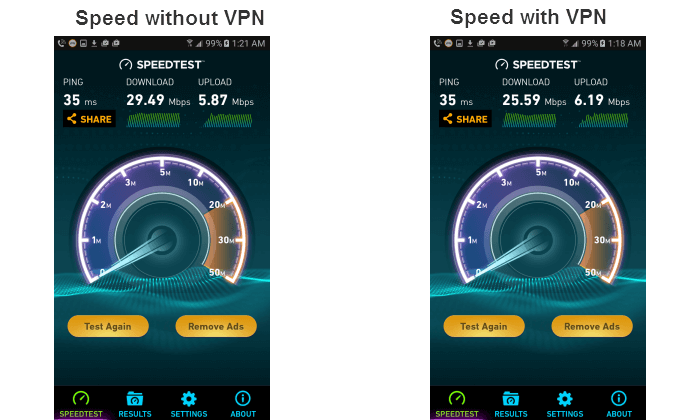
You can see from the images above, the encrypted connection lowered our base ISP download speed from 29.49 Mb/s to 25.59 Mb/s. This is a drop of about 13.2% to a server in Highlands, NC. This is an acceptable loss for the data security offered by encrypting all of your Internet traffic with the DotVPN service.
Conclusions
DotVPN is a service provided by Smart Security Ltd. It will help you to be more secure when using your Android or iOS mobile devices. This can help to give you peace of mind whether at home or at you favorite wifi hotspot. It accomplishes this by encrypting all of your device traffic and tunneling it to a VPN server on their network. Additionally, it assigns you a new virtual IP address which will let you overcome censorship and some geo-restrictions. We would like to note that it did not allow us to access US-Netflix since they have started banning some connections through VPN services. Having a virtual IP address will also help to protect your online privacy. Their network consists of about 700 servers in 12 countries.
DotVPN is based in Hong Kong which has no data retention laws at this time. It does not log specific sites or queries from their customers but it does store some IP information for 24 hours for maintenance purposes. They have apps for Android and iOS mobile devices. DotVPN also has extensions for Firefox, Opera, and Chrome browsers. Their software has a small number of settings and is easy to setup and use. A few simple clicks of the mouse or taps on your device screen will quickly have you connected to your chosen VPN server.
The DotVPN Android app uses Transport Layer Security (TLS 1.2) with AES-128 and a 4096 bit RSA key for verification. Their Internet proxy extension connections use SSL with a 4096-bit key. The iOS app uses the built-in IPsec for security. This provides their subscribers with a nice balance between speed and security.
DotVPN support is mainly through an email ticketing system. They have a small FAQ database composed of general VPN information and some answered support issues.
What we liked most about the service:
- They have mobile apps for iOS and Android devices.
- They have SSL proxy extensions for Firefox, Opera, and Chrome browsers.
- Their premium service is affordable.
- They offer a free VPN service.
- They are located in Hong Kong.
Ideas to improve the service:
- Release stand alone Windows and OS X software.
- Update their website and fix inconsistencies.
- Add more locations to their network for South America and Oceania.
DotVPN users have access to network servers in North America, Eastern and Western Europe, and Asia. They have a 30-day money back guarantee so you can test their Premium service for yourself. Give it a try. If the DotVPN service suits your needs for Internet security and privacy, you can sign up from just $2.99 a month.

