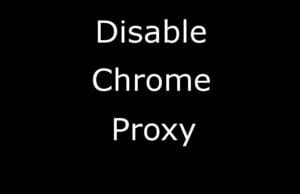 While you may not realize it, the Chrome browser has a built-in proxy. It acts an intermediary between your computer and the internet and is often used to hide your real location. It will also allow you to access websites that would otherwise be blocked. However, this proxy is not everything it is cracked up to be. If you are having issues connecting to the internet, it may be as a result of the Chrome proxy being enabled. If you want to know how to disable the Chrome proxy on your Windows or Mac computer, we can help you do that.
While you may not realize it, the Chrome browser has a built-in proxy. It acts an intermediary between your computer and the internet and is often used to hide your real location. It will also allow you to access websites that would otherwise be blocked. However, this proxy is not everything it is cracked up to be. If you are having issues connecting to the internet, it may be as a result of the Chrome proxy being enabled. If you want to know how to disable the Chrome proxy on your Windows or Mac computer, we can help you do that.
How to Disable Proxy for Chrome on Windows
- While inside the Chrome browser, locate and click on the menu. It is the 3 vertical dots located in the upper right hand corner.
- Next, select Settings and Advanced.
- Now, click on the System section and select “Open Proxy Settings”. That will show the “Internet Properties” window.
- Under the connections tab, select LAN settings.
- Uncheck the box that says automatically detect settings and uncheck the box that says “use proxy server for your LAN”. Click OK and OK.
How to Disable proxy for Chrome on Mac
- As with the directions for Windows machines, you need to locate the Chrome menu inside Chrome, click on settings, and then the words that say Advanced.
- Click on the System section and select “Open Proxy Settings” to open the Network settings window.
- Under the “Proxies” tab, click on “Select a protocol to configure,” and uncheck every protocol (all boxes).
- Hit OK and Apply.
Of course, when connecting to a VPN, it is nor hard to see that it offers you better protections than the Chrome proxy. As always, you will want to take the same types of safety precautions that you normally would. Be sure to share this post with your friends because they may wish to delete their accounts as well. Follow us @VPNFan for the latest deals and guides.
