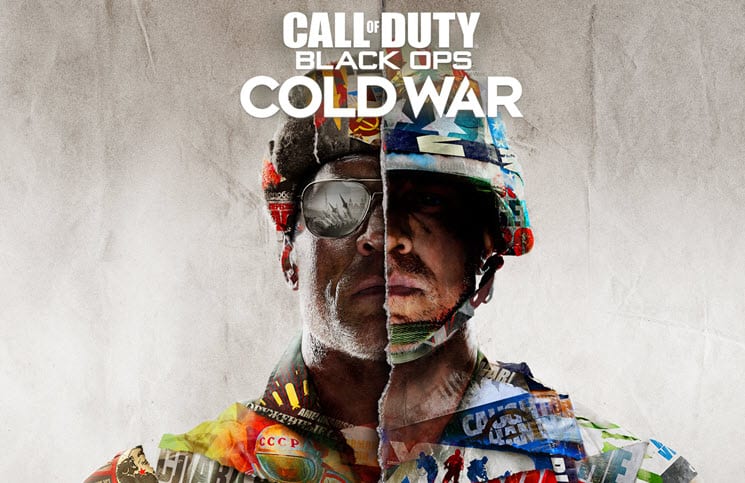
Call of Duty: Black Ops Cold War is the 2020 version of the popular Call of Duty series. Activision will release the game on November 13th, 2020. Platforms include Windows, PS4, PS5, Xbox One, and Xbox Series X/S. However, there is something interesting in this version. PlayStation users will get extra benefits when playing the game, giving a distinct advantage to them. In this “kill or be killed” game, you had better believe that people will take advantage of those features to gain an edge.
Another edge they can gain is by using a VPN. As you can imagine, this game is busy. That means that no matter what platform you are on, there is a big chance you will encounter lag. When you connect to a VPN, however, you can help resolve that issue and others you may encounter. We can tell you more about that in a few moments. First, though, we suggest that you take a look at our list of the best VPNs for Call of Duty: Black Ops Cold War.
| Rank | VPN Service | Our Score | Server Locations | Visit |
|---|---|---|---|---|
| 1 |   | 9.8 | 160 |   |
| 2 |   | 9.4 | 87 |   |
| 3 |   | 9.2 | 95 |   |
| 4 |   | 9.0 | 110 |   |
| 5 |   | 8.8 | 73 |   |
Call of Duty sets the game during the early 1980s. It is inspired by actual events and you can be in locations like East Berlin, Turkey, Vietnam, and the Soviet Union’s KGB headquarters in Moscow. When you create a custom character, you can choose a variety of different elements. Those include skin tones, ethnic backgrounds, genders, and different personality traits that provide in-game perks. Additionally, you can integrate the progression system for multiplayer into Call of Duty: Warzone. That means you can swap gear and weaponry between the two.
With all of these key features, there are some advantages to connecting to a VPN. As we mentioned before, getting around lag is a big deal. However, there are other advantages as well. Distributive Denial of Service (DDoS) attacks can quickly stop you from playing in a 6v6 or 12v12 match. Of course, various things can cause those types of attacks. They overwhelm the servers, often blocking your entry into the game. Another reason is to protect your valuable assets. Unfortunately, hackers can steal your gaming data. While you can’t stop threats from behind the scenes (Sony has had issues with that), you should always do what you can to protect your account directly. Good ways to do that are to change your password and connect to a VPN.
Lastly, connecting to a VPN will help you with access. If you are at an organization that blocks gaming, the VPN will encrypt your traffic. By doing so, the blocking software will only see that encryption. That way, you should be able to resume gaming at the times when you are not busy or just want to take a break.
What is the Best VPN for Call of Duty: Black Ops Cold War?
This game is great and should provide you with many hours of FPS matches, all set in historic and classic locations. To answer this question, then, we need to take a look at the most important factors. Our most important factors have to do with access and lag. After taking a look at them, we can tell you what the best VPN for Call of Duty: Black Ops Cold War is.
- Providers that will help get around firewalls while at work or school so you can access the game no matter where you are
- Providers with strong military-grade encryption to help protect you from DDoS attacks and protect your privacy
- Fast servers in different regions to provide you with the best possible speeds and help you avoid lag while playing Call of Duty: Black Ops Cold War
- High network stability to help avoid disconnects while in a match
Below, we’ll look further into our list of top providers.
1. ExpressVPN


Get 3 months free with 12 months of our #1 rated VPN
One of the things that ExpressVPN is good at will allow you to gain access to international libraries of content, such as with Netflix or Amazon Prime Video. Both these popular streaming services offer access to different titles depending on your location. From the massive US library to the UK, Canada, or India, we feel you should be able to access all of the content when you travel outside your home region. You can use the ExpressVPN MediaStreamer feature or connect to a VPN server to help break through those barriers.
ExpressVPN offers browser extensions for Google Chrome and Mozilla Firefox browsers in addition to its list of VPN apps. The custom apps support Windows, Mac, iOS, and Android. They also offer a MediaStreamer feature. That is relatively rare in the community, but it can be beneficial, depending on your online activities. Coupled with their split tunneling feature, you can easily choose the apps or browsers you want to filter through your VPN connection. Split tunneling is a feature that many providers do not offer, but it can really be helpful.
ExpressVPN is the #1 rated VPN on our site. We have had the opportunity to compare hundreds of VPN services over the years and ExpressvPN is our favorite. Whether you want to protect your privacy on WiFi networks or unblock streaming services in other countries, ExpressVPN is a good choice. Best of all, you can sign up for 12 months of unlimited VPN access and get 3 months free during our current promotion. The ExpressVPN 30-day money-back guarantee gives you plenty of time to test the service.
2. NordVPN


If you are concerned about getting everything set up with NordVPN, you are in luck. While they have great how-to pages and guides to set everything up correctly, they still offer you their 24/7 support network. The website states that they will respond in 24 hours if you decide to email them. If you need a faster response, they give you the option of chatting with someone live. That is perfect for those pressing questions you may have.
No matter what you like to stream online, NordVPN can help stop some of the interruptions you will face. If you are not aware, some internet service providers (ISPs) monitor customer’s traffic to look for streaming patterns. While some say they do not, it is not uncommon for companies to throttle speeds, especially during peak times. Connecting to a VPN, however, will mask the traffic so that episode 12 of your binge fest doesn’t include the spinning wheel of death. No one wants to deal with buffering issues.
3. Private Internet Access


If you are looking to protect your entire family with a VPN, you can’t go wrong with Private Internet Access. Unlike some of its competitors, it offers its users the ability to connect on an unlimited number of devices. That is excellent news for families that want to protect everything. If that sounds like a high number, just remember that the figure takes into account all of the mobile devices, laptops, and possibly routers no matter where they are. As you can see, Private Internet Access has you covered.
If you are going to visit a country or you live in a region that censors content, Private Internet Access is an excellent option to use. With the various safeguards and features that the company has, you will be able to defeat this type of censorship. Whether you are trying to access social networks, political discourse websites, or any other kind of banned content, you can be sure that Private Internet Access will help you access all the content you want to see.
4. CyberGhost


While getting set up with CyberGhost is easy to do, there are several ways that they can help you if needed. Those include in-depth guides to help you with getting everything set up and an email system. They also offer 24/7 live chat support if you would like quicker service or would rather speak to a customer service representative right away. The team states that they can handle requests in English, German, French, and Romanian. As you can see, CyberGhost has you covered with whatever help you may need.
Some VPN providers state they do not keep logs. However, they do not always keep that promise. CyberGhost says they keep their no-logs policy strict. In this case, that means they do not store or collect your IP address, DNS queries, browser history, web content you accessed, connection and disconnection timestamps, session duration, bandwidth usage, or even the VPN servers you use to connect. That is because they feel that information is none of their business. As you can see, when it comes to privacy, CyberGhost has you covered.
5. IPVanish


If you are worried about protecting your online activities, IPVanish has you covered. Despite being located in the United States, the company has a no-logs policy. That means they do not keep logs or records of activity history. By not doing so, they do not have data to share when requests for that information come in. If you, too, believe that the internet should be open and free of censorship or prying eyes of governments, you can’t go wrong by choosing IPVanish as your VPN provider.
If you like to travel abroad, you may quickly notice that your favorite streaming service is not available. For those that want to watch international services like Netflix, you may see that you are not able to access some of your favorite content. Of course, that is why you would want to connect to IPVanish. When you do, you can connect to a server in your home region or find another one to watch in. No matter what you choose, you can’t go wrong with IPVanish.





