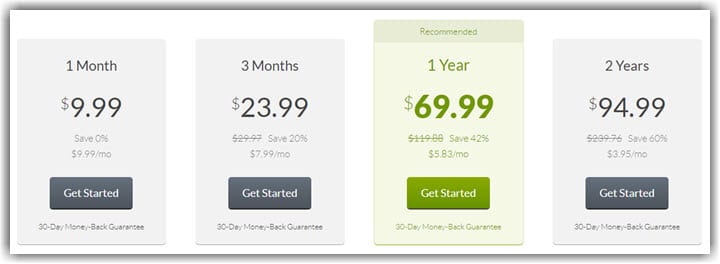| VPN | CactusVPN |
| Based In | Moldova |
| Logs | No Logs |
| Speed | 222 Mbps |
| Network | 22 countries |
| Refund | 30 days |
| Price | $3.95 a month |
| Website | CactusVPN.com |
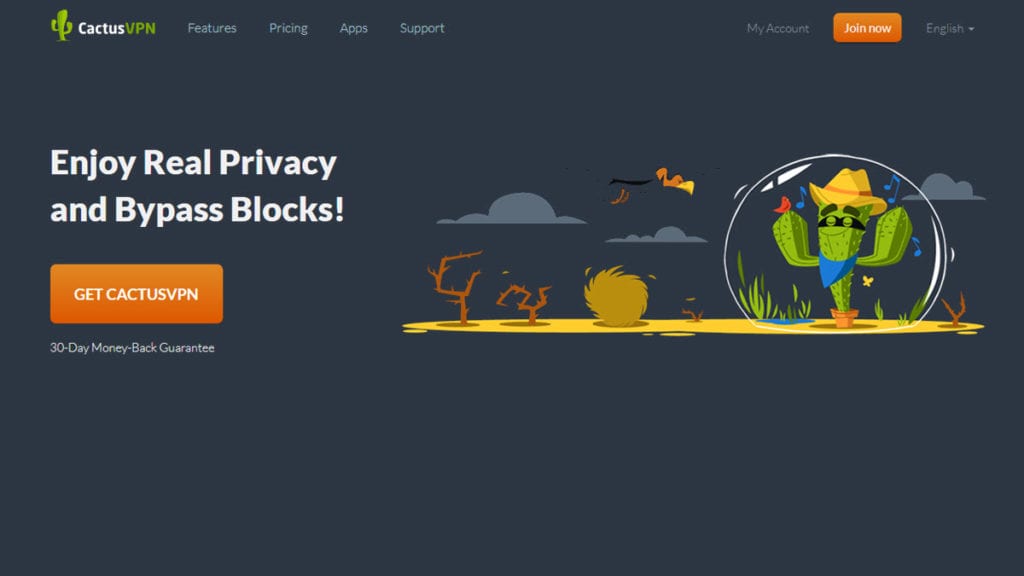
CactusVPN has been around since 2011, making them an early entry into the personal VPN space. While they may not be as well-known as some of the big players in the market, CactusVPN has a lot going for it. They offer a premium service and have apps for Windows, Android, macOS, iOS, Android TV, and Fire TV, with extensions for Chrome and Firefox. Their network is on the smaller side, serving 22 countries, but they have multiple server locations in the United States. In terms of features, they have several options you would expect to see from the top providers. We’ll talk more specifically about those in a moment. We’ll also take CactusVPN through our testing regiment to see how it performs. Let’s jump right in and start our review by taking a close look at their pricing.
How Much does a CactusVPN Account Cost?
While you can purchase their VPN service separate from the Smart DNS, we recommend the all-in-one plan that CactusVPN promotes on their main pricing page. They offer it in terms. For one month, the price is $9.99. For three months, the total price is $23.99, which works out to $7.99 a month. For a year of service, the cost is $69.99. The best value comes in their 2 year plan which sells for $94.99 which equates to $3.95 a month. While the price is higher than some competitors, you receive full access to both their VPN network and Smart DNS features. Their Smart DNS service will help you unblock sites in over 12 countries.
The all-in-one plans include unlimited bandwidth, Smart DNS service, free proxy, and a 30-day money-back guarantee. We are glad to see they offer the payment options of Visa, MasterCard, Amex, PayPal, cryptocurrencies through Coingate, and others through PayPro. That means you can buy CactusVPN relatively anonymously and for a fair price with lost of payment options.
About CactusVPN
As we mentioned, CactusVPN started in 2011 in Moldova. The team’s thought behind it is that everyone deserves privacy and freedom, and that the internet should be safe for all. Though the company has grown, the website states that the CactusVPN team still has a small family feel to it. We like that they are based outside of the 14 Eyes countries. That shows the company’s dedication to privacy. They do not keep logs, and if you want more information on their specific policies, you can read more in the Terms and Conditions portion of their website.
How to Use CactusVPN
Luckily, CactusVPN is very straightforward and easy to use. In the image below, you see the user interface for the Windows client. Once you open it, you’ll see several options. The red arrow shows where you can select a server location. The orange arrow shows where you enable Smart DNS (we’ll explain that in a few moments). If you select the settings icon shown by the green arrow, you’ll see the different options. The purple arrow shows a feature called app killer. If your connection drops, you can choose apps you want to kill automatically. Think of this feature as a VPN kill switch that you can enable to specific applications. This is a nice feature.
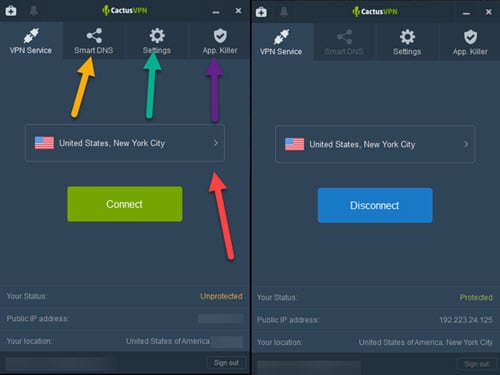
The images below are the Smart DNS tab and the Settings tab. Of course, that is where you enable the feature. Their smart DNS allows you to stream content from other regions of the world without the encryption overhead you would normally encounter. It won’t protect your privacy, but it is useful if your goal is to stream content in other countries. Their website shows they can unblock 340+ websites/streaming services with the feature. You can specifically unblock websites in the US, UK, Canada, Germany, Poland, Switzerland, France, India, Australia, Sweden, Russia, and more.
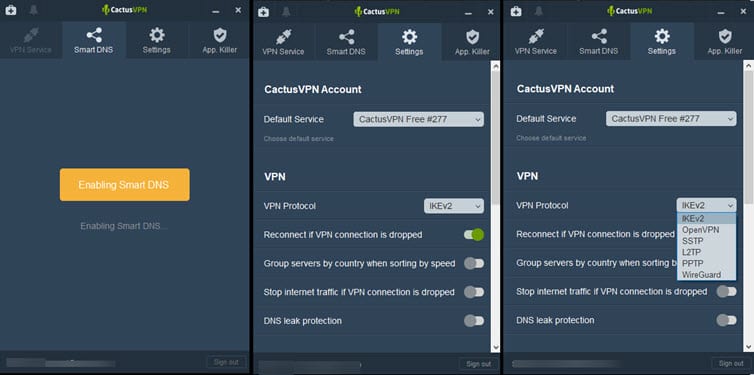
Under the Settings tab, you can choose different protocols. That is where you can set the kill switch and auto-reconnect if your connection drops. Keep in mind if you change protocols, only four of the six will provide you with good protection. These are IKEv2, OpenVPN, SSTP, and WireGuard. One of the major toggle switches you need to be sure to switch on is the DNS leak protection option. Slide the switch to the right to turn on the feature.
Does CactusVPN Leak?
Geolocation and DNS leak tests are important for VPNs. Since geolocation puts you in another location, you can access content that is specific to that area. If your DNS leaks, there is no point in connecting to a VPN if you are trying to fully protect your privacy. Neither one of these images reveal our true IP address, nor does either one show requests from other servers. This means that CactusVPN passed both tests with flying colors. As long as you turn on the DNS leak protection option under the settings tab of the desktop client, you won’t have any issues. If not, keep in mind that your DNS might leak. I’m not sure why they do not enable this feature by default but we highly recommend that you keep it on.
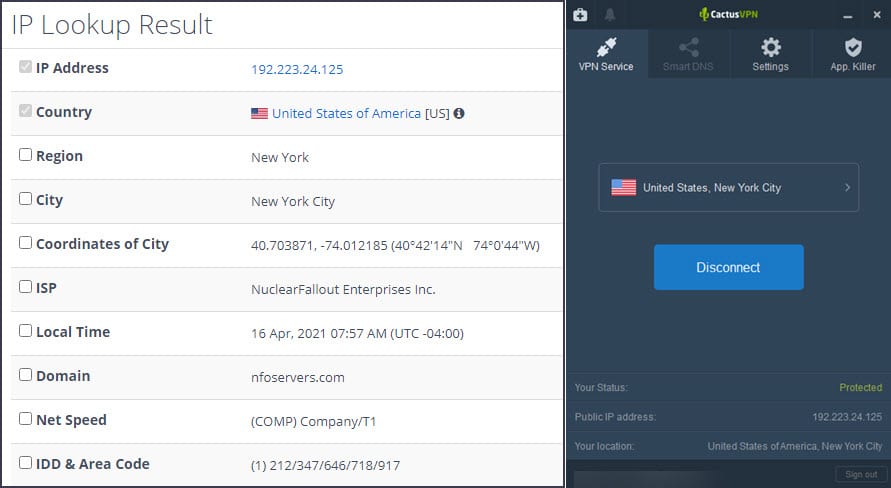
As you can see here, we connected to a server in New York City and our IP address properly shows us in NYC. If you are trying to access content from a specific region, CactusVPN seems to pass the geolocation test. That is helpful while traveling or exploring streaming services like Netflix that offer different content libraries based on region.
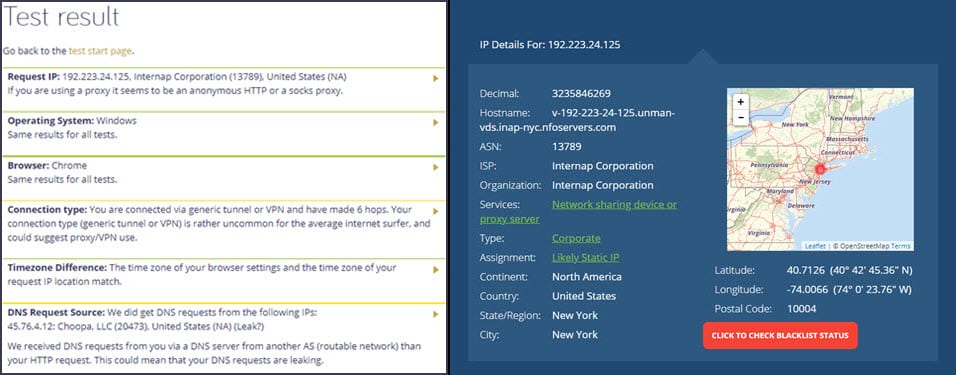
CactusVPN Speed Test
Speed is also important for VPN providers. Whether you are just browsing the internet, gaming, or streaming, slow speeds are a big concern. We tested several of their locations, using different encryption protocols and starting with their VPN server in New York City. We used the same speed test server in the same city to show the differences between our connection speed with and without the VPN. Our unencrypted speed (without the VPN) was 459 Mbps. We then connected to the VPN using the IKEv2 protocol and got a speed of 195 Mbps.
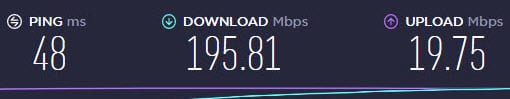
Other server locations we tested included:
- Los Angeles – 162 Mbps with IKEv2, 433 Mbps without a VPN
- London – 65 Mbps with IKEv2, 460 Mbps without a VPN
- Amsterdam – 222 Mbps with IKEv2, 465 Mbps without a VPN
Some cities have multiple servers like London. In that case, we tested them all and posted the best performance. As you can see above, we got a mixed bag of results, depending on the location. While we got some results that were in line with our expectations, London was not. Even though the WireGuard protocol is designed to be fast, we found that IKEv2 was faster in all cases with CactusVPN. There is no encryption loss if you are using Smart DNS because it is not encrypting your actions. In that case you can expect full Internet speeds. If privacy is not your goal, then we definitely suggest using Smart DNS to access your favorite streaming services in other regions of the world. CactusVPN is very well suited for the task.
How Well Does CactusVPN Unblock Streaming Services?
For this section of our CactusVPN review we will test several of the most popular streaming services. Although we did not have success with the VPN version alone, we were able to get around those issues with the Smart DNS service. CactusVPN’s Smart DNS is specifically designed to help you unblock geo-restrictions and it is one of the best solutions available. That means you will get better streaming results by using it rather than the VPN.
Let’s see how the VPN fares. We got mixed results while streaming because only Netflix worked. On the Netflix site, we tested in the USA. Typically, if Netflix detects you are using a VPN, it will stop you from doing so. As you can see, the American version played just fine. We searched on the Canadian version to find an exclusive movie, and we were not successful. That means the VPN may work for some Netflix zones but not others.
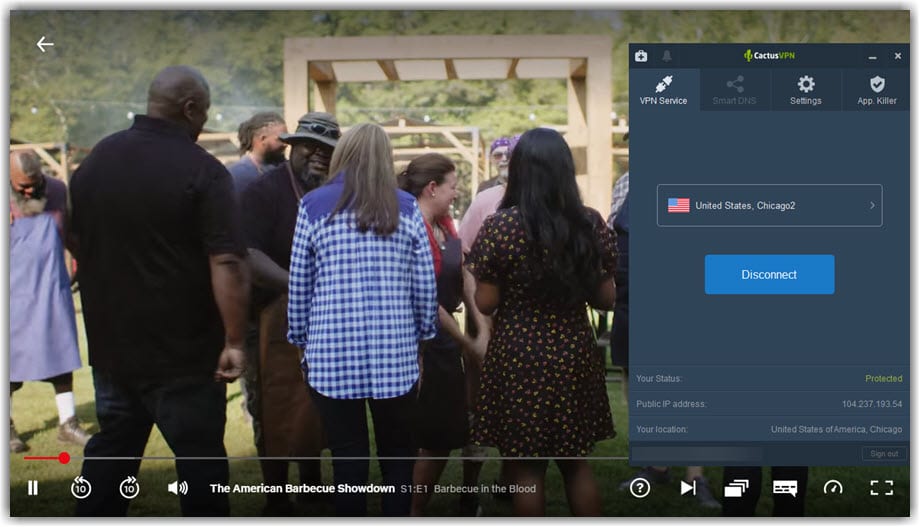
Next, we tried BBC iPlayer. Many times, the BBC’s blocking software will catch VPNs because they have tight controls on streaming outside the UK. As you can see in this image, CactusVPN did not pass this part of the streaming test. That said, a quick enabling of the Smart DNS allowed us to easily watch BBC content. The key is to enable smart DNS anytime you do not need the privacy protection of the VPN.
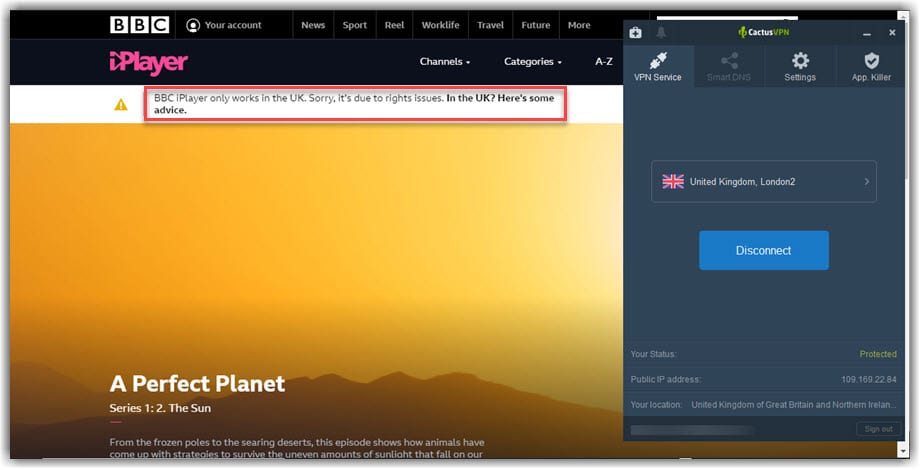
For the final test, we used Amazon’s Prime Video. Just as with the BBC iPlayer, Amazon has strict controls and strong blocking software. Unfortunately, this one also fails the VPN test. The image below shows that it detects our VPN and asks us to disconnect before watching anything. These three tests show that you will want to use CactusVPN’s Smart DNS option for streaming. We tested a show called “Truth Seekers” with the Smart DNS service, and it worked just fine.
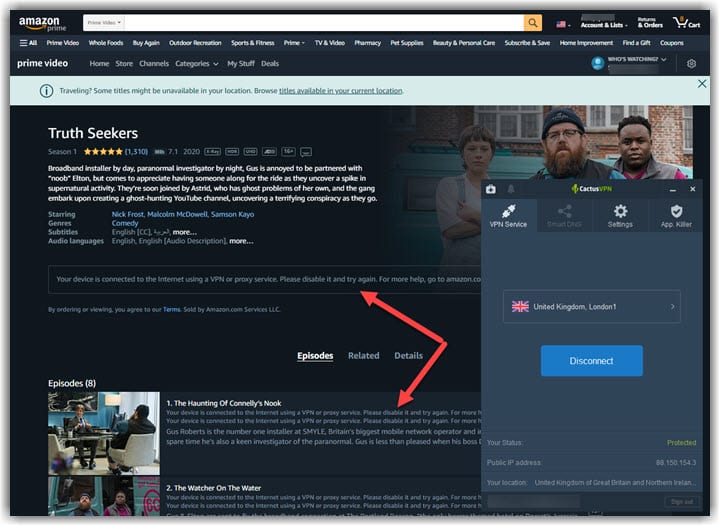
Customer Service
As far as customer service goes, it is always important to have a support team behind you. We are glad to see that CactusVPN has several ways to assist you. These include an FAQ section, a support ticketing system, setup tutorials, and a social media presence. They state that support is available 24/7, so if you have any issues getting set up, the team will be glad to help you out no matter what issue you are having.
Conclusion
Although the VPN performance was a bit sluggish at times, CactusVPN is a well-rounded VPN and one of the best smart DNS services we’ve tested. We are especially fond of the reasonable monthly pricing, ease of use, and quite an impressive smart DNS feature. As always, we will share some of the points that most impressed us with the service along with some ideas to make it even better.
We were impressed by:
- Headquartered in Moldova
- Strict No Logs policy
- Reasonably priced
- Kill switch feature
- Multiple payment options including cryptocurrency
- Smart DNS feature with access to 12+ countries
- Multiple protocols including WireGuard, OpenVPN, and IKEv2
- P2P support
Suggestions
- Increase network size
- Improve speeds on some of the server locations
- Add a split tunneling feature
- Update the user interface
CactusVPN offers a good product with some room to grow. There are many good points and features and not that many things we would improve. We could see the company being strong competition for the more well-known players in the market. If you are looking for a way to protect your privacy and unblock streaming services and websites like the BBC iPlayer, Disney+, Paramount+, Amazon Prime Video, and more, CactusVPN is a good solution.