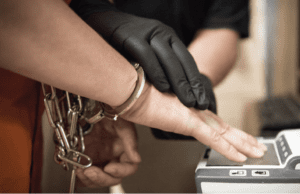 Browser Fingerprinting is a technique used that is really good at identifying the computer user, even if they have opted out of tracking or have cookies turned off. However, there are some steps you can take to help prevent browser fingerprinting from happening to you. Let’s answer the primary question to this guide, first.
Browser Fingerprinting is a technique used that is really good at identifying the computer user, even if they have opted out of tracking or have cookies turned off. However, there are some steps you can take to help prevent browser fingerprinting from happening to you. Let’s answer the primary question to this guide, first.
What is Browser Fingerprinting?
Simply put, any time you use a browser to surf the web, whether that is mobile, tablet, or desktop, the browser send quite a bit of information about the websites you visit that can be used to indentify you. While the information they get may seem innocent, it works quite well to provide unique information. Fingerprinting scripts are embedded into websites and webpages. They take a snapshot of your comp’s configuration to build a digital fingerprint. By doing so, they can track you across the web even if you clear your cookies completely.
Methods Used for Tracking
These are the most common methods used to track and users.
- Cookies and Tracking – Of course, this way is frequently used. Cookies can be used to improved to improve customer experience, but that is not always the case. Anytime you go to a website, you will get cookies. If the website has java script, it will often interact with visitors when you do certain things on the website. As you might guess, the website gets data about you then as well.
- Canvas Fingerprinting – This method is one of the newest out, but it is one of the most sneaky as well. Since websites are written in HTML5, there is a line of code that fingerprints your browser. That is allowed because of new coding features located in the coding language. The element for this is called canvas.
- Your IP Address – If you are a privacy minded person, you know that covering your IP can help you hide your online identity. If the website you are visiting is a professional site, the website can track other sites you have been to and in some cases, your geo-location.
How to Test Fingerprinting
There are several websites you can use to test your browser identity. Those are AmIUnique, UniqueMachine, and our favorite from the EFF, Pantopticlick. Now that you see that you are most likely being fingerprinted, let’s talk about some ways to protect yourself.
- Since the last site we mentioned if from the EFF, installing Privacy Badger is a good idea. It will offer some protection, but it should be used with other methods as well.
- Use the private and incognito modes offered by the browsers now.
- Use plugins that disable trackers. There are various numbers of this one.
- Disable JavaScript and Flash. Both of which have a vulnerablity and make you likely to have a unique digital fingerprint.
- Install anti-malware software. These are such programs like Hitman Pro and more. Of course, there are others available.
- Use the Tor Browser. While this solution is much slower, it does work well to help you.
- Use a VPN. By far, this is one of the best was to obfuscate your traffic.
Final Thoughts
As you can see, there are a number of different ways to protect yourself. By using these methods, you can take your browser uniqueness from 1 in 286,777 to 1 in 93.25. As the public becomes more aware of things like fingerprintig, software to combat this sort of fingerprinting will continue to improve.
