 The TuneIn streaming service has made a name for itself by offering users access to over 100,000 radio stations and millions of on-demand programs. TuneIn has decided to give their fans even more options as they launched a premium package on August 25th that includes access to MLB games, Premier League matches, Bundesliga games, 40,000 audiobooks, and over 600 commercial-free music stations. The service launched to users in the US, UK, and Canada. Those outside of these regions may use a VPN to listen to TuneIn from anywhere in the world.
The TuneIn streaming service has made a name for itself by offering users access to over 100,000 radio stations and millions of on-demand programs. TuneIn has decided to give their fans even more options as they launched a premium package on August 25th that includes access to MLB games, Premier League matches, Bundesliga games, 40,000 audiobooks, and over 600 commercial-free music stations. The service launched to users in the US, UK, and Canada. Those outside of these regions may use a VPN to listen to TuneIn from anywhere in the world.
| Rank | VPN Service | Price | Visit | Server Locations | No Logs | Browser Extensions | Smart DNS |
|---|---|---|---|---|---|---|---|
| 1 |  | $6.67 |  | 160 |  |  |  |
| 2 |  | $3.49 |  | 87 |  |  |  |
| 3 |  | $2.19 |  | 95 |  |  | |
| 4 |  | $3.99 |  | 73 |  | ||
| 5 | 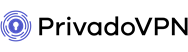 | $1.99 |  | 58 |  |
Started in Dallas, TX in 2002, founder Bill Moore wanted a way for people to stream from all kinds of radio stations located all over the world. We mentioned the premium version of this service already, but there is also a free version. Over the years of TuneIn’s existence, they have built a base of over 50 million active users, worldwide. With those kinds of numbers, it is not hard to see how they got the contracts to broadcast the events.
According to TuneIn, their premium service will be offered for $7.99 USD a month and only offered in those three countries for now. They did however promise they would offer their premium service to more markets soon. That does you no good if you are a Chelsea fan (or any other premier team) and you are living outside those areas. Even if you are in the UK, there are media restrictions for premier league games because of blackout regulations. That is when a VPN would be crucial.
By finding this post, you may already know what a VPN is. But just in case you don’t, a virtual private network (VPN) is software that creates a secure connection to a server, possibly in another country, depending on your purpose. Let’s look at the reason for using one in this situation. A VPN may be used to unblock access to geo-restricted content. In other words, if you are traveling to a country outside of those areas, or even have your local access restricted, you just connect to a location that does not have that issue. The Geo-blocking technology identifies a user’s location based on IP address. This technology creates a barrier that will either keep blocked content in or out, again depending on your purpose. By selecting a server in a different country, you could get around these restrictions.
VPNs have another advantage as well, but it is not relevant to gaining access. They will provide a layer of encryption for your internet activity. That is, however, useful in other ways. It is simply part of the service, and a good part as well. There are still plenty of people that would love to hack your sensitive data. We have several companies we work with that will provide you with a good experience.
No matter which company you go with, they will have different protocols you may use. All of the selections we offer here use secure encryption, but choosing the OpenVPN protocol will always provide you with the best protection. If speed is of the essence, you would use OpenVPN (UDP). That is the best option for TuneIn, VoIP, Skype , online gaming, or even using streaming services like Netflix, Hulu, or Pandora. The data is not guaranteed to get there, but typically there is not an issue. If you have connection issues or problems with the connection dropping, your best choice would be OpenVPN (TCP). The TCP version is not quite as fast, but the data goes through error checking. For streaming via a mobile network, there are also other good protocols including L2TP and IKEv2 for security. Now that we have gone over that, we will go over our choices for providers.
If you want to unblock content or secure your data, we recommend ExpressVPN. They don’t keep logs and have a kill switch feature, so you are protected if the connection disconnects. For using streaming services like TuneIn, Netflix, or Hulu, ExpressVPN again is the best choice. Because they offer a mobile client, and have the a very large VPN network, you would only need to connect, and you would could enjoy streaming from other countries, as is the case with TuneIn’s premium service.
For only accessing geo-restricted content, your best option is to go with the ExpressVPN MediaStreamer (Smart DNS) feature. This will aid in unblocking channels without the slight speed loss. Of course, it depends if the SmartDNS unblocks the specific channel you wish to see. We would recommend using the encrypted choice. We would not suggest trading security for speed. Whereas speed is a problem if you are trying to stream in some cases, as long as you don’t see any quality difference, that extra layer of encryption is worth any speed you would possibly lose. ExpressVPN members have full access to both services and can switch between them anytime.
Without further delay, here is a closer look at the best VPNs for TuneIn:
1. ExpressVPN

Get 3 months free with 12 months of our #1 rated VPN
Since ExpressVPN offers browser extensions for Mozilla Firefox and Google Chrome, they have also included several privacy features to help protect you. That includes re-routing you to a more secure version of the website you entered, location spoofing so that your browser will match the IP address of the area you select, and WebRTC blocking. If you connect to a VPN without this feature, websites can still see where you are. Of course, you could always get another extension to resolve the issue, but having it inclusive is better.
Streaming media is one of the fun things you can do when you are using ExpressVPN. Because there are servers and locations in 94 different countries, you can use it to open your favorite streaming services. The biggest one, of course, is Netflix. The United States has the most extensive library, with some other countries getting closes in the number of titles offered. Since the libraries have different titles available, connecting to a VPN will give you access to your favorite shows and movies. The same is true for other streaming services in the US and beyond.
You have likely heard of ExpressVPN as their reputation precedes the quality of the service. From a worldwide network of servers to extra features like MediaStreamer, ExpressVPN tops the competition. We use the service in our office and while traveling. From privacy protection to gaming, and streaming, their network provides excellent performance. Give the service a thorough test during the 30-day money-back guarantee. You can sign up for 12 months and get 3 months free, a 49% discount with our ExpressVPN deal.
2. NordVPN

Whether you play games that are based online or are looking for the newest version of your favorite, the developers often release them at different times in different regions. If you want to get early access, however, NordVPN has you covered. By connecting to a server in the right region, you will make the source think you are local to the area. Depending on where the game developers are, some of the most popular companies come from counties like Korea, Japan, the US, or others.
If you are looking for a VPN service that will help you unblock some of the top streaming services in the world, NordVPN has you covered. As you probably know, some services like Netflix and Amazon Prime have different libraries, depending on the country you are accessing. Additionally, certain services are specific and only available in some countries. Whether you are traveling abroad or just want to check out the libraries from other regions, you can do that by connecting to a NordVPN server.
3. Private Internet Access

Setting up your Private Internet Access account is easy to do. The company is a well-established brand and has been in the VPN community for a long time. Gone are the days when setting up a VPN was involved, and only a computer person could handle it easily. These days, if you need help setting up your connections or have questions, there are a few different options you have. Those include their knowledgebase, extensive guides, and even a 24/7 customer service team to help you in your time of need.
Since the world now spends more time on mobile devices than desktop computers, WiFi grows ever-more essential. If you are one of the many that does, we suggest that you connect to a VPN server from Private Internet Access to protect your privacy. The truth is, hackers are mostly invisible. They could be across the room or at the next table over. Since using Private Internet Access will encrypt your WiFi data and utilize a firewall, you can make sure that everything you do is protected.
4. IPVanish

When you are trying to protect your privacy, making sure your different apps and websites have unique passwords is crucial. However, many users struggle with that. Luckily, you get access to a password generator provided by IPVanish. Of course, that will help you come up with a secure and unique password. Whether you want to come up with one or hundreds, you can create passwords that are up to 64 characters long, and you can choose the quality strength. Additionally, you can omit similar characters and copy your new passwords to a clipboard.
IPVanish includes a nice addon called SugarSync cloud storage with their VPN service. While they are not the only ones to offer that type of benefit for their users, they were one of the first. It provides you with 250 GB of free cloud storage space. No matter what items you choose to store, it will help you make sure that you do not lose any non-replaceable documents, images, or files that you want to keep safe. That way, when something happens to your phone or computer, you don’t have to worry.
5. PrivadoVPN

PrivadoVPN has you covered as far as personal devices go. The premium version of PrivadoVPN offers apps for Windows, macOS, iOS, and Android devices. Additionally, you can find convenient setup guides for Linux, DD-WRT, pfSense, and Asus routers. If you prefer manual setup options for the apps, Privado has guides available to do that. Additionally, they offer coverage for ten simultaneous devices. That is great if you have a bigger family or protect multiple devices on the same account.
With PrivadoVPN, you can take advantage of geographic regions on world video game platforms. Of course, that includes options like Steam. Games are not always the same prices around the world. However, by connecting to a VPN in another region of the world, you can find your favorite game for a lower price than you would pay in your home country. That way, you can still play your favorite games for a more reasonable price.





