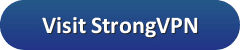RTE stands for Raidió Teilifís Éireann and is the national TV and radio station in Ireland. As you might have guessed, the player is the online version of the popular network. It was founded in 1960 and is only available in Ireland. If you want to watch it outside the country, using a VPN is crucial. We’ll tell you why it is in a moment. Until then just know a VPN will let you watch RTE from the UK and beyond. Take a look at our list of the best VPNs for RTE Player.
RTE stands for Raidió Teilifís Éireann and is the national TV and radio station in Ireland. As you might have guessed, the player is the online version of the popular network. It was founded in 1960 and is only available in Ireland. If you want to watch it outside the country, using a VPN is crucial. We’ll tell you why it is in a moment. Until then just know a VPN will let you watch RTE from the UK and beyond. Take a look at our list of the best VPNs for RTE Player.
| Rank | VPN Service | Price | Visit | Server Locations | No Logs | Browser Extensions | Smart DNS |
|---|---|---|---|---|---|---|---|
| 1 |   | $6.67 |   | 160 |            |            |            |
| 2 |   | $3.49 |   | 87 |            |            |            |
| 3 |   | $2.19 |   | 110 |            |            | |
| 4 |   | $3.99 |   | 73 |            | ||
| 5 | 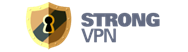 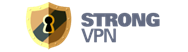 | $3.66 |   | 46 |            |
The best reason to use a VPN when you use RTE is to help you get around the geo-restrictions. If you try to watch the network outside of Ireland you will be blocked due to licensing rights. However, the way around this is to connect to a VPN server in Ireland. That way, you can fool the blocking software into thinking you are located inside the country. As long as you use obfuscation, you should not have any issues.
This reason may not occur to you, but using a VPN will help you protect your privacy as well. No one wants their personal data stolen. If you do not use a VPN, thieves could potentially access your private data. Simply connect to a VPN server of your choice and your encrypted connection will protect you from those criminals.
What is the Best VPN for RTE Player?
Though there are a number of factors we can look at for RTE Player, we’ll focus more on geo-restrictions and speed. Here, are the ones we used.
- Servers that will perform well in Ireland on speed tests there.
- Providers with large and stable networks to help avoid disconnects
- Ability to get around geo-blocked content if you are outside Ireland
- Mobile apps and support for Amazon Firestick devices
- Strict no logs policy
- Military grade encryption to help protect the user’s privacy
Let’s take a closer look at the best VPNs for the RTE Player.
1. ExpressVPN


Get 3 months free with 12 months of our #1 rated VPN
One of the great things you can do with ExpressVPN is unblock content if you are outside the country. Whether you are from the UK or just enjoy the great programming from the British Broadcasting Corporation, you already know it is only available in the UK. When you connect to ExpressVPN’s MediaStreamer service, you will be able to access your favorite BBC content, from the US or other countries around the world. You also gain a speed advantage over connecting to a VPN server.
If you are a fan of certain sports teams like those you may find in the English Premier League, you can watch some of the games on the BBC iPlayer website. Of course, you would need to be in the UK. However, if you are not, you will want to connect to a UK VPN server. To watch BBC coverage of your favorite football team or any other sports from outside the region, you would simply connect a server located there. That way, you can enjoy seeing your team lay waste to the competition.
ExpressVPN is the #1 rated VPN on our site. We have had the opportunity to compare hundreds of VPN services over the years and ExpressvPN is our favorite. Whether you want to protect your privacy on WiFi networks or unblock streaming services in other countries, ExpressVPN is a good choice. Best of all, you can sign up for 12 months of unlimited VPN access and get 3 months free during our current promotion. The ExpressVPN 30-day money-back guarantee gives you plenty of time to test the service.
2. NordVPN


As the world has changed in recent times, a large number of people have ventured to internet streaming for their entertainment needs. The issue is that sometimes, you may want to see a different library of content. That is one of the reasons you would want to connect to a NordVPN server. Whether that library comes from the same source as with international streaming companies like Netflix, or region-specific options like iPlayer from the BBC, you will be able to access those and more by connecting to a VPN.
Gamers spend quite a bit of time and money on their gaming accounts. However, sometimes players don’t pay enough attention to security. If you are trying to keep your account safe, you’ll want to connect to a server by using NordVPN. By doing so, it will help you ensure that your achievements, finances, time spent, and inventory are safe from harm. Of course, you will want to take other precautions as well, but that is an essential step if you are a gamer.
3. Private Internet Access


Private Internet Access offers apps for a whole host of custom apps that you can install, depending on which device or operating system you have. Those include Windows 32 and 64 bit, macOS (64-bit), Linux (64-bit), Android, and iOS. Additionally, they have extensions for Google Chrome, Mozilla Firefox, and the Opera browser. If there is not an app for it, they have quite a few setup guides to help you configure several different types of routers like PfSense, Tomato, DD-WRT, and more.
If you are a fan of mixed martial arts (MMA), you may have noticed that Private Internet Access sponsors some of the fighters. Of course, they sponsor other things as well. They have long been popular in the sports market, giving users the ability to watch sports in various parts of the world. Whether you want to watch new events or are traveling overseas, connecting to a VPN is a good idea. That will help you get around any potential viewing issues you may have.
4. IPVanish


For everyone concerned that the setup for your IPVanish account is going to be complicated or you will not be able to get it quickly and easily established, they offer several different apps to use. Those include apps for Windows, Mac, Android, iOS, Amazon Fire TV, Linux, and Chrome OS. Additionally, you will find easy setup guides for your router. Of course, you will find others available as well. As you can see, IPVanish has you covered, so whichever system you use will be smooth.
No matter where you are from, you probably know that the US has some excellent streaming services. Whether it is an stand alone service like HBO Now, a package of channels like Sling TV, or others, you will miss out on them unless you connect to a VPN server. Luckily, IPVanish makes it easy. All you have to do is pick a server from the US if that is the region you wish to use. Then, log in with your credentials and you are all set.
5. StrongVPN


When it comes to privacy, you can’t go wrong by selecting StrongVPN. That is because they have several different protocols that they offer you. Whether you like the standard VPN protocols like L2TP and IPSec, the next generation encryption protocols like IKEv2 and WireGuard, or even the industry standard, OpenVPN, StrongVPN has you covered. If you want to switch encryption protocols, it is an easy thing to do. All you have to do is disconnect and reconnect your VPN client.
If you are concerned about getting everything set up correctly with your VPN service, StrongVPN has you covered. Their team offers multiple VPN and SmartDNS setup guides for your favorite devices. If you run into issues with your setup, they have a Frequently Asked Questions section. Additionally, you can contact them by email if you have specific questions. Of course, you will also be glad to see that they have a 24/7 chat feature. They will be happy to help you with any problem or comment you may have.