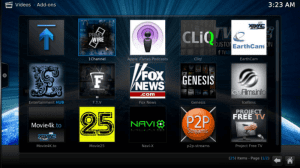 Kodi, previously known as XBMC, is an open-source media player. The software is free. You can download the current Kodi version and development builds for a wide range of devices. Install Kodi on Windows, Mac, Linux, iOS (jailbroken), Android, Raspberry Pi, and more. You will find a number of media players that support Kodi. The Amazon Fire TV Stick, Matricom G-Box, and DroidBOX are all popular options. Regardless of the device, you select for Kodi, you will want a fast, reliable VPN to protect your privacy and unblock geo restrictions.
Kodi, previously known as XBMC, is an open-source media player. The software is free. You can download the current Kodi version and development builds for a wide range of devices. Install Kodi on Windows, Mac, Linux, iOS (jailbroken), Android, Raspberry Pi, and more. You will find a number of media players that support Kodi. The Amazon Fire TV Stick, Matricom G-Box, and DroidBOX are all popular options. Regardless of the device, you select for Kodi, you will want a fast, reliable VPN to protect your privacy and unblock geo restrictions.
| Rank | VPN Service | Our Score | Server Locations | Visit |
|---|---|---|---|---|
| 1 |  | 9.8 | 160 |  |
| 2 |  | 9.4 | 118 |  |
| 3 |  | 9.2 | 145 |  |
| 4 |  | 9.0 | 125 |  |
| 5 |  | 8.8 | 140 |  |
Getting Started with Kodi / XBMC Media Player
If you’re new to Kodi it helps to have a guide to get started. We used a guide from KodiReviews to install Kodi and a number of popular add-ons. There are hundreds of addons available. You will find a list of official addons directly on the Kodi.tv website. Guides for the ever popular unofficial addons can be found on Troypoint.
There are lots of Kodi-related sites out there but those are some of our favorites. It’s important to find a site that keeps up with the latest Kodi addon updates. The sites listed above are updated on a regular basis so they are all good resources. Once you have Kodi installed with some addons in place, the next step is to find a VPN.
Finding the Best VPN for Kodi
When considering which VPN is the best choice for Kodi, you will want to decide which platforms you plan to run the Kodi software on. For example, if you plan to run Kodi on Windows, the selection of VPNs is much wider than those who plan to run Kodi on Raspberry Pi. The VPNs we will present in this post are well suited for a wide range of Kodi set-ups. If you’re like us, you may want to watch on your laptop one day and through your favorite set-top box the next. Let’s look at some VPNs that give you the flexibility to switch between devices.
Since a growing number of Kodi users are turning to Android devices to watch their favorite content, we made sure to select VPN services that have Android apps. We also chose VPNs that have extra security features like VPN kill switch to help protect your privacy. The final criteria we considered in deciding on the best VPNs for Kodi was network size and performance. You want a VPN with server locations around the world to unblock geo restrictions. It goes without saying that you need a fast VPN to stream HD content. All of the VPNs in our list are up for the task. They are kindly offering our visitors a special discount as well which is much appreciated.
1. Best VPN for Kodi: ExpressVPN

Get 3 months free with 12 months of our #1 rated VPN
No matter what type of device you prefer, ExpressVPN has you covered with apps or setup instructions for your favorite ones. That includes easy to use apps for Windows, Mac OSX, iPhone, iPad, Android, and Linux. If you are one of the people that want to protect their other devices, there are convenient setup guides to protect your router, smart TV, or even your favorite gaming console. Be sure to check the website so you can configure all of your devices to work with the right VPN server address.
One of the great things you can do with ExpressVPN is unblock content if you are outside the country. Whether you are from the UK or just enjoy the great programming from the British Broadcasting Corporation, you already know it is only available in the UK. When you connect to ExpressVPN’s MediaStreamer service, you will be able to access your favorite BBC content, from the US or other countries around the world. You also gain a speed advantage over connecting to a VPN server.
ExpressVPN is the #1 rated VPN on our site. We have had the opportunity to compare hundreds of VPN services over the years and ExpressvPN is our favorite. Whether you want to protect your privacy on WiFi networks or unblock streaming services in other countries, ExpressVPN is a good choice. Best of all, you can sign up for 12 months of unlimited VPN access and get 3 months free during our current promotion. The ExpressVPN 30-day money-back guarantee gives you plenty of time to test the service.
2. Best VPN for Kodi: NordVPN

If you are in the market for a VPN provider that is easy to operate, NordVPN is an excellent option to choose. Gone are the days when you had to be computer savvy to be able to connect to a VPN. Once you sign up, you simply need to download the version you want to use. The NordVPN client is available for Android, Windows. Linux, macOS, iOS, and Android. It also has browser extensions for Mozilla Firefox and Google Chrome browsers.
Since many stream sports on mobile phones these days, some wireless companies have given their users the ability to watch on their devices free of charge. Of course, that is offered in several different countries. If you are traveling abroad, though, you may have to miss out on seeing your favorite team in action. The solution is to connect to a VPN server from NordVPN. When you do, you make the blocking software think you are still in the correct region. That way, you won’t have to miss out on the great moments of your sport.
3. Best VPN for Kodi: PIA

If you are a fan of mixed martial arts (MMA), you may have noticed that Private Internet Access sponsors some of the fighters. Of course, they sponsor other things as well. They have long been popular in the sports market, giving users the ability to watch sports in various parts of the world. Whether you want to watch new events or are traveling overseas, connecting to a VPN is a good idea. That will help you get around any potential viewing issues you may have.
If you like to stream content, there are times when you may get fed up with watching the same thing. Of course, connecting to a Private Internet Access VPN server will help you fight that. An example of that is the biggest streaming company in the world, Netflix. Whether you are traveling abroad or just want to access content from different libraries, all you have to do is connect to a VPN server in the area you want to see. You can say the same for other services like Amazon Prime Video as well.
4. Best VPN for Kodi: CyberGhost

Some VPN providers state they do not keep logs. However, they do not always keep that promise. CyberGhost says they keep their no-logs policy strict. In this case, that means they do not store or collect your IP address, DNS queries, browser history, web content you accessed, connection and disconnection timestamps, session duration, bandwidth usage, or even the VPN servers you use to connect. That is because they feel that information is none of their business. As you can see, when it comes to privacy, CyberGhost has you covered.
These days, companies like CyberGhost make it a point to make their VPN products easy to use. After signing up for service, you can easily set up service with custom apps for Linux, macOS, Windows, iOS, Android, Fire TV, and Android TV. Additionally, there are browser extensions for the two most popular browsers, Chrome and Firefox. Of course, you can always create custom connections for your router and other devices by using OpenVPN, L2TP, or IPSec to help secure your network.
5. Best VPN for Kodi: IPVanish

For gamers, distributive denial of service (DDoS) attacks can pose a significant threat to your gaming experience. When you connect to a VPN server from IPVanish, however, it can help you combat that issue. No one wants to get locked out or booted from a game. If you play for fun, it is an annoyance. If you play competitively, there are more significant consequences involved. Instead, just connect to a VPN so you do not have to worry about getting attacked while competing.
IPVanish includes a nice addon called SugarSync cloud storage with their VPN service. While they are not the only ones to offer that type of benefit for their users, they were one of the first. It provides you with 250 GB of free cloud storage space. No matter what items you choose to store, it will help you make sure that you do not lose any non-replaceable documents, images, or files that you want to keep safe. That way, when something happens to your phone or computer, you don’t have to worry.





