As a Samsung Note and Google Nexus user I was very interested in finding out whether or not my devices were vulnerable to the Heartbleed bug. Luckily I wasn’t but you may be depending on what version of Android your device is running. Android 4.1.1 Jelly Bean is vulnerable to Heartbleed.
How to find out if you’re phone or tablet is safe from Heartbleed
You can easily check and see if your device is vulnerable to the OpenSSL Heartbleed bug. To check go into settings and slide down to the bottom (at least for my Note). There you should see something like “About Device”. Tap on it to see what version of the Android your running. As long as it doesn’t show 4.1.1 you’re safe. If it does show version 4.1.1 see if an upgrade is available.
Confirm your device is safe
Even if your running a version of Android other than Jelly Bean 4.1.1 you might want to confirm your device is safe. As bad as the bug is I wanted to make sure my phone and tablet were covered. There is an app available to help test your device. The app is free on Google Play. Its called Heartbleed Detector.
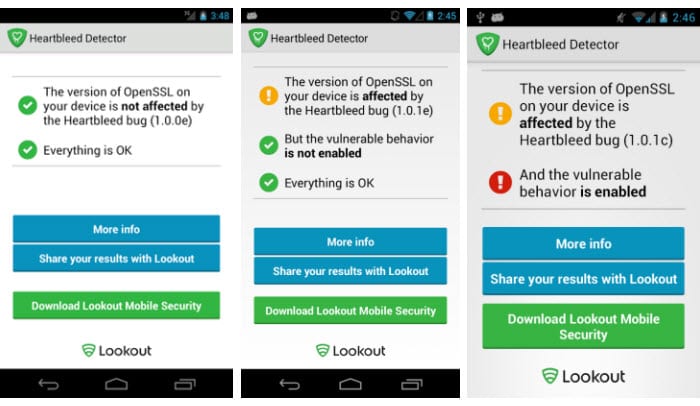
As you can see above the app will test your Android device to see whether or not the version of OpenSSL is affected by the Heartbleed bug. The app doesn’t provide a fix for those affected. You’ll need to rely on Google or your cell carrier for that.
Heartbleed has taken the world by surprise. The major cell carriers know about the issue and are working with Google and the hardware manufacturers on a patch for those running 4.1.1. In the meantime if you are vulnerable I suggest you use a different device for any sensitive online activities such as banking or any site that you use a username and password to access.
