Let us begin our AirVPN review with a look at their company roots. AirVPN was started in 2010 as a project of a very small group of activists/hacktivists who were concerned about online freedom and privacy. It was created as a free service to help activists in countries which did not respect human rights. Soon it was released commercially under the direction of Iridium. In 2012 it was migrated to a dedicated company, Air. Throughout this entire period, AirVPN’s mission has remained the same; to provide the tools and services necessary to provide strong anonymity, protect online privacy, and preserve the idea of net neutrality for all Internet users.
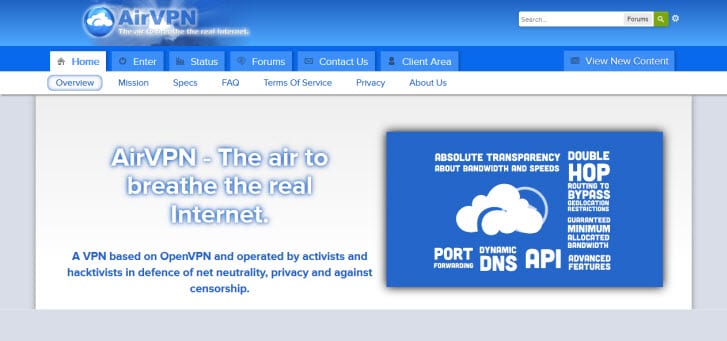
Pricing and Special Offers
AirVPN markets their VPN in a single package which they call Premium. As many VPN providers do, they offer discounts on their VPN service for longer term plans. Their terms start with the three day trial which is mainly to test out the service to see if it suits your standards. It cost 1€ or $1.11. Note: Dollar equivalents change as the conversion rate varies.
AirVPN
AirVPN’s Premium service subscription terms include the following:
- One month for 7€ or $7.77
- Three months for 15€ or $16.64 (save 28% over monthly price)
- Six months for 30€ or $33.29 (save 28% over monthly price)
- One year for 54€ or $59.92 (save 35% over monthly price)
This means you can get a year of the AirVPN Premium service from just 4.5€ or $4.99 per month.

AirVPN accepts many different payment options including credit cards, PayPal, Bitcoin and other crypto-currencies (below image-right), and even gift vouchers. The credit cards they accept are Visa, Mastercard, American Express, JCB, Discover, and many others (below image-left). Payment can be made in Euros, US dollars, or Bitcoins. Paying by Bitcoin or other crypto-currency will help keep you even more anonymous.

Risk Free Trial Period
AirVPN offers a 3-day money back guarantee on their Premium VPN service. This will allow you time to use the service and see if it suits your needs. If you are not satisfied with their service for any reason, they will gladly refund your subscription fee within the three days of original payment. The procedure to request a refund is as follows:
- Make a written refund request to the email address given in the AirVPN Privacy Notice.
- You do not have to provide a reason.
- Request must be made no more that three days after original payment.
- You can not have used more that five gigabytes of total bandwidth.
No refund will be issued after three days from the original subscription payment.
AirVPN Network and Server Locations
AirVPN is based in Italy and includes servers in 30+ cities of 16 countries on three different continents. Although the majority of their servers are in Europe, they also have servers in the Americas and Asia.
| Countries | Cities | Protocols | Log Policy |
|---|---|---|---|
| 16 | 30+ | OpenVPN TCP/UDP | No Logs |
The following is an outline of the current distribution and capacity of the AirVPN network:
- America – Servers 41; Capacity: 41000 Mbit/s
- Canada – Servers 27; Capacity: 27000 Mbit/s
- Toronto – Servers 22; Capacity: 22000 Mbit/s
- Vancouver – Servers 5; Capacity: 5000 Mbit/s
- United States – Servers 14; Capacity: 14000 Mbit/s
- Atlanta, Georgia – Servers 1; Capacity: 1000 Mbit/s
- Chicago, Illinois – Servers 2; Capacity: 2000 Mbit/s
- Fremont, California – Servers 2; Capacity: 2000 Mbit/s
- Jacksonville, Florida – Servers 1; Capacity: 1000 Mbit/s
- Los Angeles, California – Servers 3; Capacity: 3000 Mbit/s
- Miami, Florida – Servers 3; Capacity: 3000 Mbit/s
- New York City, New York – Servers 1; Capacity: 1000 Mbit/s
- Pennsylvania – Servers 1; Capacity: 1000 Mbit/s
- Canada – Servers 27; Capacity: 27000 Mbit/s
- Asia – Servers 3; Capacity: 3000 Mbit/s
- Singapore – Servers 1; Capacity: 1000 Mbit/s
- Singapore – Servers 1; Capacity: 1000 Mbit/s
- Hong Kong – Servers 2; Capacity: 1100 Mbit/s
- Hong Kong – Servers 2; Capacity: 1100 Mbit/s
- Singapore – Servers 1; Capacity: 1000 Mbit/s
- Europe – Servers 79; Capacity: 73600 Mbit/s
- Czech Republic – Servers 1; Capacity: 1000 Mbit/s
- Prague – Servers 1; Capacity: 1000 Mbit/s
- France – Servers 3; Capacity: 2100 Mbit/s
- Paris – Servers 2; Capacity: 2000 Mbit/s
- Villeneuve d’Ascq – Servers 1; Capacity: 100 Mbit/s
- Germany – Servers 7; Capacity: 7000 Mbit/s
- Frankfurt – Servers 6; Capacity: 6000 Mbit/s
- Munich – Servers 1; Capacity: 1000 Mbit/s
- Latvia – Servers 4; Capacity: 400 Mbit/s
- Riga – Servers 4; Capacity: 400 Mbit/s
- Lithuania – Servers 1; Capacity: 1000 Mbit/s
- Siauliai – Servers 1; Capacity: 1000 Mbit/s
- Netherlands – Servers 40; Capacity: 40000 Mbit/s
- Alblasserdam – Servers 39; Capacity: 39000 Mbit/s
- Rotterdam – Servers 1; Capacity: 1000 Mbit/s
- Portugal – Servers 1; Capacity: 100 Mbit/s
- Lisbon – Servers 1; Capacity: 100 Mbit/s
- Romania – Servers 2; Capacity: 2000 Mbit/s
- Bucharest – Servers 2; Capacity: 2000 Mbit/s
- Spain – Servers 2; Capacity: 2000 Mbit/s
- Madrid – Servers 1; Capacity: 1000 Mbit/s
- Valencia – Servers 1; Capacity: 1000 Mbit/s
- Sweden – Servers 9; Capacity: 9000 Mbit/s
- Uppsala – Servers 9; Capacity: 9000 Mbit/s
- Switzerland – Servers 2; Capacity: 2000 Mbit/s
- Bern – Servers 1; Capacity: 1000 Mbit/s
- Zurich – Servers 1; Capacity: 1000 Mbit/s
- United Kingdom – Servers 7; Capacity: 7000 Mbit/s
- London – Servers 2; Capacity: 2000 Mbit/s
- Maidenhead – Servers 1; Capacity: 1000 Mbit/s
- Manchester – Servers 4; Capacity: 4000 Mbit/s
- Czech Republic – Servers 1; Capacity: 1000 Mbit/s
Although AirVPN may not have the number of servers that some VPN providers do, they have multiple server locations in the US and servers strategically placed in Asia and Europe. As you can see, all but a few of the AirVPN servers are hi-speed (1000 Mbit/s). This, along with keeping server load low, helps the overall performance of their network.
AirVPN Network Features
The only VPN protocol that their network supports is OpenVPN because they believe that PPTP is too insecure and L2TP/IPSec is probably compromised. This in not a real problem as most major platforms now offer support for OpenVPN, so this will most likely not be an issue with the majority of users. AirVPN allows up to five simultaneous connections for a single account so you will be able to connect your PC, mobile phone, and another device all at the same time. In addition to the normal sharing of IP addresses found in most VPN services, AirVPN also uses a different exit IP address than the entry IP address on all of their VPN servers. This further obfuscates your traffic as it exits their VPN servers. Some of the other features that separate AirVPN from its competitors include AirVPN DNS routing, AirVPN over Tor and Tor over AirVPN, alternative port selection, port forwarding, and encapsulation of OpenVPN in SSL and SSH protocols. More information about these features can be found on the AirVPN website.
AirVPN DNS and DNS Routing
Every VPN server has a DNS server to directly find information about the root servers, top level domains, and authoritative name servers. AirVPN DNS servers are neutral which means they do not alter the request of users (no typo fixes, etc.). AirVPN does not recognize VeriSign, Afilias and/or ICANN authority over domain names due to what they see as illegal seizures by US authorities without proper judicial overview. As such, it seeks to right this injustice by not resolving these “seized” domain names to the IP address designated by US authorities, allowing them to resolve to the original server websites or IP addresses.

The AirVPN DNS also has a feature which allows their DNS to help users bypass geo-restrictions for streaming services. It does this by using a DNS routing system of internal servers to “double-hop” your connection and bypass these restrictions. These servers which cannot be accessed by direct connections are shown in the above image. DNS routing will let you access your local server and still have access to these services which can provide better performance in many cases. Otherwise you can still connect to a VPN server in the country which hosts the service to access it.
AirVPN over Tor
AirVPN is one of the only services that we know of which offers VPN over Tor, where you connect first to the Tor network, then to AirVPN. This connection type is only available when using the AirVPN client, because it’s software talks to Tor Control to detect and route correctly the guard(s) IP addresses. Otherwise an infinite connection loop occurs because communication between Tor and the guard node (the first node of each circuit) will fall back to the VPN causing errors.
- First you need to install the Tor browser bundle from the AirVPN website.
- Set Tor as the connection mode in AirVPN -> Preferences -> Protocols tab, press the Test button. (shown below)
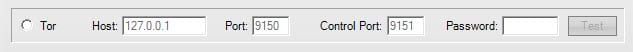
Connecting this way and paying with a more anonymous method like properly mixed Bitcoins will allow you to be almost completely anonymous, as this means that even AirVPN cannot know who you are because it does not see your real IP address but rather that of the Tor exit node. Also this provides protection against a compromised Tor exit since the data is encrypted when it passes through it. The major drawback of this connection is that it can be extremely slow. Also, the network lock feature is not compatible with this type of connection.
Tor Over AirVPN
You can also connect Tor over VPN by connecting first to the AirVPN server except for applications which use Tor directly. This means that applications designed to run over Tor will run over AirVPN over Tor and those which do not use Tor will run over AirVPN only. This means you will not be as anonymous as AirVPN over Tor because the VPN server will see your true IP address. However your Tor entry-node will not see your true IP address, but rather the exit IP address of the AirVPN server you are connected to. Connecting this way does not provide protection against a compromised Tor exit-node if you send or receive unencrypted traffic from the final host you connect to.
Alternative Ports and Port Fowarding
Sometimes VPNs can be blocked in places such as China and Iran. AirVPN allows you to counter such measures by running OpenVPN traffic through TCP port 443, which is the same port used by regular SSL traffic. This makes OpenVPN traffic look just like regular SSL traffic. This helps to hide it from packet inspectors, and makes it very difficult to block. You can set this in the protocol tab of the client. This can be accessed by clicking the AirVPN button (1) in the client and selecting preferences (2) from the resultant drop down list as shown below.
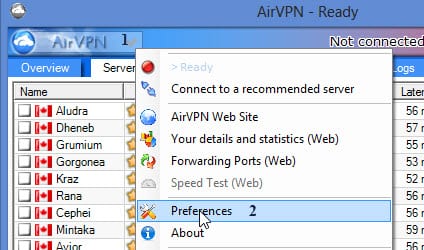
Since SSL is the encryption standard used by the whole Internet to secure internet services like banking and others, blocking SSL traffic is equivalent to breaking the Internet. In addition to TCP port 443, AirVPN will let you choose a variety of other ports which are not normally blocked to help you evade such government censorship. You can easily change these port settings in the protocols tab of the client software as shown below. More information about the protocol options and ports can be found by clicking the Help button found on the tab.
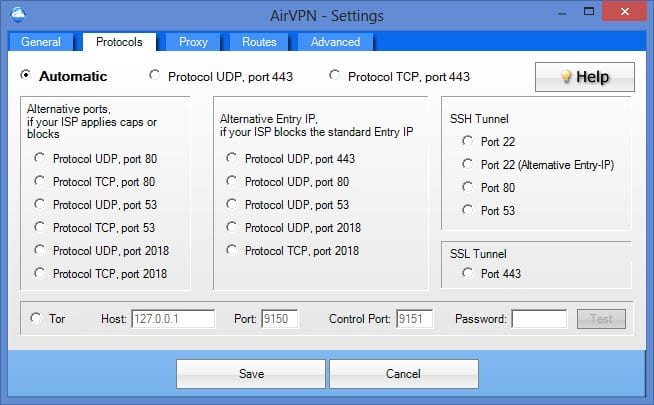
For those that require it, AirVPN also suports port forwarding. Remote port forwarding forwards traffic coming from the Internet to the AirVPN server ports to a specified local port of your machine. This will let you provide a service from behind the VPN that outside Internet users have access to. You can forward up to 20 open ports for incoming connections. This can be useful if you want to run a self-hosted website, game server, web server, etc. from behind the VPN. These ports can be forwarded in the Client Area of the AirVPN website.
Wrapping OpenVPN in SSL and SSH
China, Iran, and other more determined governments can perform some very sophisticated deep-packet inspections. Some like China may not be above breaking the Internet in some cases. Such tactics are more common in isolated Internets like that used in the Great Firewall of China which can isolate parts of its internal internet from the open Internet if it sees the need.
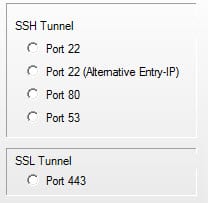
AirVPN’s answer to this is to allow its subscribers to wrap their OpenVPN encrypted data inside another layer of encryption. Specifically, it lets you encapsulate it in either SSL or SSH. This is configured in the protocol tab of the client in the SSH tunnel/SSL Tunnel section. Multiple ports are available for SSH tunneling and SSL tunneling uses Port 443 as shown in the above image. This should make your OpenVPN traffic undetectable by any method employed to detect it. SSL or SSH tunneling should be more than sufficient to guard your data from being detected by the Great Firewall of China and others. You should only use these extra safeguards if your government tries to disrupt your OpenVPN traffic as they can dramatically slow your Internet performance.
Privacy and Security
AirVPN is based in Italy. They have a strict, No Log privacy policy. They do not log any connection or usage data from their VPN users. They keep only the information necessary to operate their service and it is never shared with third parties. Their privacy policy explains how all data is handled as is shown below:
Although the Air servers may be located in various European Union countries, all those servers and all data collected by those servers are subject to this “AirVPN Privacy Notice and Terms” and are compliant to the standards and requirements set by Directives 95/46/EC (“Data Protection”), 2002/58/EC (“privacy on electronic communications”) and the best practices recommended by the EU Art. 29 Working Party and the EDPS (European Data Protection Supervisor).
Servers located outside the European Union will treat users data with the same (or higher) level of privacy and data protection, never with a lower level of privacy and data protection. AirVPN will not use or locate servers in countries which have laws which would force Air to violate the aforementioned European Union directives. Anyway, in case of jurisdictional conflicts, Air will not recognize extra-UE competence and will respond only to European Union laws.
AirVPN’s mission statement further emphasizes their commitment to your privacy and anonymity as is illustrated in the following except:
Deliver technical tools aimed to enhance and exercise the fundamental Right to Privacy (Universal Declaration of Human Rights, art. 12; ECHR art. 8)
Deliver a service capable to provide a strong anonymity layer in order to exercise the Right to Remain Anonymous (*), which has been widely recognized as a key to freedom of speech
Preserve and respect Net Neutrality and end-to-end principle
In addition to guarding your anonymity through more anonymous payment methods, AirVPN will allow you to connect to their service from Tor which will make it impossible for even them to know your true IP address. As I previously explained, their service supports only the OpenVPN UDP/TCP protocol. This is generally considered the most secure VPN protocol if implemented correctly.
The AirVPN OpenVPN protocol uses an AES 256 CBC cipher, with a RSA-4096 handshake, with HMAC SHA-1 authentication. It also implements forward secrecy using 4096-bit Diffie-Hellman keys which are refreshed every 60 minutes by default. This can be changed in the client software. It should be noted that it has been recommended that SHA-1 be replaced as it may no longer be secure against well funded sources (ie. governments). As a result for those using OpenVPN 2.3.3 or higher AirVPN OpenVPN will default to AES-256-GCM with HMAC-SHA384 for authentication.
Hands-On Testing
Before you can sign up for a paid subscription, you must first register for an account. All that you need to register for an account, is an email address and a password. AirVPN recommends that you use an easily disposable email address for this to be more anonymous. Once you have an account, then you can subscribe to one of their Premium plans. The amount of information that you have to enter when your sign up for a paid plan depends on your payment method. Choosing a crypto-currency like Bitcoin will help maintain your anonymity.
We complete our AirVPN review with some hands on testing of their Windows client software. We would like to start by saying that AirVPN had good performance on our VPN speed test even though they are a relatively small VPN service. They have a software client for Windows, Mac OS X, and Linux, which they call “Eddie”. Eddie, for the respective OS can be downloaded and installed from their website under the Enter menu tab. This can also be accessed using one of the links included in their welcome email. The AirVPN client is fully open sourced and peer reviewed software.
Connecting from Windows
AirVPN has a custom client for Windows called Eddie which will let you connect to any server in their network using the OpenVPN protocol. You can download the client from their website. It can be run on Windows XP, Vista, 7, 8, 8.1 , and 10. On installation of the client, you will see the following main overview screen. From the following screen, we can see the AirVPN client is ready and currently we are not connected to a VPN network server and our data is at risk. The open lock icon indicates that Network Lock is not active.
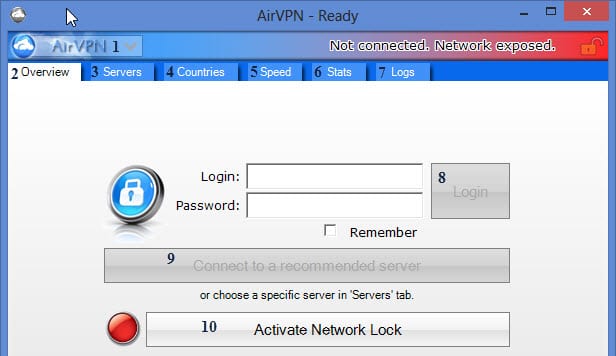
The above screenshot shows the main client screen with the Overview tab selected. From here you can access the following:
- AirVPN button – will bring up a drop down list which includes the client preferences which contains the general, protocols, proxy, routes, and advanced tabs.
- Overview tab – the screenshot shown above.
- Servers tab – lets you view individual server info
- Countries tab – lets you examine info about the AirVPN network by country
- Session speed tab – will let you monitor the upload and download speed over time
- Session statistics – contains all the statistics for the current VPN connection
- Logs tab – for examining connection logs and saving them for diagnostic purposes
- Login Button and sign in credentials, plus remember
- Button to connect to recommended server – the server with the lowest ping and load
- Button to activate the Network Lock Feature
- Its main purpose is preventing IPv4/IPv6 leaks under any circumstance, including unexpected VPN disconnection
- Network Lock is based on strict firewalls rules
- Additional options can be found at AirVPN Menu -> Preferences -> Advanced – Network Lock
- More information about this feature can be found in the FAQ page of the AirVPN website
Selecting and Changing Servers
When you first bring up the AirVPN client, you can either connect to the recommended server or click the servers tab and select a server for yourself as is shown in the image below. The Servers tab provides the following information for the select servers:
- Name – icon representing the country and the server name
- Score – a star rating that is based on the scoring rule set (either speed or latency)
- Location – city , state/province – country
- Latency – the latest ping response for the server
- Load – the current load on the server as a % of total load
- Users – number of users currently connected to the server
As a general rule you should first choose the server with the lowest latency for the region/country that you want to connect to and then find the one with the smallest % load. Most of the time this will connect you to the fastest server for that region.
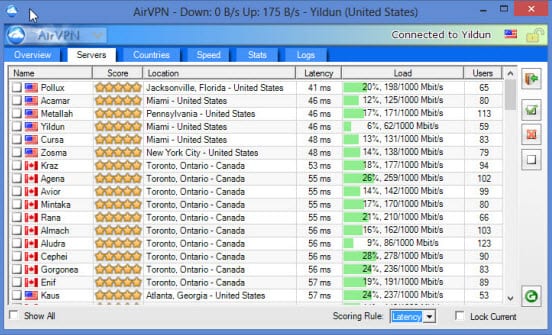
On the right hand side of the above image are action icons for the currently selected server. From top to bottom they are as follows:
- Connect to server now
- Whitelist server – Add the server to the whitelist, client will only connect to whitelisted servers
- Blacklist server – Add the server to the blacklist, client will never connect to blacklisted servers
- Clear selected servers from the whitelist or blacklist
- Refresh server list
The countries tab has similar information to that of the servers tab. It will also allow you to whitelist and blacklist all servers from a particular country. A partial image for it is shown below. Notice, we are currently connected to the Yildun server in the US and network lock is not active.
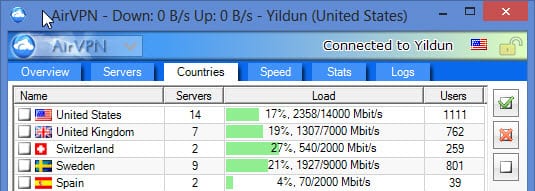
The last tab on the main page that we want to take a look at is the Speed tab. The speed tab which is shown below will allow you to examine the VPN performance over time both graphically and numerically. It shows the upload and download speeds of the connection over a specified range of time that you can select.
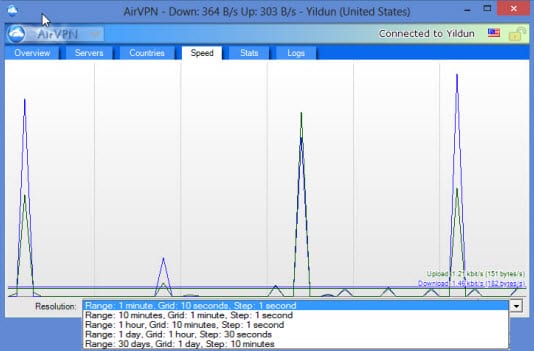
Now that we have looked at tabs of the client main page for the Windows AirVPN software, let us now examine some of the preferences that you can set for the client. As we previously illustrated, these can be accessed by clicking the AirVPN button (1) in the client and selecting preferences (2) from the resultant drop down list as shown below.
Before we look at the preferences tab, let us first look at some of the other options accessible from the AirVPN button. These include the following:
- Status of the client – ready to connect or server connected to
- Connect to the recommended server
- AirVPN Web Site – go to homepage of the AirVPN site
You must be logged into your account to be able to do the following:
- Look at your details and statistics in the client area
- Set forwarding ports in the client area of the website
- Run a speed test for your currently connected server
You can also shrink the client to the Windows tray and exit the VPN client from here (not shown).
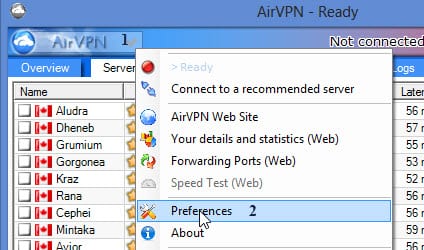
Now that we have examined the other options available from the AirVPN client, let us take a look at the preferences that can be set for it. Note, all of these tabs have buttons to save or cancel any changes that you make to them. The image below shows a screenshot of the general settings tab. From this tab, you can toggle the following settings on or off:
- Connect to a server when the client starts
- Activate network lock when the client starts
- Connect to the last server (otherwise recommended server is used)
- Prompt on client shutdown
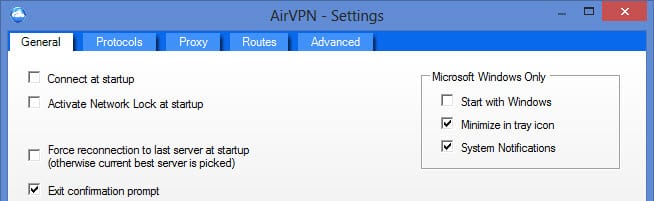
Also as shown above, the following Windows only settings can be toggled on or off:
- Start client when Windows starts
- Minimize the client to the tray after startup
- Display system notifications
Now we will look at the more technical settings used to controll the AirVPN client connection, starting with the Protocols tab. We discussed the Protocols tab options and port settings in the AirVPN Network Features section above. The Proxy tab will allow you to run a HTTP or SOCKS proxy and any authentication for it through the Windows client. UDP, SSH, ans SSL connections will not be available while using the proxy. Also, if you are using Tor, the proxy must be configured inside of it. This is shown below. Type can be none, detect, HTTP, or Socks.
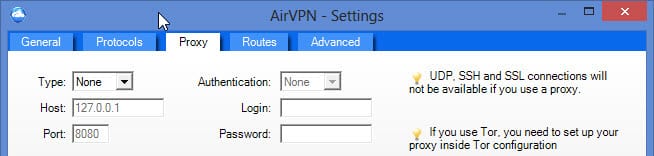
The routes tab will allow you to create routing rules for an IP address, a range of IP addresses or a subnet range. You can choose whether these added routes will run inside the VPN tunnel or outside of it. IPs run outside of the VPN tunnel are unlocked when the network lock feature is active. Non-specified routes should be run Inside the VPN when the network lock feature is active. This allows you to selectively utilize the network lock like a smart kill switch.
Clicking on the Advanced tab will bring up even more granular controls for the client for those who have greater technical knowledge and want even greater control of it. The below image shows the tabs that it contains. These tabs include features which can be appreciated by the advanced user, such as full control of DNS, granular control of the network lock feature, OpenVPN directives and custom directives, even control of executables and scripts while using the AirVPN service.
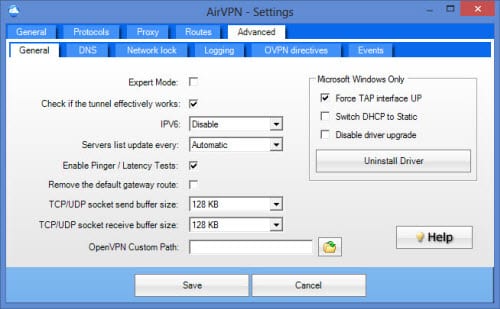
To find out more information about the settings in these tabs: General, DNS, Network lock, Logging, OVPN directives, and Events, click the Help button in the lower-right corner of the general tab. This will take you to an AirVPN FAQ describing how each of these features is configured and used. The Network lock tab also has its own help button that will take you to a FAQ to use and configure it.
As you can see the AirVPN Windows client has a lot of different settings and could be confusing to those with less technical knowledge. We recommend that general, non-power users primarily use the Overview, Servers, Country, and Speed tabs on the main page to help select and change servers and the General setting tab under the preferences to setup the client startup behavior. This should help simplify the client use and provide good performance. If you have connection issues, then examine the Stats and Logging tabs to help the AirVPN staff diagnose them. We recommend that non-technical users leave all the other client settings to their default values for best performance. One exception to this is if you need to access the Protocols tab under preferences to overcome any censorship issues that you may have from governments or localized firewalls.
Connect with the Mac OS X and Linux Clients
AirVPN also has “Eddie” client software for Mac OS X and Linux. These clients operate similarly to the Windows software with the exception that they use functions and features of their respective OSs to implement the network lock and other features. They can also be downloaded from the AirVPN website. Both also use a secure version of the OpenVPN protocol for encryption and network authentication. The Mac client is meant to run on Mac OS X Mavericks or later. Various versions of Linux are supported by the AirVPN software including Debian, Ubuntu, openSUSE, and Fedora.
Using the AirVPN Service on Mobile Devices
Although they do not have their own apps for iOS and Android devices, they support OpenVPN apps from other sources for these mobile devices. Additionally, they have guides to install and configure them to use their service on then AirVPN website. They have a file generator to make it easier for you to generate the ovp files needed to run their service on iOS and Android devices. Guides for configuring their service with the pfSense software, DD-WRT, Asus-WRT, and Tomato routers can also be found there.
AirVPN Speed Test
AirVPN did well in our speed tests. The speed of their server in Jacksonville, FL was good. It showed only about 7% decrease versus the speed of our ISP without the VPN. However, the performance of some other servers in their network was not as good as the Jacksonville one from my location. They do make it easy to see the current status of all their servers in their client. If the performance of the one you connect to is not what you would like, try connecting to another one close to it with low ping time and load %. This should give you the performance you want.
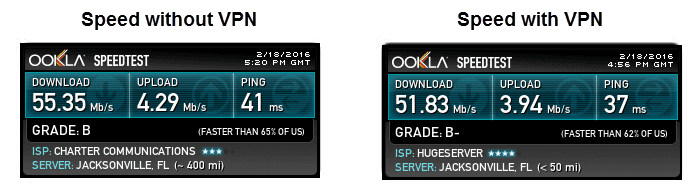
As you can see there was a 7% difference in speed between the connection directly to our ISP and the connection to a server in Jacksonville FL. Differences between servers we tested varied as much as 30% depending on the distance from us. Some loss in connection speed is expected, but it is well worth it for the extra security provided by AirVPN’s high level of encryption. With a speed of almost 52 Mbps or even 37 Mbps (assuming 30% more decrease), you should be happy with the performance of the AirVPN service. Because of the inconsistencies in ISP speeds, your performance could vary so be sure to test it yourself.
AirVPN Review: Conclusion
AirVPN has been in the privacy space for about 6 years. They have a good reputation for the service that they provide. They are committed to net neutrality and Internet freedom through anonymity. Their website is not the jazziest in the VPN space but it is functional. Their network is not one of the biggest but they have servers placed strategically across the world with locations in 16 different countries. Their no log policy, the transparent way they handle requests for information, and their support for payments using the crypto-currencies like Bitcoin shows that their members privacy is very important to them. Their service allows P2P traffic on all servers and they do not discriminate against any kind of Internet traffic.
AirVPN only supports OpenVPN. They feel that it is the only really secure VPN protocol because the others are weak or have possibly been compromised by agencies like the NSA and GCHQ. They have custom client software for Windows and Mac OS X, and various Linux OSs. They support other providers apps for iOS and Android devices. They make installation and configuration of their service on mobile devices easier by providing a file generator for the VPN files needed to access it. They also have step-by-step installation guides to help you configure their service with some routers and other software.
What I liked most about the service:
- Custom open source software for Windows, Mac OS X, and Linux
- No-log policy
- Smart kill switch with protection against IPv4/IPv6 leaks, and WebRTC
- More anonymous ways to pay like Bitcoin and other crypto-currencies
- DNS routing and port forwarding for geo and social-censorship by websites and governments
- Ability to run AirVPN over Tor and vice-versa
- P2P support
Ideas to improve the service:
- Develop apps for iOS and Android
- A fresher website design to to appeal to more people
- Easier refund process
- More general language for those with less technical knowledge in their forum and FAQs as these can be and have been shown to be intimidating for some users
- Faster customer service as most tickets take about a day and forum support can be erratic
You can use the AirVPN service to conduct your VPN needs without worry because of their OpenVPN protocol. It will keep your traffic secure and let you overcome censorship of social websites like Facebook and Twitter by some governments as well as overcome local firewall blocks. It should be suitable for most of your Internet needs. They offer a 3-day money back guarantee. Test their service for yourself. If you are happy with its performance, you can sign up for unlimited access with three connections from just 4.5€ or $4.99 per month.

