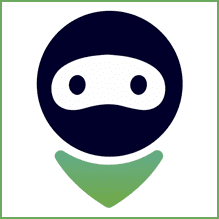
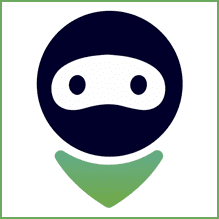
As you can guess, AdGuard VPN is a product from the popular ad-blocking company, AdGuard. This VPN service offers a “freemium” product. That means there is a free version but you can upgrade the service to get better speeds and access to more server locations. At the time of our review the VPN is still in beta so the features may change. It is available for Android, Chrome, and Firefox. They do not offer specific AdGuard VPN Mac or Windows apps yet, but that may also change as they develop it more. They offer 12 servers in the free version and 29 servers in the paid version of AdGuard VPN.
We are typically wary of free products, but many people know the name AdGuard. Sometimes, companies will deliberately throttle your VPN speed when using their network. They use that as an encouragement to get their paid service. AdGuard does this and they are up-front about it. Even with the name behind it, not all companies expand well into other fields. That is why we want to take a look at the ins and outs of the AdGuard VPN and see how it holds up in our tests.
About the Company
As we mentioned, AdGuard is a well-known ad-blocking company. The creators founded it in Russia in 2009, but they have since moved their headquarters to Cyprus. That said, a majority of the developers are still located in Russia. While we are glad to see that the company made the move to Cyprus, there may be some that still question whether or not it is safe to trust the company with your data.
AdGuard VPN Cost
As we mentioned, AdGuard VPN is a freemium product. The free version gives you 3 GB of traffic per month. Of course, the premium version provides you with unlimited traffic for $5.99 a month. If you decide to get a year of service, you save 50%. You can make payments by using a credit card or with Paypal. There is no ability to pay with any type of cryptocurrency. The addition of Bitcoin payments would be ideal for those more concerned about privacy.
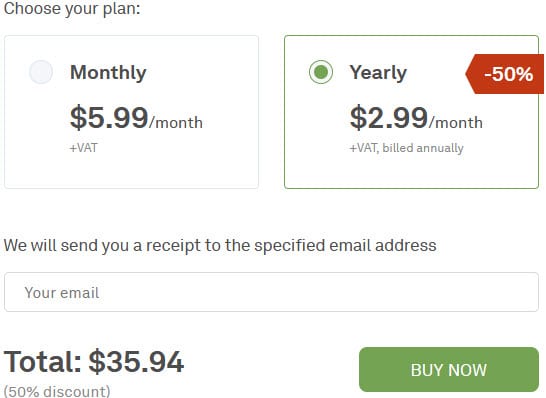
Features
As far as features go, most of the functionality is in the mobile app. At this time, the Chrome version is very limited. We will list what version you can find each feature in. They include:
- Kill Switch – Android only – If your connection drops, this feature automatically blocks access to the internet.
- Autostart – Android only – This feature will start the VPN immediately following startup on your device.
- Logging Level – Android only – There are 3 options in this field. Normal, Debugging, and Trace. If you choose the last one, it will record everything.
- Routing – Android only – Changes traffic routing from VPN to SOCKS5 proxy.
- Use DNS Server – Chrome/Firefox – Select from the four different options of Default (uses default DNS servers), AdGuard DNS (removes ads and trackers from your device), AdGuard DNS Non-filtering (Secure DNS with no activity logging; does not filter ads or trackers), and AdGuard DNS Family Protection (AdGuard DNS+ SafeSearch and adult content blocking).
- Block WebRTC – Chrome/Firefox – WebRTC is a special program that allows for real-time communication. Unfortunately, it will also give away your true IP address, even if you are using a VPN. This feature blocks that from happening.
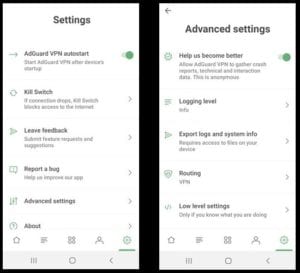
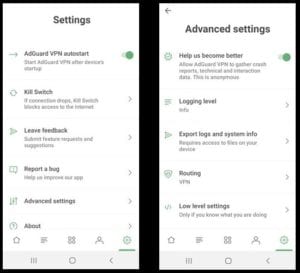
As you can see, this one has some feature deficits, depending on which version you are using. In the image to the right, we will show you the Android app. While it has more options than the Google Chrome browser extension at the moment, that could change when they make improvements. You will also notice there is no place to change protocols or the level of encryption. We recommend setting the VPN to autostart when your device turns on if you don’t want to have to remember to connect to the VPN for protection. The kill switch will also help protect your privacy anytime the VPN connection drops for any reason.
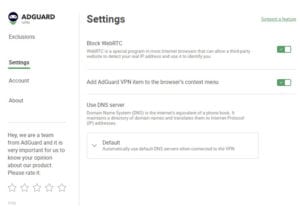
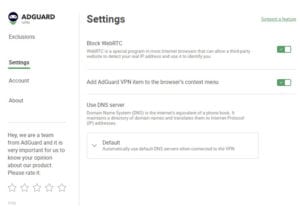
In comparison, the Chrome version looks a bit different since it is an extension. You can see where the DNS server choice is, and other things we mentioned. We recommend that you enable the “Block WebRTC” feature to protect your IP address from leaking. You can also add AdGuard VPN to the context menu for Chrome. You can expect the same functionality in the Firefox browser extension.
Server Locations
The AdGuard VPN website stated that they had 29 servers available at the time of our review. We would expect that to change in the months to come. Let’s look at the ones they offer and if they are free or premium.
- USA – Dallas – Premium
- USA – Chicago – Free
- Canada – Toronto – Premium
- Australia – Sydney – Premium
- Brazil – Sao Paulo – Premium
- France – Paris – Free
- Germany – Frankfurt – Premium
- Hong Kong – Hong Kong – Premium
- India – Bangalore – Premium
- Israel – Tel Aviv – Premium
- Italy – Milan – Free
- Japan – Tokyo – Premium
- Luxembourg – Luxembourg – Free
- Netherlands – Amsterdam – Free
- Poland – Warsaw – Free
- USA – Silicon Valley – Premium
- South Africa – Johannesburg – Premium
- USA – New Jersey – Premium
- Singapore – Singapore – Premium
- USA – Seattle – Premium
- South Korea – Seoul – Premium
- USA – Miami – Free
- Spain – Madrid – Free
- USA – New York – Free
- Turkey – Istanbul – Premium
- Ukraine – Kyiv – Free
- UK – London – Free
- USA – Los Angeles – Premium
- USA – Atlanta – Premium
AdGuard VPN Speed Test
The big factors with this or any VPN come down to testing and ease of use. We performed several tests on AdGuard VPN and we will talk about the speed test, first. In the image below, you can see that there is a significant speed drop. However, that is likely due to the free servers capped at 20 Mbps. Unlike other companies, they are at least upfront with you that they limit the speeds on the free servers.


DNS Leak Test
The next test we performed is a DNS leak test. For this one, we used two different websites. Those are dnsleaktest.com and doileak.com. Both results came out with similar results. You can see in the image below that the test only found 1 server. If there is more than 1, you have issues with leaking DNS. Since the goal of a VPN is usually to keep you safe, a leaky DNS will defeat the purpose of using one. AdGuard VPN will keep you safe from DNS leaks.
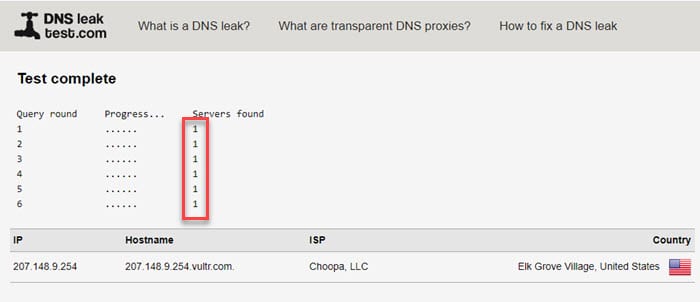
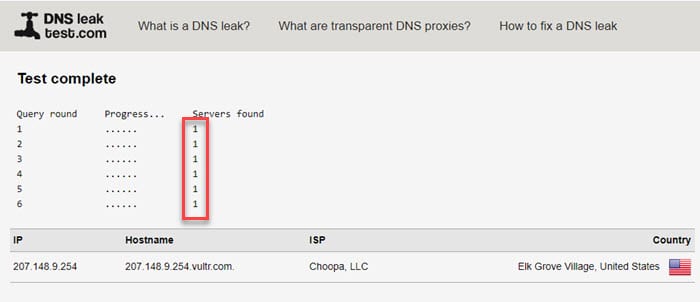
Netflix and BBC iPlayer Test
One of the last tests we like to do is what we call the Netflix test. Surprisingly, we connected to a VPN server in France. As you can see in this image, Netflix thought we were in France. That is unusual for a company with free servers. Again, though, you are limited to 3 GB a month if you are using the free version. Streaming will quickly devour that limit so if you want to watch Netflix with AdGuard VPN then go with a premium account.
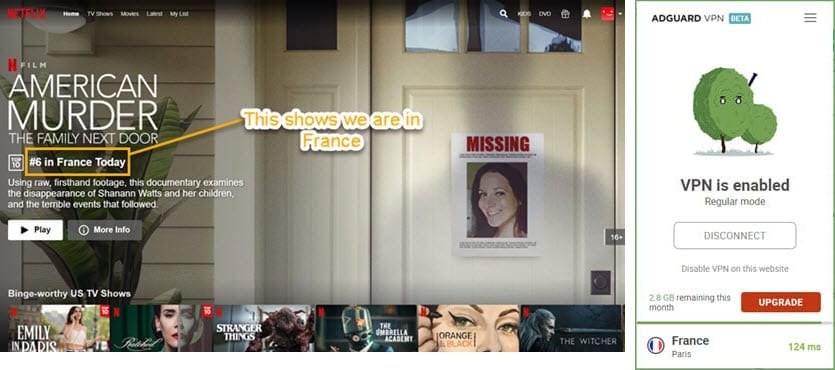
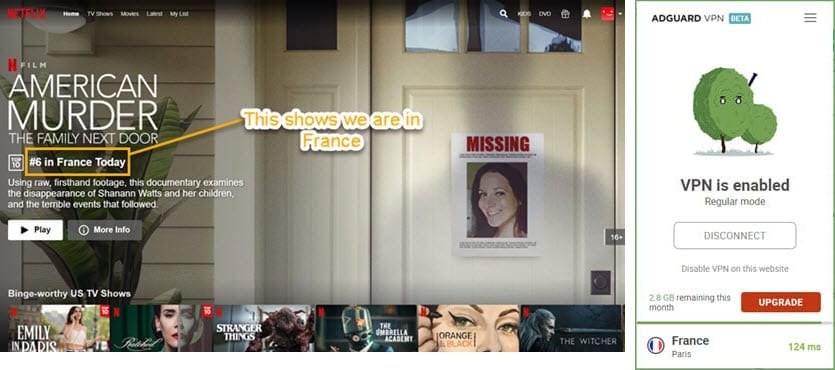
Another test we perform is similar. We changed servers to the UK and attempted to connect to the BBC’s website. This time, however, we were not so lucky unblocking it. We were instantly told that we needed to be in the UK to view content there.
Customer Support
As far as customer support goes, AdGuard has you covered. They offer a 24/7 toll-free number in the US, UK, and Germany. Additionally, they offer a ticketing system, FAQ section, knowledgebase, a forum, email support, and a bug report/ feature request. If you have issues getting things set up or have a specific question, there are many ways to get help.
Final Thoughts on AdGuard VPN
AdGuard is a well-known company that makes good products. This VPN seems to be included with those. That said, there are still some things that will concern some users. It appears that most of their developers are based in Russia. That could be questionable under the right circumstances. As far as privacy goes, the company is headquartered in Cyprus. That is a frequent and favorable place to have a security company because it is not one of the 5,9, or 14 eyes countries. Let’s take a quick look at some of the pros and cons of the service.
Pros
- DNS does not leak
- Able to connect to Netflix in other locations
- Reasonably priced
Cons
- Can’t use Cryptocurrency to pay
- No answer on encryption levels
- Not able to unblock BBC iPlayer
- No live chat feature for support
The only other concern we have has to do with the level of encryption and the protocols they use. We searched and were not able to find where that information is provided. Perhaps they will add more info later on in beta or during the commercial release. Of the parts of AdGuard VPN we were able to definitively test, the service does decently. With some additional features, tweaks, and more transparency, it will be a VPN to keep an eye on.
