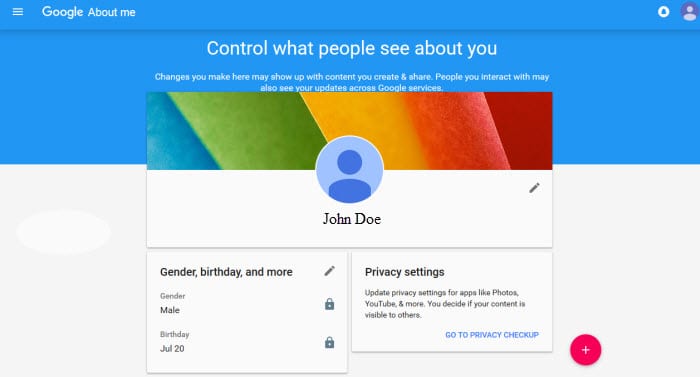For some time people have known that Google keeps a lot of information on all of its users. Just how much was anyone’s guess before now. The new “About me” page (shown below) which Google recently added without much fan-fair may finally give you an idea of how much and what type of information Google actually keeps on users of their services.
Google says that changes you make in the new About me page and your My Account page are passed to your Google+ profile page and vice-versa. So, the about me page does not replace either of the aforementioned pages, but rather annotates the information you provide in the About me page to them. Really, all the about me page does is give you some idea of the volume of information that Google tracks for all of its users. It will also let you look at, make deletions, additions, and other modifications to the information. Its main purpose is to allow you to choose what you want others to see about you when you interact with them using Google+, Drive, Photos, YouTube, Gmail, Inbox, Play, or any other Google services. The information that you can control who has access to includes (these links are accessed by selecting the red circle with a “+” in it):
- Gender – male, female, decline to say, other
- Birthday – month, day, year (year can be hidden)
- Work contact info – phone, email, chat, address
- Personal contact info – phone, email, chat, address
- Education – school name, field of study/degree, start-end dates, description
- Work history – company name, title, begin-end dates, description
- Places – where you currently live or have lived in the past
- Sites – websites and URLs you are associated with
Selecting the lock icon next to the personal info in the above image will allow you to choose whether or not you want to share that particular piece of data with other users. The Google official statement regarding the About me page is:
“Information in About Me is information that people provided to Google directly. People can control what information is here, and, on the About Me page they can control what others see about them across Google Services.”
The above information is optional but if you do provide it to Google so they can better predict your advertising needs, then you can keep it from being shared when you interact with other websites using other Google services.

There are a few other pieces of personal information that you can change on the “About me page” but you can not control who can see this data. It can be automatically shared if you interact with others using some Google apps. All of these except your email address can be changed by clicking on the pencil icon in the above image. This includes the following:
- Your name – first, last; Changing your name will change it in all of your Google products.
- Your email address – controlled through my account
- Nickname – optional
- Tagline – optional
- Display photo – optional
- Cover photo – optional
Clicking on the blue Go to Privacy Checkup link on the main About me page; then clicking on Start; then Next will allow you to customize your Google experience.
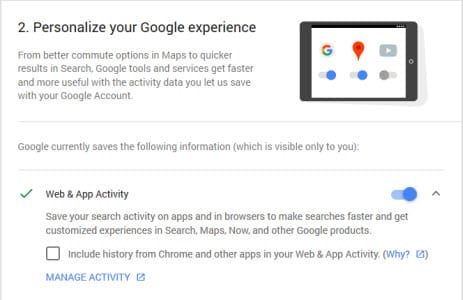
Google makes it clear that the data which it saves here is to optimize the speed of its Search, Maps, and other tools for you. To do this, they save the following info (which is visible only to you):
- Web and App Activity
- YouTube Search History
- Location History
- Device information
- Voice and audio activity
- YouTube watch history
Clicking on any of these ections will bring up the manage activity link as shown above where you see what Google has saved for that particular activity. You can examine these and selectively delete the ones you want to. Each also has a toggle to turn on saving for that activity or pause it (also shown in the above image).
The last thing that the privacy checkup offers is an option to make ads more relevant to you. Selecting this will let you manage the extent to which ads are tailored to you based on your Internet activity.
Although this is not a complete picture of the information that Google collects about you, it does give you an insight to the type and breadth of data that Google does collect. It also gives you greater control over who can see most of your personal information. This is definitely a step in the right direction by Google to make it easier for you to take more control of your privacy while using their services.