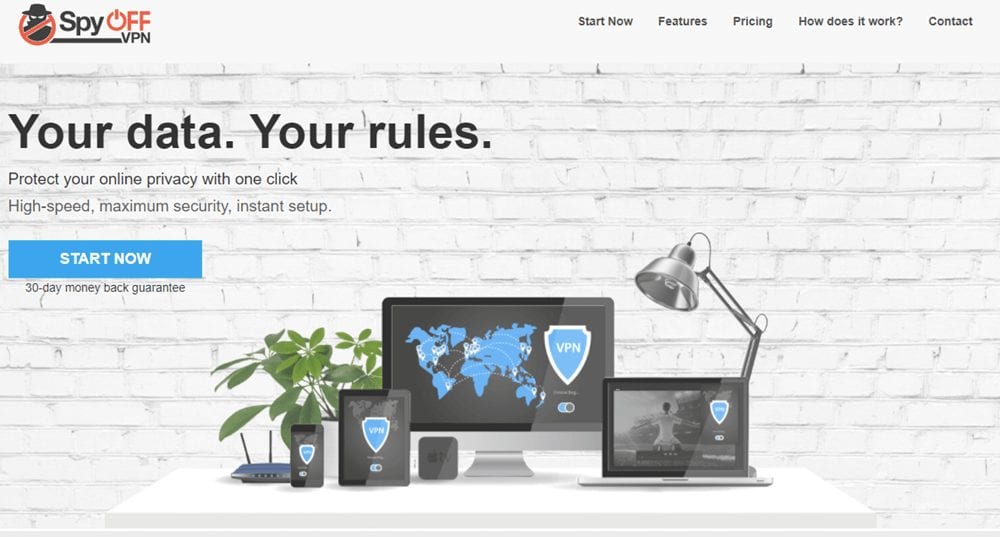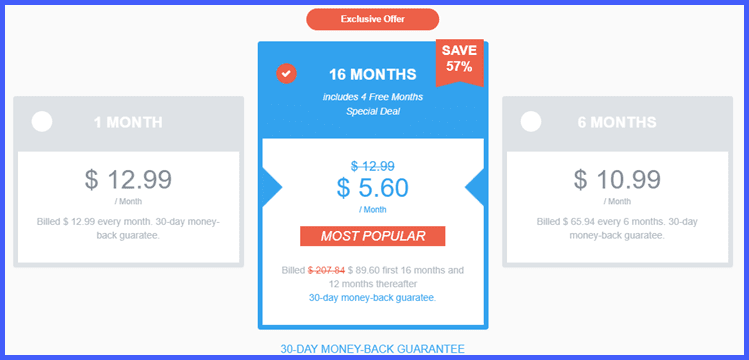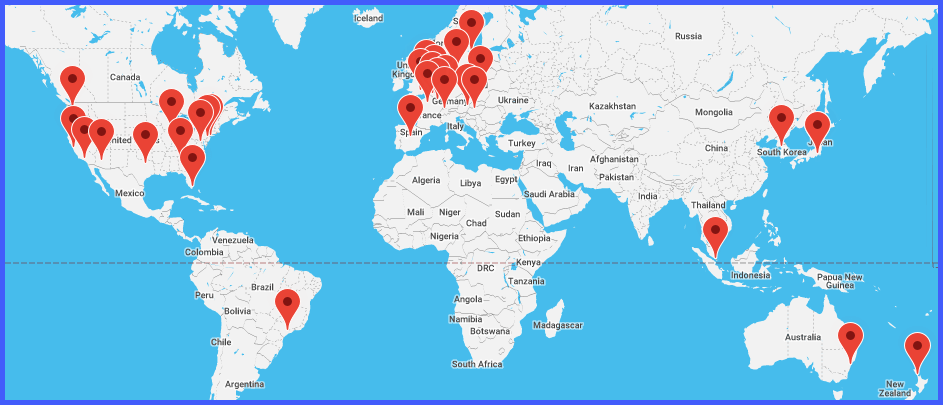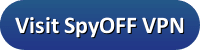Our review found that SpyOFF VPN is an Internet privacy service offered by Sareta S.r.l., an LLC based in the Republic of San Marino. For those unfamiliar with San Marino, it is an enclaved microstate in Italy. SpyOFF is a small but growing newcomer in the VPN industry. It was launched in 2015 with the goal of providing the best possible online security, privacy, and anonymity for Internet users all over the world. To achieve this, they have created easy to use custom software for Windows, Mac OS X, iOS, and Android. This will let you take advantage of their service to overcome censorship, remove geo-restrictions, and protect the privacy of your online surfing habits. Thus you can enjoy a more open and secure Internet from anywhere.
SpyOFF VPN Pricing and Special Offers
SpyOFF VPN provides their service as a comprehensive package that includes unlimited access. They market it using three term length plans. These plans have terms of one month, six months, and twelve months. They are currently offering an exclusive deal that gives new members sixteen months of SpyOFF VPN service for the price of twelve for their first term. Thereafter, subsequent terms will be billed at the regular price of $89.60 a year.
SpyOFF offers a monthly subscription of their VPN service for 12.99 per month. You can save $2.00 off the monthly price by purchasing their six month plan at 10.99 per month. This saves you about 15% off the regular price. However, their exclusive offer provides you with the best overall value at just $5.60 per month. This means you can save over 57% off the regular monthly price if you sign up for sixteen months of the SpyOFF VPN service.
The features of the SpyOFF VPN comprehensive service are as follows:
- Unrestricted bandwidth – means that your data speed is not throttled and there are no limits on the amount of data you can transmit.
- No-log policy – which helps to keep you online habits more private and anonymous.
- Simultaneous connections – are allowed from all devices.
- Changing virtual locations – allows you to bypass geo-restrictions and enjoy a more open Internet experience.
- Internet protocol – choice allows you to select between the OpenVPN, L2TP/IPsec, and PPTP protocols.
- Granular encryption – which allows you to choose your own combination of speed and encryption level: Ultra secure, Balanced, or High speed.
- Online connections – are secure, regardless of whether you are at home, connecting through local Wi-Fi, or while traveling abroad by always encrypting all of your online traffic.
The payment methods that SpyOff accepts depends on your country of origin. Although, it currently seems that most countries only support bank debits and PayPal. Additionally for many countries, including the United States, they appear to only accept subscriptions by means of PayPal.
30 Day Risk Free Guarantee
SpyOff VPN offers all new subscribers a 30-day money back guarantee. Thus, you can use their service without any limitations for up to 30 days from when you received your welcoming email. This will give you plenty of time to test out their service and see that it suits all of your needs. If for any reason you are not satisfied that it does, you just have to contact their support within 30 days. Upon request, SypOFF VPN will close your account immediately and initiate a prompt refund of your purchase price.
VPN Network: Server Locations
The VPN network of SpyOFF is relatively small with most servers being located in Western Europe or North America. However they also have servers in Africa, Asia, and Oceania. This allows then to cover most of the world and maximize their network for high traffic countries. It also lets them optimize their overall network performance by providing high speed, low load VPN servers for all of your connections.


SpyOFF VPN server locations are as follows:
- Africa
- South Africa, Johannesburg
- Asia
- Hong Kong, Hong Kong; India, Bangalore; Japan, Tokyo; Korea, Seoul; Singapore, Singapore
- Europe
- Austria, Vienna; Belgium, Brussels; Czech Republic, Prague; England, London; France, Paris; Germany, Dusseldorf, Frankfurt; Hungary, Budapest; Italy, Milano; Netherlands, Amsterdam; Poland, Warsaw; Romania, Bucharest; Russia, St Petersburg; Spain, Madrid; Sweden, Stockholm; Switzerland, Zurich; Turkey, Bursa
- North America
- America, Atlanta, Chicago, Los Angelas, Miami, Phoenix, Seattle, New York; Canada, Toronto
- Oceania
- Australia, Sydney, Perth
The SkyOFF VPN network consists of over 14000 shared IP addresses from 25 different countries. These are spread among almost 400 servers. Although they do not directly say they support P2P and Torrent traffic, their no-log policy implicitly allows it.
How Secure Is Your Online Traffic with SpyOFF VPN?
SpyOFF VPN describes the security used by their network as 256-bit SSL. They allow you to select the level of encryption desired for your current VPN objective from among OpenVPN (UDP/TCP), L2TP/IPSec, and PPTP. In general, we recommend the highly reliable OpenVPN protocol. It uses AES-256 encryption, digital certificates, and authenticates data on both sides using the user name and password. The all-round alternative L2TP supports the Block- Chiffren AES with a key length of 128 bits. PPTP also uses 128-bit but is not recommended.
Granular Selection of Protocols
SpyOFF VPN allows you to select your own protocol in their clients. OpenVPN (UDP) will provide you the best security and performance in most cases and should be your choice most of the time. If you have issues using OpenVPN (UDP), then choose OpenVPN (TCP) which uses error checking for every packet to make sure that all packets are error free and in proper receive order. This makes it a good protocol for weak signals or connections over long distances.
Select L2TP/IPSec for the best security if OpenVPN cannot be used but be aware that it will slow your connection speed due to the double encapsulation that it employs. PPTP can be used as a last resort if no other protocol works. However, be aware that it is no longer considered completely secure.
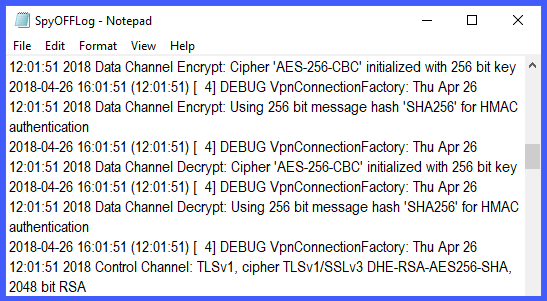
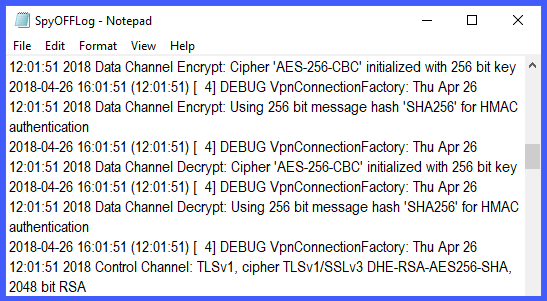
RSA-2048 Handshake and Control
The above is an image of part of the log for an OpeenVPN connection to the SpyOFF VPN network. The control commands and initial handshake authentication are established using SSL/TLS. These are verified using RSA with 2048-bit certificates. Keys are then negotiated between the VPN server and your device and exchanged. These keys are periodically refreshed to provide forward secrecy for the connection. The control channel cipher used is TLSv1, cipher TLSv1/SSLv3 DHE-RSA-AES256-SHA, 2048 bit RSA.
Data Encryption/Decryption
SpyOFF VPN uses Advanced Encryption Standard (AES) with 256-bit key length to encrypt and decrypt your Internet traffic. This encryption is considered secure. The algorithm used for both encryption and decryption is ‘AES-256-CBC’ initialized with 256-bit key.
Data Authentication
Data Authentication is handled using an HMAC algorithm. SpyOFF VPN uses a 256 bit message hash ‘SHA256’ for HMAC authentication of data traffic.
SpyOFF VPN Security Summary
Although SpyOff allows you to choose your own encryption protocol, it defaults to OpenVPN. This is widely believed to be one of the best VPN protocols available today. Encryption is by means of an AES-256-CBC algorithm. They implement DHE – forward secrecy in their key negotiation and exchange phase. SpyOFF VPN also authenticates the data traffic using a SHA256 hash. Given that these are implemented properly, your online experience while using their service should be well secured against outside malicious third parties.
How well does SpyOff Guard your Privacy and Anonymity?
First SpyOFF VPN is located in San Marino which has strict information usage laws and no data retention imperatives. What is more, it is not associated with any “eyes” intelligence sharing networks. They are also a no-log service regarding PII while using their VPN network. This includes IP addresses, websites visited, data sent or DNS requests. This means even if authorities requested customer VPN data, they cannot provide any for a particular user. Here is an except from their Privacy Policy that states this in their own words.
SpyOFF (Sareta S.r.l.) is headquartered in San Marino, where stricter information disclosure laws apply than in most other countries. San Marino has no data retention laws or any legal system that requires a company to disclose customer information. Under the law, requests for information from foreign courts or law enforcement agencies are subject to a “double criminality” provision, which means that the petition will only be upheld by the court if the same crime is threatened with at least one year’s imprisonment. If we receive a valid San Marino subpoena, it is important to note that SpyOFF does not collect IP addresses, browsing history, traffic data, or DNS queries that could be used to identify a particular user.
SpyOFF VPN does keep some aggregated data for network diagnostics but you can opt out of this. No PII or VPN activity is included in this data and it cannot be linked to an individual user. The data collected includes the following:
Diagnostic information about the failure of a VPN connection attempt.
Speedtest data.
Crash reports, even without personally identifiable information.
As always, you should review the SpyOFF VPN Privacy Policy and TOS for yourself and make sure that they are acceptable for your VPN usage.
Additional Features
In addition to their logging policy, the SpyOFF VPN client has an included kill switch. This will kill your Internet connection if the VPN service drops. This helps ensure that your online privacy and anonymity is kept while you are surfing using their network servers.
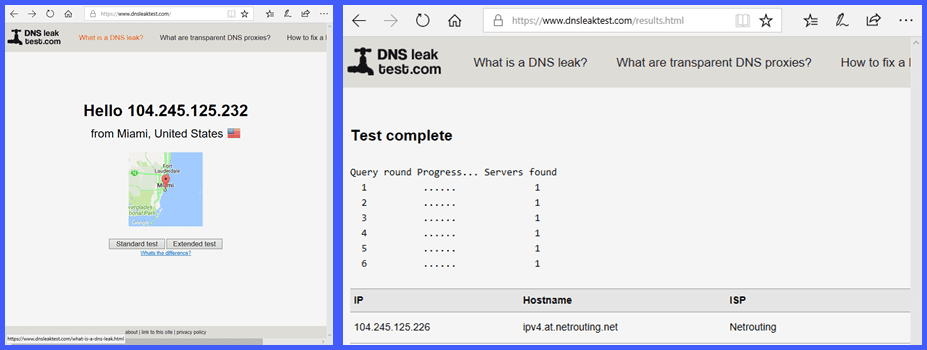
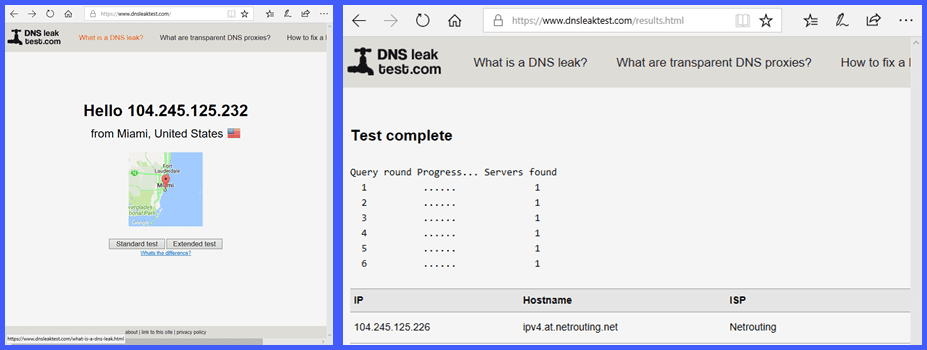
Furthermore they have implemented DNS leak protection to help ensure that only your spoofed IP address is seen by other Internet observers as illustrated above.
Spyoff VPN Privacy Summary
Thus you can be reasonably assured that SpyOFF takes your Internet privacy and anonymity seriously. They do not log any data that can uniquely identify a customer while using their service. They have added advanced features like a kill switch and DNS leak protection to their apps to help keep your true IP address from inadvertently being shown while surfing. Although, no service can completely guarantee your online anonymity, using their service can help maintain your privacy and make you more anonymous while online.
Technical Support
SpyOFF VPN support is by means of email tickets. Responses to the tickets we created were sent with adequate answers within a few hours during regular operating hours and early the next day when sent outside of this period. They also have a knowledgebase which includes manual installation guides for a variety of devices and a small FAQ. These should probably be combined for easier access. SpyOFF also has a blog that presents and discusses security tips and news. Finally, they have a social media presence on Facebook, Twitter, and YouTube.
SpyOFF VPN Hands-ON Testing
The installation procedure for SpyOFF VPN starts by selecting the download button on their website main page. This opens their software download page that has links for Windows, Mac, iOS, and Android. You can also access the setup guides for these apps, as well as, manual installation guides for these OS, Linux/Ubuntu, and DD-WRT or Tomato routers.


If you want to install software clients for Windows and Mac, Just click on their respective button. This will allow you to download or run the installation file from your computer or laptop. The buttons for Google and iOS will transfer you to their respective app store. Once there, you can install the app to your mobile device. The requirements for each are as follows:
- Windows – requires Windows 7 and above with .NET Framework 4.5 installed.
- Mac OS X – requires the latest version.
- iOS – requires iOS version 8.0 and later.
- Android – requires Android 4.0 and up.
Installing and Using SpyOFF VPN for Windows
Installing the Windows Client
After you have downloaded the installation file to your Windows PC or laptop, run it as an administrator. This will open the file and allow you to configure the client and complete the install process.
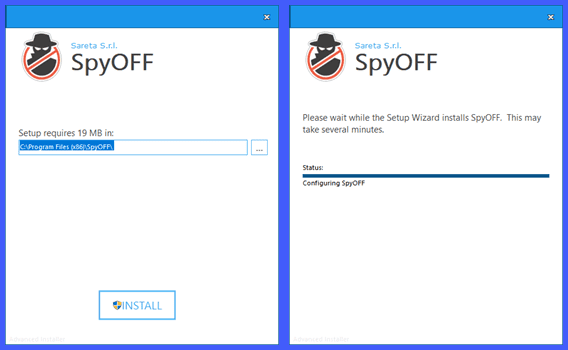
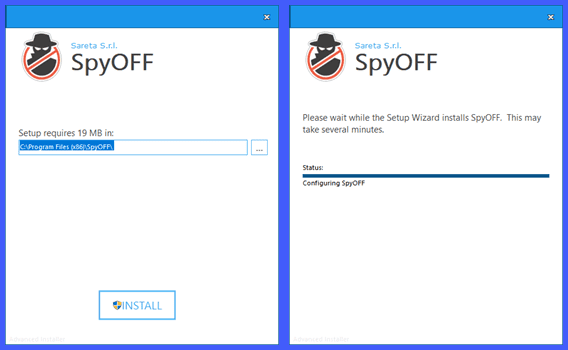
Choose the directory that you want to install the SpyOFF VPN client files in and click on the “Install” button. That is all there is to the process. The software will first configure the client, install the necessary files and drivers, create a desktop shortcut, and then close.


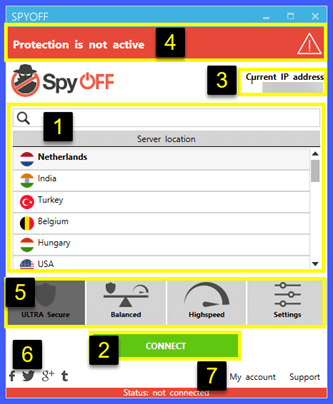
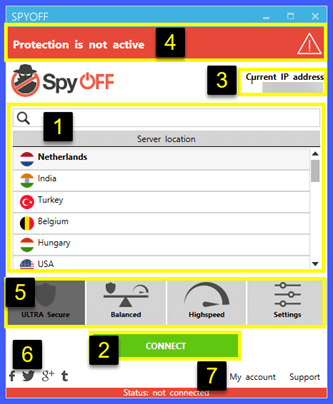
From it, you can:
- Change your virtual country.
- Connect to or disconnect from a VPN server on the SpyOFF network.
- See your currently assigned IP address.
- See the state of your current VPN connection at a glance.
- Change your VPN protocol or open a screen to change other client settings. We will take a closer look at these later in our review.
- Access various social media accounts for SpyOFF VPN.
- Open your account page or the support page on the SpyOFF website.
Your First VPN Connection
To make your first connection, simply choose a country and hit the “Connect” button. You can either scroll the list or use the search box to find your location and select it. This is illustrated by our connection to a VPN server in Australia. Before you choose a new virtual location, you must disconnect from your current VPN server.
Note, the background area that shows the state of the connection at the top and bottom of the screen changes from red to green and their messages change once you are connected to the network. Also, the green “Connect” button is replaced by the red “Disconnect” one. These cues make it easy to tell the state of your VPN connection at a glance.
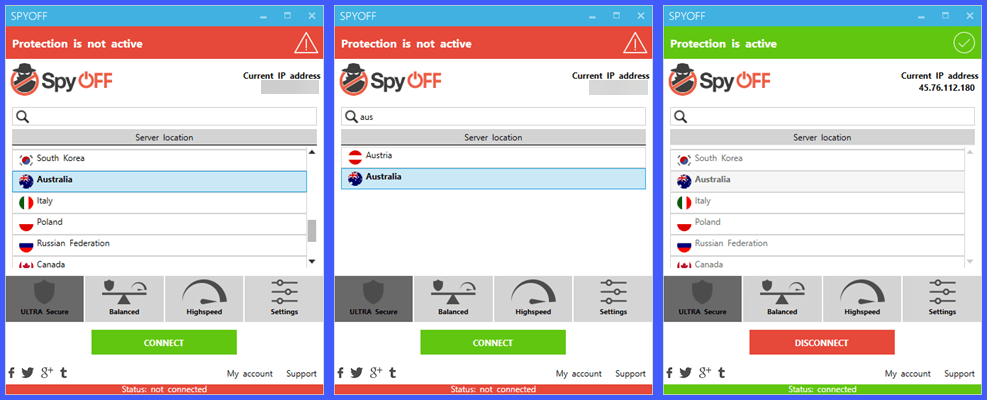
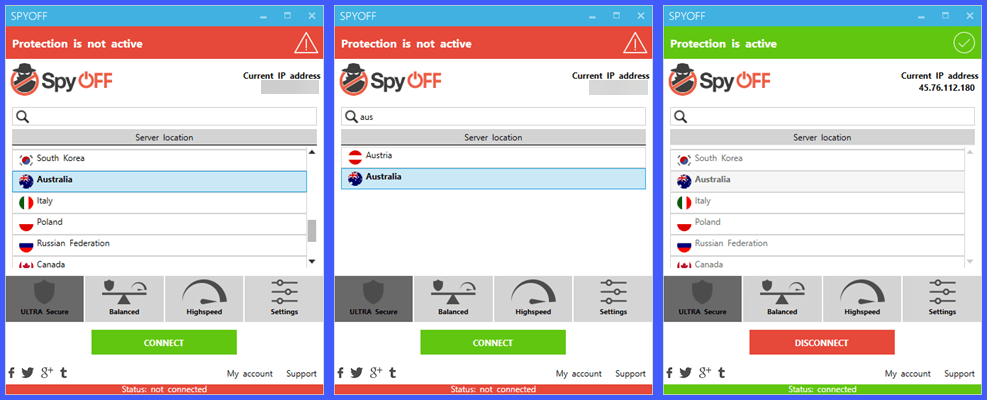
However, before the above connection can be completed, you will be presented with a login screen. SpyOFF waits until you make your first connection before asking for your credentials because this is how it authenticates data between the client and the VPN server.
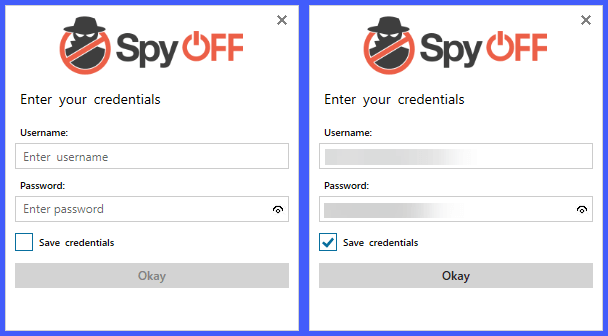
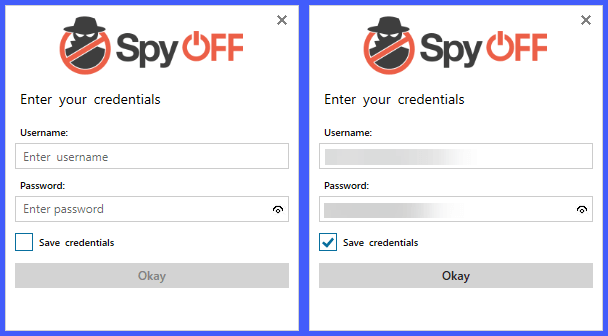
Enter your account “Username” and “Password” and toggle “Save credentials” so that you will not have to reenter them every time you open the client. When you have finished, click on the “Okay” button.
By, default, the software automatically chooses the fastest server in Australia (based on ping) and connects you to in using OpenVPN (UDP). To disconnect from the SpyOFF VPN network, click on the “Disconnect” button.
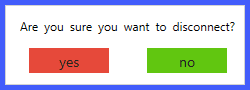
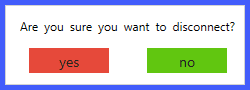
Windows Client Settings
Now that you have made your first connection to the network, let us take a look at the client settings. These can only be accessed when you are not connected to SpyOFF. Click on the “Settings” button on the dashboard to open this screen. These settings can be divided into two categories: general and connection. The general settings are as follows:
- Start SpyOff with Windows – ensures that you are protected as much as possible.
- Show disconnect confirmation – opens a yes or no confirmation prompt upon disconnect.
- Select server yourself – divides the country selection area in half and shows individual servers with ping times on the right-hand side.
- Show tooltips – displays functional hints when you mouse over some interface areas.
- Enhanced DNS leak protection – guards against true IP address exposure.
- Language – allows you to choose between English, German, French, and Dutch for the client interface.
- Log level – lets you set the detail level saved to the log for your connections.
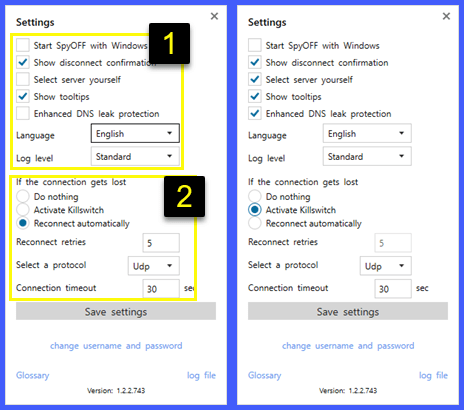
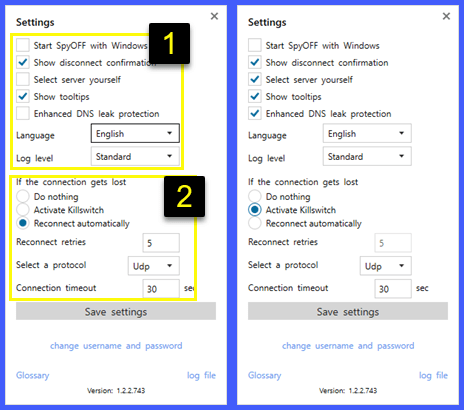
The connection settings include how to handle an accidental disconnect and manual protocol selection. The connection settings are as follows:
- If connection is lost then,
- Do nothing – which is not recommended since it can expose your true IP and negate your online privacy.
- Activate killswitch – to stop your Internet access if you accidentally lose connection to the VPN server and protect your privacy.
- Reconnect automatically – for convenience and increase VPN uptime.
- Retry attempts – allows you to set the number of times before connection fails and is only available if auto-reconnect is chosen.
- Connection timeout – is the period of time (sec) that a connection attempt is made before it is considered a failure.
- Select a protocol – will allow you to manually set your connection protocol. You can find more details about these in the security section of our SpyOFF VPN review.
- OpenVPN (UDP) – is the default and preferred VPN protocol.
- OpenVPN (TCP) – is better for weak or erratic connections.
- L2TP/IPsec – is used if OpenVPN is not available or fails.
- PPTP – is not as secure so use only if security is not an issue.
You can also open the authentication screen (to enter or change your username or password), access the website glossary of terms, or examine the connection log from this screen by clicking on the appropriate links at the bottom of the screen. After you have selected your settings preferences, click on the “Save settings” button to return to the main interface screen.
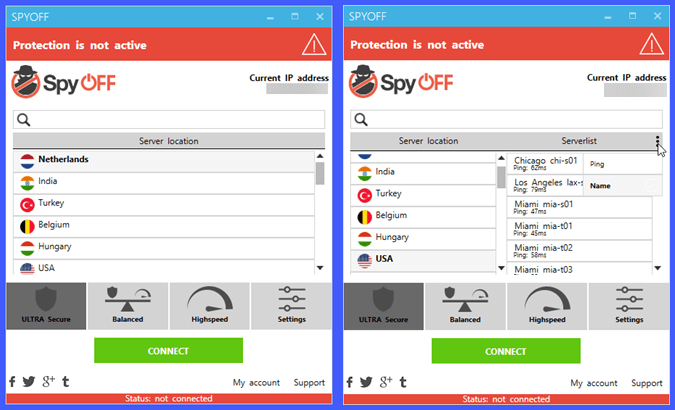
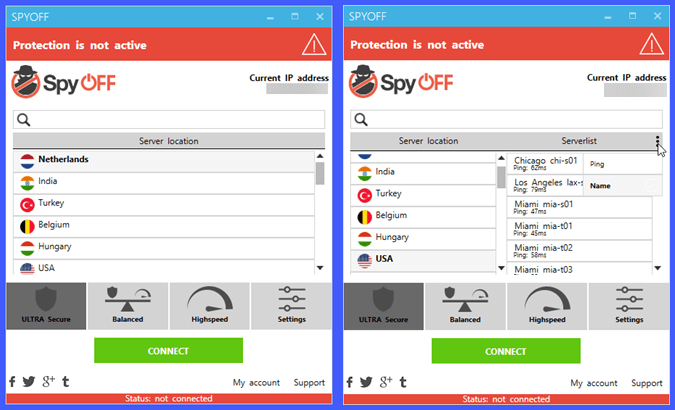
Using the Windows VPN Client
Connecting to the fastest VPN server takes only a few steps.
- Select the country you are in or one close to it. You can scroll the country list and choose one. However if you know the name of the country, it is easier to type the first letters of its name in the search box and select it from the sorted list.
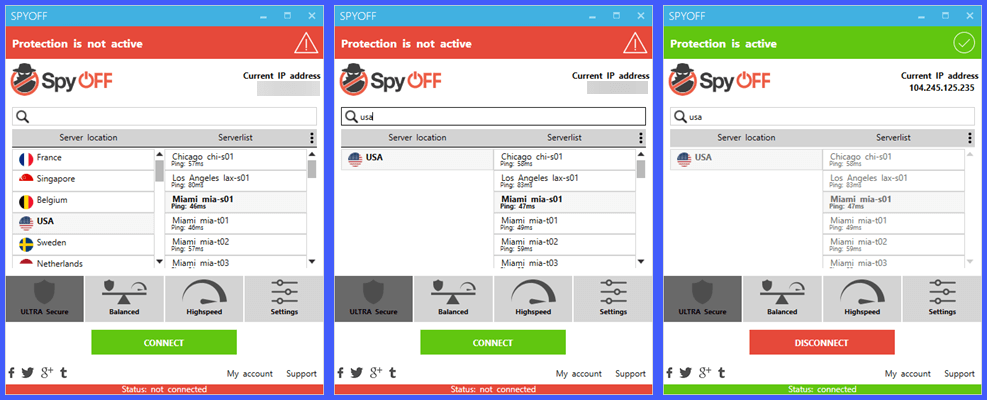
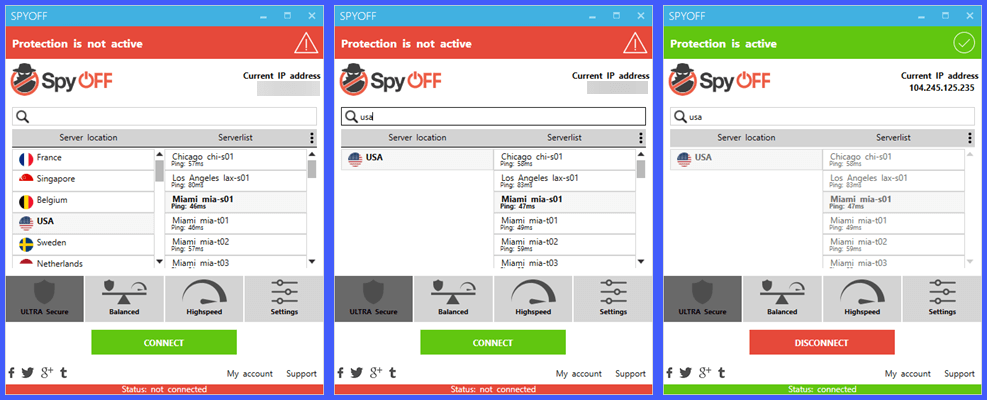
- Click on the “Connect” button.
If you want to accept the default OpenVPN protocol which is the case for most users, that is all that is necessary. The software will automatically use OpenVPN (UDP) to connect you to the fastest server (by ping) in that country.
Connecting to a Specific Virtual Location
However, if you want to get an IP address from a specific location within a country, then there are a couple of different ways to choose your VPN server. You can first scroll the country list and select one, then scroll the server list to the location you want and select the fastest server there.
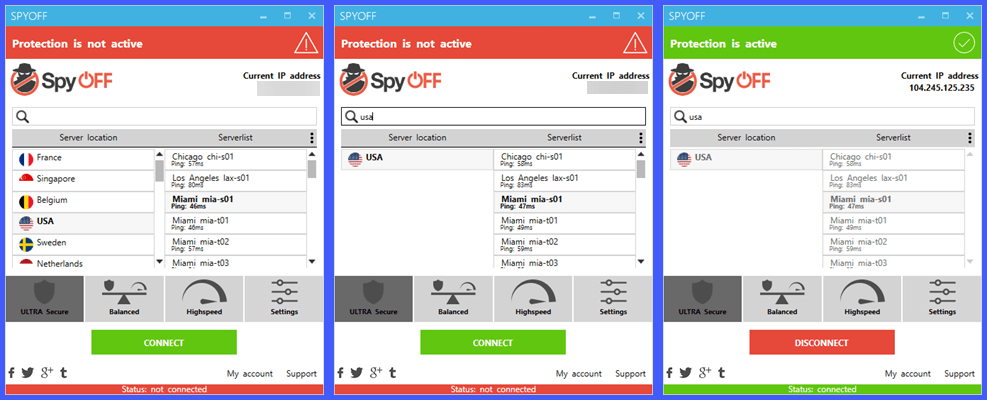
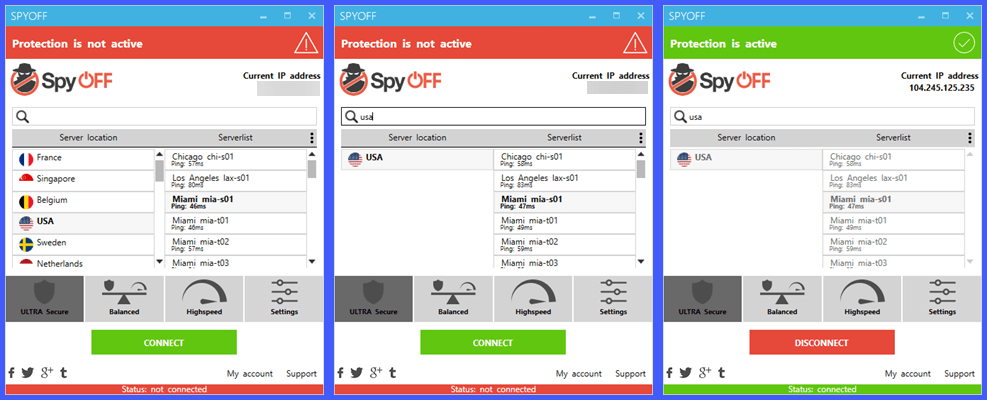
If you know the name of the virtual location (city), there is a easier way to connect to its fastest server. You can just enter the first few letters in its name in the search box . In most cases, the client will automatically choose the correct country and fastest server in that city. Regardless of how you chose your location, click on the “Connect” button to receive your virtual IP address.
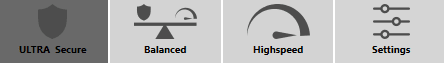
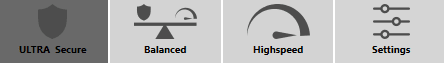
You can also change your VPN protocol from the main interface if you need to by selecting the appropriate button. These buttons are labeled as follows:
- Ultra secure – is the default selection and switches your protocol to OpenVPN if it has been changed. This is usually the most reliable, secure, and fast option.
- Balanced – switches the protocol to L2TP/IPsec. Use this only if you cannot connect using OpenVPN as it can slow your connection.
- High speed – changes your connect protocol to PPTP. Use only if security is not a concern or the other two protocols fail.
There is also a button to open the settings screen in this group. We used it earlier in our SpyOFF VPN review to choose our client preferences.
SpyOFF Windows Client Summary
As you can see from our overview, SpyOFF makes it easy to install and use their Windows client. Connecting to one of their VPN servers takes only a few clicks. Select your location and toggle the connection on. They have some advanced settings to help maintain your online privacy such as a kill switch and DNS leak protection. When you want to choose another virtual location, simply toggle disconnect, choose a new location, and connect to it
Installing and Using SpyOFF VPN for Android
Installing the Android App
The installation process begins by scrolling to the download area of the SpyOFF VPN website. Once there, tap on the “Download” button. This will open the link to the Google Play store.
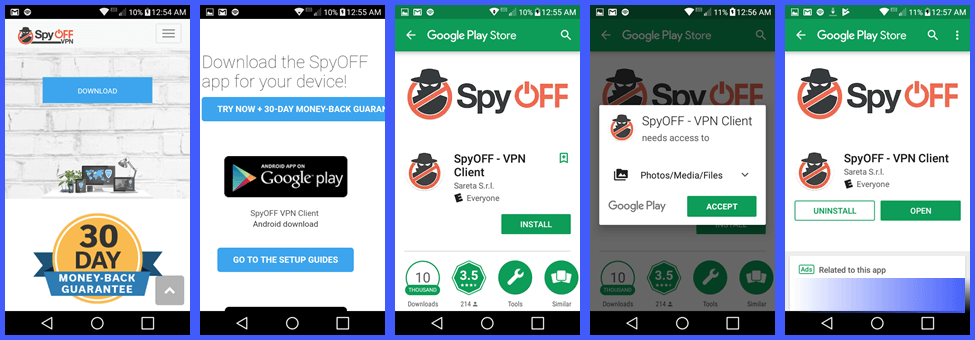
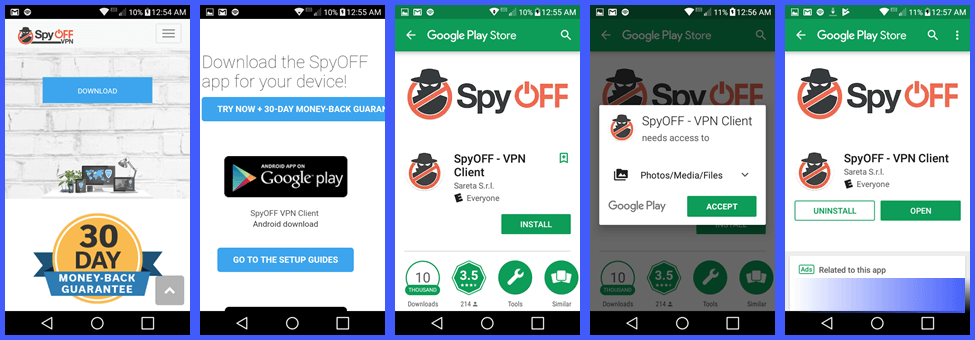
Initial Setup for Android
When the app first opens, the main connection dashboard displays. You will notice that it has a couple of fields that must be setup before you can connect to the SpyOFF network. These are the account credentials and the VPN server to connect to.
To enter your authentication credentials, first Tap on “Please setup user account” to open the “Account setup” screen. Once it opens, enter your “Username” and “Password”. Then tap “Done” to store your credentials and return to the connection screen.
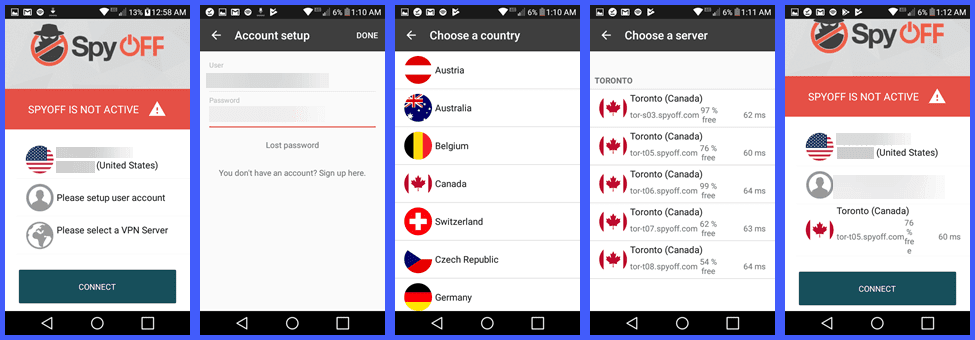
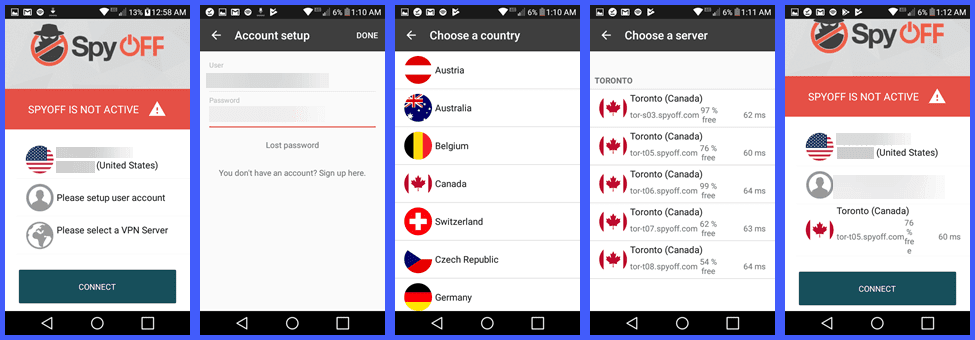
Now tap on “Please select a VPN server”. This will open a list of countries in the SpyOFF VPN network. Tapping on a country like “Canada” will open the list of servers for that country. This list includes load percentages and ping values (sec) to help you choose the fastest server for that country. Selecting the server with the lowest ping returns you to the main screen. You now have all of the information needed to connect to the SpyOFF network.
Your First Connection Using the Android App
Now that you have setup the information needed to connect to your chosen server in Canada, tap on the “Connect” button. Since this is your first time connecting to a SpyOFF VPN server, you must allow them to establish a VPN tunnel and let them monitor your Internet traffic.
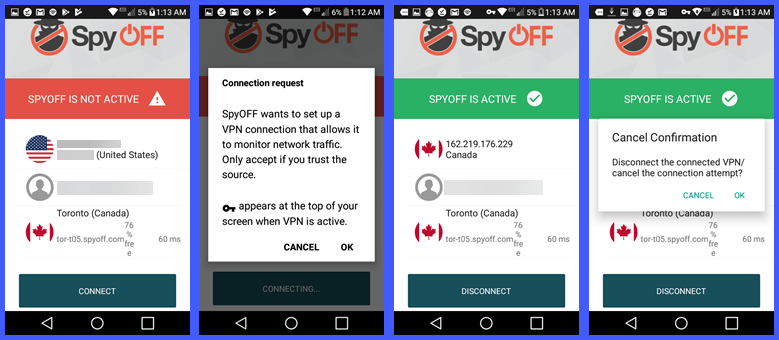
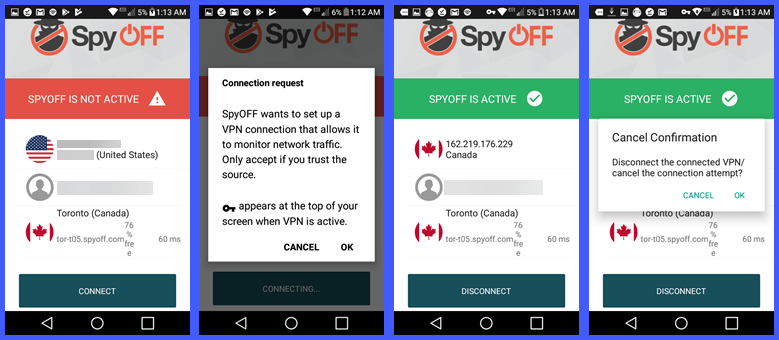
Tap “OK” to complete your connection and receive your virtual IP in Canada. Tapping on your new IP address will open a map screen showing your current virtual location.
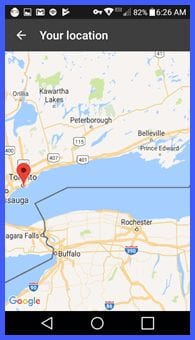
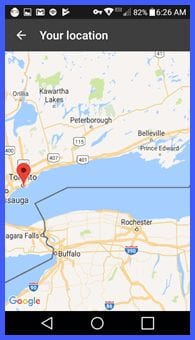
If you want to disconnect from your current server, tap on the “Disconnect” button. The app will prompt you about your choice. Tap ok to finish disconnecting from the VPN network.
Changing Servers with the Android App
Once you have disconnected from the Canadian server, tapping on the last connected server will open the country list where you can then select another virtual location as we did in the initial setup above. The Brussels (Belgium) server with only 4% load and a ping of 131 ms is selected as the fastest in this situation.
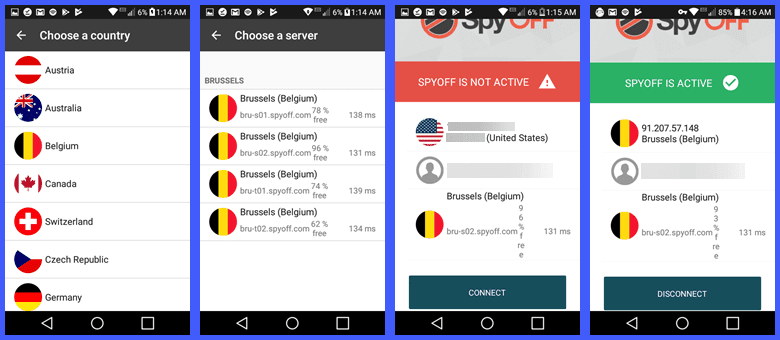
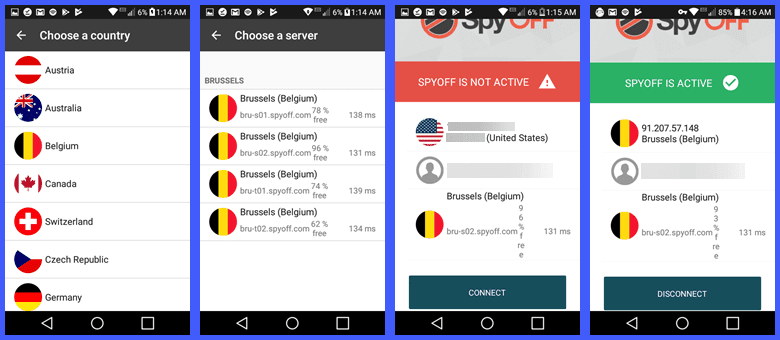
You can change servers without disconnecting from the network. Simply tap on the current connection to open the country list. Choose a new country and then select a new server there.
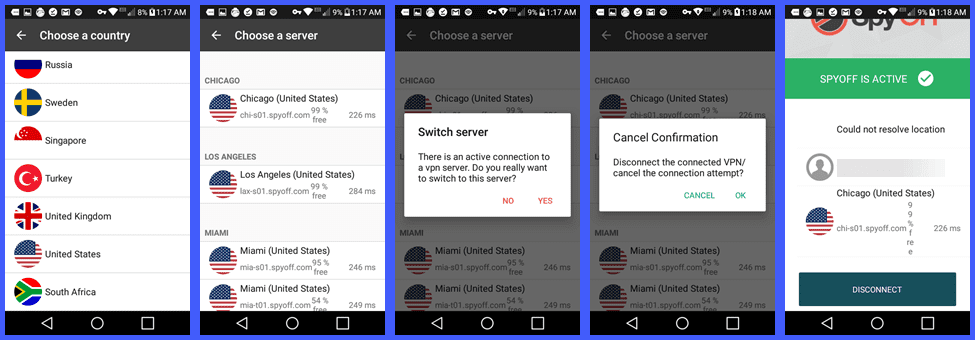
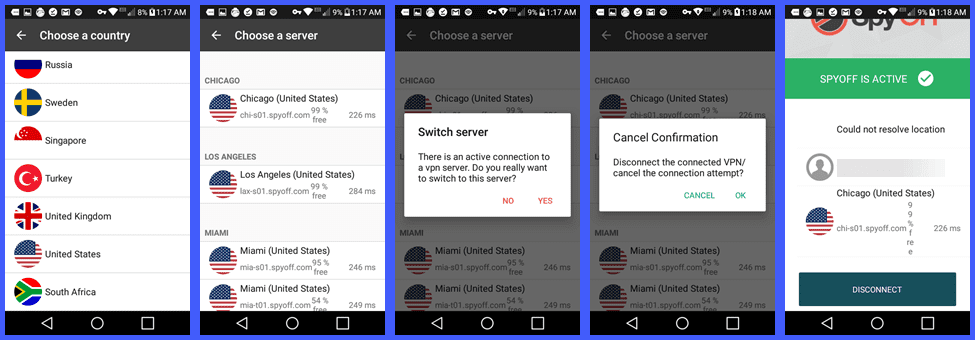
In this case, the app will prompt you about switching servers while connected to a VPN server. Since this is your intention, tap “Yes”. It will then prompt you to cancel your current connection. After you select “OK” for this prompt, your VPN server will be changed, the main screen will be opened, and you will connect to your new VPN server.
SpyOFF Android App Summary
As you can see the SpyOFF VPN Android app is as easy to install and use as its Windows counterpart. Installing it to your device takes just a few taps. You have to perform a little setup before making your first connection to their network by entering your credentials. Once these are saved, just select a VPN server and toggle the connection on. Tapping on the new IP address will open a map. To change your virtual location, toggle the connection off, choose a new VPN server, and then toggle the connection back on. Else you can just tap on the currently connected server and then select a new one. After a few prompts the main dashboard will reopen and you will automatically receive a new virtual IP address.
SpyOFF Speed Test
We ran the SpyOFF VPN speed test using the default OpenVPN protocol which uses 256-bit encryption. Our speed test showed that the SpyOFF service ranked up there with some of the faster services from premium providers. As expected their is some loss in speed due to the overhead of encrypting all of our Internet traffic. However the extra security, online privacy, and greater anonymity provided by using their VPN network makes this cost minimal.
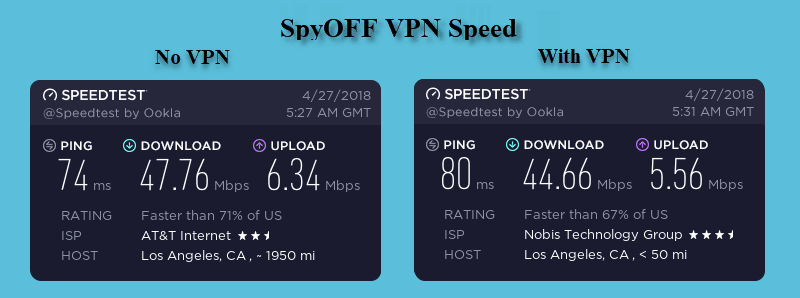
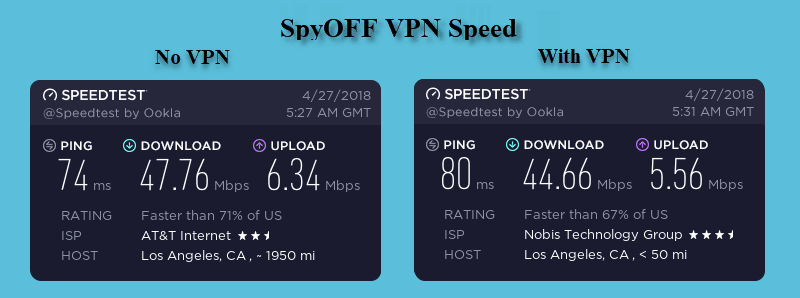
As you can see in our speed test above, the SpyOFF network speed is still fast. Our results show that encrypting the connection dropped our download speed from 47.76 MB/s to 44.66 MB/s to a server in Los Angeles, CA. This is a loss of about 6.5%. Similar results were obtained for other locations. Given the speed of their network, you will enjoy its performance while surfing the Internet or streaming your favorite HD content.
SpyOff Review: Conclusion
SpyOFF VPN is a new provider in the Internet privacy space. They have only been in business since 2015. They are headquartered in San Marino which is a microstate inside of Italy. San Marino does not have any restrictive data retention laws and they have strict data privacy laws. It is not a member of any of the so-called “eyes” intelligence sharing networks.
Their SpyOFF network is medium sized with servers in 25 different countries. It consists of about 395 high speed, low load servers on four continents. The continents that they cover are Africa, Asia, Europe, North America, and Oceania. They have more servers in high traffic countries to help increase overall network performance.
The custom VPN software makes their service easier to use with most operating systems. These include Windows, Mac, iOS, and Android. All of these default to OpenVPN which many believe is the best VPN protocol for speed and security. Although OpenVPN should be best for most users, they also have support for L2TP/IPSec and PPTP. This means you can choose your own balance of speed vs. security.
SpyOFF VPN does not keep any connection or activity logs of their VPN users. However, they do keep some aggregated information about connection speeds, crash logs, and connection failures to perform diagnostics and increase network performance. They use shared IP addressing on their VPN servers. This helps to maintain your privacy and anonymity.
Support for SpyOFF VPN is primarily by email tickets. Response time is good (within a few hours during business hours and early the next day if sent after this). The support staff are professional and knowledgeable. They were able to answer most of our queries to our satisfaction. They have an extensive support section on their website. It contains installation guides, a knowledgebase, and a few troubleshooting answers. They also have a blog and social media presence on Facebook, Twitter, and YouTube.
Things we liked about the service:
- SpyOFF VPN has custom desktop software for Windows and Mac OS X.
- They have apps for iOS and Android.
- You can try the service risk-free thanks to their 30 day money-back guarantee
- OpenVPN is the default protocol for their custom software. They offer L2TP/IPsec, and PPTP as alternatives.
- Unlimited simultaneous connections for your devices.
- They discount longer term plans.
- SpyOff VPN has a very fast network.
Things to improve the service:
- Add more locations like Brazil in South America
- Allow more ways to pay for the service like Bitcoin.
- Add a chat service to their website.
The SpyOFF VPN team’s mission is to protect as many people as possible from surveillance, censorship, ISP throttling and governmental control while using the Internet. They have servers on all but South America or Antarctica. They believe that once you use their network you will want to purchase a subscription. To this end, they offer a 30-day money back guarantee so you can test their full VPN network without risk. This will give you ample time to test its speed, compatibility with websites that you visit, and technical support with all of your devices. If it suits your needs and you are happy with their service, you can enjoy 16 months of unlimited VPN for just $5.60 a month.