MacPaw ClearVPN touts itself as the only VPN you will ever need. While the company, MacPaw, developed it for Windows, macOS, iOS, and Android, they normally create products for Apple operating systems. Their products are popular and widely known in some areas of the community. When taking a look at this one, it is not hard to see why. From a design standpoint, they do a very good job of making their programs user-friendly.
In our review of MacPaw ClearVPN, we’ll take a look at the different functions and features of the service. That includes pricing, server locations, policies, security, ease of use, performance, and streaming. We’ll also take a look to see if they live up to their claims and what they might improve on. That way, you can draw your own conclusions. We’ll be using the premium version of the service because the free version offers virtually no benefits or anything we can test.
How Much Does ClearVPN Cost?
Although ClearVPN is free, it is severely limited in what you can do. Of course, they do that in hopes you will choose to upgrade. If you do, you have two options. The monthly subscription price is a bit steep at $12.95 a month. However, if you decide to get a year of service, the price drops to $7.75 a month and they bill you the $92.95 at once. Both plans offer a 30 day money-back guarantee. It also gives you access to all shortcuts, the ability to connect to other countries, and to use up to six devices on the same account. A word of caution, though. If you decide to sign up, make sure you are logged in to the service in some way. If you purchase a month or year without doing so, the system will not necessarily tie your account to your payment.
Unfortunately, the payment options are fairly limited. They allow you to use MasterCard, Visa, American Express, PayPal, and the Chinese company UnionPay. Ideally, we would like to see them offer more options such as cryptocurrencies, Discover, WeChat, and others.
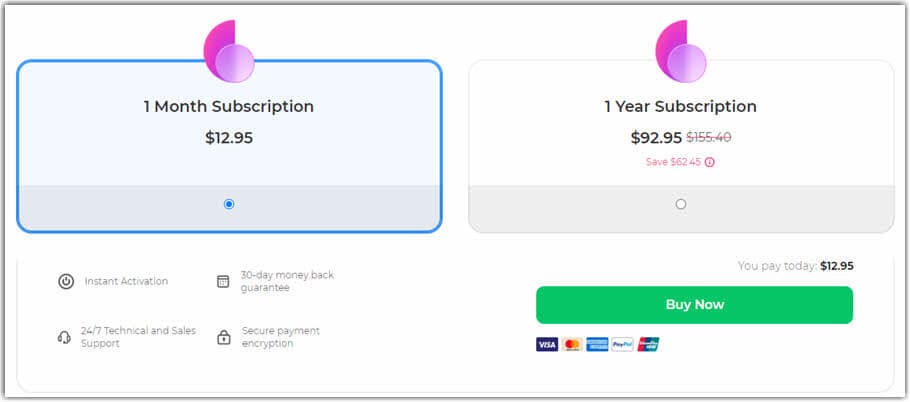
Who is MacPaw?
MacPaw is primarily a software development company that specializes in Apple products. Founded in 2008, the company calls San Francisco, California its home. That said, their Twitter feed shows the account is located in Ukraine. The company states they have a strict no-logs policy. In addition to ClearVPN, their other products include CleanMyMac X, Gemini 2, CleanMyPC, and Wallpaper Wizard 2. For those that wish to check out the company in person, they house one of the largest vintage collections of working Apple computers and devices in the world. The collection began when Kosovan purchased the Mac Museum from a company called Tekserve. Unlike some companies, they seem to have a real passion for Apple and take pride in their product development.
Where are the VPN Servers?
As we mentioned, you are limited to the country you are in, if you use the free version. That can be a big deal if you want to use the VPN to get around geo-restrictions or firewalls in your country. For the premium version, however, you have the option of choosing 17 different countries. Even though the premium version does not show specific cities, you may be able to change regions with their sports shortcut, depending on where you are. Let’s take a look at the server locations available to premium users.
- US
- Canada
- Ireland
- UK
- Netherlands
- Denmark
- Sweden
- Germany
- France
- Brazil
- Austria
- Ukraine
- Russia
- Japan
- Australia
- Singapore
ClearVPN in Action
ClearVPN has three categories for the app. Those are the Dashboard, Shortcuts, and Settings headings. In the image on the left, you see that there is nothing to really see or do if you are using the free version. Under Shortcuts, the only things you can do are “Secure Your Socials” and “Block Ads While Browsing”. We’ll show you both.
Starting with the “Secure Your Socials” option, this is how it looks. By clicking on it, you can activate the button to secure your socials. You can open TikTok, Facebook, Snapchat, Instagram, and Twitter.
The second option is one that ClearVPN labels as “Blocks Ads While Browsing”. Here, you are able to activate ad blocking. You can also open Chrome to browse ad free.
What Features Does ClearVPN Offer?
As you see, there are not many features you can access unless you get the premium version. However, here is a list of the categories under shortcuts that you can access with a paid membership.
- Naruto – Popular ninja style cartoon
- Access Ghibli on Netflix – Gives you access to the Japanese anime cartoon, Ghibli
- BBC iPlayer – Whereas we would normally test this one, they have a specific server to help you access BBC programming.
- Explore Global Netflix – As the name implies, this feature will let you explore the Netflix libraries of other countries.
- Safe Chats – Servers set up specifically to help you protect yourself while chatting online
- Improve Online Gaming – With this option, you can potentially re-route your network traffic to improve your network performance while gaming.
- Live Sports – If the sports you want to watch is in a certain country or specific area, this shortcut will help you access them.
- IP Change – Change your IP address.
- No Malware – This option allows you to block malware.
- Safe Download – By using this shortcut, you can access servers that will allow you to download content safely.
The premium option seems to be missing a couple things we normally look for. In this image, you can see that it really only offers to launch from startup. Other features we hope to see include a kill switch, split tunneling, the ability to see and change the protocol and encryption levels.
Since there are only two options with the free version, it is effectively worthless. We say that based on the “Blocking Ads While Browsing” option. It offers no other protection that we can see, and you can do the same thing by using a simple browser plugin. Yes, it says you can use it to secure five of the top social media services, but you are already entering your information anyway. The website states that they use a top tier 256-bit encryption protocol, but that is of little use, due to the restrictions.
DNS Leak Test
Unfortunately, we can not test whether or not the DNS leaks, or anything else for that matter on the free version. That is because browsing privately and securely, changing the location, and streaming securely are all premium options. You can see in the image below.
However, we were able to test the service by using the premium version. The VPN did not reveal our real IP address. That said, it did reveal our provider. That could be a coincidence, though.
Speed Test
As far as performance goes, we were hoping for better speeds with ClearVPN. To be fair, we tested a server that is in Denver. You can see our baseline speed of 233.05 Mbps without being connected to the VPN.
We then connected to the ClearVPN network and the speed was lowered to 50.36 Mbps. That is a 78% loss, and the latency was awful.
Other speeds include:
- UK – 34.94 Mbps – 86% loss
- Netherlands – 32.03 Mbps – 87% loss
- Australia – 4.80 Mbps – 98% loss
When you consider that these results are premium servers and are supposed to be fast, we had too much speed loss.
Netflix Test
Streaming is a big deal and the most popular service in the world is Netflix. Since there is a shortcut for streaming, we are not surprised to see it works. Netflix can detect a lot of VPN usage and this image shows us connected to the US library without any issues.
BBC iPlayer Test
As you saw in earlier images, one of the shortcuts ClearVPN offers is for the BBC iPlayer. In this pic, you see that it works as well. Since we’re outside the US, it would not work at all without connecting to a VPN.
Customer Service
Not surprisingly with the free version, you are not able to directly get in touch with someone. The premium version, however, offers 24-hour support. Depending on when you try to contact them or submit a ticket, you may have a delayed response. We tried the chat to get a fast response to our billing issues. After providing the requested information, we were referred to a “submit a request” page as part of their ticketing system.
Again, we submitted the needed information, but the system tagged the message as a “low priority” request. They apparently assign priorities to some issues, and there is no way to change that. They do state that requests should be answered in under 24 hours, so any help will not likely happen immediately. You might think that linking the payment to the account would be an easy process. Other ways you can reach them are Facebook, Twitter, LinkedIn, Instagram, and others. Remember, though, that social media accounts may not be monitored regularly.
What Is the Final Verdict on MacPaw ClearVPN?
At the top of this review, we mentioned that the company boasts that is the only VPN you will ever need. That is only true, though, if you buy the premium version of the service and can handle the speed loss. You don’t want to waste your time on the free service because using an ad blocker will provide you with the same thing. Their one-month pricing is a bit steep, especially when you consider competitors. Of course, their yearly pricing is a bit more reasonable. Here are the good points and some ideas to improve the service.
Good Points
- Easy to use
- Offers good suggestions for reasons to use a VPN
- 30-day money-back guarantee
- Will work with BBC iPlayer and Netflix
- Strict no-logs policy
Improvements
- Clearly state VPN protocols
- Lower the monthly pricing
- Offer cryptocurrency payments
- Add more countries and servers
- Add more functionality to the free version or eliminate it
- Improve customer support response time
- Show which city each server in located in
Whereas we can appreciate what the company is trying to do, some VPN users may not like the style. Of those that have used VPNs for a while, some prefer a more standard, straight forward approach. Of course, that is up to you and the style you prefer. The speeds are not great for a premium product and we did not have an easy time with customer support. As far as being the only VPN we will ever need, they have a ways to go before reaching that point for us.