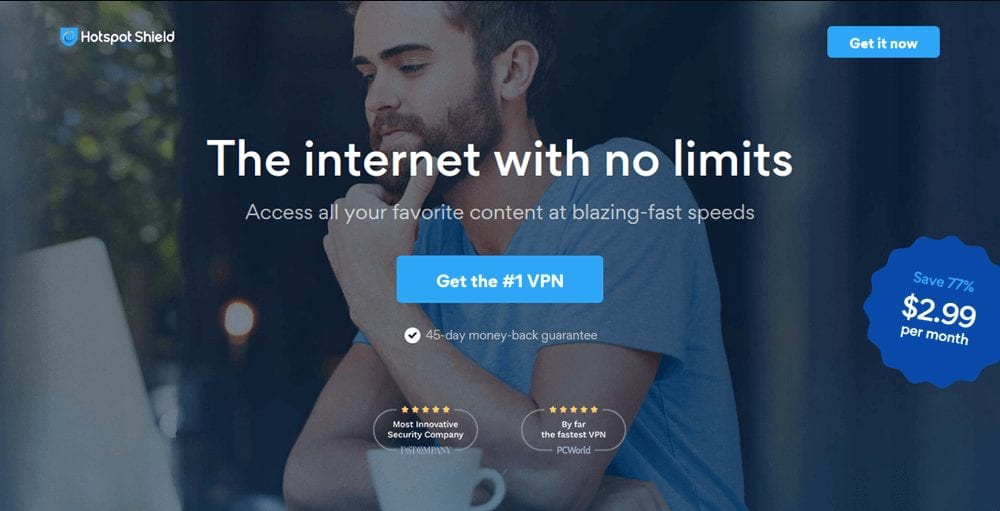Are you looking for a simple, easy to use, casual use VPN? Then the Hotspot Shield service could be for you. They remove all the technical details with a straight forward graphical interface. A review of their service shows it is designed to always be on so it defaults to starting with Windows and requires no further input from the user unless he wants to change the VPN server country. The free service is supported by constantly displaying banner ads in your browser which I found to be annoying. I would rather pay for a VPN service that deal with the distractions that these ads cause.
Pricing and Special Offers
Hotspot Shield is unusual in the VPN space in that they offer a completely free version of their service with unlimited bandwidth. However, a closer review of their free VPN demonstates that it has some glaring limitations. The first of which is that it only allows you to connect to a virtual server with a US location. Secondly, it limits you to a single connection. These are serious limitations for many uses. Additionally, when you try to change the status of channels in their “selected sites” list, the up-sell to their Elite service will be displayed. Finally, banners for their sponsors will be displayed in the top of your browser as the free service is paid for by third-party ads. Attempting to change the country, add a selected site, or access a selected site will trigger the up-sell ads. This is an always-on plan but you can disabled it if you wish.
Hotspot Shield also offers a paid version of their VPN that they refer to as their Elite service. The Elite service provides access to VPN servers in 18 countries to its members. It displays no banners or ads of any type. You can use five simultaneous connections using the Elite service. Additionally, it provides malware protection while using their service. It is sold in term packages of 1 month, 1 year, and 3 years with larger discounts applied to longer term plans. The monthly plan sells for $12.99, the 12 month plan is $95.88, and the 36 month plan is $107.64. The plans are billed as a single payment at the beginning of each term.
Hotpoint Shield supports a few different types of payment options. These include PayPal, major credit cards, and bank transfer. Payment through a PayPal account will let you manage the billing of your VPN subscription through it. They also accept major credit cards like Visa, MasterCard, American Express, Discover, and JCB. Other payment options include cashU, MOL, Rixty, giropay, necard, bank transfer, paysafecard, and mobile phone depending on your country of choice. Many of these payment options include prepaid cards to protect your anonymity.
Risk Free Trial Period
Hotspot Shield has a free version of their VPN service that will let you see how there service performs. The free VPN service requires no account to use but you will need to download and install the VPN client or app to run it. Although it is subject to the limitations I stated above, this plan has no bandwidth limitations so you should be able to thoroughly evaluate it to see if you want to purchase the Elite service plan. Hotspot Shield also offers a 30-day money back guarantee for those who purchase the Elite version.
Hotspot Shield Network and Server Locations
The Hotspot shield website has very little technical information about their VPN network. I requested some of this information via their support system but did not receive a reply. They have mentioned in the past that they have hundreds of virtual servers worldwide when responding to this question.
| Countries | Locations | Servers | Protocols |
|---|---|---|---|
| 25 | 30+ | 2500 | OpenVPN |
Hotspot Shield paid subscribers have unlimited access to all virtual locations that it currently supports. At the current time, they have servers in 25 countries. This means that you can use as much data as you want and connect to all server locations. You can also add new locations and URLs to the included list. Additionally, you can connect up to 5 devices through a single account. This is really useful for those who are traveling and want to watch shows back home or in other countries while abroad.
Hotspot Shield has virtual locations in the following countries:
- Americas – Brazil, Canada, Mexico, United States
- Asia – China, Hong Kong, India, Japan.
- Europe – Czech Republic, Denmark, France, Germany, Ireland, Netherlands, Russia, Spain, Sweden, Switzerland, Ukraine, United Kingdom.
- Middle East – Iran, Turkey, UAE
- Oceania – Australia, New Zealand
Privacy and Security
When choosing a VPN service, one concern that many people have is privacy. This includes the privacy of their browsing habits as well as their personal information. This brings a VPN’s logging policy to the forefront. Since Hotpoint Shield’s free VPN is supported by third party advertising, we have some angst about this. They mention that they do not associate your browsing activities with your account information. Also, any information related to your online activities is cleared once your VPN “session” is closed. They say exactly what kind of information they collect, how it is used, and who they share it with. This information is pulled directly from their Privacy Policy page:
User-provided Information. …Your Personal Information is not associated with your online activities when you are using Hotspot Shield and AnchorFree does not require you to provide us with your Personal Information unless you decide to upgrade to Hotspot Shield Elite or to register for an account.
Cookies. When you use our Service, we may send one or more cookies – a small text file containing a string of alphanumeric characters – to your computer. We use both session cookies and persistent cookies. A persistent cookie remains after you close your browser and may be used by your browser on subsequent use of our Service.
“Automatically Collected” Information. When you use our Service, we may automatically record certain information from your web browser by using different types of proprietary technology (such as cookies), which may include your IP address or unique device ID. For example, we may collect your IP address when you commence your use of the Service; we do not, however, store logs associating your IP address with your online activities that take place when you are using of the Service. The automatically-collected information is used by AnchorFree only in the aggregate, in truncated form, or in order to generate a “hashed” or “virtual” IP Address. AnchorFree may use automatically-collected information to identify your general location, improve the Service, or optimize advertisements displayed through the Service.
We may use cookies and automatically-collected information we collect on our Service to: (i) provide customized advertisements, content, and information; (ii) monitor and analyze the effectiveness of Service and third-party marketing activities; and (iii) monitor aggregate site usage metrics such as total number of visitors and pages viewed.
Although they seem to say they do not log individual information just aggregate (group), I believe it would behoove the user to read the Hotspot Shield Privacy Policy in its entirety and make their own decision as to the “true value” of their free service.
Hands-On Testing
Hotspot Shield has custom software for Windows, Mac, iOS (iPhone, iPad), and Android devices. Their Windows and Mac clients install with just a click and have simplified graphical user interfaces. The technical details are automatically handled by their software so no technical expertise is required to use the service. As a result of this, technically inclined users who want more control over their VPN service will probably want to look elsewhere. You can also download the iOS (iPhone, iPad) app from the iTunes Store and Android app from Google Play.
Connecting with the Windows VPN Client
You can download the latest version of Hotspot Shield directly from the members area of their website. The install is quite simple and only takes a minute. After the client is installed it will launch for the first time. At that point you will need to enter your Hotspot Shield username and password. You will then be greeted by a simple dashboard with a connect button. As the words below the button show you simply “click the button to start connection” to get started. This will connect you to the nearest VPN server. Once connected the client will display your virtual IP address as sown below.
You can also switch server locations by clicking in the “Browsing from” area which is in the bottom right hand section of the app. This will bring up a list of countries as shown below. You could click on any country to have the client connect to that location. While we’d like to have the option to select specific server locations (cities) for countries like the United States, the client does not support that. The closest you can come is selecting the country. From that point Hotspot Shield will select the best server for your connection.
While the Windows VPN app is quite simple to use, you can configure a few settings. To do so you will want to click on the three horizontal lines in the upper left and corner and then select the Settings tab to the left. You will be welcomed with a series of general settings and set the behavior for different network types. I would recommend enabling “Prevent IP leak” and set the client to automatically turn on when you connect to unsafe WiFi hotspots. You also set the client to run when Windows launches. The app also includes a kill switch feature which will disconnect your internet is Hotspot Shield is unavailable.
That’s all there is to setting up and using the Hotspot Shield client for Windows. AS you can tell the app is quite easy to use.
Connect with the Mac VPN Client
In addition to their Windows software, Hotspot Shield also has a functioning Mac client that has all of the same essential features. You can grab the latest version from their website. Like the Windows software, a review of the Mac software shows that it also uses their proprietary VPN protocol for its encryption.
Connect from iPhone or iPad
Hotspot Shield also offers a free iOS app. You can download it from the Apple iTunes app store. The mobile app requires iOS 9.0 or later. It supports iPhone, iPad and iPod Touch. It includes support for the following languages: English, Arabic, French, German, Indonesian, Japanese, Korean, Portuguese, Russian, Spanish, and Turkish. The app is optimized for iPhone 10, iPhone 8, and iPhone 7 Plus.
When you install the Hotspot Shield iOS app on you iPhone or iPad, you will be able to
- Turn VPN on/off and change virtual locations right in the app.
- Unblock content such as Facebook, YouTube, Netflix, BBC, ITV Player, and Pandora.
- Access VoIP and messaging apps including Skype and Viber.
- Choose from virtual locations in Australia, Canada, China, Germany, Hong Kong, India, Japan, UK, and US.
- Secure online activity with banking-level encryption.
- Hide your IP address for maximum privacy & security.
In short the iOS app mimics much of the same functionality of the Windows client.
Connect with the Android App
Hotspot Shield also has an Android app for their VPN service. In addition to the features common to all of their custom software, it has a kill switch. This feature will automatically drop your internet connection if the VPN disconnects so that your real IP is not exposed. The figure below shows some partial screens from the app. As you can see, these are similar to those of their Windows client.
The app is very simple to use. You just tap on any virtual location to connect. The fastest server is automatically chosen for you. This app exhibits many of the features of their other custom software applications.
Hotspot Shield Speed Test
As always no review can really be complete without a first hand testing of the service. I tested the Hotspot Shield service to see how it affected the connection speed. I would expect these results to be typical for their service as I ran several speed tests with similar results.
As you can see there was about a 45% difference in speed between the connection directly to my ISP and the connection to a server in New York City. Encryption adds overhead so you can expect a decrease in connection speed. As always this decrease is a trade off for having a higher level of security. Still, with a speed of nearly 73 Mbps you could easily stream HD content and quickly download large files.
Hotspot Shield Review: Conclusion
Hotspot Shield has a VPN service that will allow you to securely surf the web, stream media from geo-resticted sites, and keep you safe while accessing your personal banking accounts. They have virtual locations in 25 different countries. Their free VPN will let you test out a VPN service if you are a novice user as it makes all the technical decisions for you. Their default is to provide full protection and hide your IP address by tunneling all data to and from your machine through the virtual tunnel created by their service. All you have to do as a paid subscriber is choose full or smart protection and select a virtual location. This makes their service ideal for novice or part time VPN users. However, it may not be robust enough for those that use a VPN all the time and like to have more control when balancing speed and security in their daily use.
What I liked most about the service:
- Easy to use Windows and Mac software
- Mobile apps for iPhone, iPad and Android
- Discounted pricing for term plans
- Five simultaneous connections
Ideas to improve the service:
- Support more VPN protocols
- Continue to expand their VPN network
- Give users the ability to select the city (currently limited to country)
- Consider finding a less intrusive way to offer free VPN
While reviewing this service, I found their free service to be intrusive and downright annoying at times. Several times it took me off the browser page I was on and opened randomly to the company news page. Luckily I did not lose any of the current content that I was working on. Also after one and a half business days, I still have not received an answer from my support ticket. That said, their premium VPN service works quite well. I would recommend spending the money for a paid account if you decide to use Hotspot Shield.