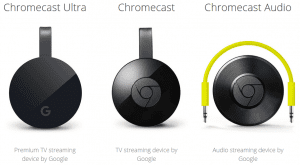
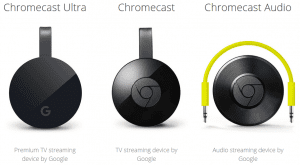
There are some limitations to the new Chromecast for Audio. For starters the device plugs into a single speaker. If you want to play music through multiple speakers you will need a Chromecast for each one. Google is working to add multi-zone support and plans to add the functionality in the months to come. Once available you will be able to move from room to room and have your music follow you using the Chromecast for Audio devices. I think you’ll find that streaming music over wi-fi will give you better quality and reliability than using bluetooth.
Let’s talk about how you go about using a VPN with Chromecast and why you would want to encrypt your connection. For starters a VPN will help you get around any geographic restrictions. Popular services like Pandora, Google Play Music, and Rdio use geo-blocking to restrict access to users in certain countries. They do so by looking at the users IP address to identify their location. A VPN will allow you to connect to the services through an IP address in the country of your choosing. That means you can enjoy streaming music from services around the world.
I need to explain how Chromecast works before showing you how to run it through a VPN. The new Chromecast for Audio works very similar to its video counterpart. You can easily cast music from your iPhone, iPad, Android phone / tablet, Windows, or Mac laptop. There isn’t much to installing the device. You simply plug it into your speaker. The device supports RCA, 3.5mm, and optical connections so you have some options depending on the capabilities of your speakers. Once again you’ll need a separate Chromecast for each speaker you want to listen to music on.
The VPNs we’ll recommend and demonstrate will work with all the devices supported by Chromecast. Most people will likely use their smartphone or tablet to cast. For that reason we’ll focus on VPN providers that have well designed mobile apps. In general you can expect to pay $5 to $10 a month for VPN access. In return you will be able to access streaming services and other popular sites that would otherwise be blocked in other regions of the world. A VPN will also encrypt your data and help protect your online privacy. The same VPNs will help you access streaming video services like Netflix from outside the USA.
Best VPNs to Cast Music with Chromecast
First you need to find a dependable VPN service. For listening to streaming audio you will want one with fast VPN servers in the country you plan to connect to, in our case the United States. Since some services are blocked outside of the USA, we’ll share VPN providers with large networks. We would like to thank all three VPN services for offering our visitors a deep discount. Save up to 60% off unlimited VPN to unblock geo restrictions and protect your privacy.
| Rank | VPN Service | Our Score | Server Locations | Visit |
|---|---|---|---|---|
| 1 |   | 9.8 | 160 |   |
| 2 |   | 9.4 | 87 |   |
| 3 |   | 9.2 | 95 |   |
How to Use a VPN to Cast Audio via Chromecast
I’ll use ExpressVPN for the example of how to use a VPN service to cast music. First you’ll want to download the VPN client. ExpressVPN offers free client software for Windows, Mac and Linux. In addition to free apps for iOS and Android.
Now that you’ve had a chance to download and install the software it’s time to connect. Launch the ExpressVPN client and select a server location. We’ll walk you through step by step using their Windows client.
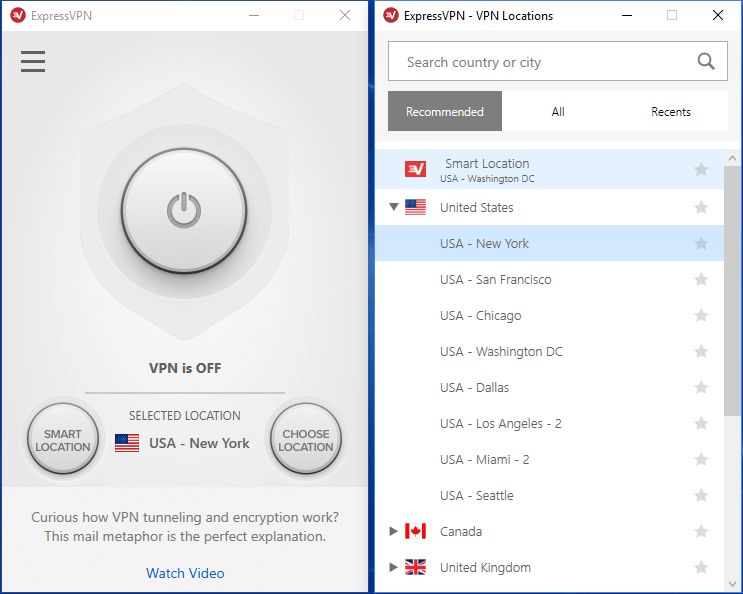
- Since a lot of gamers like to connect to servers in the US, we used that country for our guide. ExpressVPN has a large network of servers located all over the world.
- We recommend you select OpenVPN (TCP) or (UDP). For streaming videos from sites like YouTube, we use OpenVPN (UDP) because its faster than TCP. They also support PPTP, L2TP, and SSTP. We still recommend OpenVPN UDP for the best mix of speed and privacy protection.
- Click the big round connect button. After a few seconds, you’ll see the shield around the button turn green. There will also be a message letting you know the “VPN is ON”
- You now have an IP address in the USA, as far as anyone can tell online. As such, you can reach any site as if you were sitting there. The same would be true if you connected to a server in the UK or anywhere else in the world.
There you have it. Now that you have an IP address from the ExpressVPN server in New York, you can browse the Internet as if you were actually there. You can explore other popular sites and unblock any geogrpahical restrictions. With so much travel in the world now, being able to listen to music and watch events that are targeted to a specific area is a good thing.
As you can plainly see, a good VPN is a gateway to content around the world. Even if you live in the US, without a VPN you would be stopped from enjoying services in other countries. If you live outside the United States, the service can also help you access popular US services like Netflix, Hulu and Pandora. Though some of those services may be available in other countries as in the case of Netflix, the library is far different. You will still need an account for services like Netflix, but the VPN will help you watch US television shows and movies on Netflix whether you were sitting in the United States or any other region you would like to access.
Enjoy your favorite music loud and clear through Chromecast for Audio. Please share this post with your friends, so they can enjoy streaming music from anywhere in the world with a VPN. Follow us on Twitter @VPNFan for the latest deals and guides.
