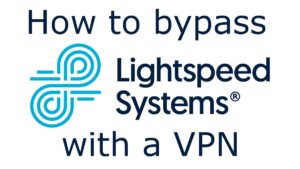
Lightspeed Systems is a company that offers internet firewall filtering systems to educational establishments. The company designed it to help stop students from accessing non-approved content on a school’s network. These include video games and any content school administrators deem as unacceptable. While Lightspeed Systems is not the only company to create this type of “nanny” service, it is one of the more well-known ones. We all understand the point behind the school’s firewall, but we don’t have to like it.
What does Lightspeed Systems block?
Because the system is so customizable, Lightspeed can block many things. However, most schools restrict social media like Twitter, Facebook, Tiktok, and more. They also like to ban high bandwidth activities like gaming and streaming. That means you can’t usually do it there if you want to play games like Fortnite, Overwatch, COD, and others. Even if the game is not bandwidth-heavy, the school may ban it because it wastes time. While the goal is to protect the students, that can mean it blocks useful sites. If you’re at school and want to access one, you’ll find out quickly how annoying that is.
How to bypass Lightspeed Systems
Luckily, you don’t always have to deal with the school imposing its will on you. To get around this firewall, follow these steps. We used ExpressVPN to demonstrate these steps because we know it works well.
- Before you go or return to the campus that has Lightspeed Systems, you want to go to the ExpressVPN website first.
- Once there, sign up for ExpressVPN (includes a 30-day risk-free money-back guarantee).
- Download and install the ExpressVPN app on your desktop or mobile device. At home you can usually use their MediaStreamer service to stream content on a game console or set-top box, but not if you are blocked by the firewall.
- Open the app and connect to the closest server to you. If you want to stream from other regions, choose a VPN server in the area you want.
- Enjoy gaming, streaming movies and shows, or just visiting sites that Lightspeed blocks.
- If you have any questions or would like help, the ExpressVPN support team is available 24 hours a day.
As you can see, connecting to a VPN is quick and easy. There are many trustworthy providers in the community, the question is, which one should you use?
VPN considerations for Lightspeed
To answer the question above, you need to look at several points. Hopefully, these will help guide your decision. The points are:
- Does the provider have the ability to get around the firewall? – This is the biggest and most obvious question. If you choose a provider that can’t get you past Lightspeed, there’s no point in using one. We suggest going with ExpressVPN because we know it works well.
- How many countries does the provider offer? – This question can make a difference in two ways. If you love to stream shows and movies, you shouldn’t have to be limited to only a few regions. If the provider has a large number of countries, that means more opportunities for you to watch something obscure, discover new favorites, and more. The other advantage you get is in gaming. These days, many top games are PVP. Normally, that means you are competing with people from your region. Since Lightspeed blocks gaming, it stops that from happening. However, once you connect to a VPN, you don’t have to stay in the region. If you are looking for a quick match that you may be able to win, choose a region where the game is not as popular. Usually, the competition in the less popular areas is not as strong as it may be at home.
- Does the provider have next-generation protocols? – Although this list focuses on Lightspeed, you still need to have next-gen protocols. Those will help provide you with the best possible security and include IKEv2, WireGuard, OpenVPN, and ExpressVPN’s Lightway protocol. That said, some of the protocols are faster than others. For the best speeds when you are gaming or streaming, you’ll want to go with Lightway or WireGuard.
- What advanced features does the provider have? – All reputable providers have a list of advanced features, and some may be different than others. For Lightspeed, the most important one is the kill switch. It will stop your internet traffic if your VPN connection drops by itself. Without one, you may be showing the network administrator what you are actually doing. That may be ok once or even twice, but that could definitely cause issues if it continues.
Here are a few reasons we recommend ExpressVPN
Get 3 months free with 12 months of our #1 rated VPN
Since ExpressVPN offers browser extensions for Mozilla Firefox and Google Chrome, they have also included several privacy features to help protect you. That includes re-routing you to a more secure version of the website you entered, location spoofing so that your browser will match the IP address of the area you select, and WebRTC blocking. If you connect to a VPN without this feature, websites can still see where you are. Of course, you could always get another extension to resolve the issue, but having it inclusive is better.
One of the things that ExpressVPN is good at will allow you to gain access to international libraries of content, such as with Netflix or Amazon Prime Video. Both these popular streaming services offer access to different titles depending on your location. From the massive US library to the UK, Canada, or India, we feel you should be able to access all of the content when you travel outside your home region. You can use the ExpressVPN MediaStreamer feature or connect to a VPN server to help break through those barriers.