| Rank | VPN Service | Our Score | Server Locations | Visit |
|---|---|---|---|---|
| 1 | 9.8 | 160 | ||
| 2 | 9.4 | 87 | ||
| 3 | 9.2 | 95 | ||
| 4 | 9.0 | 110 | ||
| 5 | 8.8 | 73 |
There are two common implementations of OpenVPN. The first is the use of the OpenVPN protocol in custom software. That is the method all the top VPN services use. It allows them to offer advanced features like VPN kill switch and DNS leak protection. The second method that is mainly used by smaller VPN providers includes installing the open-source OpenVPN client software. While this method works it is more involved and lacks the extra security features of using the custom VPN apps with OpenVPN.
How to Use a Custom OpenVPN Client
We’ll use ExpressVPN as an example of how a custom OpenVPN client works. The ExpressVPN team has developed custom software for Windows, Mac, Linux, iOS, and Android. We’ll use their Windows VPN software in our example. It supports OpenVPN, L2TP, PPTP, and SSTP protocols. We’re interested in their OpenVPN implementation which allows users to choose between TCP and UDP connections. The difference between the two is error checking. TCP will check for errors as data is passed. UDP will skip the error checking process which makes it faster. Most users go with OpenVPN (UDP) connections for the best performance.
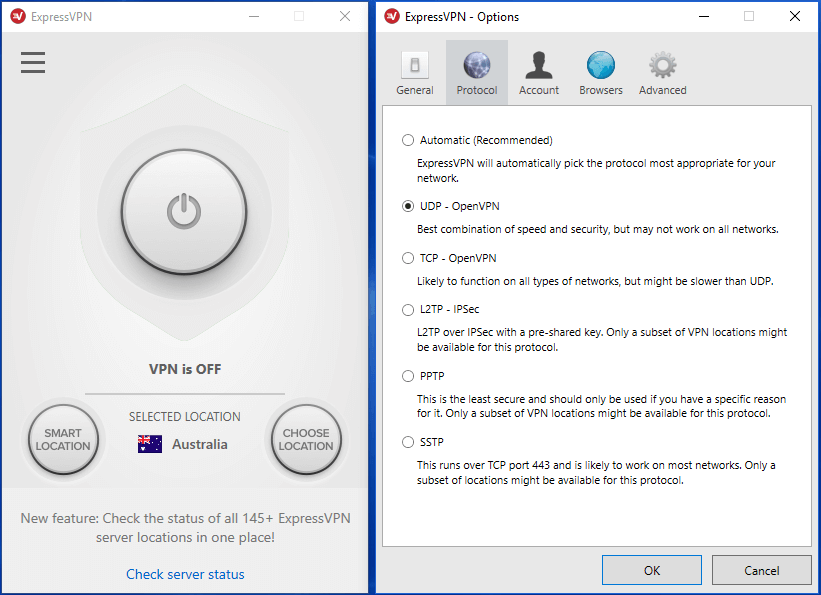
As you can see in the image above the custom client software that ExpressVPN provides is well presented. You can easily select a server location to connect to. Members can select a server from a list or let the app select the fastest server for your current location. There is an option at the top of the user interface to switch between protocols.
We could have just as easily chosen to show the ExpressVPN app for another operating system or the software offered by any of out top 5 VPN services to illustrate the ease of use. In general the software is easier to use and offers additional security features. In the case of ExpressVPN they include a VPN kill switch which will block all communications anytime your VPN connection drops. They also include DNS leak protection and even have a MediaStreamer feature to help unblock geo-restrictions.
How to Use OpenVPN Open-Source Client
In addition to custom implementations, you will still find VPN services that support the native open-source OpenVPN software. Some of the larger VPN providers support both custom clients and the native software. Most the smaller VPN companies will use the open-source option rather than build their own software. As you can imagine developing your own VPN software requires expertise and can cost quite a bit over time.
In this case we’re using BlackVPN to illustrate the use of the open-source OpenVPN software. This method requires a little more technical knowledge. You will need to first download the software from your VPN vendor or the OpenVPN download page. From there you will install the client and download the connection files from your VPN provider. They may package the software and connection files together. If not follow their instructions to place the .ovpn files in the proper directory.
After you have the OpenVPN software installed and .ovpn files in place you will be able to connect to VPN servers through a simple interface as shown above. This option lacks the advanced features offered by custom OpenVPN implementations.