 The release of iOS 9 brought with it the ability for iPhone and iPad users to block advertising. This was a much anticipated feature as shown by the popularity of ad blocking apps since iOS became available in September. There are a lot of ad blockers on the market and more coming to the app store on an almost daily basis. My goal is to help you find the best app and understand how each goes about blocking ads. You might be surprised to learn that some accept payment from advertisers including Google and Microsoft to allow their ads to be shown.
The release of iOS 9 brought with it the ability for iPhone and iPad users to block advertising. This was a much anticipated feature as shown by the popularity of ad blocking apps since iOS became available in September. There are a lot of ad blockers on the market and more coming to the app store on an almost daily basis. My goal is to help you find the best app and understand how each goes about blocking ads. You might be surprised to learn that some accept payment from advertisers including Google and Microsoft to allow their ads to be shown.
Here’s our list of the best ad blockers for iOS. Please note that we are not recommending AdBlock Plus or Crystal apps because they whitelist major advertisers in exchange for payment. You can decide whether or not you’re ok with that but we’re not and will not be promoting their apps.
| Rank | Ad Blocker | Price | Get App |
|---|---|---|---|
| 1 |   | $1.99 |   |
| 2 |   | $2.99 |   |
| 3 |   | $0.99 |   |
| 4 |   | $0.99 |   |
| 5 |   | $1.99 |   |
Eyeo, the company behind the popular AdBlock Plus software is working with large advertisers including Google, Microsoft, and Amazon to allow their ads to be whitelisted so that they are not blocked. I’m sorry but that defeats the purpose of using an ad blocker on mobile devices. It’s not just about protecting yourself from malicious ads. Mobile users will see web pages load faster and use less bandwidth using ad blockers. I personally use Purify for iOS and appreciate their stance on the issue.
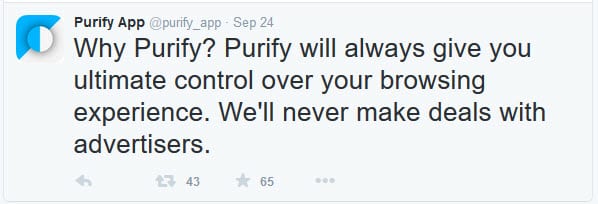
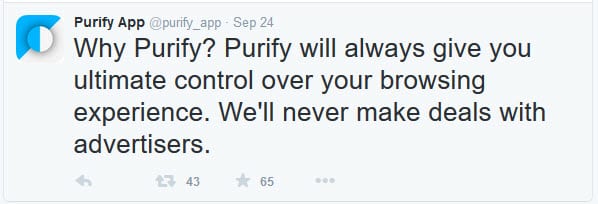
Eyeo is reaching out to app developers to use their system to whitelist ads from their “approved” partners. It’s hard to say how many developers have accepted the offer but we know that Crystal has agreed to include the Eyeo whitelist and turn it on by default. Needless to say we are not recommending either AdBlock Plus or Crystal.
As you can see, not all ad blockers are created equal. If you notice free ad blocking apps ask yourself how they are making money. Odds are it’s through a deal to whitelist advertisers. For my money it’s well worth a couple bucks to ensure I have control over which ads are blocked in Safari and support developers of apps like Purify for not selling out.
Since Purify is my favorite ad blocker and the one I rely on to block ads on my iPhone I would like to share a guide on how to set it up. It isn’t hard but you have to toggle a couple settings to get the ad blocker running in Safari. Apple opened access to block ads but you have to let Safari know to use the app.
How to Block Ads on iPhone or iPad using Purify
The first thing you’ll want to do is download Purify from the Apple app store. The app costs $1.99 and includes future updates. After downloading Purify you can go through a quick walkthrough for the app. While the guide is good, we’re going to walk you through the set up process screen by screen.
- Step 1 – Tap on Settings
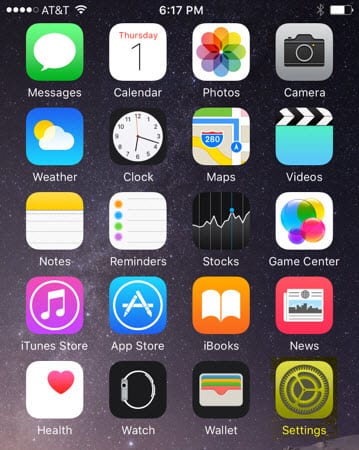
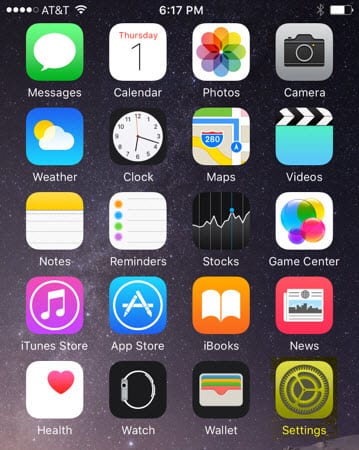
- Step 2 – Scroll down and tap on Safari
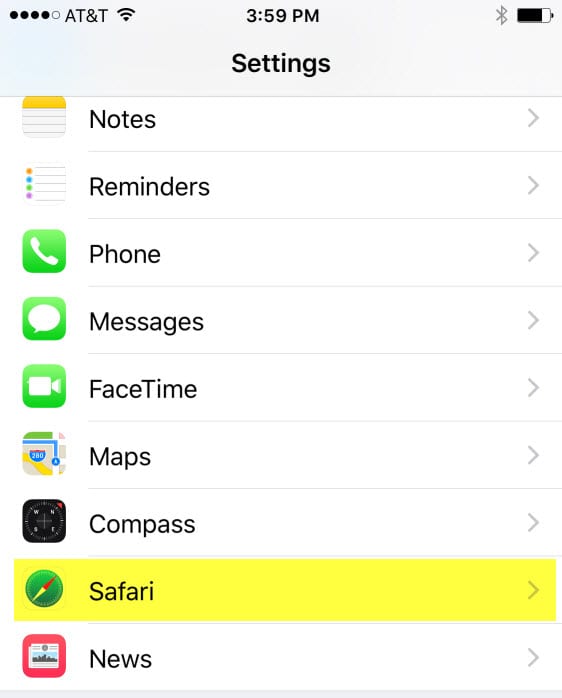
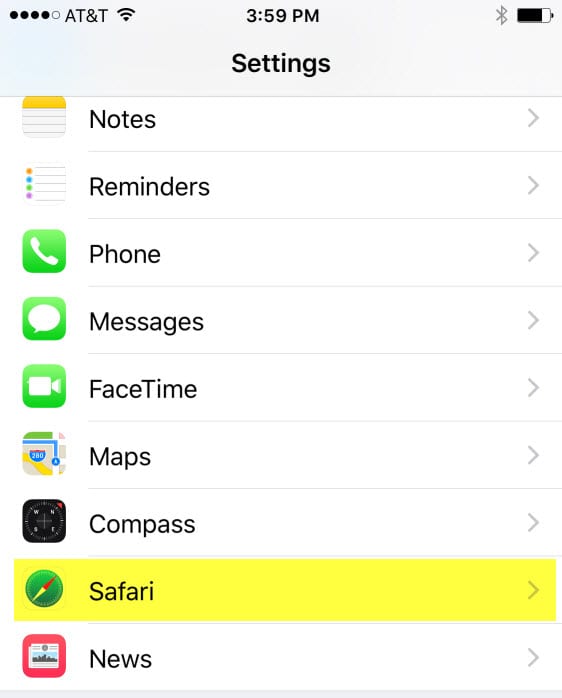
- Step 3 – Scroll down and tap on Content Blockers
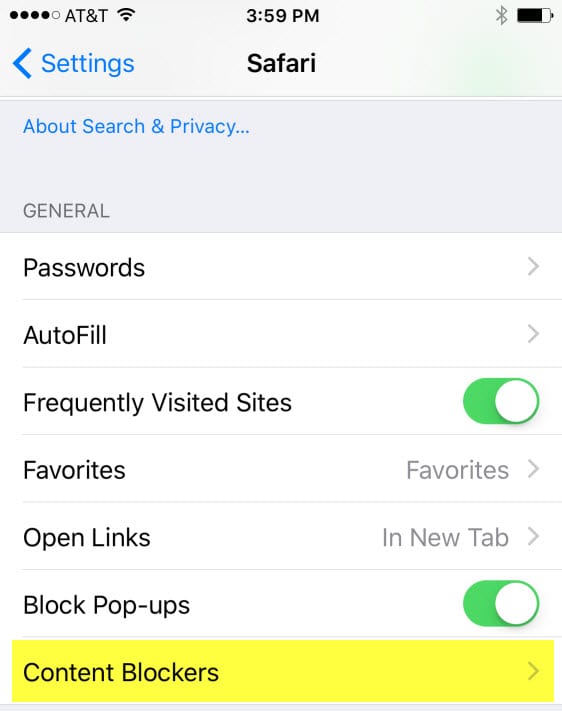
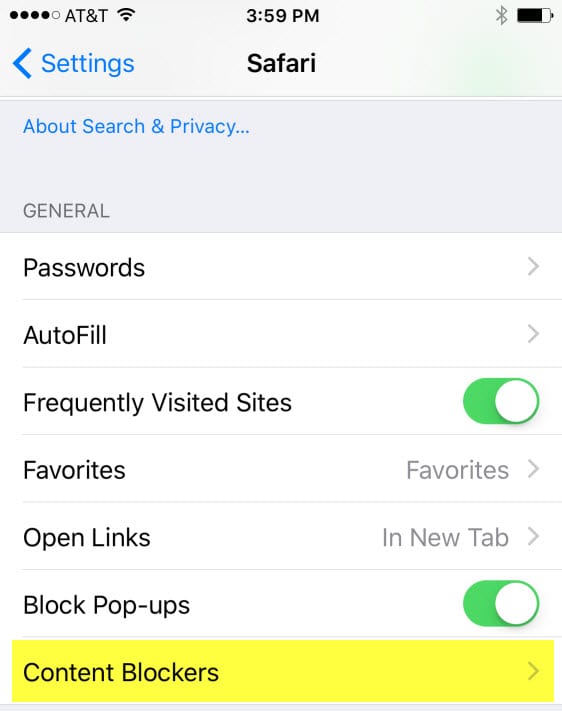
- Step 4 – Swipe the slider to the right to enable Purify
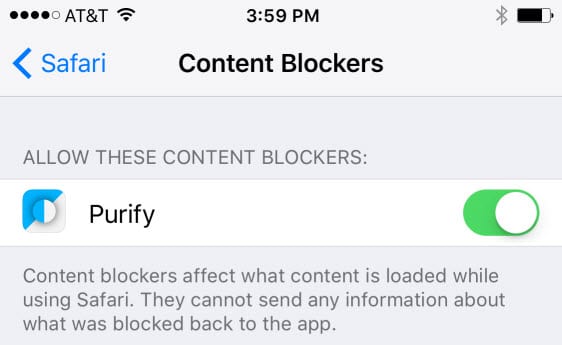
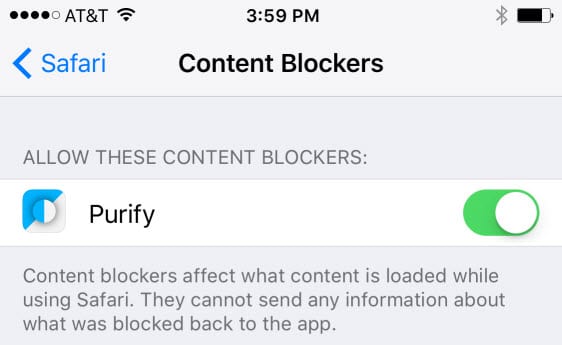
- Step 5 – Tap Safari and open a website
- Step 6 – Tap the Share button as shown at the bottom of the image below
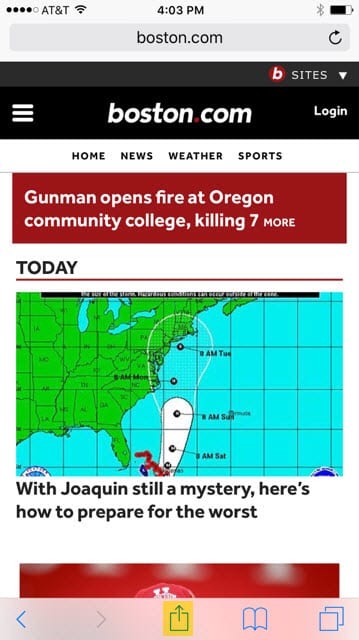
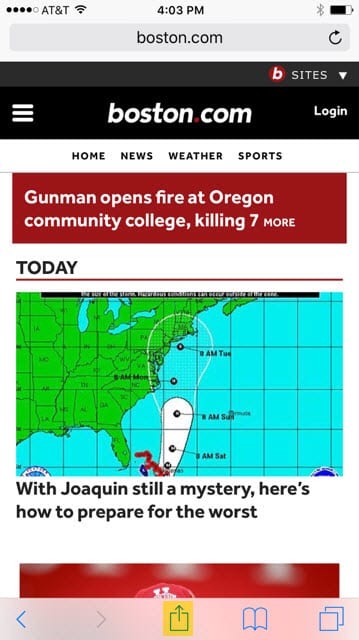
- Step 7 – Tap on the More button
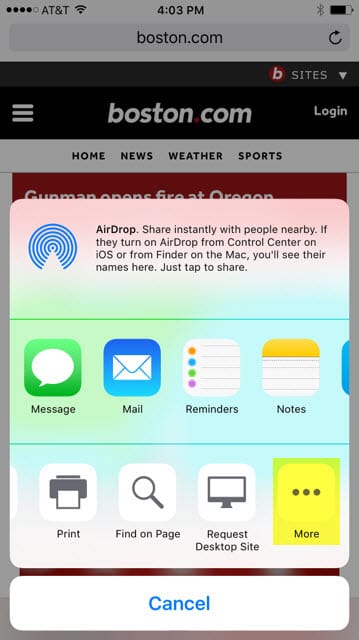
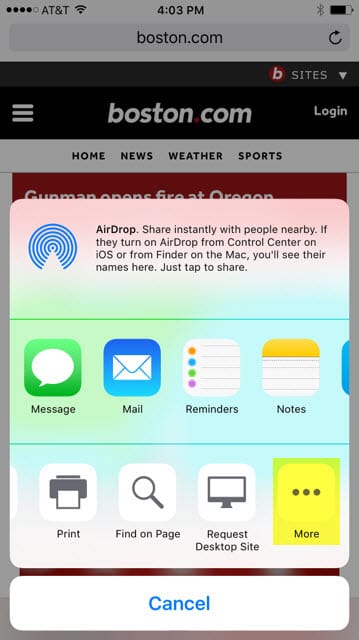
- Step 8 – You will notice that Purify Actions is listed at the bottom. Tap, hold, and drag it to the top
- Step 9 – Swipe the slider to the right to enable Purify Actions
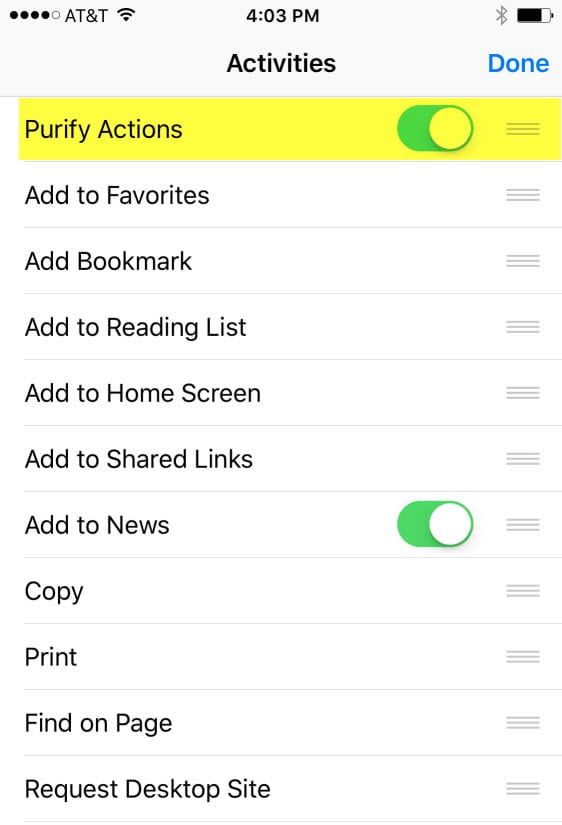
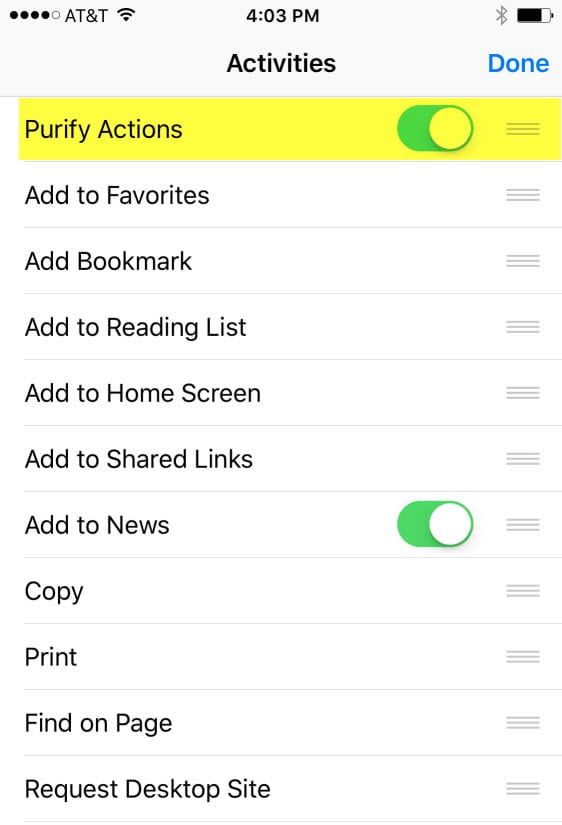
- Step 10 – You can now browse the web without ads
That’s all there is to it. As you can see there are a few steps you need to take to enable Purify. The same is true for any ad blocker. Cheers to Apple for allowing ad blocking in iOS 9 but there is still some education to be done on how to enable the apps. Purify does a pretty good job but some app developers forget to provide enough details to really help you get started. I suspect the process will get easier in the future. Either way once you have everything set up Purify works great.
Here’s a recap of our top 5 ad blockers for iOS. All of them require iOS 9 or later and support both iPhone and iPad.
I did not take price into consideration when considering the apps for the list. I assure you that blocking ads is well worth a couple bucks. You will notice an immediate increase in speed while browsing the web with Safari. You will also see your bandwidth usage drop as the ads and trackers are blocked. While the apps are great for blocking ads in Safari, they will not block advertising in apps. Hopefully we’ll see the ability to block ads in apps in the future. I’m sure developers of apps like Purify will gladly add the feature in the future if possible.
Do you have another ad blocker you think we should add to the list? If so please send us a tweet @VPNFan. We would also love to hear about any other privacy related topics you are interested in.
