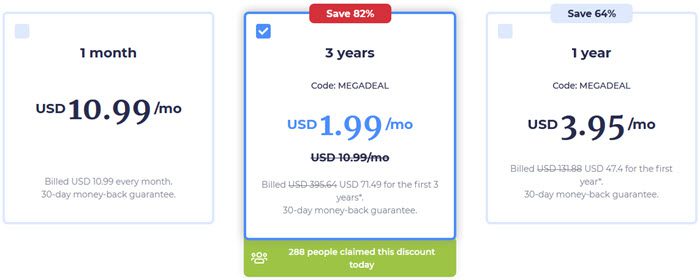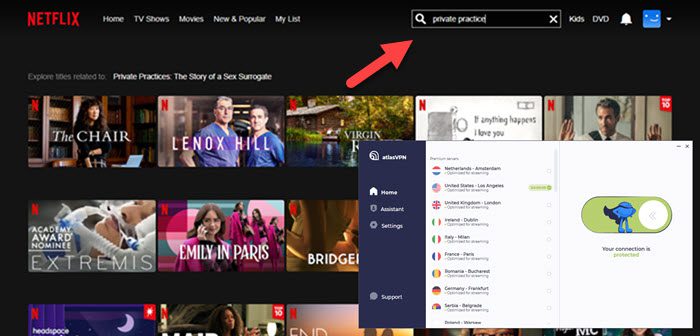Atlas VPN is a “freemium” product developed by Atlas VPN Inc. They offer apps for Windows, Mac, iOS, and Android. If you have multiple devices, Atlas advertises unlimited simultaneous connections. This is different from their top competitors that typically offer 5 to 10 connections. If you decide to use the free option, keep in mind you will only have access to three servers. Unfortunately, their premium account only includes access to VPN servers in 28 countries. We’ll take a closer look at the service in our review of Atlas VPN to see how it holds up and performs. Keep in mind we are using the premium version to give you a full look at what the VPN service has to offer.
How Much Does Atlas VPN Cost?
The answer to this question is not straightforward. The website offers three plans, four if you include the free version. The paid plans are for one month, one year, and three years. The prices are $10.99 for one month. If you choose the year of service, it is $47.40 for a total of $3.95 a month. The best value is the three-year plan for $71.49. That takes the price down to $1.99 a month. Be aware that if you download the Android app that it offers you a 7-day free trial, but immediately charges you the price of $49.99 for a year of service after the trial ends. This is considerably higher than the price listed on their website.
We don’t understand why there is a price difference, considering you can use the same mobile or desktop account. You also see that their price for a year on mobile is virtually equal to three years of service. Why anyone would keep the subscription after seven days without canceling and signing up through their website is a question we can’t answer. As we mentioned above, though, they do offer a 30-day money-back guarantee. As far as payments go, they accept Visa, MasterCard, Diner’s Club, Amex, JCB, Discover, Google Pay, and PayPal. Ideally, we would like to see them accept Bitcoin and other cryptocurrencies.
About Atlas VPN Inc.
Atlas VPN is an American company located in the state of Delaware. That will make some wary since it means that they fall under the United States jurisdiction which is a member of the 14 Eyes countries. That said, their privacy policy is strong and they do a good job of trying to get out in front of that concern. They do not record real IP addresses or browsing activity. You are welcome to take a look at the full privacy policy. Atlas VPN was founded in 2019 and acquired by Nord Security in 2021. This is the same company behind NordVPN.
How to Use Atlas VPN Features (Windows)
The good news is, the Atlas VPN app is straightforward, and the interface is easy to use. To use it, you choose the server you wish to connect to. Next, click the power button located in the middle of the graphic, as you see below. You know you are connected when the words show protected. If you want to access the features, click on the Settings “Gear” button.
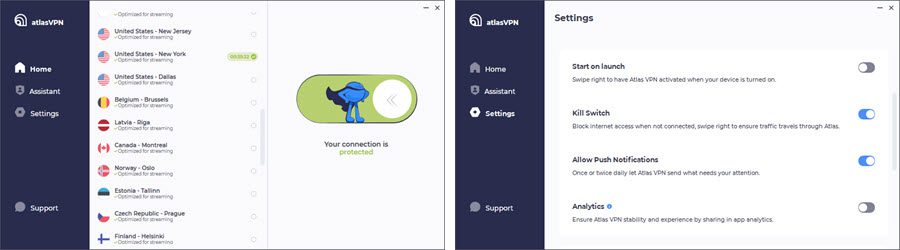
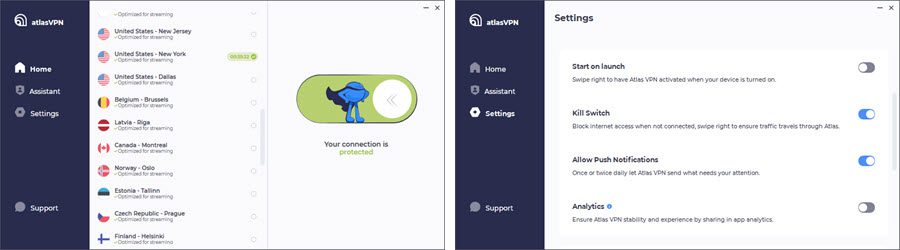
There are only a few options you can set. These are:
- Start on Launch – If this feature is on, your protection will launch as soon as you open the app.
- Kill Switch – If your connection drops when using the VPN, this option will kill your internet traffic.
Allow Push Notifications – This lets AtlasVPN push notifications to your desktop. - Analytics – This setting shows in-app analytics to help improve app stability.
- Protocols – You can select between auto, WireGuard, and IPSec/IKEv2.
The settings are very easy to change and we’re happy to see AtlasVPN add the option of selecting your protocol. We recommend WireGuard for streaming since it provides excellent speeds in most instances.
How to Use Atlas VPN Features (Android)
The Atlas VPN Android app is a bit different than the Windows version. On the opening screen, you can simply slide the toggle to the right to activate protection. In the image below, the purple arrow indicates where you find settings. That will take you to the second screen where the other purple and green arrows are. The Kill Switch and Split Tunneling are under the General heading. The second purple arrow shows you where to select the VPN protocols. Your options there are WireGuard and IKEv2. Both of which experts consider Next Generation Encryption. The green arrow will take you to the fourth screen. That is where you find the Tracker Blocker and Data Breach Monitor.
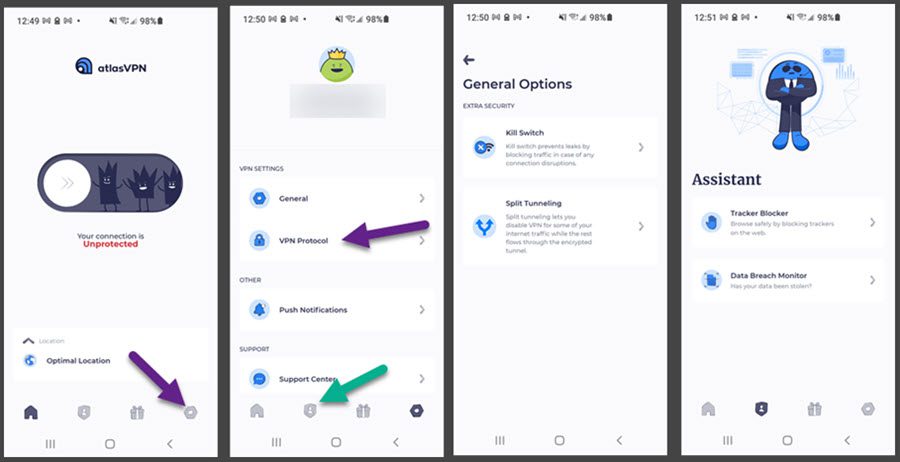
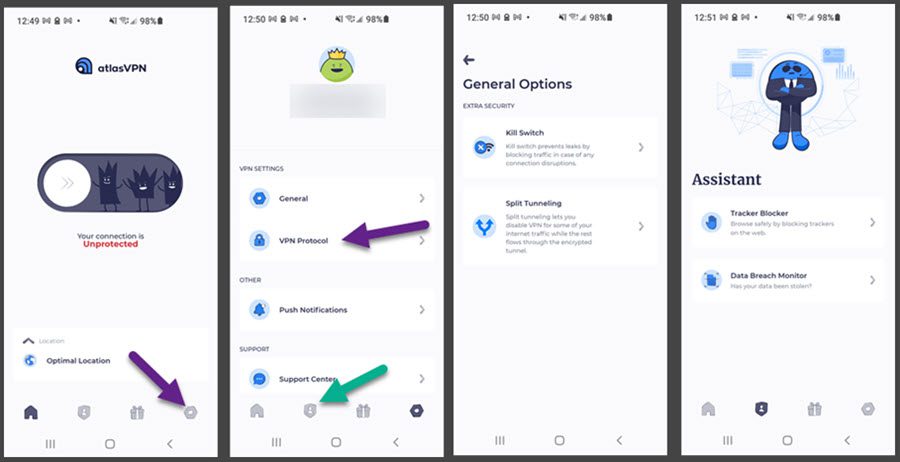
We like that Atlas VPN gives us options to change the VPN protocols and offer Split Tunneling and a Kill Switch. Those are all things we would hope to find in a solid VPN provider. Additionally, we like the Tracker Blocker and Data Breach Monitor. When you combine that with the ease of use of the Android app, the company did an excellent job with this adaptation.
Does Atlas VPN Leak?
Not that we have found. As you can see in both images, there is only one DNS server that shows up. The one on the left shows that the DNS checks out. Since others can detect your actual location if you have DNS leaks, that is a good thing. We run both tests to see if they agree with each other. They do in this case.
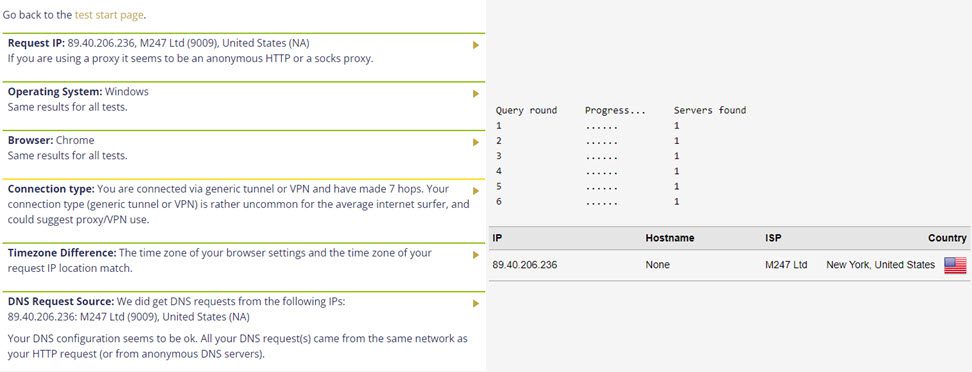
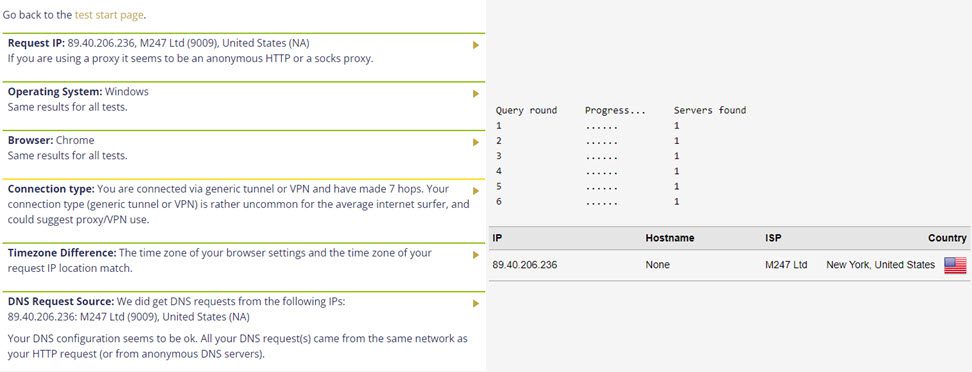
Atlas VPN Speed Test
Speeds are essential, especially if you plan on streaming content. We tested our performance to a speedtest.net server in NYC and got a download speed of 460 Mbps before connecting to the VPN. As you can see, we achieved a speed of 433 Mbps. after connecting to an Atlas VPN server in New York. That is spectacular and a speed loss of only 6%. That was using the WireGuard protocol.


Other locations tested were:
- Miami – Speed without VPN = 460 Mbps, with = 428 Mbps
- Los Angeles – Speed without VPN = 437 Mbps, with = 354 Mbps
- London – Speed without VPN = 462 Mbps, with = 111 Mbps
- Frankfurt – Speed without VPN = 454 Mbps, with = 369 Mbps
Please note that all speed tests we did here were done using the WireGuard protocol. When we tested their servers, our speeds were excellent, except for London. It was a bit slower than we like to see, but that could be due to several factors. Of course, that may be different when using the free servers. With the various servers we tested, we did not find any that gave us any connection issues.
Does Atlas VPN Unblock Streaming Services?
The company specifically touts this ability, so let’s see how it actually did. For the first test, we used Netflix in the US. In the pic below, we looked for a Netflix exclusive in the US called Private Practice. After typing it in, we were not able to find it.
In the image below, you see we tried Atlas VPN with BBC iPlayer. As you can see, here, it successfully played Top Gear on BBC. If you have an issue getting iPlayer to work, you may want to refresh the screen.
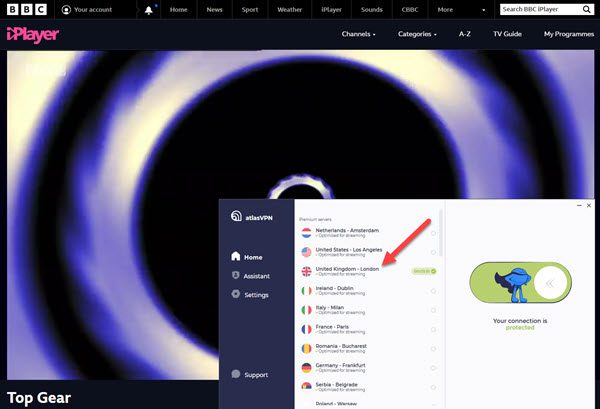
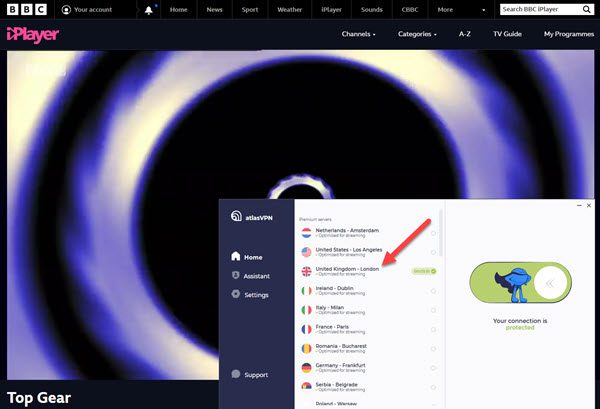
Since we saw the Amazon logo on the website, we decided to test Atlas VPN with the US version of Amazon Prime Video. It let us watch the show without issues.
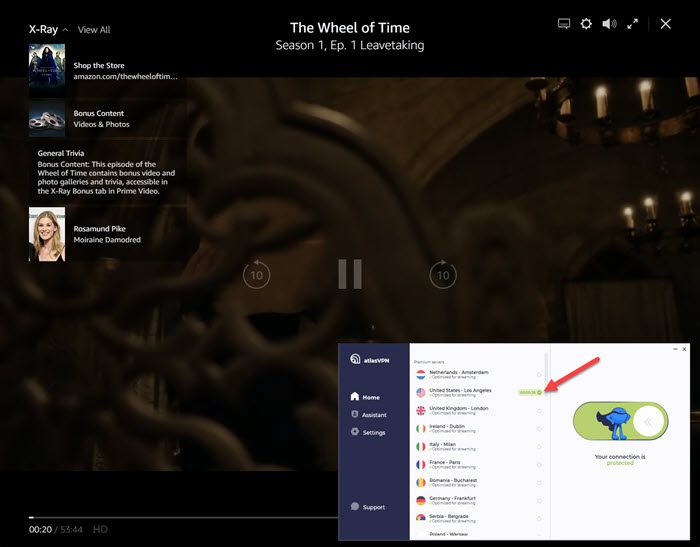
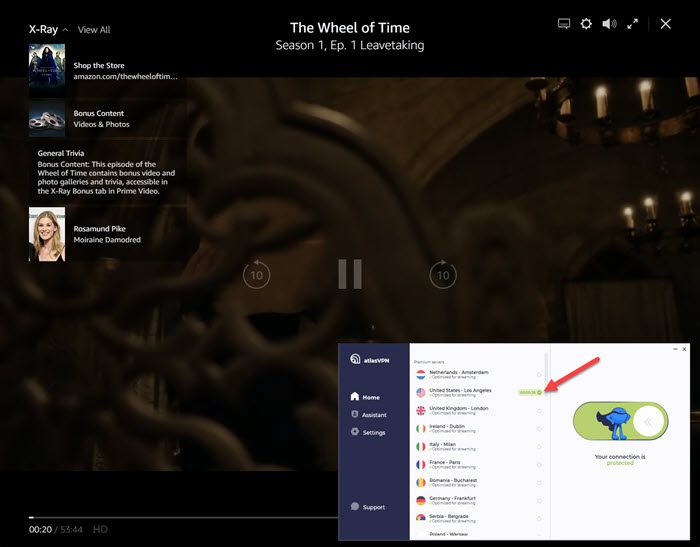
To summarize, of the BBC iPlayer, Netflix, and Amazon services we tried, BBC iPlayer and Amazon worked. Even though that is not bad, there might be specific Netflix servers they have that will unblock it..
Customer Service
Technical support is important, especially if you ever have issues with the service. According to all of the information, Atlas VPN has a blog and 24/7 support via email. We decided to test it by asking their team a simple question. We realize our message was not a priority concern, but it took them approximately 19 hours to answer it during the workweek. The takeaway is that if you need help with the service or want to ask a specific question, you may have to wait a bit.
Conclusion
In conclusion, we come out with a fairly good opinion of Atlas VPN. While it has some good points like long-term pricing and ease of use, there are a few issues the company needs to address. From what we see from the Windows and Android versions, it lacks the functionality of many of the top competitors. Let’s take a look at the good points and a few suggestions to help make the service better.
We were impressed by:
- Strict No-Logs policy
- The service passed the IP location test
- Ability to unblock access to BBC iPlayer and Amazon Prime
- Passed DNS leak test
- Reasonably priced (accept when signing up using Android)
- Unlimited simultaneous devices
- 30-day money-back guarantee
- Excellent speeds
Suggestions
- Start accepting cryptocurrencies
- Add features like port forwarding
- Fix pricing differences between mobile and desktop versions
- Add more servers and locations
As you can see, there are many good points but also some room for improvement. A small network and the problems we had with Netflix made Atlas VPN a bit of a mixed bag for us. Keep in mind they may have a Netflix solution, so we suggest reaching out to their customer service department.