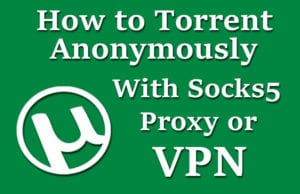 When it comes to P2P file sharing, popular torrent clients support proxy and VPN. Regardless of which app you use the goal for many users is to torrent anonymously. Today we’re going to walk you through setting up Socks5 proxy or VPN to anonymize your torrent traffic. Either option will help protect your privacy and keep you anonymous. Let’s jump right in and compare the benefits of Socks5 proxy vs. VPN for torrenting.
When it comes to P2P file sharing, popular torrent clients support proxy and VPN. Regardless of which app you use the goal for many users is to torrent anonymously. Today we’re going to walk you through setting up Socks5 proxy or VPN to anonymize your torrent traffic. Either option will help protect your privacy and keep you anonymous. Let’s jump right in and compare the benefits of Socks5 proxy vs. VPN for torrenting.
Socks5 Proxy vs VPN for Torrents
We’ll keep things simple in our comparison of Socks5 proxy and VPN. For the purpose of this post, we’re only looking at anonymizing your communications when using a torrent client. In this case, Socks proxy is the best solution. While a VPN will serve the same purpose, the encryption is overkill and will slow your connection.
This is what you’ll want to remember about using Sock5 proxy or VPN:
- Socks5 Proxy – runs inside your torrent client, masks IP without encryption, best speed
- VPN – encrypts all your communications, unblock geo-restrictions, slower than proxy
The best solution really depends on your goals. If you only want to anonymize your torrent traffic then Socks5 proxy will give you the best performance. As we all know, torrenting can be slow at times. Adding the encryption of VPN can slow that down even more. On the other hand, if you want to encrypt all your traffic and connect to servers in other countries to unblock geo-restricted content then we suggest using VPN.
The Best of Both Worlds
You can view our top 10 VPN section to compare providers, but I highly recommend Private Internet Access for the best of both worlds. PIA gives members access to both Socks5 proxy and VPN. You can choose when yo use each. That means you can enjoy the best speeds while torrenting anonymously. You can also encrypt all your communications when needed. PIA is quite popular among torrent users and it performs great. Connect to servers around the world with their client software for Windows, Mac, iOS, and Android. Enjoy unlimited Socks5 proxy and VPN from just $2.19 a month with our exclusive promotion which provides a discount of up to 82% off.
You might be surprised by how many legal torrent sites are available. Regardless of what torrent sites you plan to use, here is a guide to torrent anonymously with some of our favorite clients.
Torrent Anonymously using Socks5 Proxy in uTorrent
Since Socks5 proxy is the best way to torrent anonymously and keep your connection speed high, we’ll start with it. Let’s jump in and take a look at how to set up PIA Socks5 Proxy for uTorrent.
Setting up the uTorrent client to run through a Socks5 proxy is very simple. Launch uTorrent and go to Options > Preferences. Next look down the left-hand menu and select Connection.
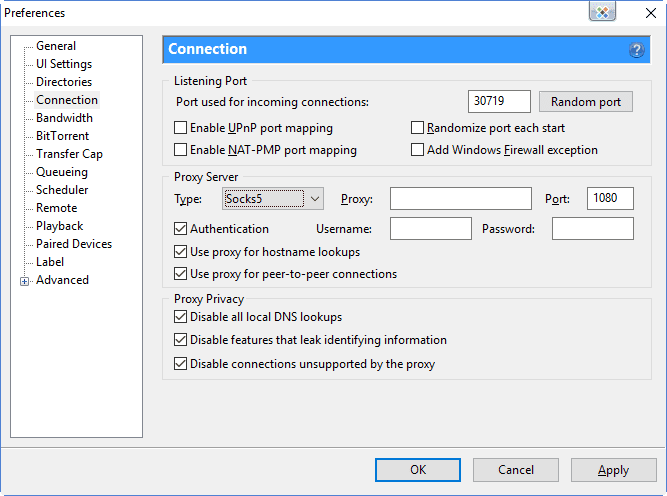
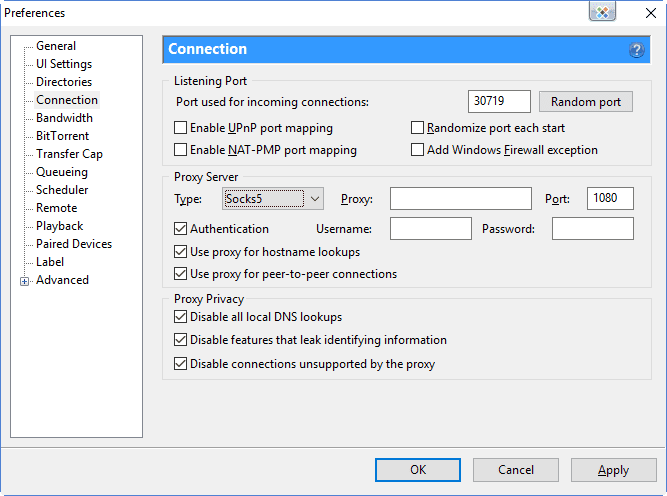
Now that you’re on the connection settings screen look for the Type drop-down and select Socks5 as shown above. You will then want to click on the Authentication checkbox. You’re ready to enter the Socks5 proxy information. Start by visiting PIA and log in to view the control panel. From there go ahead and click on the SOCKS5 Proxy tab. This is where you will find the username, password, and hostname. Take the hostname provided by PIA and enter it into the Proxy field in uTorrent and set it for port 1080. Then go ahead and copy over the Username and Password. There are a few more options to configure before completing the setup. Go ahead and clear all the checkbox fields in the Listening Port section at the top of the screen. Check the boxes under the Proxy server and Proxy Privacy settings as shown above. Finally, click Apply and OK to complete the setup.
Torrent Anonymously using Socks5 Proxy in Vuze
Setting up a proxy for Vuze is a little more involved. We’ll walk you through each step so you don’t miss anything. Once setup you will be able to torrent anonymously using PIA Socks5 Proxy with Vuze.
Launch Vuze and start by clicking on Tools > Options. You will start on the Mode tab.
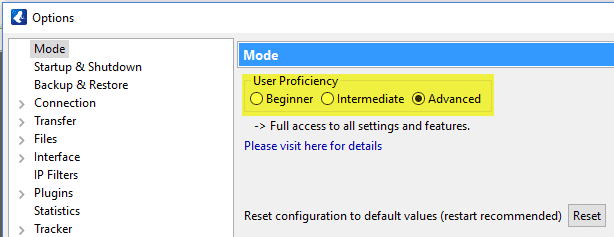
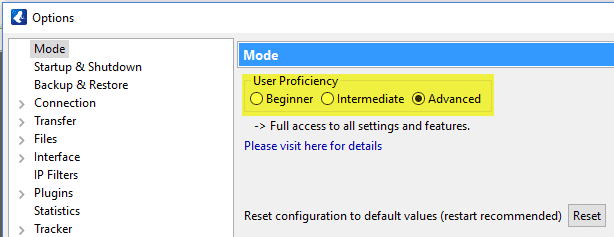
Go ahead and switch the User Proficiency mode over to Advanced. Now you’re ready to double click on Connection in the left menu.
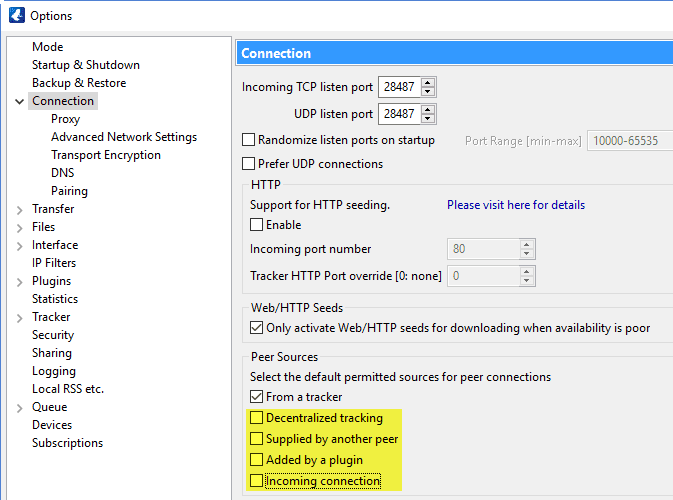
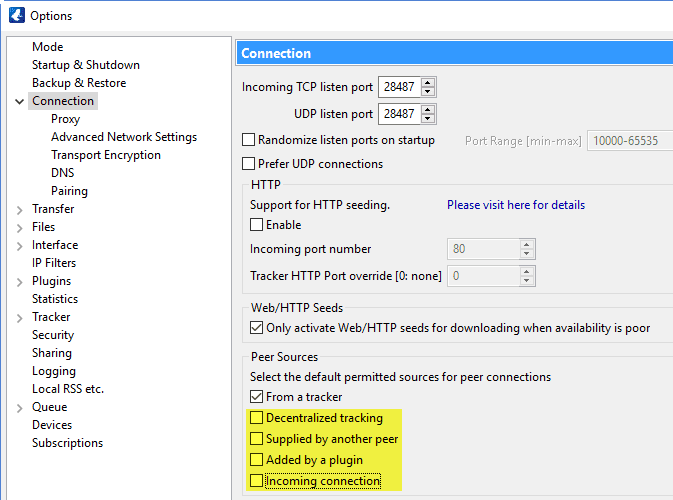
This step is to keep your public IP address from leaking when using the app through a proxy. Uncheck the options shown above. Once done go ahead and click on Proxy in the left-hand menu. If you don’t see the Proxy option click on the arrow to the left of Connection to show more options.
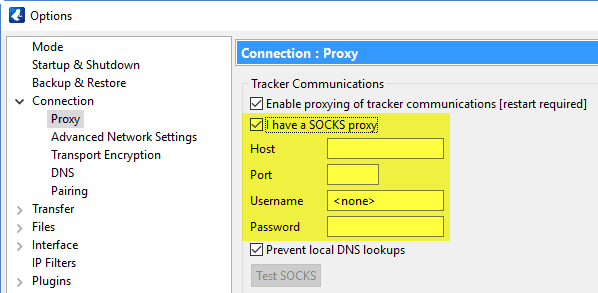
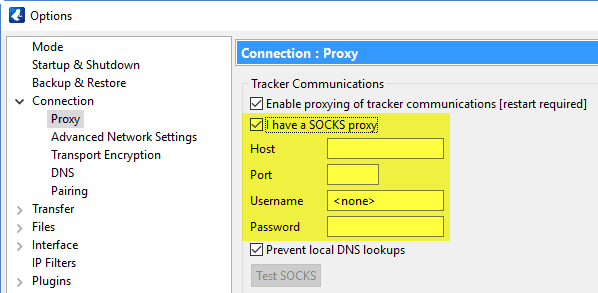
This is where you will enter the Socks5 proxy information. If you haven’t already, log into the PIA site and go to the SOCKS5 Proxy tab to retrieve the information. You will enter the hostname into the Host field. Set the port to 1080 and then enter your username and password. That completes the setup.
Torrent Anonymously using VPN
The other option for anonymous torrenting is to use a VPN. By connecting to a VPN server you can encrypt all your traffic. This extends beyond torrents to anything you do online. There are a few ways to connect to VPN. The easiest is to use a VPN client. We’re going to use the PIA VPN client for Windows but they also have custom apps for Mac, iOS, and Android. All are free for members. You can grab the latest version from their site.
The first time you open PIA go ahead and click on the three dots in the upper right hand corner and then select the Settings option. Go to the Privacy tab and set the Kill Switch feature to Always. This will kill your Internet connection anytime the VPN drops for any reason. You can set the client to Launch on System Startup so that the VPN connects as soon as you start your system. We also recommend you use PIA DNS servers (default setting) and test different encryption and authentication combinations for the best experience. You can also try the Wireshark protocol.
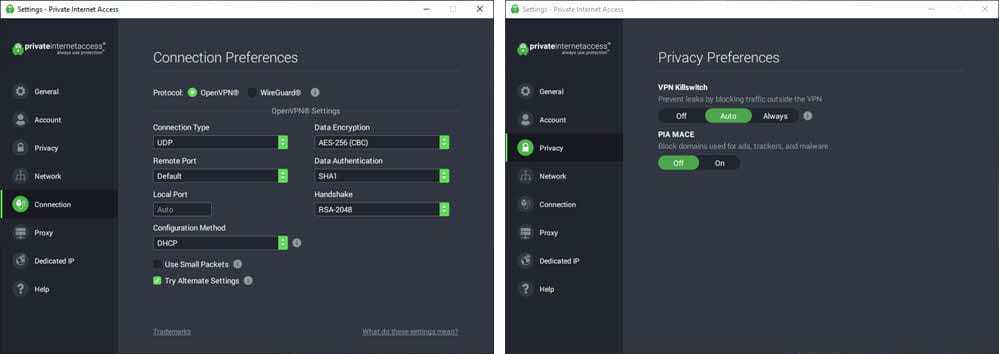
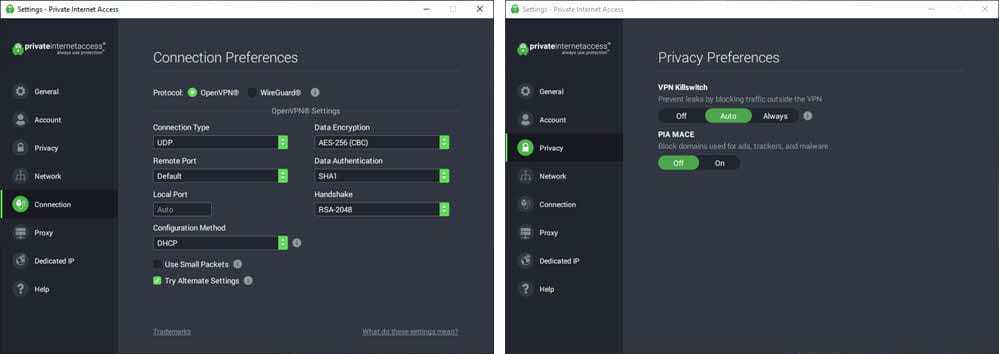
Now that the client is configured to keep torrent activities anonymous all you need to do is connect to the PIA network. They have over 22,000 VPN servers in 76 countries so you have plenty of options to choose from. We recommend the servers in The Netherlands. PIA has several servers in Amsterdam. This helps ensure fast connections for torrent users. Go ahead and select a server location and click the button to Connect.
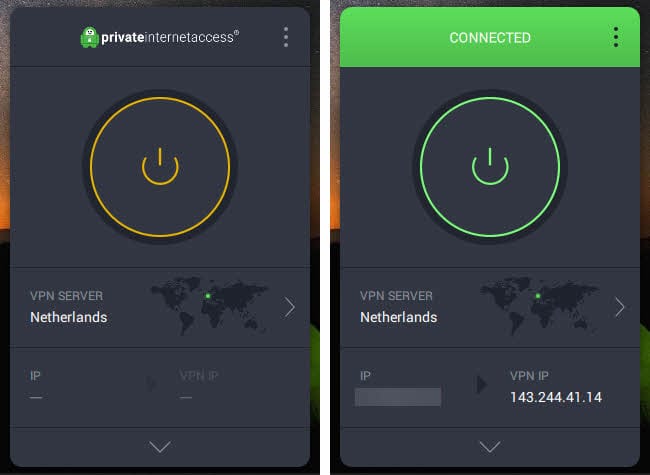
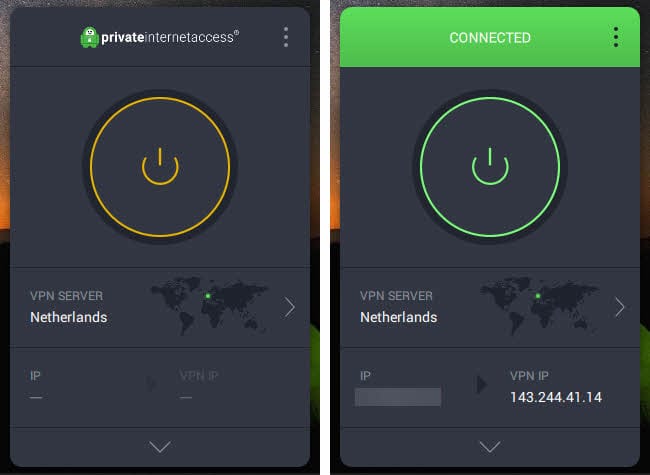
Once connected you will see the IP address assigned by the VPN server at the bottom of the application. You can verify your IP address through your web browser. You will see that the IP address seen by your ISP and others is the one assigned by the PIA VPN server in Amsterdam. This keeps your public IP address anonymous.
That’s all there is to it. Whether you want to use Socks5 or VPN to keep your torrent activities anonymous, Private Internet Access will protect your privacy. Remember to use our VPN Fan Promotion to save up to 82% off unlimited VPN. Instead of paying $12 a month you can sign up for 3 years of access for just $2.19 a month.
