
As with the natural progression of technology, we have recently seen a surge in wireless unlimited data plans. If you have ever priced them before, you know these plans can be very expensive. In comparison to the metered plans, there is quite a difference in price. If you have one of these plans, we feel you should be able to share that data with friends or family. There is no need to have multiple unlimited plans as long as you share via data tethering. This process will allow others to use your unlimited data plan at home or work.
What Is Data Tethering?
Data tethering is a way of sharing a wireless data plan beyond the device it is tied to. It is not new but was not very common until recently. When data plans went to an unlimited structure, this type of data usage increased by quite a bit. The truth is, unmetered plans are not truly unmetered. After a certain point (depending on the carrier), your data will be slowed down. That can happen with as few as 10GB or go up to 22GB before it starts to get slower. The CEO of T-Mobile has publicly come out and angrily complained about tethering.
We’ll provide you with some scenarios where data tethering would come in handy. If you are home and do not have access to WiFi, this procedure can allow you to enjoy the internet as you normally would. There is no limit on the number of devices you can use in this case. You do not have to worry about being in a rural area or in a neighborhood that is just outside of your internet service.
Though there are more, there is a second scenario we can offer. If you go on vacation, there are two ways data tethering can benefit you. The first way is in the vehicle. Since so many electronic devices connect to the internet now, using them can be difficult if you are on the move. Most cars do not have mobile WiFi, so that can be an issue. The second way is at the hotel. Many hotels these days charge for using WiFi. Whether you need to do something for work or play a game, you may have to pay extra for the ability. Additionally, the WiFi at the hotel may be too slow for your needs. Those are two of the scenarios that can use data tethering, but you may be able to think of more.
How Do You Use Data Tethering?
This procedure is not new, however, it has become quite a bit more popular lately. There are a few methods to do this. The first way is the oldest method you can use. It involves turning on your phone’s WiFi hotspot. It has definite range limitations and will eat through battery life quickly. It could also shorten your battery life permanently if you continuously do it.
It has long been said that necessity is the mother of invention. There a now quite a few routers on the market that will let you tether your phone to them via a USB cable. There are two nice things about this method, in comparison to the first way. Because it is connected to a USB cable, your phone stays charged and will charge during the process. That also allows the router to do most of the work.
If you do not have one of these new routers, there is another way. What you do in this case is tether your phone to your computer with a USB cable and then share your connection to the router with an ethernet cable. Though this one sounds difficult, it actually works quite well and can be used by almost all routers.
Since tethering can cause data throttling using both methods, we suggest using a VPN to get around those restrictions. That way, you shouldn’t have any issues with your data being restricted.
Why Is Using a Router Better Than the Phone Hotspot?
As we mentioned, the wireless hotspot method has some downfalls. That is why we’ll now go over the benefits of using a router in its’ place.
- Extended Range – By using the wireless hotspot method, you are basically limited to the same room (assuming the room is not large). In comparison, the router method will let you cover an entire house. Whether you are at home or in a short-term vacation rental, you are covered.
- Phone Battery/Lifespan – Phones these days are not cheap. Using the WiFi hotspot continuously will not only rapidly deplete your battery, but the extra heat that is constantly generated can damage the phone and battery long-term.
- Hotspot Data Caps – by using the wireless hotspot, you may run into the data cap issue quickly. However, using our third method plus one of the free 3rd party apps like PdaNet can help hide the activity. Verizon does not allow tethering at all unless you are rooted and others will likely have these types of restrictions, so you can see how that could become an issue.
- Flexibility – If you are using your phone’s wireless hotspot feature, you have virtually no control over any of the routing settings. By using a router in its’ place, you can gain access to options like custom DNS settings, VPN protection, and more. You can even run various types of servers just as you would normally.
So you see, there are many reasons why using a router is better than the built-in wireless hotspot.
Will My Regular Router Allow Data Tethering via USB?


- Access the ASUSWRT control panel.
- Go to “USB application settings” and choose 4G/5G data.
- Connect your phone by using a USB cord.
- Under the WAN Index, change the WAN Type to USB.
- Enable USB Mode and select Android phone as the USB device.
- Enable tethering on your phone. This can be in different spots depending on the phone, but we were able to locate it on the Samsung Galaxy under Settings > Connections > Mobile hotspot and tethering. It should be similar to other Android devices.
What About the Last Method?
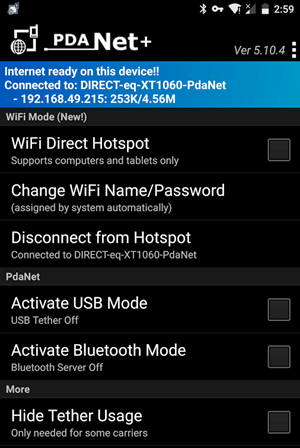
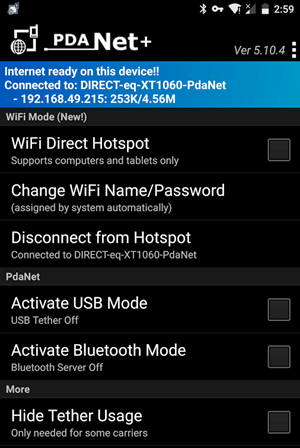
- Connect your computer to the router with an ethernet cable.
- Start a USB tethering session.
- Open your network adapter settings (from the control panel).
- Locate your ethernet and tethered connection and highlight both.
- Setup connection sharing by right-clicking and selecting “Bridge Connections”. This might take a few minutes. You know you have succeeded if you show a new connection called “Network Bridge”.
- Verify your connection is working by right-clicking on the tethered adapter. Choose status and make sure the IPv4 connectivity says internet. Repeat for the Ethernet adapter.
- Test the router’s connection. If you can get to the internet, you are ready.
Final Thoughts on Sharing Unlimited 5G Data Through Your Router
And now you have the best methods of sharing your unlimited 5G data plan through your router. Using these techniques can be valuable if you are in a location with no access to WiFi, you do not want to pay for it, or think the WiFi may be too slow. We hope you have learned how easy sharing your data can be. Because many people are not aware this is possible, be sure to share this post with your friends so they can share too.
