The ibVPN team started by offering proxy services in 2003. At the beginning of 2010 they launched ibVPN, offering PPTP and L2TP connections. As time passed they added support for OpenVPN, SSTP, and SoftEther. In 2011 the added an all-in-one VPN client for Windows. Since then the ibVPN team has added a Mac client along with iOS and Android apps. Their latest additions include Chrome and Opera extensions, Socks5 proxies, and Smart DNS to help unblock channels in other countries.
Since launching the service in 2010 the ibVPN team has been quite busy. They offer custom VPN client software and mobile apps. In 2014 ibVPN introduced their ibDNS service. ibDNS is a SmartDNS service that helps you avoid geo restrictions without the speed loss associated with VPN encryption. Two years later in 2016 they rolled out Socks5 proxies. ibVPN has a wide range of plans to choose from depending on your needs.
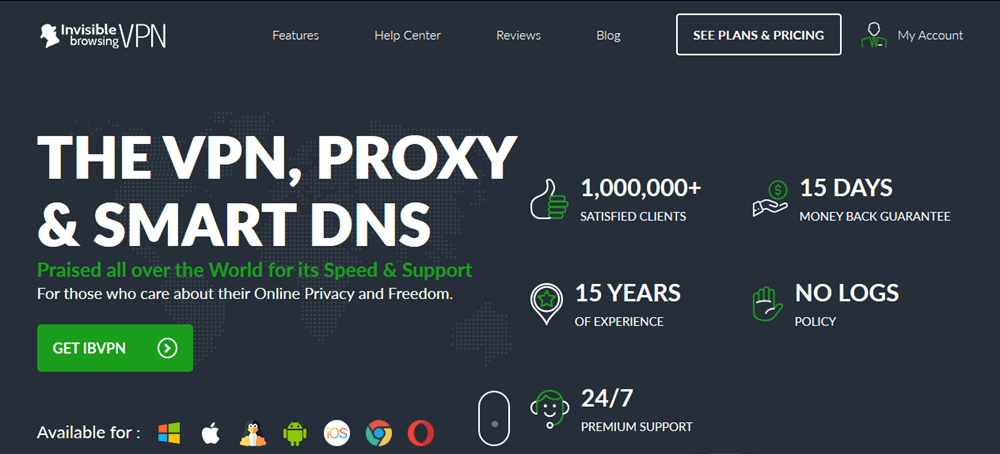
Pricing and Special Offers
ibVPN offers quite a few VPN plans. They have several account types based on your needs. The best way to decide which plan is right for you is to look over the table on their pricing page. My favorite is the Ultimate VPN plan which includes unlimited access to their full network, SmartDNS, and Sock5 proxies at no extra cost. Subscribe to the Ultimate plan and connect on up to 3 devices at the same time.
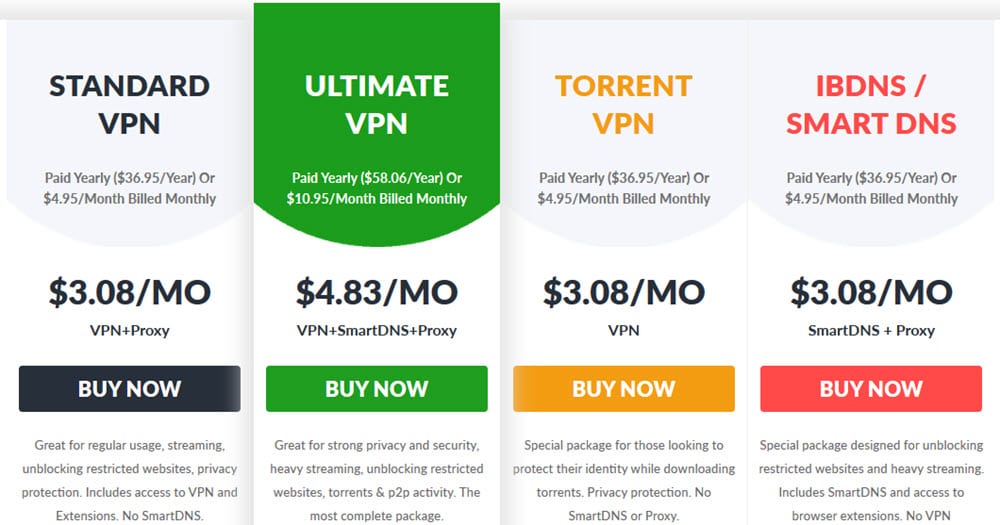
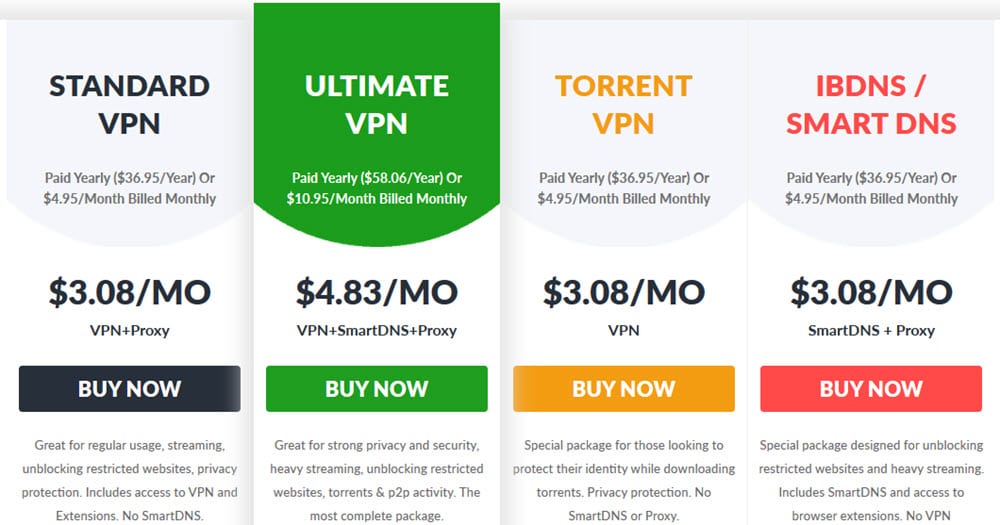
ibVPN offers term discounts on all their plans. You can save up to 55% off a year of their Ultimate VPN package. Their monthly plans are fairly priced from $4.95 to $10.95 but the annual plan is an even better value. The price of the yearly term on their Ultimate plan works out to just $4.83 a month Visit the ibVPN special page to save.
ibVPN supports a wide range of payment options. I like using PayPal for online services to have another place to manage the subscription. I also like that ibVPN offers bitcoin as a payment option. They also accept major credit cards (Visa, MasterCard, American Express, Discover), , , , , and several more payment options.
Risk Free Trial Period
The ibVPN team understand that you need time to test the service. They offer a 24 hour free trial along with a 15 day money back guarantee. This will give you plenty of time to test the service along with the ibVPN client software and mobile apps. If you’re not happy simply request a refund in the first 15 days.
ibVPN Network and Server Locations
When it comes to network ibVPN manages servers in strategic locations around the world. Their network has really grown over the years. They do a good job of offering reliable VPN connections in key locations around the world. They have multiple server locations in popular countries like the United States and United Kingdom. ibVPN allows torrents and P2P with their Ultimate VPN and Torrent VPN accounts.
| Countries | Locations | Servers | IP's | Protocols |
|---|---|---|---|---|
| 47 | 63 | 100 | 2,000 | OpenVPN, PPTP, L2TP, SSTP, SoftEther |
You can easily tell which servers allow torrent traffic. They are marked with P2P at the beginning of the server name and grouped at the bottom of the server list. They support P2P connections to servers in Bulgaria, Canada, Hong Kong, Lithuania, Luxembourg, Netherlands, Russia, Sweden, and Ukraine.
ibVPN has servers in Argentina, Australia, Austria, Belgium, Brazil, Bulgaria,Canada, Chile, China, Czech, Denmark, Egypt, Finland, France, Germany, Hong Kong, Hungary, Iceland, India, Ireland, Israel, Italy, Japan, Korea, Lithuania, Luxembourg, Mexic, Netherlands, New Zealand, Norway, Panama, Poland, Portugal, Romania, Russia, Saudi Arabia, Singapore, Slovenia, South Africa, Spain, Sweden, Switzerland, Turkey, Ukraine, United Kingdom, United States, and Vietnam.
Privacy and Security
Depending on your purpose for using a VPN service the logging policy can be very important. ibVPN is very clear about the information they log. In their privacy policy they mention that ibVPN does not track users Internet usage and does not keep logs of users’ activity.
According to ibVPN’s privacy policy they log the following information and keep the data for 7 days:
- Time, date and location VPN connection was made.
- Duration of the VPN connection.
- Bandwidth used during the connection.
The other side is security. The level of encryption offered is important. ibVPN started out with PPTP and L2TP protocols. They added OpenVPN with support for TCP and UDP connections. You can also connect using SSTP or SoftEther. Supporting a wide range of protocols gives the service a good mix of security and compatibility.
Hands-On Testing
If you’ve read any of my reviews then you know I only consider VPN providers with quality client software. ibVPN fits well into that category. They offer well designed and highly functional client software for Windows and Mac. Along with mobile apps for iPhone, iPad, and Android mobile devices.
Connecting with the Windows VPN Client
Let’s take a close look at the ibVPN All-In-One VPN client for Windows.
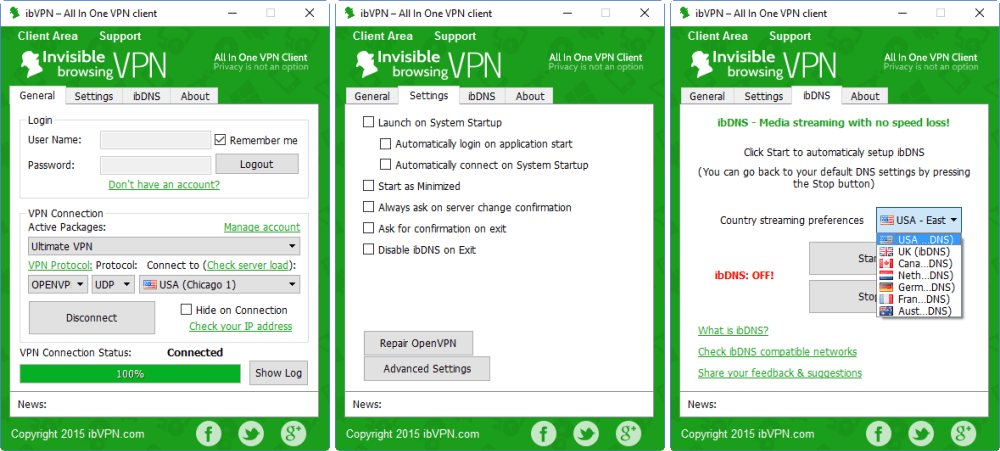
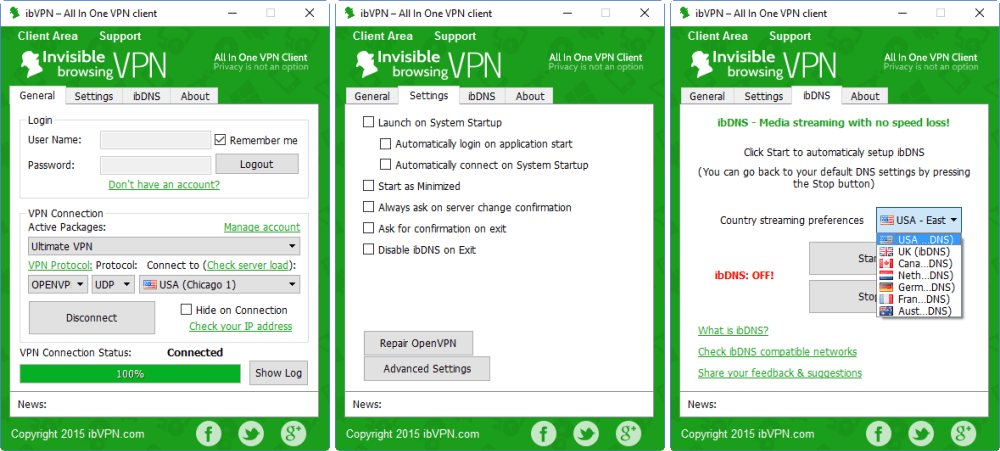
As you can see the ibVPN client is pretty straight forward. You can easily choose between server locations and protocols (L2TP, OpenVPN, PPTP, SSTP). If you select OpenVPN you can also choose between TCP and UDP. I would recommend UDP for streaming services. You will notice an increase in speed using UDP over TCP.
The ibVPN Windows client supports OpenVPN, PPTP and L2TP connections. I like the server dropdown. It makes it very easy to select any server location on their network. Remember that the account you sign up for dictates which servers you can access. I tested ibVPN using their Ultimate VPN package.
Connect with the Mac VPN Client
In addition to their robust windows software, ibVPN also has a Mac client. You can download the latest version directly from their site. Use the Mac client to connect to any of ibVPN’s server locations around the world.


As you can see the ibVPN client for Mac looks very similar to its Windows counterpart. The ibVPN team did a great job on the software.
Connect from iPhone or iPad
ibVPN offers their members a free iOS app. You can download it directly from the Apple iTunes app store. The mobile app requires iOS 8 or later. It supports iPhone, iPad and iPod Touch. The app is optimized for iPhone 7.
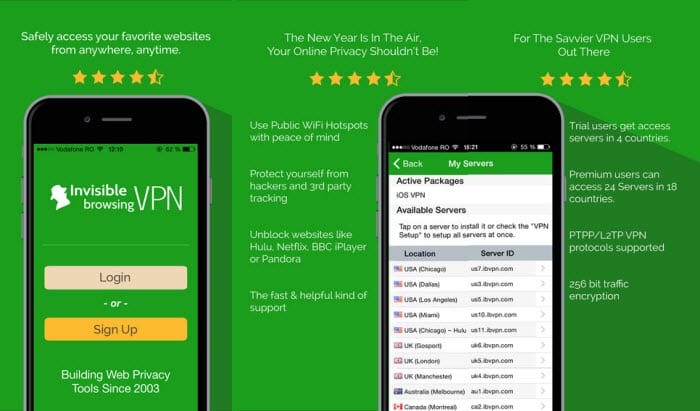
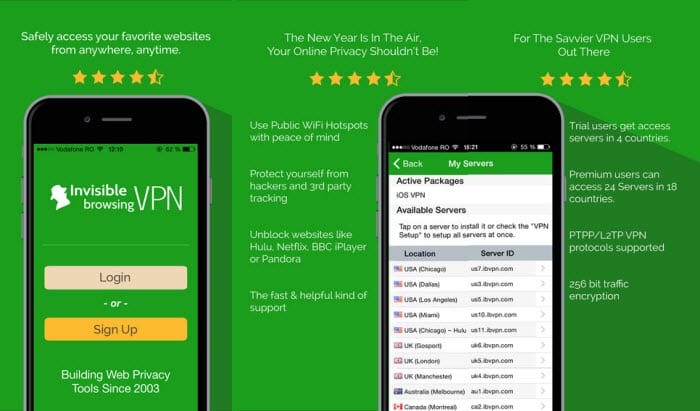
When you install the ibVPN iOS app on you iPhone or iPad it will let you select your desired server location. From there it will configure a profile on your device to help you connect to that server. Saving you the time and headache versus manually configuring the connection.
Connect with the Android App
In addition to their iOS app the ibVPN team has developed an app for Android. You can download the app for free from Google Play. Remember that ibVPN offers unlimited bandwidth regardless of what device you’re using. They also allow multiple connections based on which plan you choose which is especially nice when traveling. I connect from my laptop and phone simultaneously with a single account.
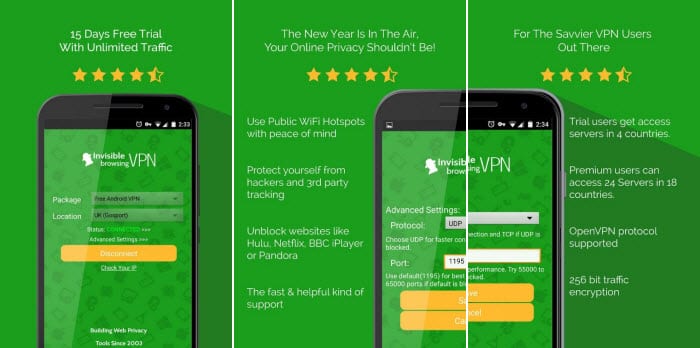
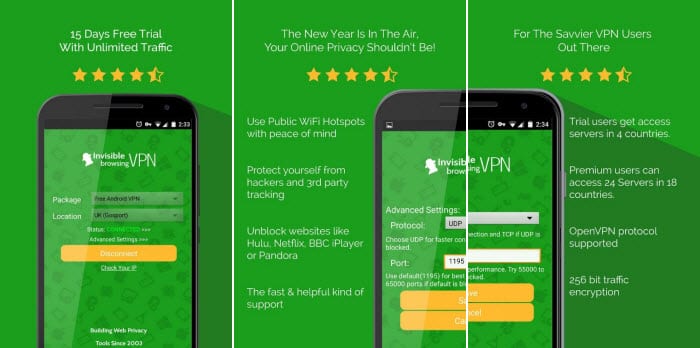
Using the Android app is even easier than its iOS counterpart. Once you log into the Android app you can select a server location. From there the app will connect and your data will be encrypted. When finished using the VPN you simply disconnect and resume your browsing. Again the app makes life simpler versus manually setting up a VPN on your Android device.
ibVPN Speed Test
I tested the speed of ibVPN using an Ultimate VPN account after installing their all-in-one Windows client. OpenVPN UDP and L2TP were used to test the performance of the ibVPN network for the review. Speed test results were mixed on server locations in the United States.
The images below show my speed without VPN and then again once connected to an ibVPN server located in Amsterdam. The speed was quite impressive considering ibVPN allows torrents on that server.
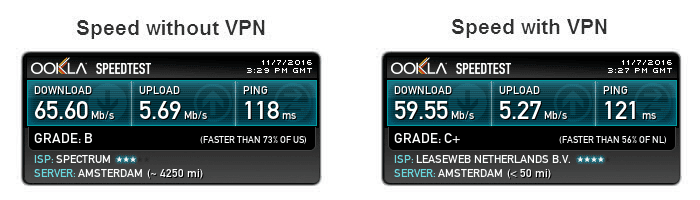
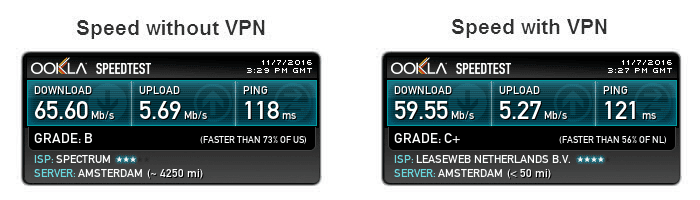
As you can see there was about a 10% difference in speed between the connection directly to my ISP and the connection to the ibVPN server in Amsterdam. Encryption adds overhead so you can expect some decrease in performance. It’s a trade off for a higher level of privacy. With a speed of nearly 60 Mbps you can easily download or stream HD content.
Conclusion
I have enjoyed using ibVPN over the years and have had a front row seat to watch the service grow. Their team has done a great job of expanding the service features and network locations. I prefer one simple all you can eat plan (Ultimate VPN) but they offer a lot of value in several of their plans. ibVPN has developed a full range of client software and mobile apps.
What I liked most about the service:
- Easy to use Windows and Mac clients
- Mobile apps for iPhone, iPad and Android
- Support for OpenVPN (TCP, UDP), L2TP, PPTP, SSTP, and SoftEther
- Smart DNS and Sock5 proxies included with Ultimate VPN plan
- Deep term discount on annual sign ups
Ideas to improve the service:
- Reduce the number of VPN plans offered
- Improve network performance in the United States
- Continue to add server locations
I enjoyed testing ibVPN. The reliability was excellent and the speed was quite good on select P2P friendly servers. You should try it out for yourself. Connect from Windows or Mac along with iOS and Android. Give the service a test drive. I think you’ll enjoy the extra features like Smart DNS and Sock5 proxy. Remember to sign up for the account type that best meets your needs. My favorite is the Ultimate VPN plan.
