Our FrootVPN review found a small VPN service which has been in the VPN space for less than two years. They started out as a free VPN service. In October 2015 with an endorsement by The Pirate Bay website, the service gained over 100,000 new users in about a week. Due to the quantity of users increasing so rapidly in such a short amount of time, they quickly found that their small network could not be sustained on a completely free basis, therefore they now charge a nominal fee. They have servers in nineteen countries after a major network update in September, 2016. Their service supports OpenVPN, L2TP, and PPTP protocols.

Pricing and Special Offers
The FrootVPN service includes unlimited access to their VPN network of servers in Canada, France, Sweden, and the United States. You can connect up to five simultaneous devices per account. FrootVPN supports the OpenVPN protocol with a very strong encryption algorithm. It also supports L2TP and PPTP so their service can be used on a variety of platforms and devices.


FrootVPN pricing is some of the lowest in the VPN space. Their pricing structure is discounted based on the term length. They offer three different term packages of their VPN. These terms include one month, three months, and 1 year. Their prices start at $4.99 for a month of service. You can get three months for $11.97 or $3.99 per month. Finally, if you subscribe for a year, the price is $35.88 or just $2.99 per month. Their pricing is cheap compared to most other VPN providers.
FrootVPN provides a few different ways for you to pay for VPN access. You can pay using PayPal, major credit card, Bitcoin, giropay, and WebMoney. The credit cards they accept are MasterCard, VISA, American Express, and Discover. Giropay will allow you to make direct bank transfers. Using Bitcoin and WebMoney will allow you to be more anonymous.
Risk Free Trial Period
Although they do not have a free trial, FrootVPN offers all new users a 30-day money back guarantee. This is more than enough time to try out their VPN for yourself. If for any reason, you are not completely satisfied with their service, they will refund your payment in full. You must request a refund of your subscription fee within 30 days of subscribing to their service. No refunds will be given after this period. No mention is made of payment types that are eligible for this refund so be sure to ask the staff about this if you pay by a method other than PayPal or major credit card.
FrootVPN Network and Server Locations
FrootVPN manages a fast growing network with VPN servers in strategic locations around the world. This makes their service ideal for those who travel and need some extra privacy. The FrootVPN team added 14 new server locations in September, 2016 which expanded their network well past it’s previous size.
| Countries | Locations | Servers | IP's | Protocols |
|---|---|---|---|---|
| 19 | 19 | 40+ | unknown | OpenVPN, L2TP, PPTP |
FrootVPN has servers in the following countries:
- Australia, Brazil, Canada, France, Germany, Hong Kong, Isle of Man, Israel, Japan, Mexico, Netherlands, Poland, Russia, Singapore, South Korea, Sweden, Switzerland, United Kingdom, United States
The FrootVPN network allows Torrent and P2P traffic. They do not log anything that their users do while on their service which will helps their users remain anonymous and secure.
Privacy and Security
Finding a VPN which does not log any of your online activity is paramount to protecting your online privacy while using their service. FrootVPN has the approval of The Pirate Bay and makes it abundantly clear when ever they can on their website that they do not log any of your online activities while using their service. Here is an excerpt from their website:
We don’t keep any logs of any kind such as User Info, Timestamps, Bandwidth, IP Address, DNS Queries and Log sessions on any of your activities to greatly avoid third party surveillance.
Here is one taken directly from their privacy policy.
We save no traffic data and store no logs. This means that we NEVER log your IP address, times and similar details. We offer anonymous surfing and our policy is to safeguard our user’s privacy at all times. We will never ask our users for any personal data. We never monitor or log your internet activity
These excerpts show that FrootVPN takes your personal privacy seriously while using their VPN. Every customer gets a new random IP address whenever he connects to their service. They do not keep payment information, it is kept at their processors who are not allowed to broker it to others.
Although they have a small network of about 40 servers in just four countries, they treat your online security very seriously. Their OpenVPN connection uses a very strong TLS-ECDHE-AES-256-GCM-SHA384 algorithm to encrypt all of your Internet transactions. Authentication between the server and client uses TSL 1.1 2048 bit RSA. This provides them with forward secrecy so that your data is protected if a future breach in security occurs. Encryption of the L2TP uses 168 bit and PPTP connections uses a 128 bit strength cipher. This means that you can always be assured that all of your Internet traffic is securely encrypted while using their service.
Hands-On Testing
Signing up for an account is a very easy process which FrootVPN says takes just 10 seconds. You will need to enter a username, password, and your email address. Depending on your choice of payment type, other information may be needed once you click the checkout button to complete your transaction. You can also choose to check the box to auto-renew your subscription. This is illustrated by the image below.
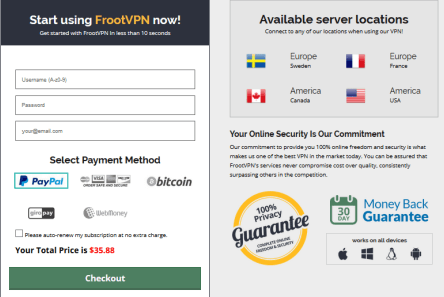
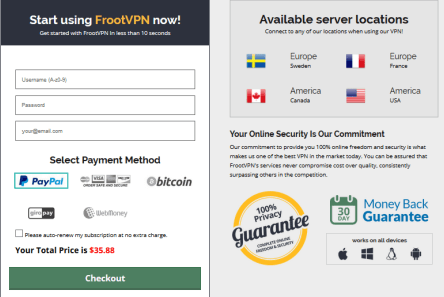
FrootVPN has no custom software clients or apps but say they are working on an Android one. Connection to their network is primarily through the open source OpenVPN Connect client from OpenVPN Technologies or through software built into OS itself like L2TP and PPTP connections. Once the OpenVPN Connect software has been installed on your device, then you will need to manually install the proper (.opvn) files to be able to connect to VPN servers in their network. These can be obtained from the account section of their website once you have once you login to their website.
You can connect to their VPN network with OpenVPN on the following platforms: Windows Vista/7, Windows 10, Mac OS X, Linux/Debian, and iPhone/iPad. The L2TP protocol is supported on Windows Vista/7, Windows 10, Mac OS X, Ubuntu, iPhone/iPad, and Android. The PPTP protocol will let you run their VPN on Synology NAS and Microtik routers. As you can see they support most major platforms and devices. FrootVPN has illustrated guides on their support page to help you configure all of these devices to connect to their VPN network.
Connecting with the Windows VPN Client
![]()
![]()
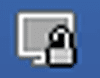
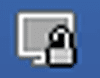
Once you run the client and install the proper (.ovpn) files, click on the above icon in the tray, choose your server, and click connect. Its as easy as that. In a moment you will receive a message indicating that you are connected and the icon screen will turn green. All of your Internet traffic is now encrypted and online privacy is being protected by the FrootVPN network.
FrootVPN Speed Test
The FrootVPN performance was a little disappointing. As shown in the image below, our speed was slower on the VPN than it was direct to our ISP. You should expect some impact on speed using any VPN caused by the overhead of encrypting your Internet traffic.
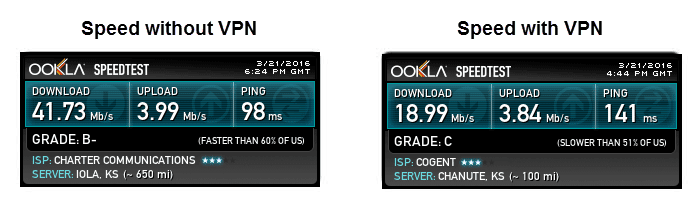
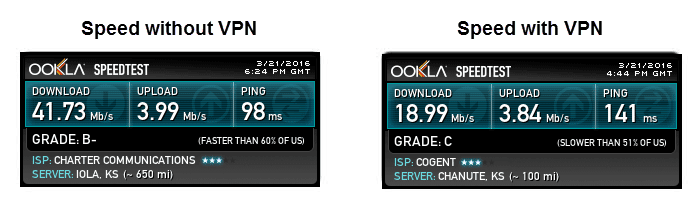
As you can see from the images above, the FrootVPN encrypted connection lowered our base ISP download speed from 41.73 Mb/s to 18.99 Mb/s. This is a drop of over 50% in download speed when connected to the VPN. This is more than we would have liked to see. Similar results were obtained when connecting to other servers in the network. Although some loss is expected, we feel like this is excessive. Even with the 50% loss in speed, we could still do everything we needed to while using their service because our ISP speed is high to begin with. This may not be true in your case so we recommend that you test the service for yourself to see if their performance is acceptable to you.
Conclusion
FootVPN is a basic VPN service. They do not have any custom software of their own but they do have manual configuration guides to help you configure their service from a wide range of devices. Their primary connection is through the open source OpenVPN Connect GUI software. You must import the (.ovpn) file to connect to your device using the OpenVPN protocol. They also have guides for using L2TP and PPTP with a variety of devices.
Their service includes unlimited VPN access to the servers they have across nineteen countries. They have stated that they do not keep any logs so they will not be able help any law enforcement / copyright agencies or any third parties. They say as they do not keep any logs, they have nothing to offer them. They have been recommended by The Pirate Bay and their VPN network is Torrent and P2P file sharing friendly.
What we liked most about the service:
- They support the OpenVPN, L2TP, and PPTP protocols.
- They have an inexpensive VPN service
- They have no conditions on their 30-day money back guarantee.
- They allow you to pay more anonymously by using Bitcoin and WebMoney
- They offer term discounts on annual sign ups.
Ideas to improve the service:
- Offer custom software for Windows and Mac OS X
- Offer mobile apps for iOS and Android devices
- Continue to grow network and improve performance
Regardless of which term you choose (monthly, 3 months, or annual) FrootVPN offers a 30-day money back guarantee. Give their service a try and test its performance for yourself. If you decide FrootVPN is a good fit for you and enjoy using it, you can subscribe from just $2.99 per month.

