In January 2016, the Anonabox team introduced three new devices at the 2016 Consumer Electronics Show (CES) in Las Vegas. After being acquired last year, Anonabox is getting a fresh start with their new Pro, Tunneler, and Fawkes devices. I’m going to focus my review on the Pro and Tunneler versions since they support VPN. Anonabox initially partnered with HideMyAss and more recently VyprVPN to provide a custom interface and 30 days of free VPN with the purchase of either device. Their VPN setup screen makes it very easy to connect to either VPN service. Learn how you can protect your privacy on the go with Anonabox.

While we’re most interested in reviewing the devices that support VPN, it’s important to note that Anonabox has a full line up of products. All of them, except for The Tunneler, work as Tor routers. Before we jump into our review I’d like to take a moment to share a brief overview of the full Anonabox product line.
Anonabox Devices & Pricing
Here’s a look at the devices you can currently purchase directly from Anonabox or through Amazon. Those who purchase directly through their website have the option to pay by credit card, PayPal, or Bitcoin via BitPay. We’re excited to see them accept Bitcoin.


- Original – Plug and play Tor router with hardware password
- Fawkes – Tor router, bridge, relay, or exit with range extender
- Tunneler – VPN router with HMA integration and range extender
- Pro – VPN and Tor router, HMA integration, USB filesharing and more
We’ll focus on the Tunneler ($99) and Pro ($119.99) devices since they support VPN connections. For the $20 price difference I highly recommend the Pro version. It has a faster processor, more memory, and USB filesharing capabilities. You can also use it as a web server for .onion hosting.
VPN Interface – Tunneler & Pro
The Anonabox Tunneler and Pro devices each support VPN and come preloaded with a VPN interface for HideMyAss and VyprVPN. The page allows you to easily connect to any server. All you need to do is enter in your HMA or VyprVPN username and password. From there the screen offers a dropdown box with every server listed. It also gives you the option between TCP and UDP connections. Both the Pro and Tunneler devices come with 30 days of free HMA Pro VPN service. The package includes a card with an access code that you enter on the VyprVPN or HMA site to redeem the free month of service.
What to Expect
My original thought was to include a series of screenshots showing the Anonabox setup and VPN interface. If you’re interested in seeing the technical side of setting up and using the Anonabox then I suggest you download any of the guides directly from their site. You will receive a nice, color booklet with the same information in the box for any of their products. Even so I recommend downloading the associated guide. I’m an old timer and needed a magnifier to view the included instructions. The online version is in PDF form and gives you everything you need.
I treated both the Anonabox Tunneler and Pro just as I would any router. To get started I connected them to my laptop via the LAN port. After connecting the Ethernet cable I went to the URL they provide in the setup guide. The URL varies between versions. Once logged in I quickly changed the password for the device and went on to the WAN setup. This is where you can connect the device to your current network. In my case it was the wireless network in my office. It could have just as easily been the wifi network at the airport, hotel, or Starbucks. That’s really what the device is all about. It will help protect your privacy while on the go.
The Anonabox devices will remember Wifi connections so you will want to understand the interface. The Anonabox team has put together a blog post that does a fine job of explaining how to make the most of wifi connections and how to reset the device if you ever need to do so. Both the devices we tested performed their task well. They helped ensure our privacy on a wide range of devices connected through the wireless network. Setting them up took some time. It wasn’t bad but I suggest you have some technical background and perhaps networking experience. I wouldn’t expect my father to just sit down and configure an Anonabox.
HMA Pro VPN Interface
Both the Anonabox Tunneler and Pro include a screen to connect to HideMyAss VPN. The HMA VPN interface is very simple to use. You don’t have to know anything about the technical side of VPN to connect to an HMA server. You simply need the username and password provided by HMA. As mentioned earlier in the review, your Anonabox device comes with 30 days of free HMA VPN access. Once you sign up for the service you will want to open the VPN interface screen. The setup guide will walk you through the process.
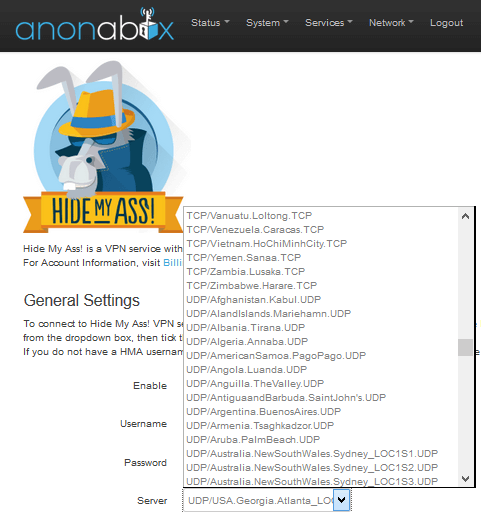
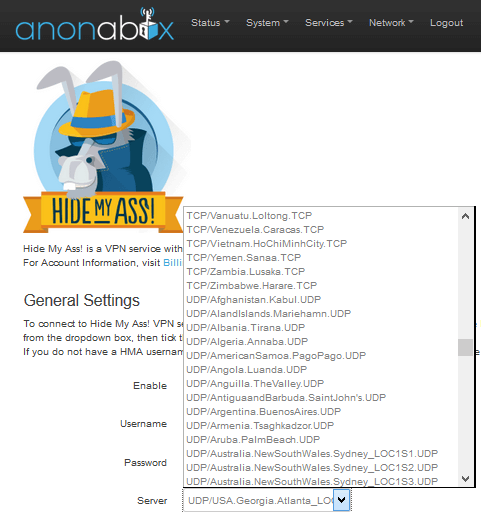
You can visit the Anonabox website to view the setup instructions for all their devices but I wanted to go ahead and share the VPN interface screen. The first three fields are covered up but they are very straight forward. You can check or uncheck a box to enable the VPN. Once you enter your username and password the next step is to choose a VPN server location. HMA manages a huge network of VPN servers around the world and you have access to them all. Connect to any server using OpenVPN TCP or UDP. Select a server and let the Anonabox device take care of the rest.
Anonabox VyprVPN Interface
HMA isn’t the only VPN available for Anonabox anymore. Their team worked closely with Golden Frog to develop a very nice interface for VyprVPN users. You can easily connect to any server location and choose the protocol / encryption level from within the Anonabox Pro or Tunneler user interface. Once connected your information will be encrypted through the VyprVPN network. I think it’s important to mention that VyprVPN is a tier 1 VPN provider which means that they manage all aspects of their VPN service. Starting from their desktop and mobile apps and extending to their hardware and network. This gives members an extra layer of privacy protection since the VyprVPN team has full control over their network.
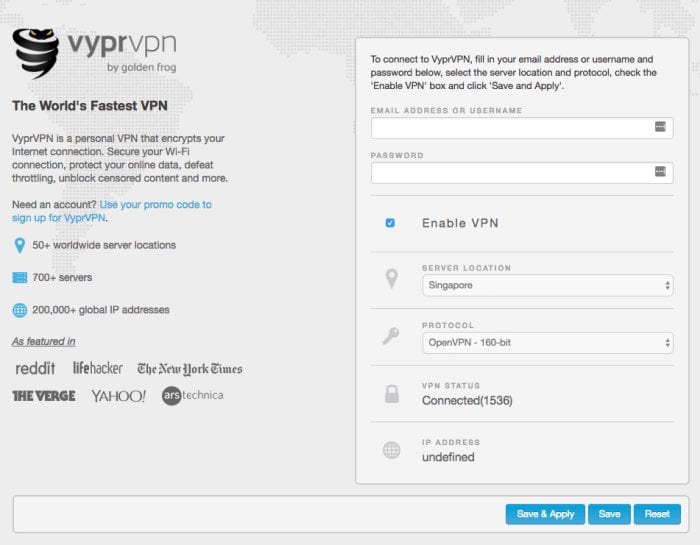
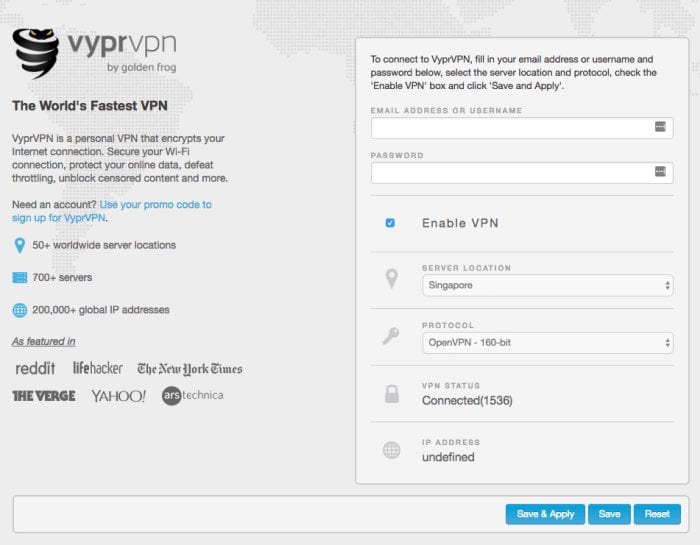
As you can see from the screenshot above, the Anonabox interface for VyprVPN presents very well. Even more important is the fact that it requires very little information to connect to their network and encrypt your data. First you will want to sign up for VyprVPN. If you don’t have an account yet then you can use the link on the left side of the setup page to redeem your promo code. You should have a card with a promo code for 30 days of free VyprVPN with your device. If you don’t have it on hand then look back in the box. It will have promo cards for both VyprVPN and HMA. Once you sign up, simply enter your email address (or username) and password into the interface. From there you can choose between any of VyprVPN’s 60+ server locations in 47 countries. While you can change the protocol I recommend using the OpenVPN – 160-bit default option for a good mix of speed and privacy. Once ready click on “Save and Apply” and then click the “Enable VPN” box anytime you want to connect. That’s all there is to using VyprVPN on your new Anonabox device.
Conclusion
I enjoyed testing the Anonabox Pro and Tunneler. For the difference of $20 I would definitely recommend the Pro version. You will get a faster CPU, more memory, and USB filesharing capabilities. Is the Anonabox Pro perfect? No, but it serves the purpose of helping secure your privacy while on a wifi network. You can carry it in your laptop case or even your pocket. I wouldn’t recommend using it at home given the speed loss. Instead you should rely on the Anonabox Pro when you travel. Whether to the Starbucks down the street or halfway across the world.
When you first receive the device and open the box I suggest you immediately set an admin password and read through the configuration guide. They have a full set of updated guides online. They also have a useful post to help you understand how wifi connections work through the device. I believe the Anonabox series of devices are best suited for users with some technical background. I would hesitate to recommend it to my parents as they would feel a false sense of security if they failed to configure the device properly. With that said, I’m very comfortable recommending it to those with some technical background and a little home networking experience.
